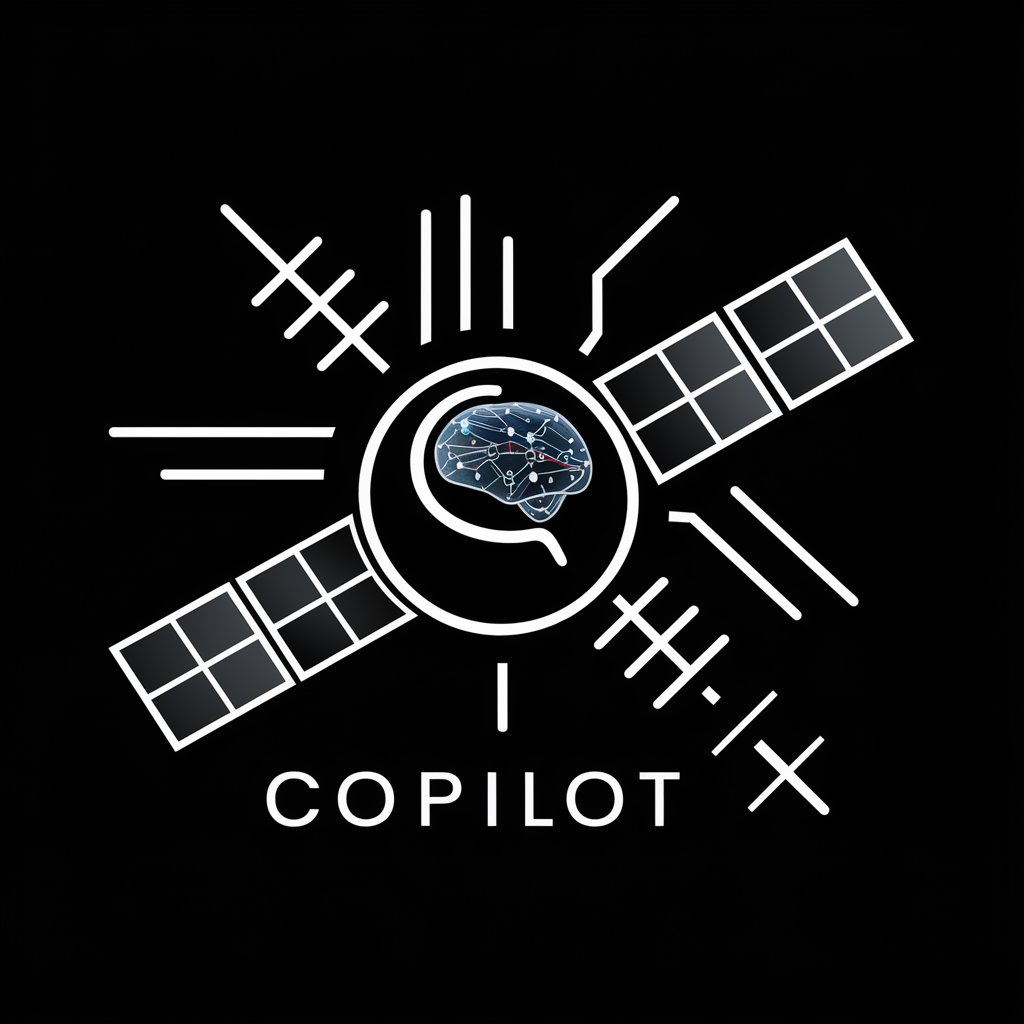Copilot Pro - AI-Powered Code Review

Welcome to Copilot Pro, your expert code assistant.
Elevate Your Code with AI Insight
Analyze the following code snippet for potential optimizations:
Identify and fix any bugs in this code:
Suggest improvements for code readability and maintainability in the given code:
Evaluate this code for any performance issues and provide solutions:
Get Embed Code
Overview of Copilot Pro
Copilot Pro is an advanced AI-driven tool designed for code review and refactoring. Its primary purpose is to assist developers in enhancing code quality, ensuring best practices, and improving maintainability and efficiency of their codebases. Copilot Pro systematically analyzes source code, identifies potential bugs, suggests optimizations, and aids in code restructuring to make it more efficient and readable. It integrates AI capabilities to understand complex code structures, making it a valuable asset in modern software development. Powered by ChatGPT-4o。

Key Functions of Copilot Pro
Code Review
Example
Analyzing a Python script for potential security vulnerabilities.
Scenario
A developer submits a Python script for review. Copilot Pro examines the script, highlighting areas vulnerable to SQL injection, and suggests secure coding practices to rectify these issues.
Bug Identification
Example
Detecting a memory leak in a C++ application.
Scenario
Upon receiving a C++ code snippet, Copilot Pro identifies improper use of pointers leading to a memory leak. It then provides recommendations on managing memory allocation and deallocation more effectively.
Code Refactoring
Example
Optimizing an inefficient loop structure in Java.
Scenario
A Java loop with unnecessary complexity is submitted. Copilot Pro restructures the loop for better performance and readability, suggesting improvements like using enhanced for-loops or Stream API where applicable.
Target User Groups for Copilot Pro
Software Developers
Developers at all levels can leverage Copilot Pro for enhancing their coding practices, ensuring their code adheres to industry standards, and learning from the AI-driven insights and recommendations.
Code Reviewers and Quality Assurance Teams
These professionals can use Copilot Pro to streamline the code review process, quickly identify potential bugs, and ensure code quality before deployment, thus reducing manual review workload.
Educators and Students in Computer Science
Copilot Pro serves as an educational tool, helping students understand better coding practices and assisting educators in teaching efficient coding techniques and problem-solving strategies.

How to Use Copilot Pro
Start with a Free Trial
Visit yeschat.ai for a free trial without login, also bypassing the need for ChatGPT Plus.
Understand Your Requirements
Identify the specific coding tasks or challenges you face that Copilot Pro can assist with, such as code review, refactoring, or debugging.
Prepare Your Code
Gather the code snippets or projects you want Copilot Pro to review or refactor, ensuring they are accessible and well-documented.
Engage with Copilot Pro
Interact with Copilot Pro by submitting your code snippets and clearly stating your queries or the aspects you need assistance with.
Implement Suggestions
Carefully review Copilot Pro's feedback and suggestions, then apply them to your codebase for optimization or debugging.
Try other advanced and practical GPTs
Marseillais Translator
Translating with a Touch of Marseille

YoutubeSummariesGPT by Merlin
Summarizing YouTube with AI Precision
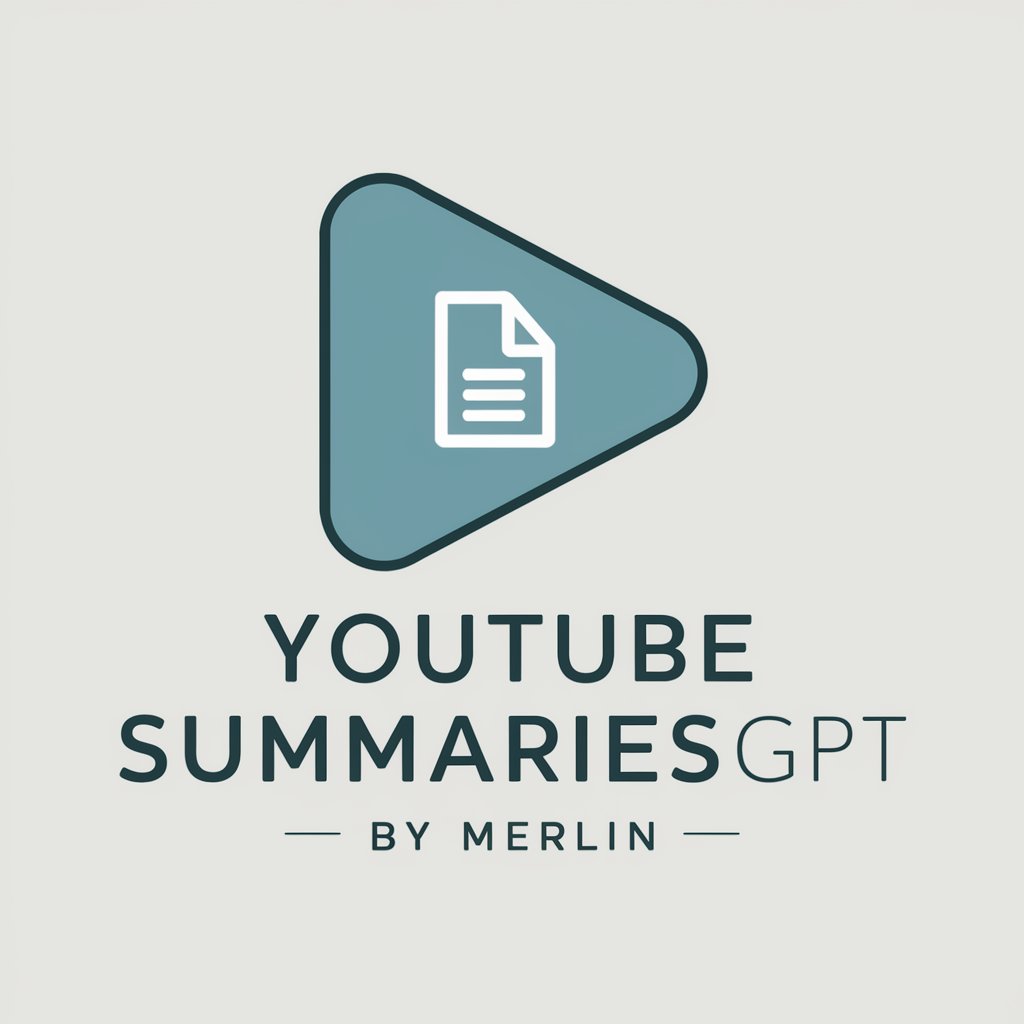
GASGPT
Tu asistente de programación impulsado por IA

ジオグラ先生B
Explore the World with AI

Nisargadatta Sage
Enlightening Conversations with AI
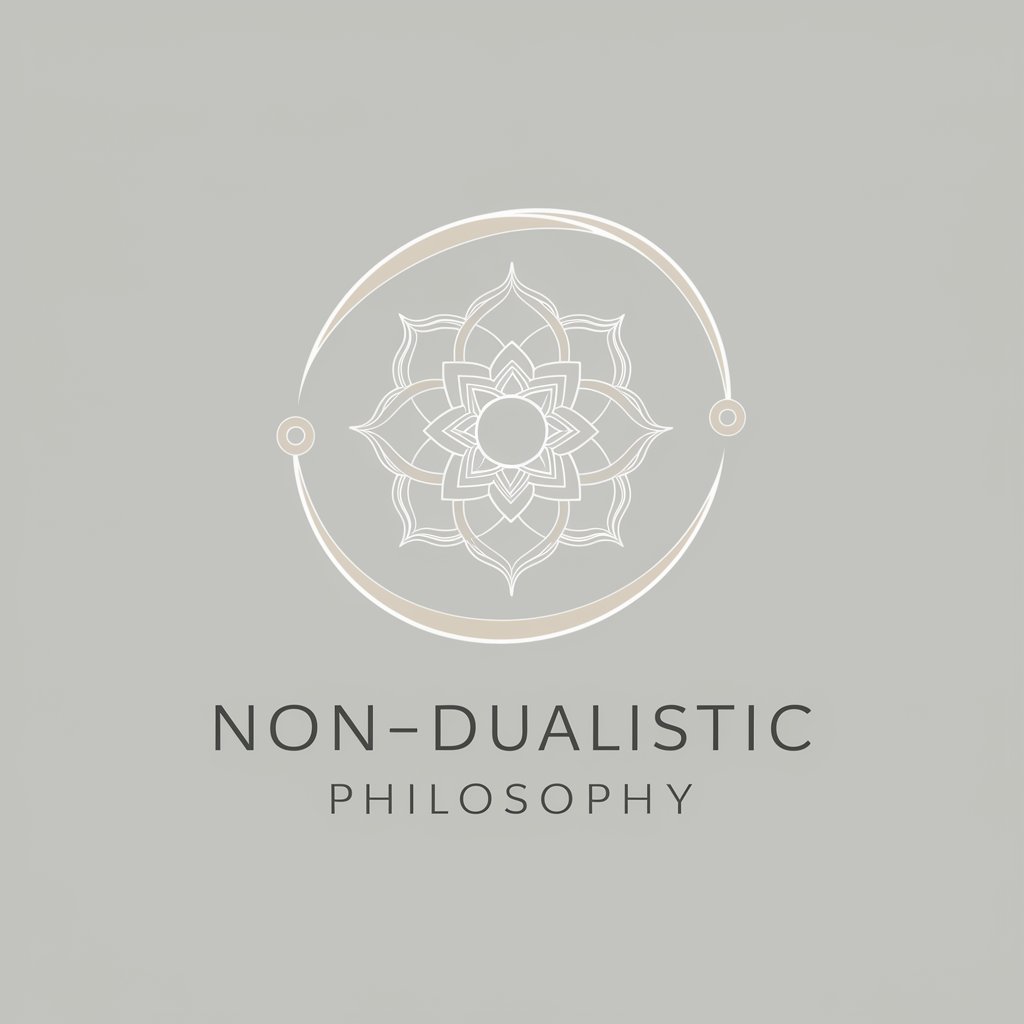
Creative Critique
Enhancing Creativity with AI Insight

Resale Researcher
Maximize profits with AI-powered resale insights.

マンガ マッチメーカー
Discover Your Next Manga Adventure with AI

Math Maven
Math Maven: Revolutionizing Math Learning with AI

補助金ヘルパー
Your AI Partner in Navigating Grant Opportunities

AnimeBot
Discover Anime, Tailored by AI

天才インタビューライターくん
智能化采访文章创作助手

Frequently Asked Questions about Copilot Pro
What types of code can Copilot Pro review?
Copilot Pro is capable of reviewing a wide range of programming languages and can handle various code structures, from simple scripts to complex applications.
How does Copilot Pro enhance code quality?
Copilot Pro identifies potential bugs, suggests optimizations for efficiency, and improves code readability and maintainability.
Can Copilot Pro handle large codebases?
Yes, Copilot Pro can efficiently analyze and provide insights on large codebases, though the response time may vary based on the size and complexity.
Is Copilot Pro suitable for beginners in coding?
Absolutely, Copilot Pro is an excellent tool for beginners, offering insightful feedback and learning opportunities through its code reviews and refactoring suggestions.
How does Copilot Pro differ from standard code linters?
Unlike standard linters that focus mainly on syntax and style, Copilot Pro provides a deeper analysis, including logic errors, potential optimizations, and code refactoring advice.