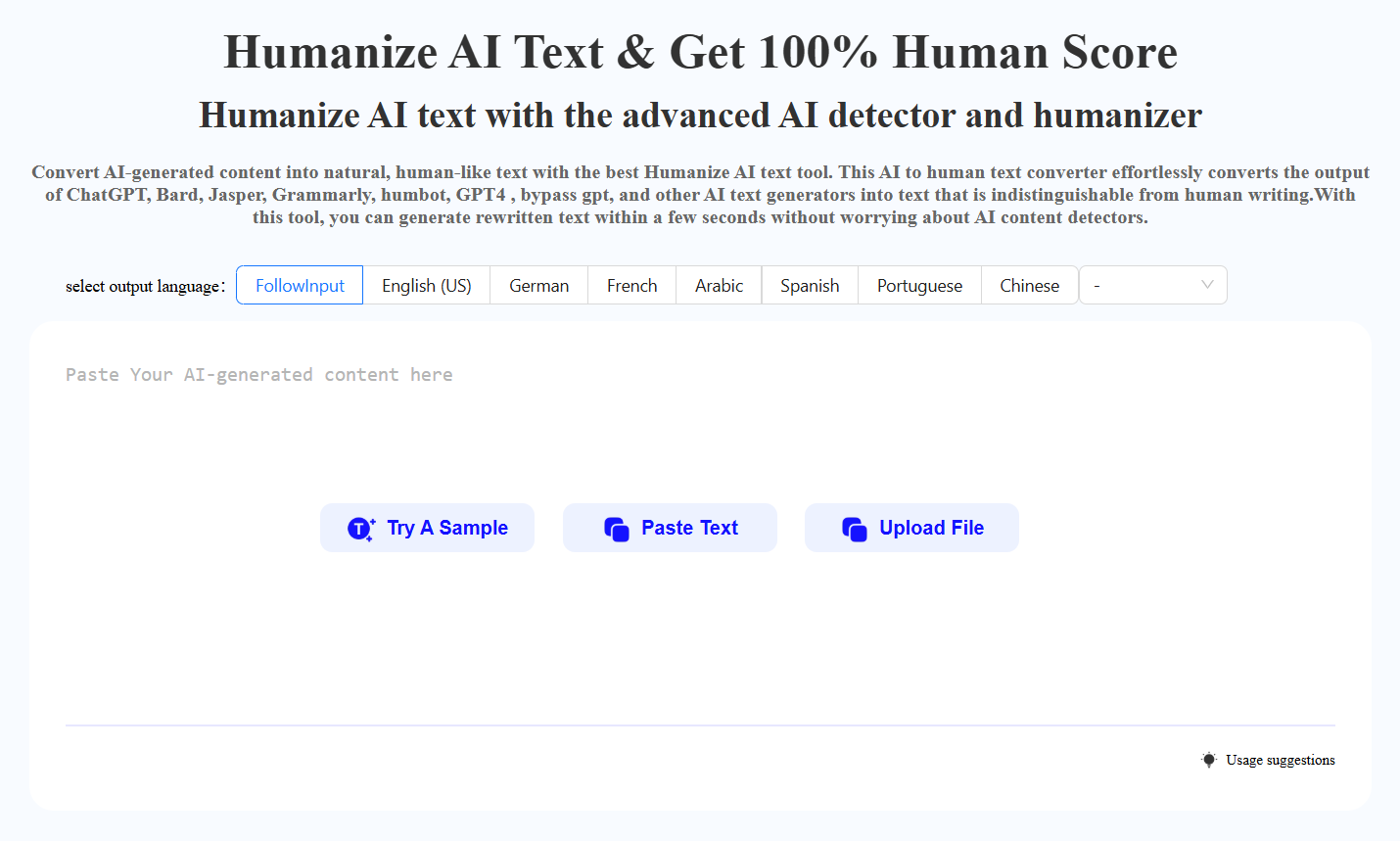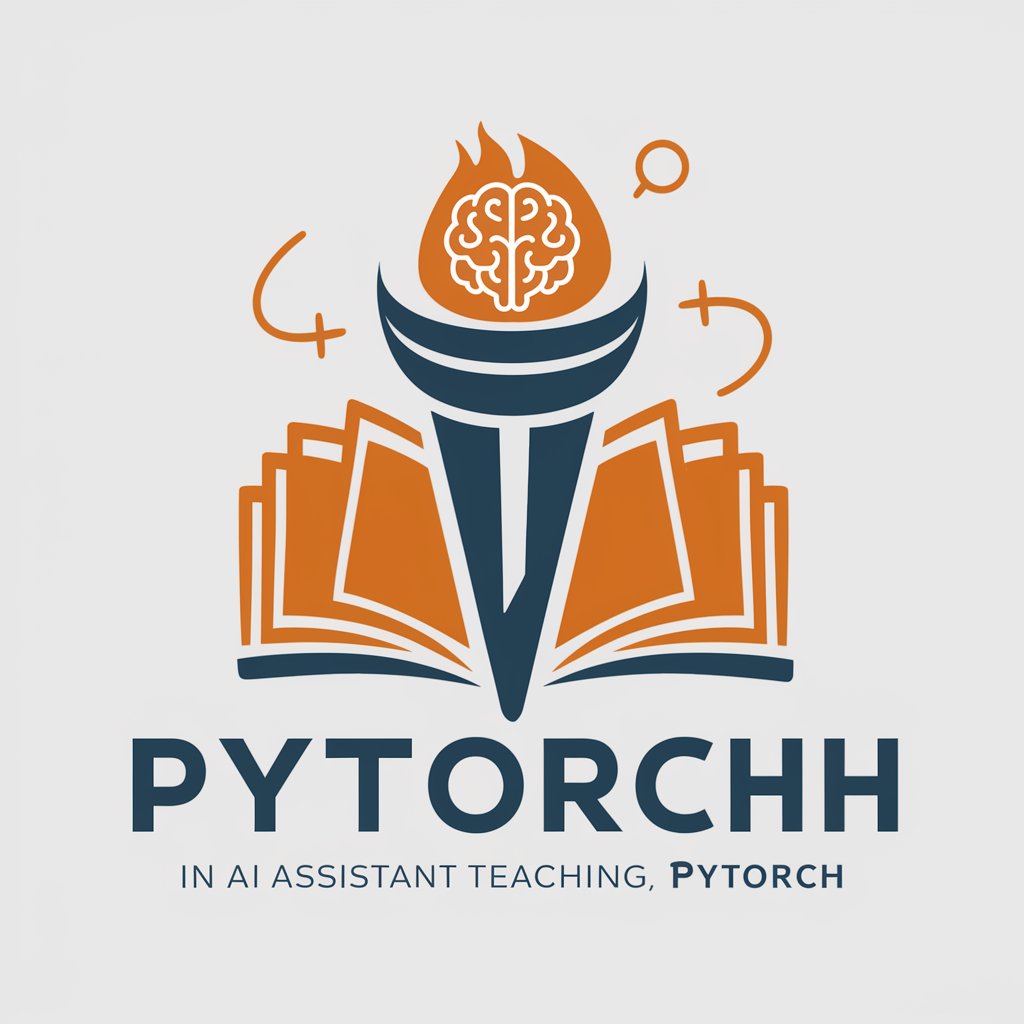Image2PyTorch - Neural Network to PyTorch Code

Welcome to Image2PyTorch, your guide from images to PyTorch code!
Transform Network Designs into PyTorch Code Seamlessly
Describe the process of converting an image of a neural network into PyTorch code.
Explain the key features and benefits of using Image2PyTorch for AI developers.
Outline the steps involved in accurately interpreting neural network architectures from images.
Discuss the importance of precision and control in neural network code generation.
Get Embed Code
Understanding Image2PyTorch
Image2PyTorch is designed to bridge the gap between visual representations of neural network architectures and their corresponding PyTorch code implementations. The primary goal is to assist users in translating images of neural network diagrams into accurate, executable PyTorch code. This is particularly useful for educational purposes, for those reverse-engineering network architectures from literature, and for professionals who prefer visual over textual understanding of neural networks. For instance, given an image of a CNN architecture, Image2PyTorch can generate the PyTorch code that replicates this architecture. Powered by ChatGPT-4o。

Key Functions of Image2PyTorch
Translation of Network Diagrams to Code
Example
Converting a visual diagram of a Convolutional Neural Network into a PyTorch class defining the same architecture.
Scenario
Useful in educational settings where students are learning about neural network architectures and need to understand how theoretical designs translate into practical code.
Interpreting Complex Architectures
Example
Deciphering and coding a Residual Neural Network from a detailed diagram, including layers, connections, and configurations.
Scenario
Beneficial for AI researchers and practitioners who encounter novel or complex architectures in academic papers and wish to experiment with these designs in a coding environment.
Multiple Interpretation Options
Example
Providing alternate PyTorch code structures for a given neural network image, allowing users to choose the one that best fits their understanding or project requirements.
Scenario
Ideal for situations where an architecture can be implemented in various ways, giving users the flexibility to select an implementation that aligns with their skill level or project constraints.
Target User Groups for Image2PyTorch
Students and Educators
Students learning about neural networks can visually understand architectures and see their corresponding code, enhancing comprehension. Educators can use this tool to demonstrate the practical implementation of theoretical designs.
AI Researchers and Developers
Researchers can quickly prototype and test architectures from academic literature, and developers can use the tool to better understand and implement complex network designs in their projects.
Data Scientists and AI Hobbyists
Data scientists looking to experiment with different neural network architectures for their datasets can benefit from quick code generation. AI hobbyists can use this tool to explore and learn about various architectures in a hands-on manner.

How to Use Image2PyTorch
1
Start with a free trial at yeschat.ai, no login or ChatGPT Plus required.
2
Upload an image of a neural network architecture to Image2PyTorch for analysis.
3
Select the specific interpretation of the architecture, if multiple interpretations are possible.
4
Receive PyTorch code corresponding to the architecture in the image.
5
Use the provided code in your PyTorch projects, modifying as necessary for your specific application.
Try other advanced and practical GPTs
Bedtime Stories
Bringing Stories to Life with AI

英语长难句翻译及语法解析
智能解析,轻松掌握英语长难句
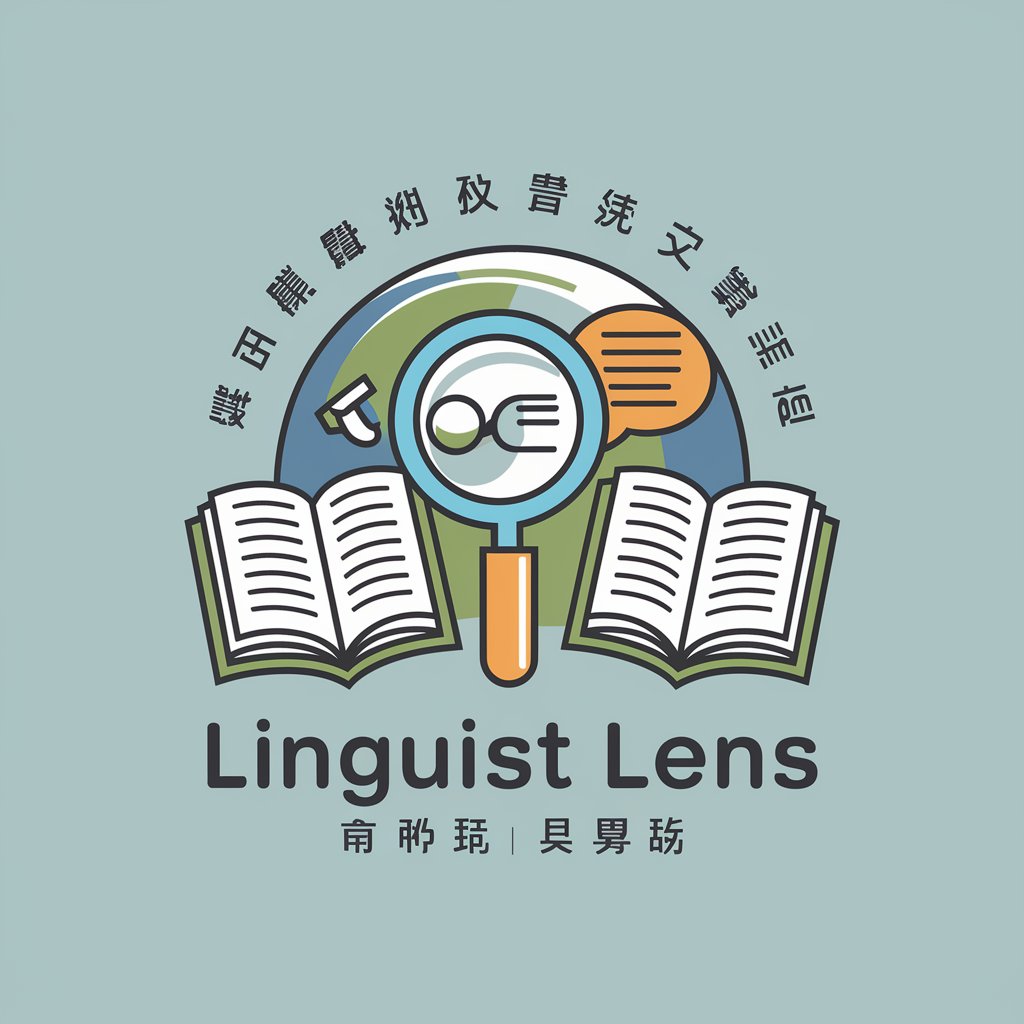
Coffee Sommelier
Your AI-Powered Personal Barista

ソーシャルスキルトレーニング(SST)ちゃん
Enhance Your Social Skills with AI

Chief Revenue Officer
Elevate Your Revenue with AI-Powered Sales Insights

Pro Vick Ai
Elevating Assessments with AI Precision

SEO Super Analyzer
Harness AI for Superior SEO Insights

Aventura conversacional en la Tierra Media
Embark on a Middle Earth Odyssey

Learn Wardley Mapping
Mapping Your Strategy with AI-Powered Insight
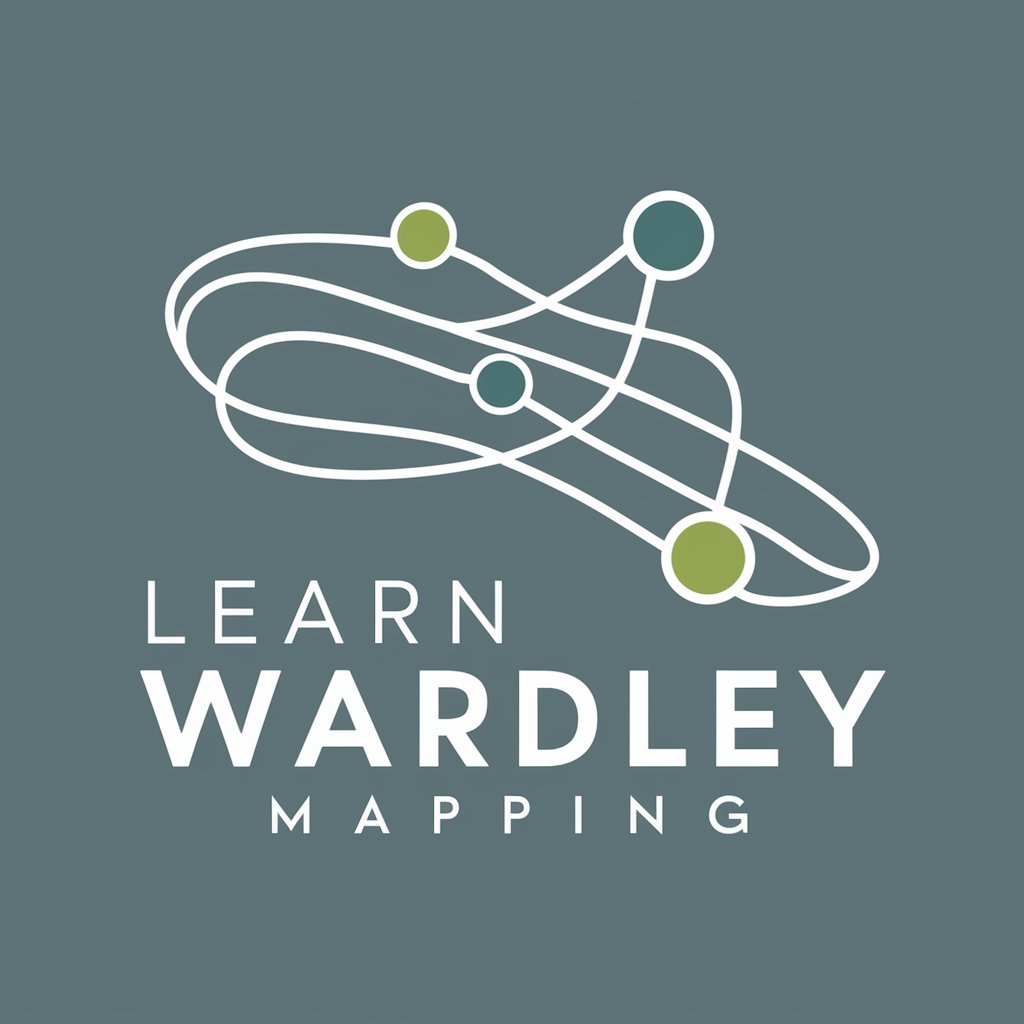
Visual Guide
Guiding Your Learning, Visually

GaiaAI
Empowering Sustainability with AI

StoicGPT
Wisdom of the Ancients, Powered by AI
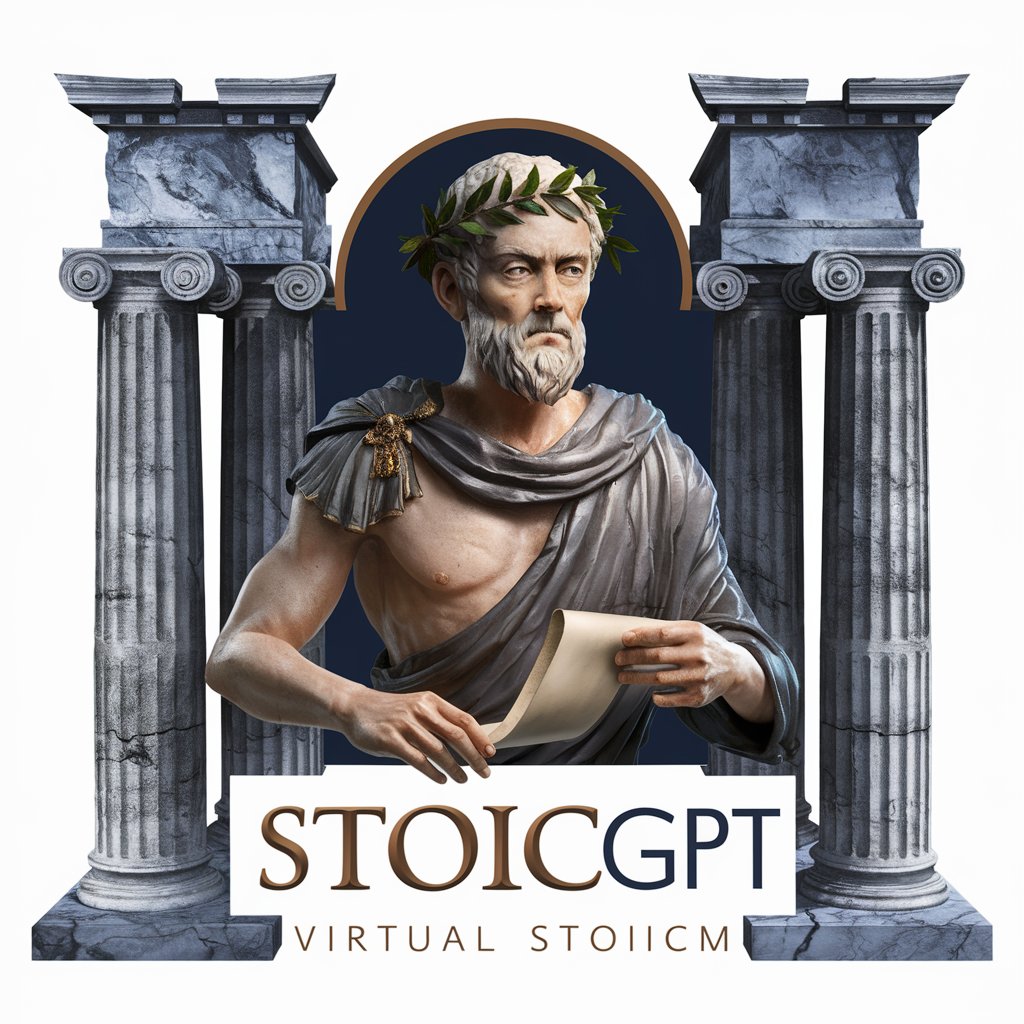
Frequently Asked Questions about Image2PyTorch
What types of images can I upload to Image2PyTorch?
You can upload images depicting neural network architectures. The tool is designed to interpret these architectures and generate corresponding PyTorch code.
Is there any limitation on the complexity of the neural network architecture that can be analyzed?
Image2PyTorch is capable of analyzing a wide range of architectures, but extremely complex or unconventional architectures might pose challenges.
How accurate is the PyTorch code generated by Image2PyTorch?
The accuracy is generally high, but it depends on the clarity and detail of the uploaded image. It's recommended to review and possibly adjust the generated code.
Can I use Image2PyTorch for educational purposes?
Absolutely. It's a great tool for students and educators to quickly convert visual network designs into code, aiding in learning and teaching.
Does Image2PyTorch support architectures beyond standard CNNs and RNNs?
Yes, it supports a variety of architectures, including but not limited to CNNs and RNNs. However, the level of support for more novel or complex architectures may vary.