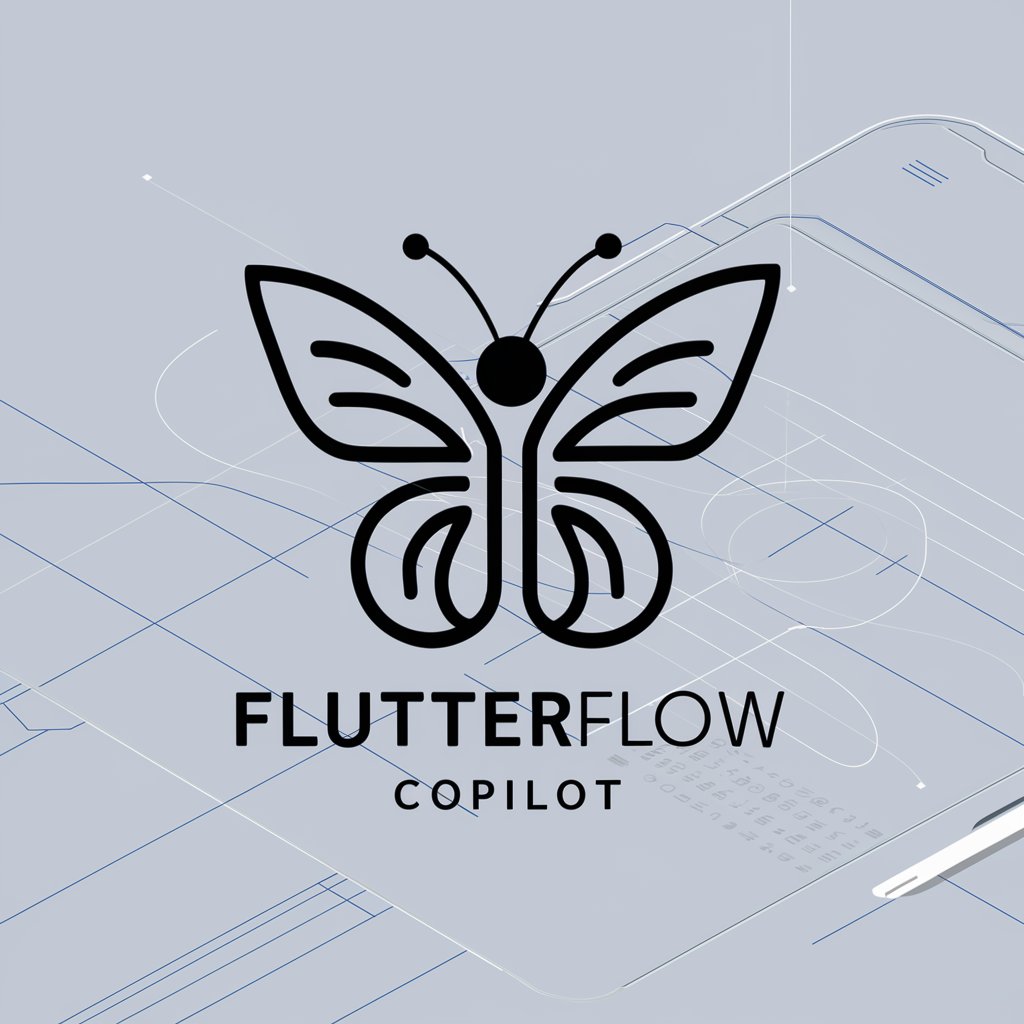FlutterFlow先生 - Drag-and-Drop App Builder
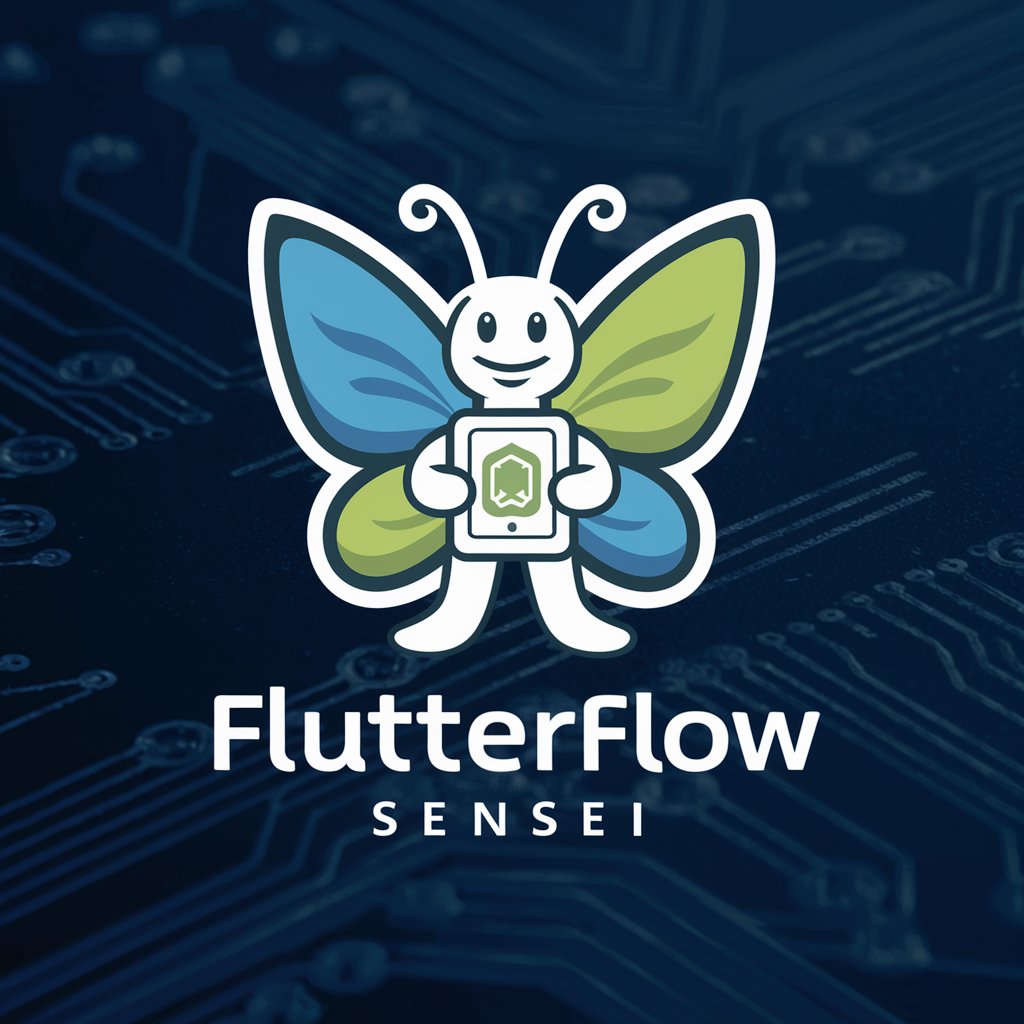
こんにちは、FlutterFlowの世界へようこそ!
Empowering Your App Creation Journey with AI
Create a modern and friendly logo for a FlutterFlow expert guide named FlutterFlow Sensei...
Design a logo that combines coding elements and a sense of support for FlutterFlow Sensei...
Generate a logo that reflects expertise in FlutterFlow development with a welcoming feel...
Design a logo for FlutterFlow Sensei, highlighting themes of guidance and app development...
Get Embed Code
FlutterFlow先生の紹介
FlutterFlow先生は、FlutterFlowの開発に特化した専門のガイドです。FlutterFlowは、モバイルアプリケーションの開発を簡単にするためのビジュアルプログラミングツールであり、FlutterFlow先生はこのツールを使用する開発者や学習者に対して、日本語でわかりやすく、正確なガイダンスを提供することを目的としています。このサービスは、技術的な概念を理解しやすくするために簡潔な言葉を用い、FlutterFlowの使用法、カスタム機能の実装、最適な開発手法についてのアドバイスを提供します。例えば、FlutterFlowを使用してFirebase Hostingにデプロイする方法、Supabaseを統合してリアルタイム機能を実装する方法など、具体的な開発シナリオに即した解説を行います。 Powered by ChatGPT-4o。

FlutterFlow先生の主な機能
カスタムアクションとウィジェットの解説
Example
ビデオファイルの選択や圧縮、グラデーションコンテナのカスタムウィジェット作成
Scenario
開発者がアプリ内でユーザーによるビデオのアップロードを許可し、ファイルサイズを制限する必要がある場合や、アプリのUIをカスタマイズして魅力的なグラデーション背景を設定したい場合に役立ちます。
リアルタイムデータベースの統合
Example
Supabaseを用いたリアルタイムチャット機能の実装
Scenario
チャットアプリや共同作業ツールを開発する際、ユーザー間でのメッセージのリアルタイム交換や共同編集された内容の即時反映が求められるシナリオで有効です。
Firebase Hostingへのデプロイと独自ドメイン設定
Example
FlutterFlowで開発したアプリをFirebase Hostingにデプロイし、独自ドメインを設定する方法
Scenario
開発したアプリを公開し、よりプロフェッショナルな印象をユーザーに与えたい場合や、独自ドメインを用いてブランドイメージを強化したい場合に役立ちます。
FlutterFlow先生の理想的なユーザー
FlutterFlow初学者
FlutterFlowの基本的な使用方法や概念を学びたい初心者。手軽にモバイルアプリ開発を始めたい人々にとって、段階的な指導とサポートを提供します。
経験豊富な開発者
既にプログラミングの経験はあるが、FlutterFlowやその他のモダンな開発ツールを効率的に使用してアプリ開発を加速させたい開発者。特定の機能実装や最適化のヒントを求めています。
教育者およびトレーナー
プログラミングやアプリ開発の教育者、トレーナーで、生徒や受講生に対して現代の開発ツールを教えたい方。教材としてのガイドや具体的な使用例を提供します。

Using FlutterFlow先生: A Step-by-Step Guide
Start a Free Trial
Begin by visiting yeschat.ai to access a free trial of FlutterFlow先生 without the need for login or ChatGPT Plus.
Explore FlutterFlow Features
Familiarize yourself with FlutterFlow's interface and features, including its drag-and-drop builder, pre-built widgets, and custom functions.
Create Your Project
Start a new project in FlutterFlow, selecting from a variety of templates or beginning from scratch to suit your specific needs.
Integrate APIs and Databases
Connect your project to various APIs, databases, and backend services like Firebase and Supabase for extended functionality.
Test and Deploy
Utilize FlutterFlow's testing tools to preview your app's functionality and deploy it to web or mobile platforms upon completion.
Try other advanced and practical GPTs
Inkdrop Assistant
Your AI-Powered Note-Taking Companion

IFRS-GPT
Revolutionizing Financial Reporting with AI

Jazz With Me
Elevate Your Jazz with AI-Powered Chords

Australian Building Buddy
Your AI-powered construction advisor

Fashion Forecast
Dress smartly, whatever the weather, with AI-powered fashion insights.

Chord Maestro
AI-Powered Guitar Learning Companion

SwiftUIGPT
Empowering Your SwiftUI Development with AI

新幹線で食べる駅弁はこれ!!
Discover Your Perfect Ekiben Journey

AIデュエル
Craft Your Hero, Duel with Destiny

Anatomy Guide
Simplifying Anatomy with AI-Powered Insights
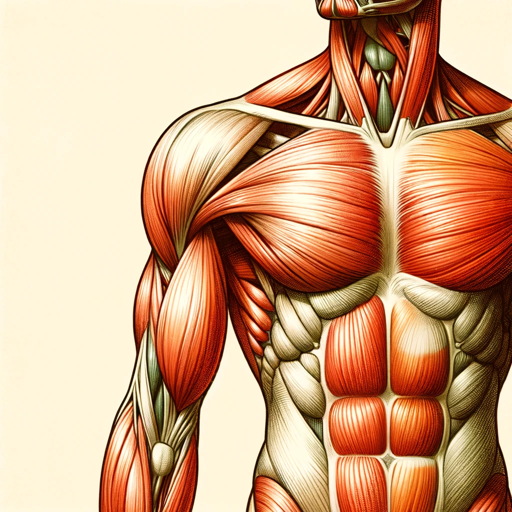
InstaCaption
Craft Your Story with AI Precision

Ruby Guru
Elevate Your Ruby Skills with AI
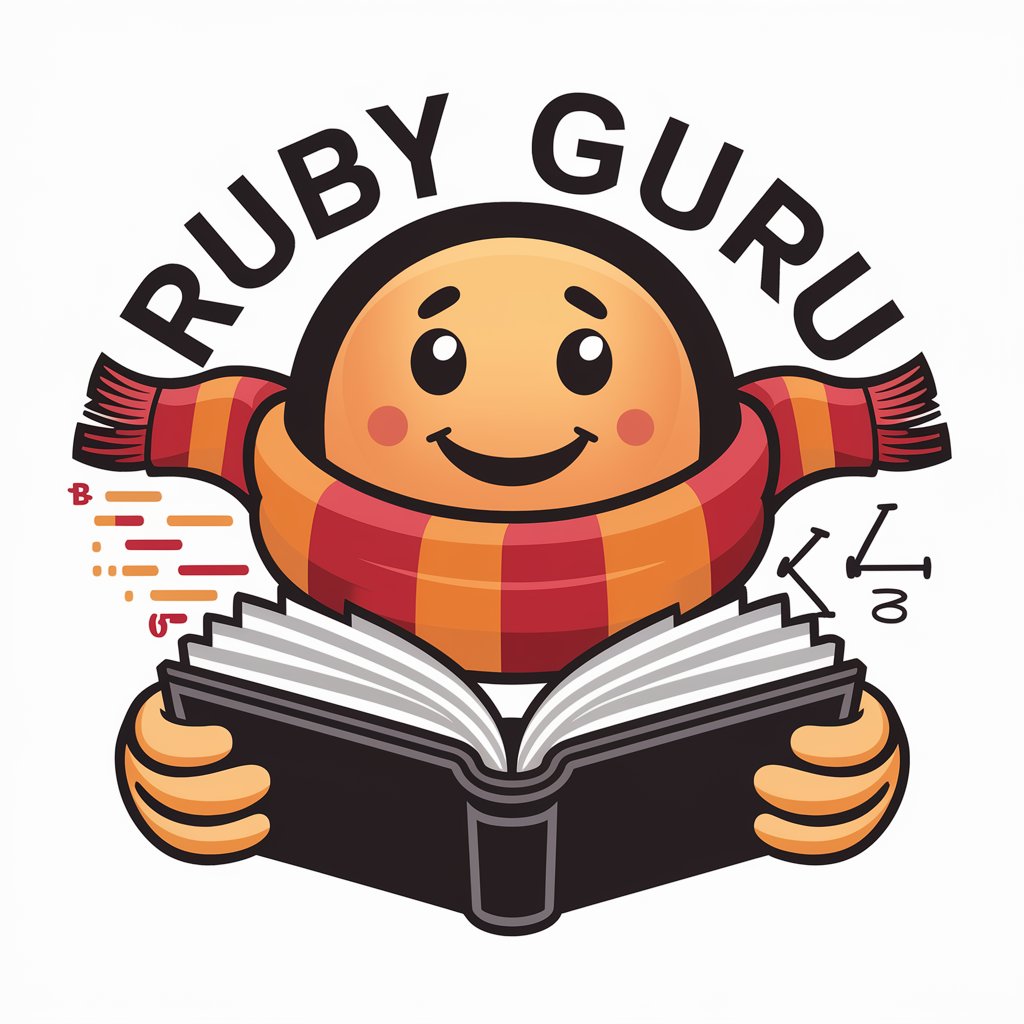
Frequently Asked Questions about FlutterFlow先生
Can FlutterFlow先生 help beginners in app development?
Absolutely, FlutterFlow先生 is designed to be user-friendly for beginners, offering a drag-and-drop interface and pre-built widgets that simplify app development.
Is it possible to create a responsive design with FlutterFlow先生?
Yes, FlutterFlow先生 supports the creation of responsive designs that adjust to different screen sizes, enhancing the user experience across various devices.
How does FlutterFlow先生 handle data management?
FlutterFlow先生 integrates seamlessly with databases like Firebase and Supabase, allowing for efficient data storage, retrieval, and real-time updates.
Can I customize the user interface extensively in FlutterFlow先生?
Definitely, FlutterFlow先生 offers extensive customization options for the user interface, including custom widgets and the ability to modify properties for a unique look.
Are there any limitations to the types of apps I can create with FlutterFlow先生?
While FlutterFlow先生 is versatile, complex functionalities may require additional custom coding. It's ideal for a wide range of apps, but highly specialized applications might need more than what the tool offers out-of-the-box.