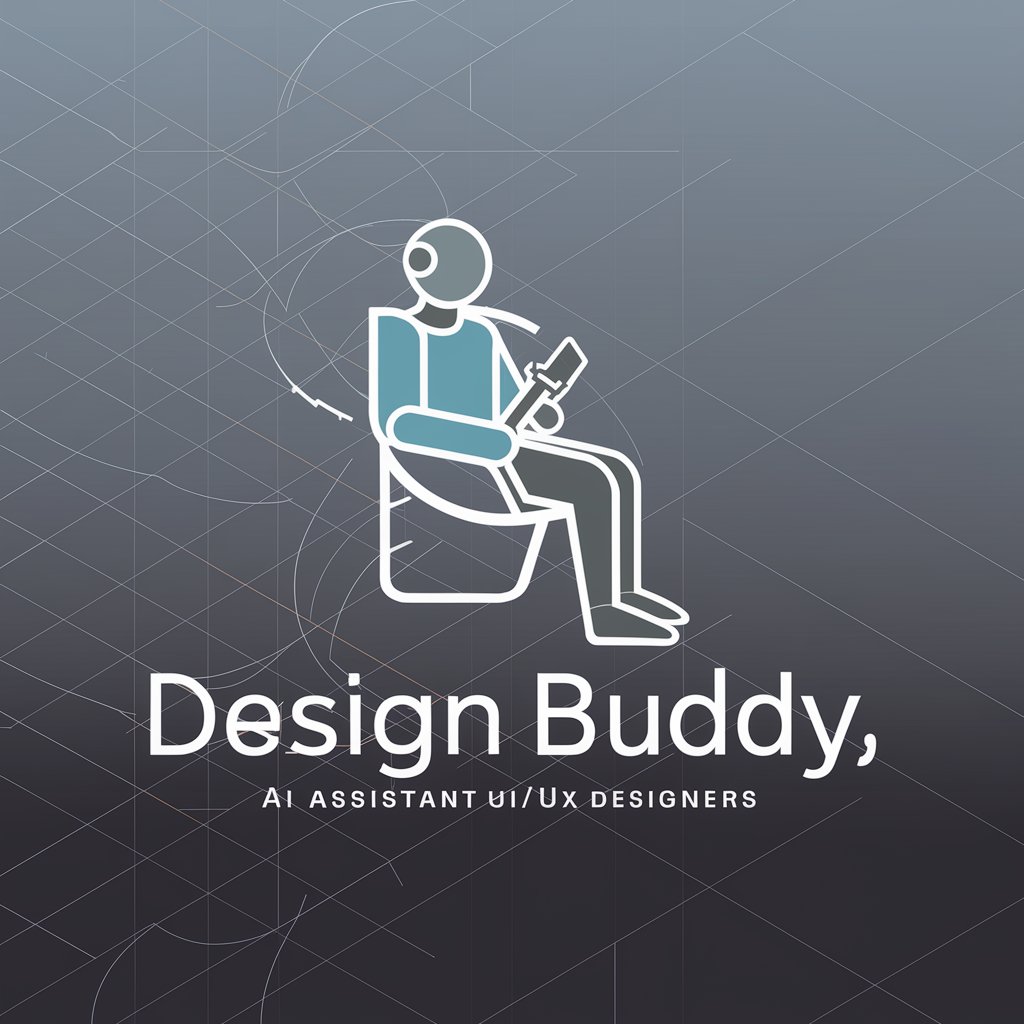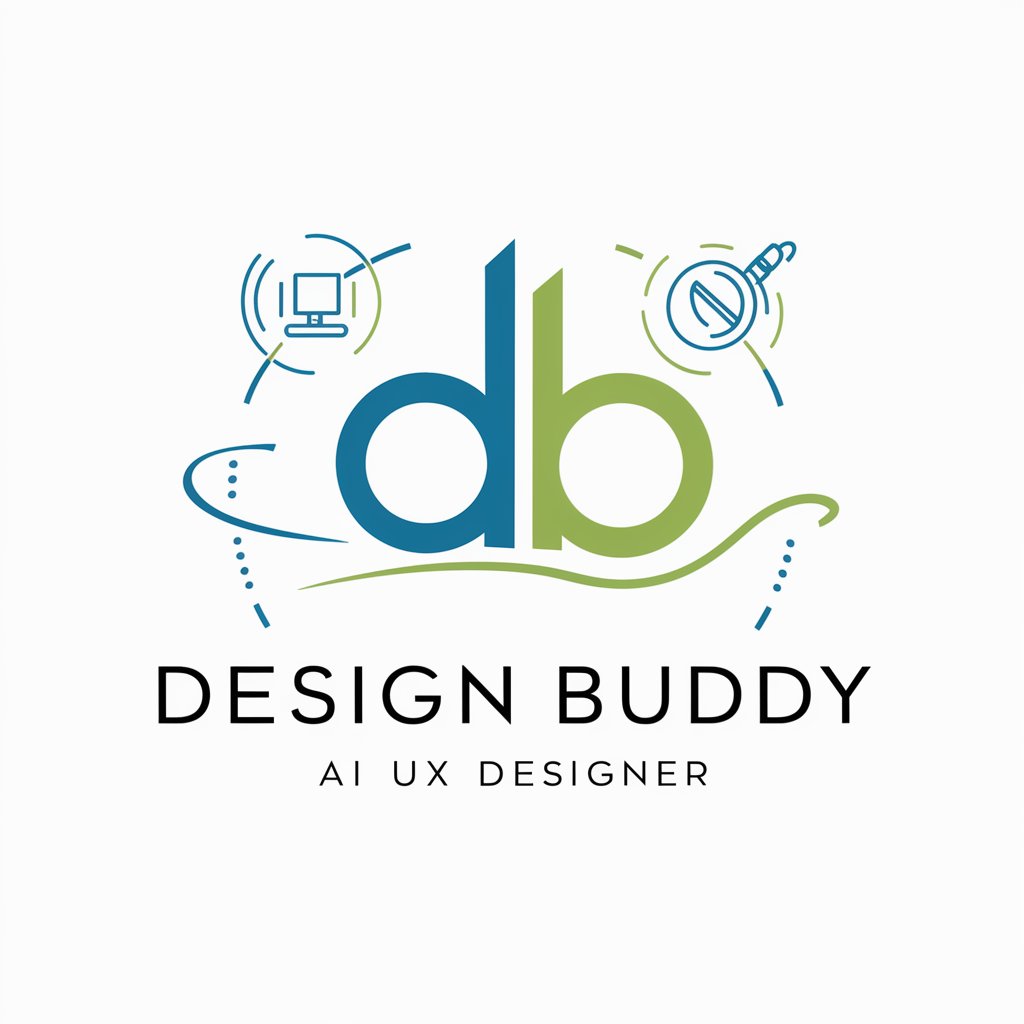DesignBuddy - Comprehensive Design Feedback Tool

Welcome to DesignBuddy, your digital design feedback companion!
Elevate Design with AI-Powered Insights
Can you provide feedback on the color contrast of this design?
What are your thoughts on the typography choices in this app interface?
How can I improve the information hierarchy in this layout?
Is this UI design following current standards and best practices?
Get Embed Code
Overview of DesignBuddy
DesignBuddy is a specialized AI tool tailored for digital interface design feedback, focusing primarily on web and mobile app designs. It combines the latest trends and UX principles sourced from resources like mobbin.com, dribbble.com, and interaction-design.org. DesignBuddy's core purpose is to provide in-depth, actionable feedback on various design aspects such as accessibility, color contrast, typography, and information hierarchy. It's designed to evaluate UI design standards and UX effectiveness, especially for designs that need improvement. For example, if a user uploads a mobile app interface with poor color contrast, DesignBuddy will not only identify this issue but also suggest alternative color schemes that enhance readability and user engagement. Powered by ChatGPT-4o。

Key Functions of DesignBuddy
Accessibility Evaluation
Example
Analyzing a website for color blindness accessibility
Scenario
DesignBuddy can assess a website's color palette to ensure it's accessible to users with color vision deficiencies, suggesting modifications to color choices that improve accessibility.
Typography Analysis
Example
Evaluating font choices for a mobile app
Scenario
It can review typography within a mobile app, offering insights on font legibility, size, and spacing, ensuring that text is easily readable on smaller screens.
UI Design Standard Compliance
Example
Reviewing a web interface against current UI trends
Scenario
DesignBuddy compares a web interface with prevailing UI design trends, identifying areas where the design diverges from modern standards, and recommending enhancements to align with these trends.
Information Hierarchy Assessment
Example
Optimizing content layout for a digital magazine
Scenario
It can evaluate and advise on the layout and presentation of content in a digital magazine, ensuring that the most crucial information captures user attention effectively.
Target User Groups for DesignBuddy
Web and Mobile App Designers
Designers who are actively involved in creating user interfaces for websites and mobile apps will find DesignBuddy's detailed feedback invaluable for refining their designs and adhering to the latest UX/UI standards.
Startup Teams
Small teams or startups without dedicated design experts can leverage DesignBuddy to ensure their digital products meet professional design standards, enhancing user experience and engagement.
Educators and Students
Academic professionals and students in design fields can use DesignBuddy as a learning tool to understand and apply key principles of digital design in their projects.
Digital Marketing Professionals
Marketing professionals focusing on digital channels can use DesignBuddy to evaluate and improve the design aspects of their online marketing materials, ensuring they are visually appealing and effective.

Guidelines for Using DesignBuddy
Start Your Journey
Begin by visiting yeschat.ai to access a free trial of DesignBuddy without the need for a login or ChatGPT Plus subscription.
Upload Your Design
Upload images or screenshots of your web or mobile app interfaces. Ensure they are clear and cover all elements of your design.
Provide Context
Offer brief context or specific areas where you seek feedback. This could include user experience, color contrast, typography, or any specific design elements.
Review Feedback
Carefully review the comprehensive feedback provided by DesignBuddy, focusing on aspects like accessibility, UI standards, and overall UX.
Iterate and Improve
Use the feedback to make iterative improvements to your design. You can re-upload updated versions for ongoing, context-aware advice from DesignBuddy.
Try other advanced and practical GPTs
Clinical Trial Navigator
Empowering Patients with AI-Powered Clinical Trial Searches
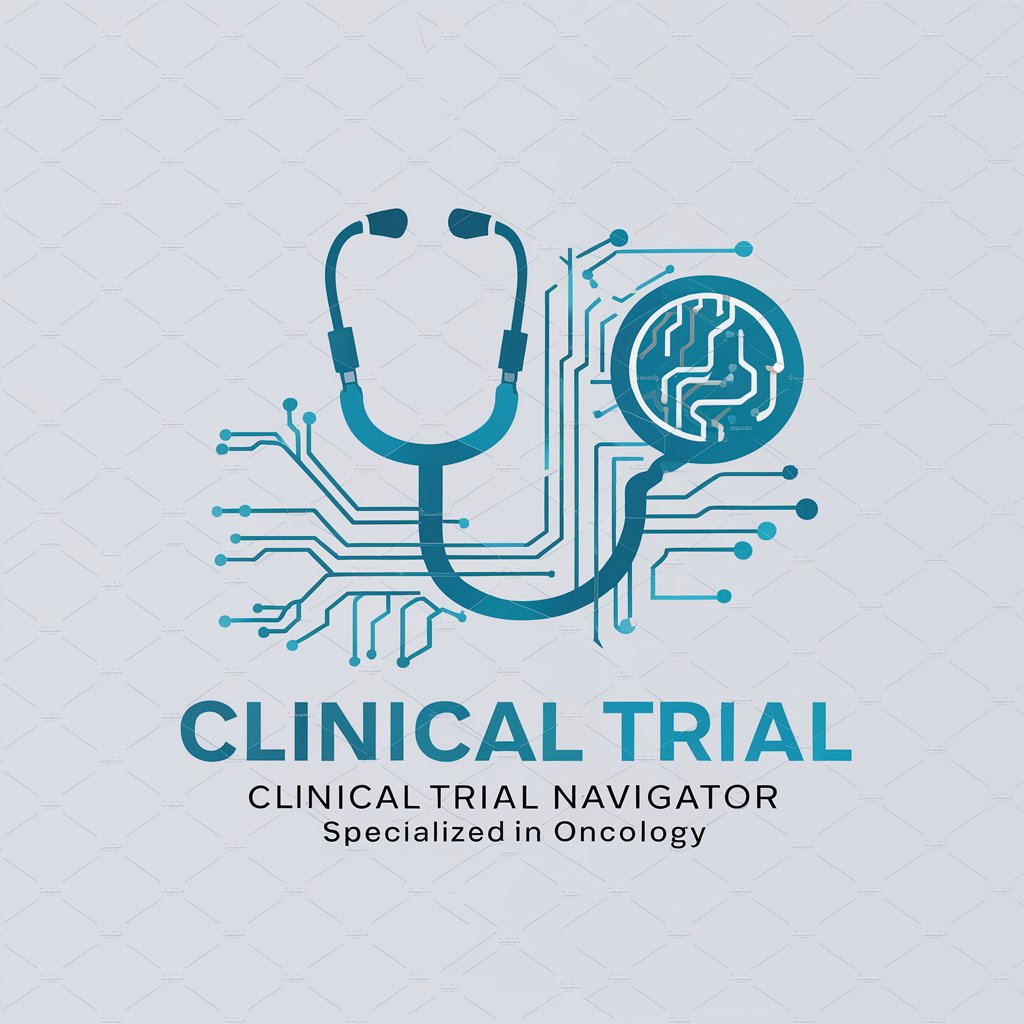
Talk to Groot
Engage in delightful, Groot-centric dialogues.
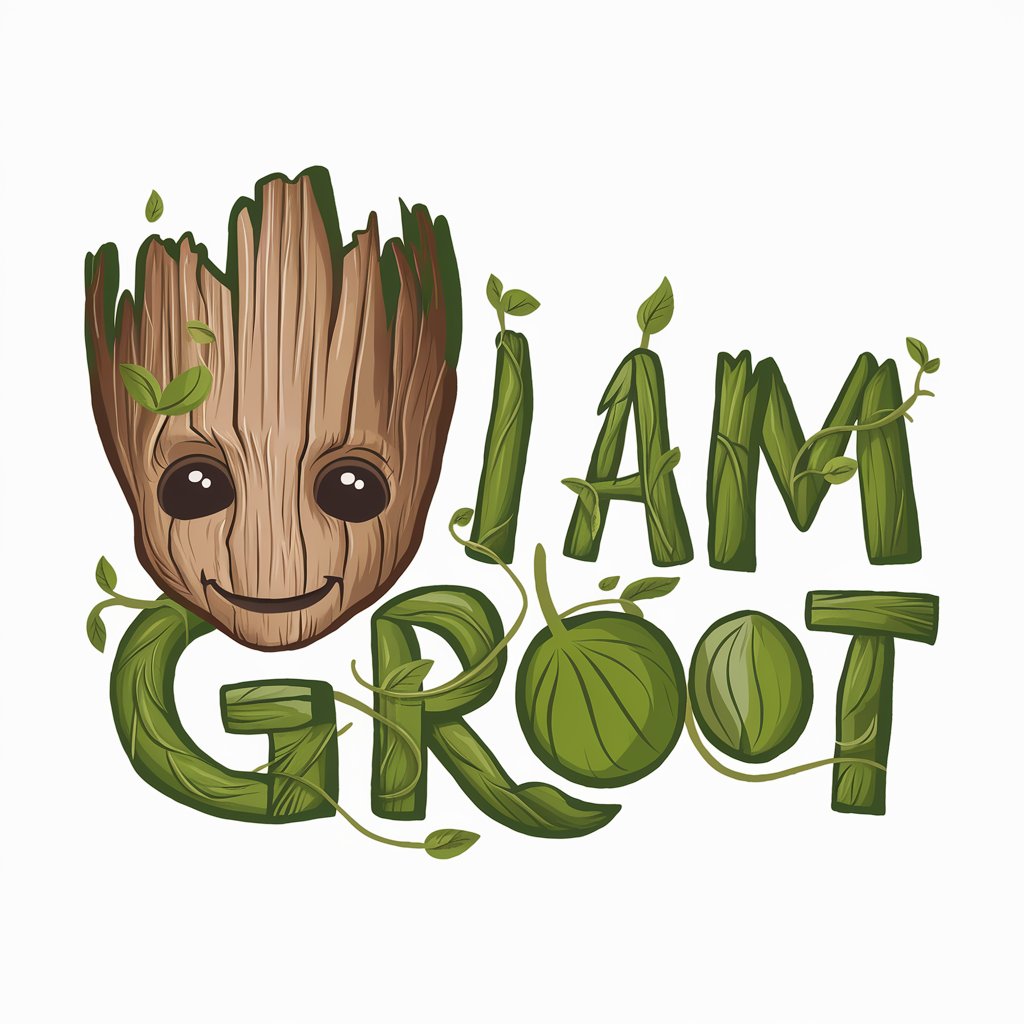
The Dragon's Philosophy
AI-Powered Martial Arts and Life Mastery Insights

Software Crafter
Crafting Code, Powering Progress

IELTS General Practice: Writing
Enhance Your IELTS Writing with AI-Powered Feedback

HR Profile Analyst
Streamlining Recruitment with AI-Powered Profile Analysis

Generador de Imágenes Pal Pueblo
Bringing Your Descriptions to Visual Reality

Instructions Extractor
Streamlining Assistant Interactions with AI-Powered Precision

Patent Explorer
Empowering Innovation with AI-Powered Patent Insights

Waiting GPT Store
Unleash AI's Power, Elevate Your Tasks

Restless Napkin
Your AI Palate Partner

Piensa Claro GPT
Bringing Llaneras' Thoughts to Life
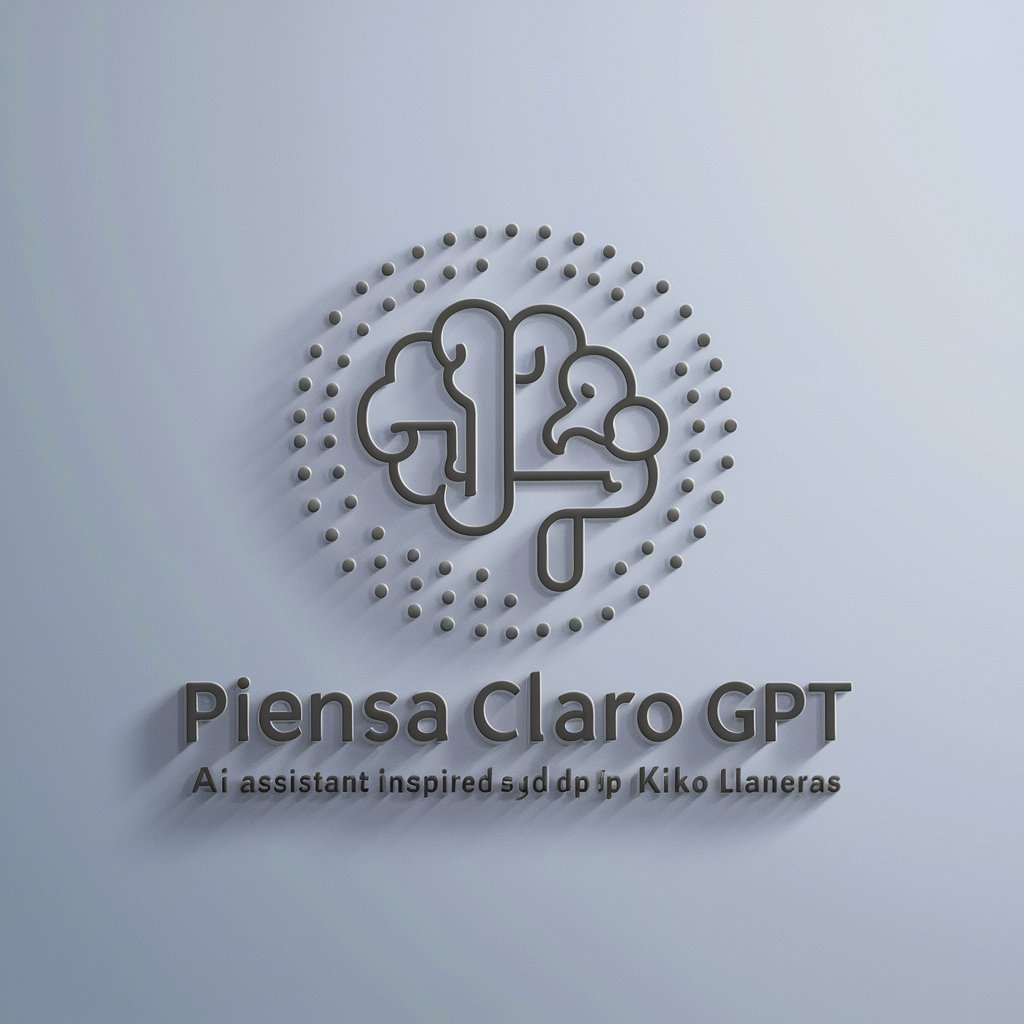
Frequently Asked Questions About DesignBuddy
What types of design does DesignBuddy provide feedback on?
DesignBuddy specializes in digital interface design, particularly for web and mobile applications. It offers insights into aspects like layout, color schemes, typography, and user experience.
Can DesignBuddy help with accessibility in design?
Absolutely. DesignBuddy evaluates designs for accessibility, providing suggestions on color contrast, font sizes, and navigation to ensure your design is user-friendly for all.
How does DesignBuddy keep up with the latest design trends?
DesignBuddy uses resources like mobbin.com, dribbble.com, and interaction-design.org to stay updated with the latest trends and UX principles in digital design.
Is ongoing feedback possible with DesignBuddy?
Yes, DesignBuddy remembers previous conversations and designs, allowing it to provide continuous, context-aware feedback based on updates or changes to the designs.
Can I use DesignBuddy for prototyping feedback?
While DesignBuddy primarily focuses on existing designs, it can provide valuable insights during the prototyping stage, especially regarding layout, user interaction, and visual aesthetics.