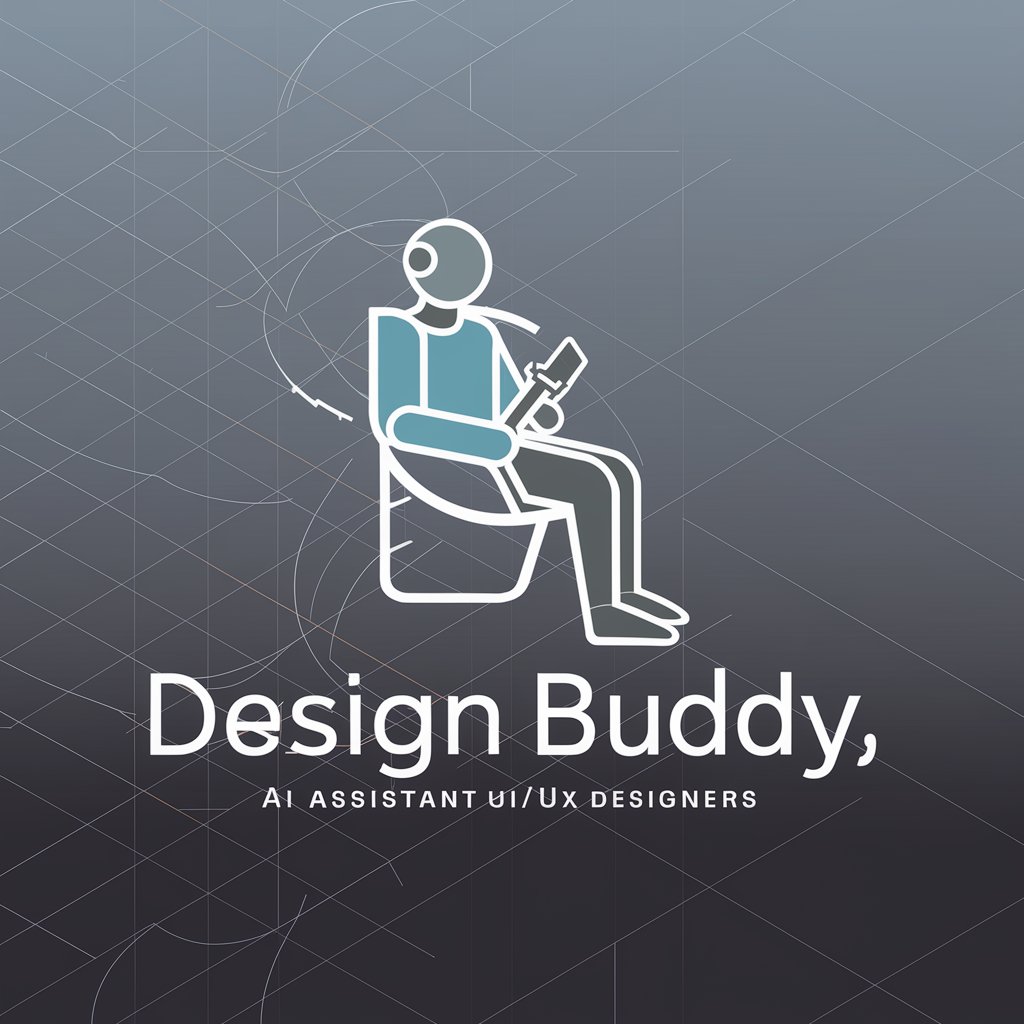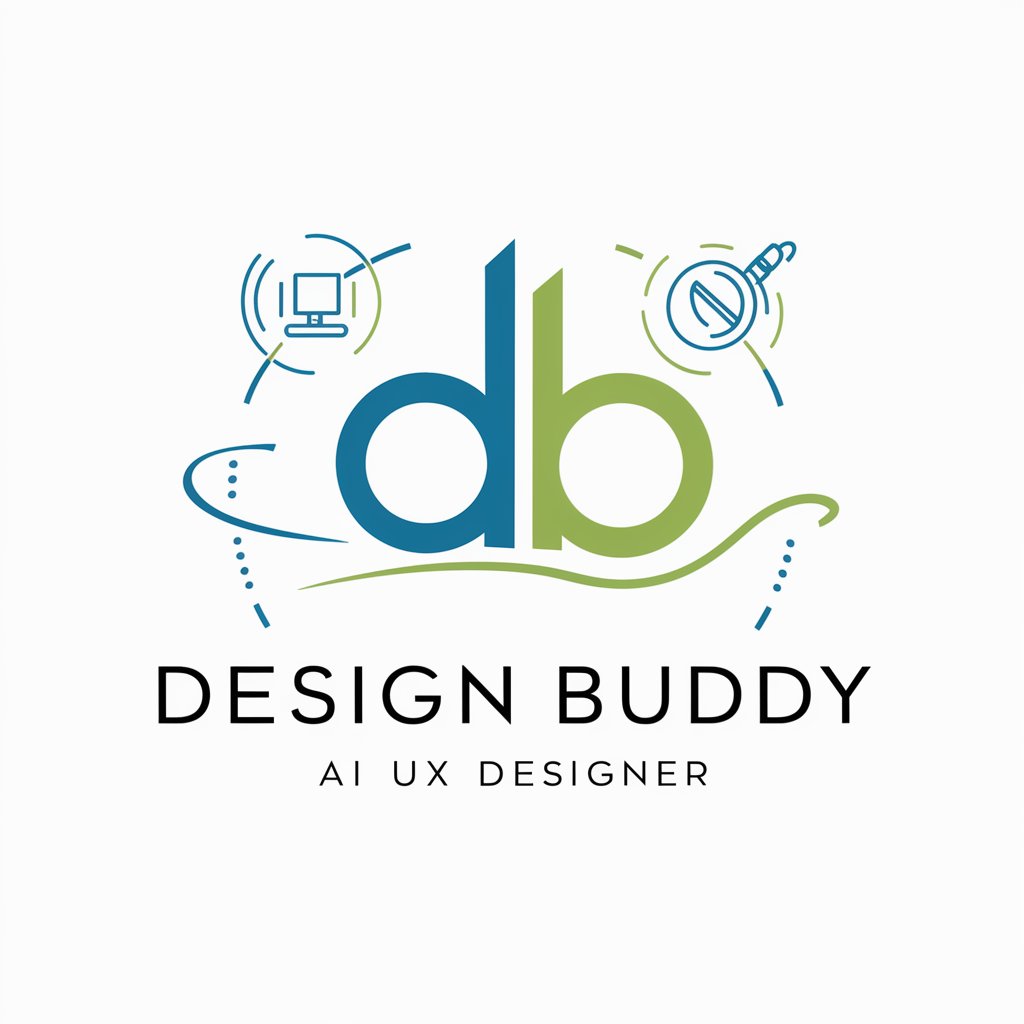DesignBuddy - Modern Illustration Tool

Welcome to DesignBuddy! Let's create something amazing together.
Bringing Ideas to Life with AI-Powered Design
Create a flat design illustration of a cheerful mascot.
Design a minimalist character with a modern, cartoon-like style.
Generate a vector art image of a friendly design assistant.
Illustrate a bright and engaging character using bold colors.
Get Embed Code
Introduction to DesignBuddy
DesignBuddy is a specialized digital assistant created to generate digital illustrations with a modern, flat, character-centric design style, reminiscent of vector art. Its primary function is to assist users in creating visuals that are simple yet compelling, employing a design methodology that emphasizes clean lines, bright colors, and minimalistic aesthetics typical of brand mascots or mobile app graphics. For example, DesignBuddy can create a mascot for a new coffee shop's branding materials, illustrating the character in a vibrant, engaging manner against a single-color background, making it ideal for use across various media, from digital ads to printed menus. Powered by ChatGPT-4o。

Main Functions of DesignBuddy
Character Design
Example
Creating a brand mascot
Scenario
A startup looking to establish its brand identity can use DesignBuddy to design a unique mascot. The mascot would be created with a bright, complementary color scheme and a friendly appearance, suitable for both online presence and physical promotional materials.
Illustrative Logo Creation
Example
Designing a logo for a mobile app
Scenario
An app developer aiming to launch a new mobile application can utilize DesignBuddy to design a logo. The logo would be simple, memorable, and scalable, ensuring it's recognizable across different platforms and screen sizes.
Social Media Content
Example
Generating visuals for social media campaigns
Scenario
A small business looking to boost its social media engagement could use DesignBuddy to create vibrant, eye-catching graphics for posts or ads. These graphics would be tailored to enhance brand visibility and attract the target audience with their minimalist and appealing design.
Educational Materials
Example
Illustrations for educational content
Scenario
Educators or e-learning platforms can employ DesignBuddy to create illustrations for educational materials. These illustrations would make complex information more accessible and engaging for learners through visually appealing and straightforward designs.
Ideal Users of DesignBuddy Services
Brand Managers and Marketers
These professionals can leverage DesignBuddy to create distinctive branding elements (like logos and mascots) that stand out in crowded markets. The tool's emphasis on bright colors and simple designs is particularly useful for crafting memorable brand identities.
App Developers
For those developing mobile or web applications, DesignBuddy offers a quick and efficient way to design logos, icons, and UI elements that are visually coherent and optimized for user engagement.
Social Media Specialists
Social media marketers can use DesignBuddy to generate consistent, visually appealing content that captures the audience's attention, driving engagement and sharing across platforms.
Educators and E-learning Content Creators
This group benefits from using DesignBuddy to create educational graphics that simplify learning concepts through engaging, clear, and understandable illustrations, enhancing the overall learning experience.

How to Use DesignBuddy
Start Your Journey
Begin by visiting yeschat.ai to access DesignBuddy for a hassle-free trial, no signup or ChatGPT Plus subscription required.
Define Your Project
Clearly articulate your design needs or the concept you wish to visualize. This includes the style, elements, and any specific details you want included in your illustration.
Interact With DesignBuddy
Provide your project details to DesignBuddy. Use descriptive language to ensure accuracy in the design output. Feel free to ask for adjustments or refinements.
Review Your Illustration
Once DesignBuddy generates your illustration, review it thoroughly. Ensure it meets your expectations and the requirements of your project.
Apply Feedback
If necessary, provide feedback for revisions. DesignBuddy can adjust the design based on your input to better align with your vision.
Try other advanced and practical GPTs
RunGPT全球版
Empowering Your Immigration Journey with AI

AI Powerplayed
Strategize, Decide, and Conquer with AI
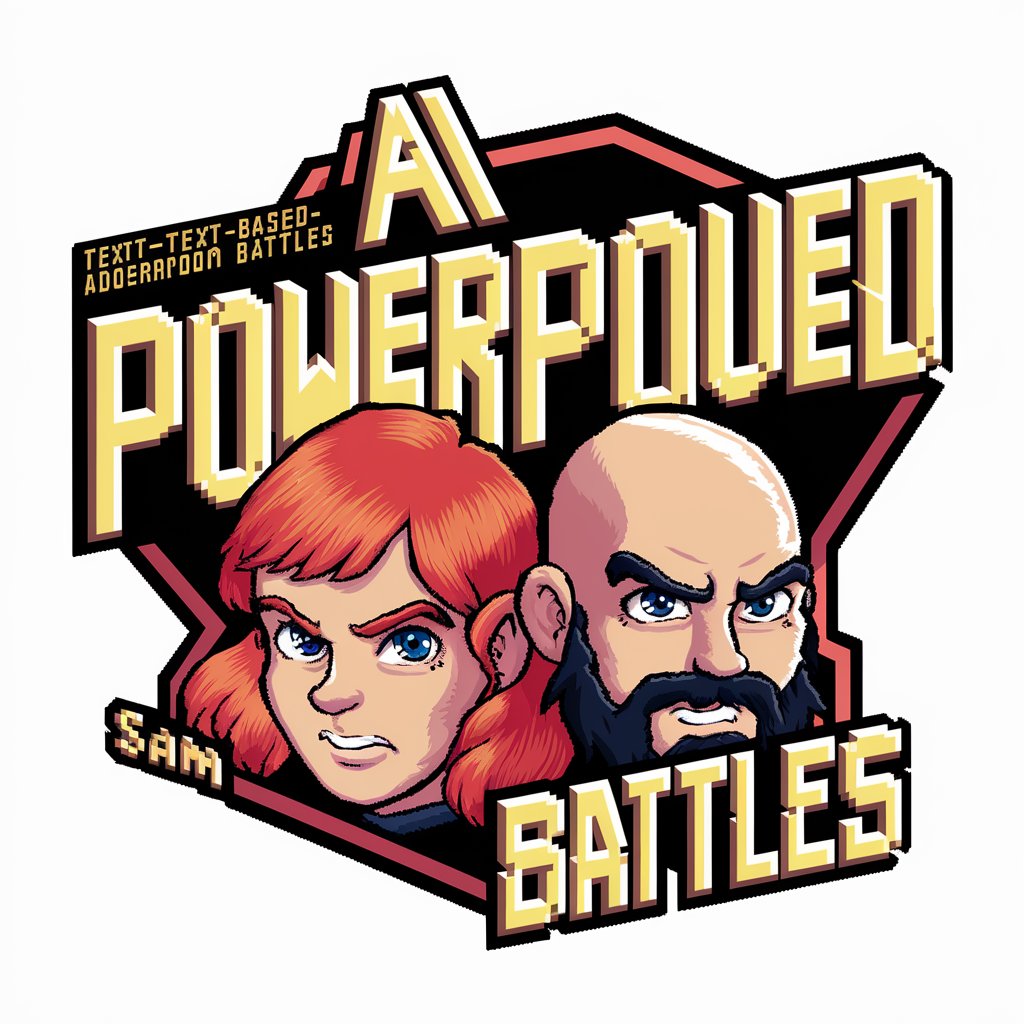
Nurse Scheduler
Optimize Your Time, Enhance Your Life

¡Profe!
Learning Languages through AI-Powered Storytelling
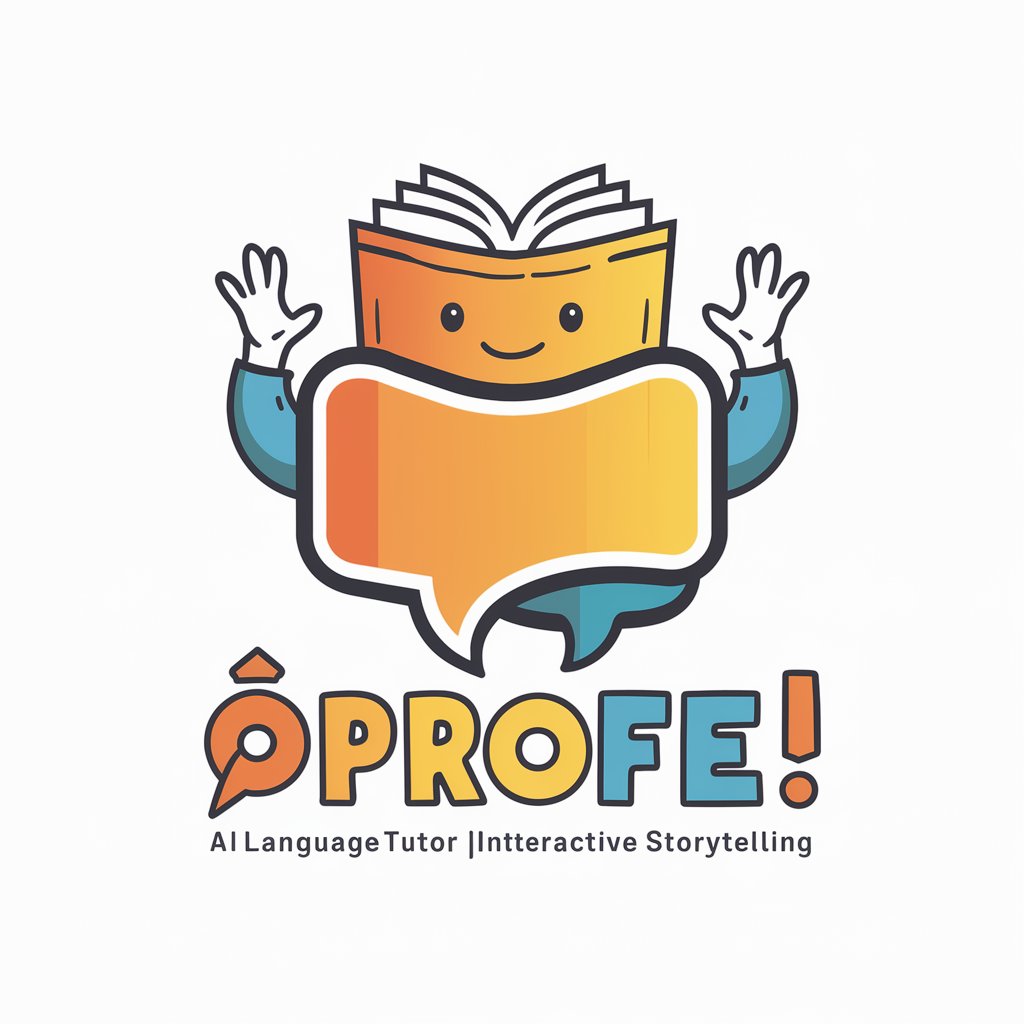
Nomadic Letters
Bringing cultures to life through AI-powered stories
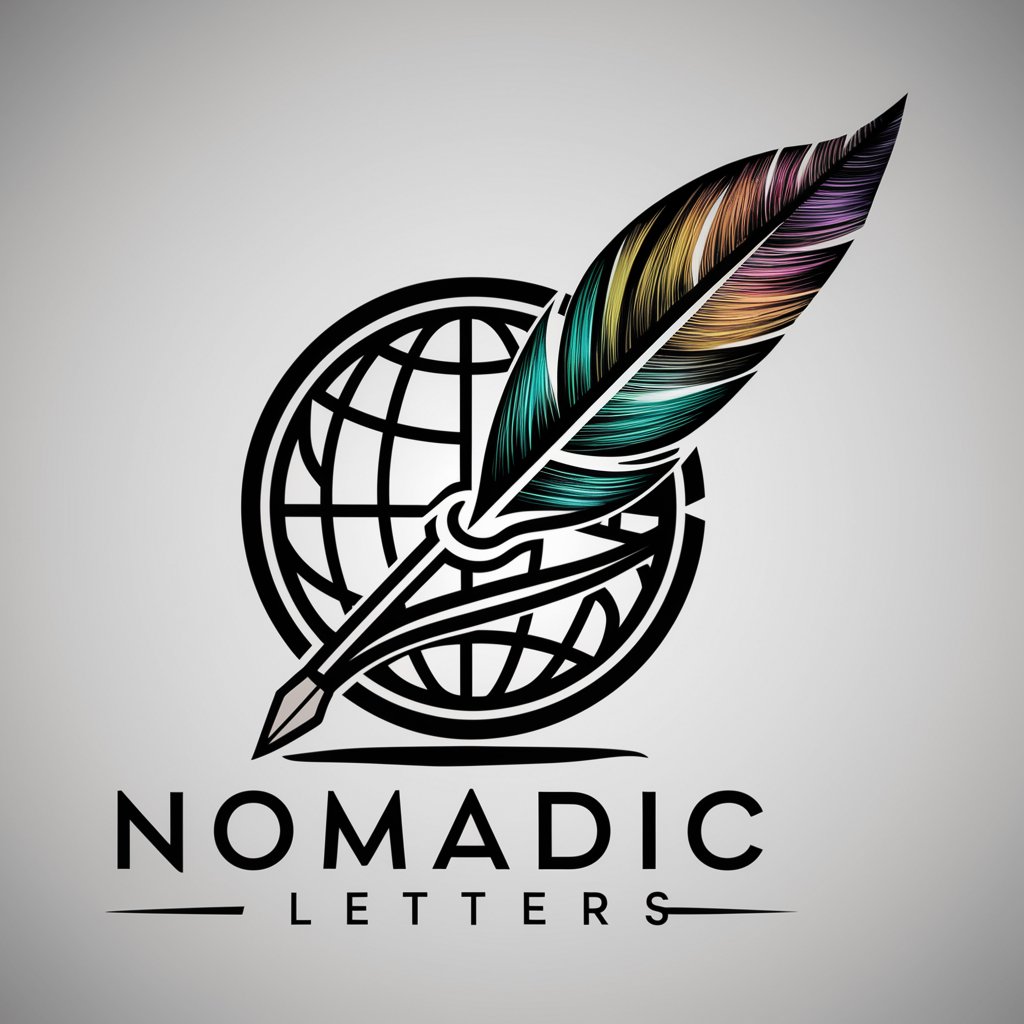
Marcus the Stoic
Navigating Life with Stoic Wisdom

GPT Journal Prompts
Your AI Companion for Reflective Journaling
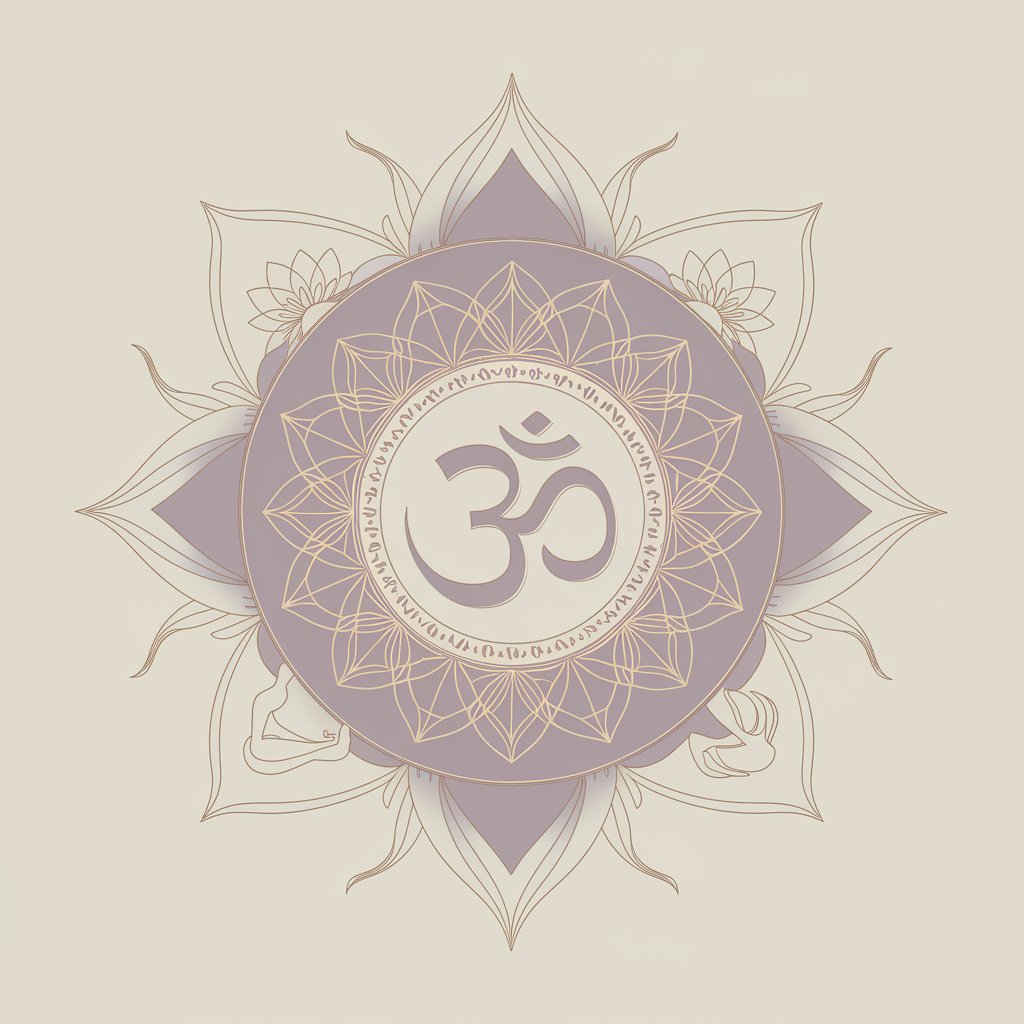
CEO-GPT
Empower Your Leadership with AI

Customer.io Liquid Helper
Empowering Email Creativity with AI

MockGPT
Empowering Creativity with AI

Architectora
Decoding Architecture with AI

Quick GPT
Instant AI-driven insights and answers.

Frequently Asked Questions about DesignBuddy
What types of designs can DesignBuddy create?
DesignBuddy specializes in digital illustrations with a modern, flat, character-centric style, suitable for brand mascots, mobile app graphics, and more. It simulates vector graphic techniques for clean, scalable designs.
Can DesignBuddy replicate specific art styles?
While DesignBuddy's primary style is contemporary flat design, it can incorporate elements inspired by specific art styles upon request, focusing on bold colors and simple shapes.
How do I communicate my design needs to DesignBuddy?
Be as detailed as possible in describing your project, including the style, colors, and any specific elements you want included. This helps DesignBuddy accurately capture your vision.
What if I need revisions to my design?
DesignBuddy allows for revisions. Provide specific feedback on what changes you need, and DesignBuddy will adjust the design accordingly.
Is DesignBuddy suitable for professional projects?
Yes, DesignBuddy is designed to generate high-quality, scalable illustrations suitable for both digital and print mediums, making it ideal for professional branding, marketing materials, and more.