
MS P Point プレゼンテーションアシスタント - AI-Driven Presentation Creation

Welcome! Let's create impactful presentations together.
Revolutionizing Presentations with AI
Create a PowerPoint slide that introduces the benefits of using AI for presentation design, highlighting speed and quality.
Generate a slide showcasing the features of an AI-driven presentation tool, emphasizing customization and user-friendliness.
Design a slide explaining the importance of effective visual communication in presentations, using relevant images and statistics.
Create a slide that provides a step-by-step guide on how to use an AI-powered tool for creating presentations, including screenshots.
Get Embed Code
MS PowerPoint プレゼンテーションアシスタントの紹介
MS PowerPoint プレゼンテーションアシスタントは、高品質なプレゼンテーション資料を作成するためのAIツールです。このアシスタントは、ユーザーからの入力を受けて、プレゼンテーションの構造を設計し、内容を整理してPowerPointスライドとして出力します。例えば、ユーザーが犬の魅力についてのプレゼンテーションを求めた場合、アシスタントは各スライドのタイトル、サブタイトル、写真、テキストなどを含む詳細なプランを作成し、実際のスライドとして形成します。 Powered by ChatGPT-4o。

主な機能
カスタマイズ可能なスライド作成
Example
テーマに基づいたスライドのレイアウトと内容の提案
Scenario
ユーザーが環境問題に関するプレゼンテーションを求めた場合、関連する画像、統計データ、グラフなどを含むスライドを提案します。
視覚的要素の統合
Example
写真、グラフ、動画の挿入
Scenario
会社の年間業績報告のプレゼンテーションでは、業績のグラフやチャート、重要なイベントの写真などを組み込んで視覚的に訴えるスライドを作成します。
ユーザーの指示に応じた内容の調整
Example
特定のスタイルやフォーマットの適用
Scenario
教育用のプレゼンテーションでは、教育的なイラスト、明確なフォント、学生向けのシンプルなレイアウトを採用します。
理想的なユーザーグループ
ビジネスプロフェッショナル
会議やプレゼンテーションで資料を必要とするビジネスマン。時間節約とプロフェッショナルなデザインを求める。
教育関係者
授業や学術発表で使用する資料を作成する教師や研究者。教育的でわかりやすい内容とデザインが重要。
学生
学校のプロジェクトや発表用のプレゼンテーションを作る学生。使いやすさとクリエイティブなデザインを求める。

使用方法:MS P Point プレゼンテーションアシスタント
ステップ1
yeschat.aiにアクセスして、ログインやChatGPT Plusの必要なしで無料トライアルを開始します。
ステップ2
ユーザーのニーズに応じたプレゼンテーションのテーマを選択または入力します。
ステップ3
指示に従い、必要な情報(テキスト、画像、ビデオ等)を提供します。
ステップ4
アシスタントが提供するプレゼンテーションのレイアウトとコンテンツの提案を確認・編集します。
ステップ5
完成したプレゼンテーションをダウンロードし、必要に応じて自分のスタイルに合わせて調整します。
Try other advanced and practical GPTs
MTP Genie
Envisioning Futures with AI

Game Animation Creator
Animate Your Game, Power Your Imagination

Health Future
Revolutionizing Healthcare with AI Insight

کامنت کد
Illuminate Your Code with AI Insights

Ivermectin Explainer
Deciphering Ivermectin with AI

ポスターくん
Turn Mistakes into Memorable Posters

記事作成エージェント
AI-powered tool for smarter writing

Agile Pro
Empowering Agile Teams with AI

小朋友都能懂的知识
Simplifying Knowledge for Young Minds

Lingo Coach
Empowering Language Mastery with AI

キャラクター設定を自動で作成したりチャットしたりするツール
Bringing Characters to Life with AI
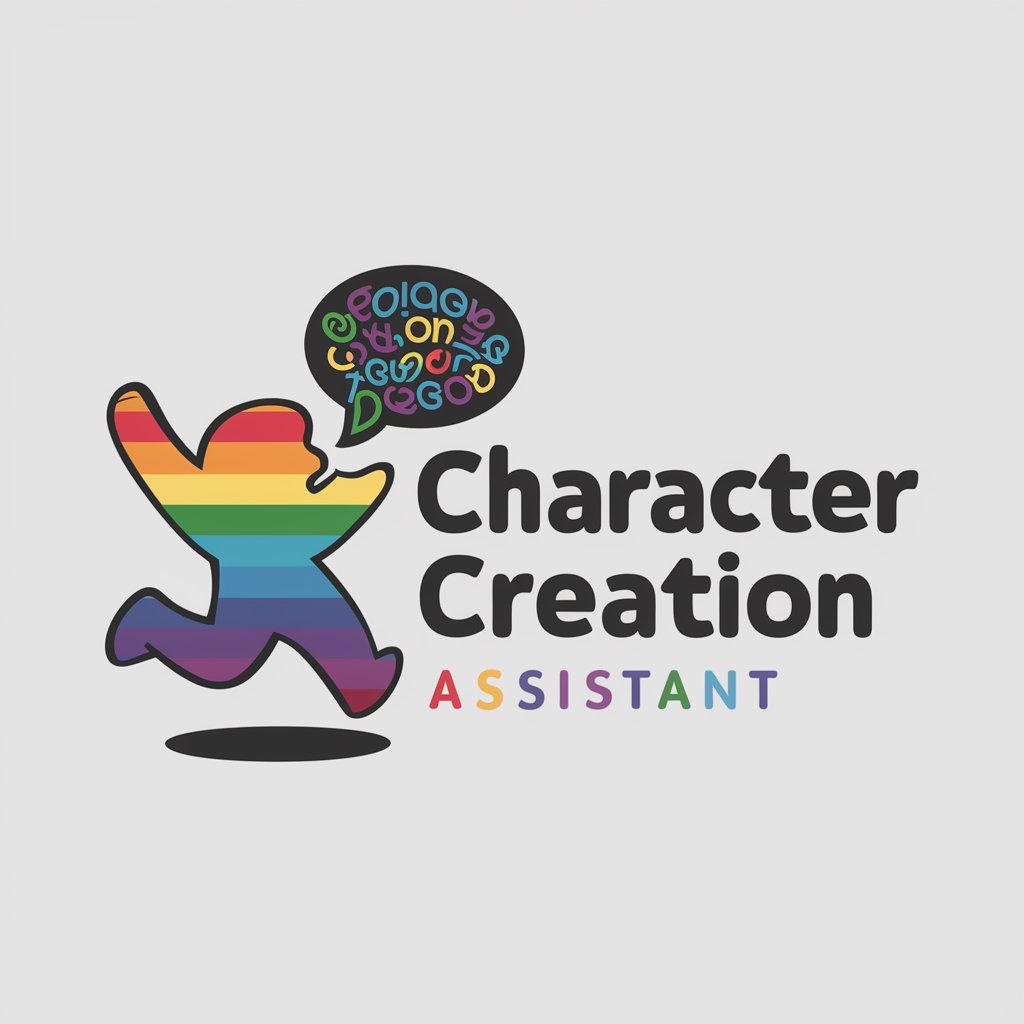
Boundless Wisdom
Unlock Infinite Insights with AI
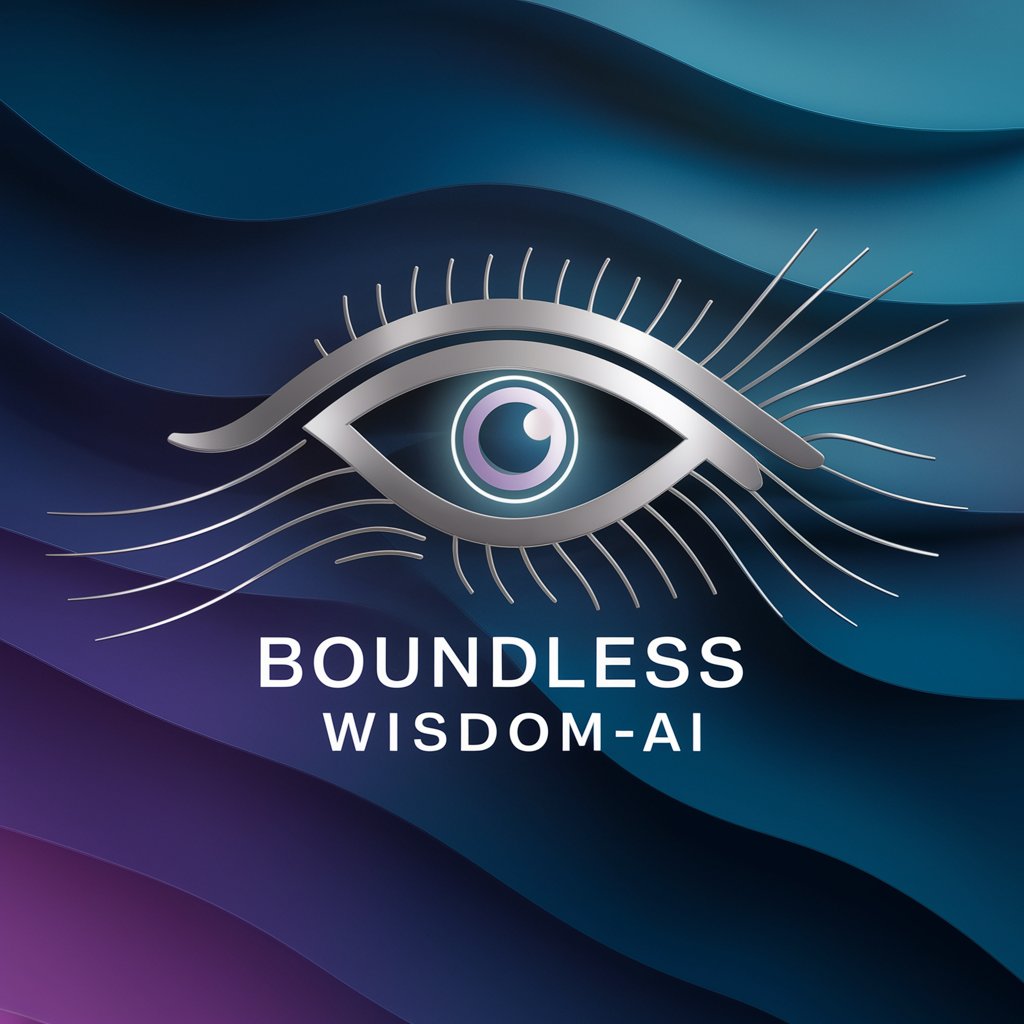
MS P Point プレゼンテーションアシスタントに関するQ&A
このツールはどのようなファイル形式でプレゼンテーションを提供しますか?
PowerPoint (pptx)、PDF、Word (.docx)、Excel (.xlsx)など、複数のファイル形式でプレゼンテーションを提供します。
カスタマイズ可能な要素は何ですか?
テキスト、画像、レイアウト、色彩、フォントなど、プレゼンテーションのほぼ全ての要素をカスタマイズできます。
このツールを使用する主な利点は何ですか?
時間の節約、プロフェッショナルなデザインの提供、コンテンツの編集やカスタマイズの容易さが主な利点です。
特定の業界や分野向けのプレゼンテーションは作成できますか?
はい、教育、ビジネス、科学、技術など、様々な業界や分野に特化したプレゼンテーションを作成することが可能です。
プレゼンテーションの言語を選択することはできますか?
はい、複数の言語でプレゼンテーションを作成することが可能です。





