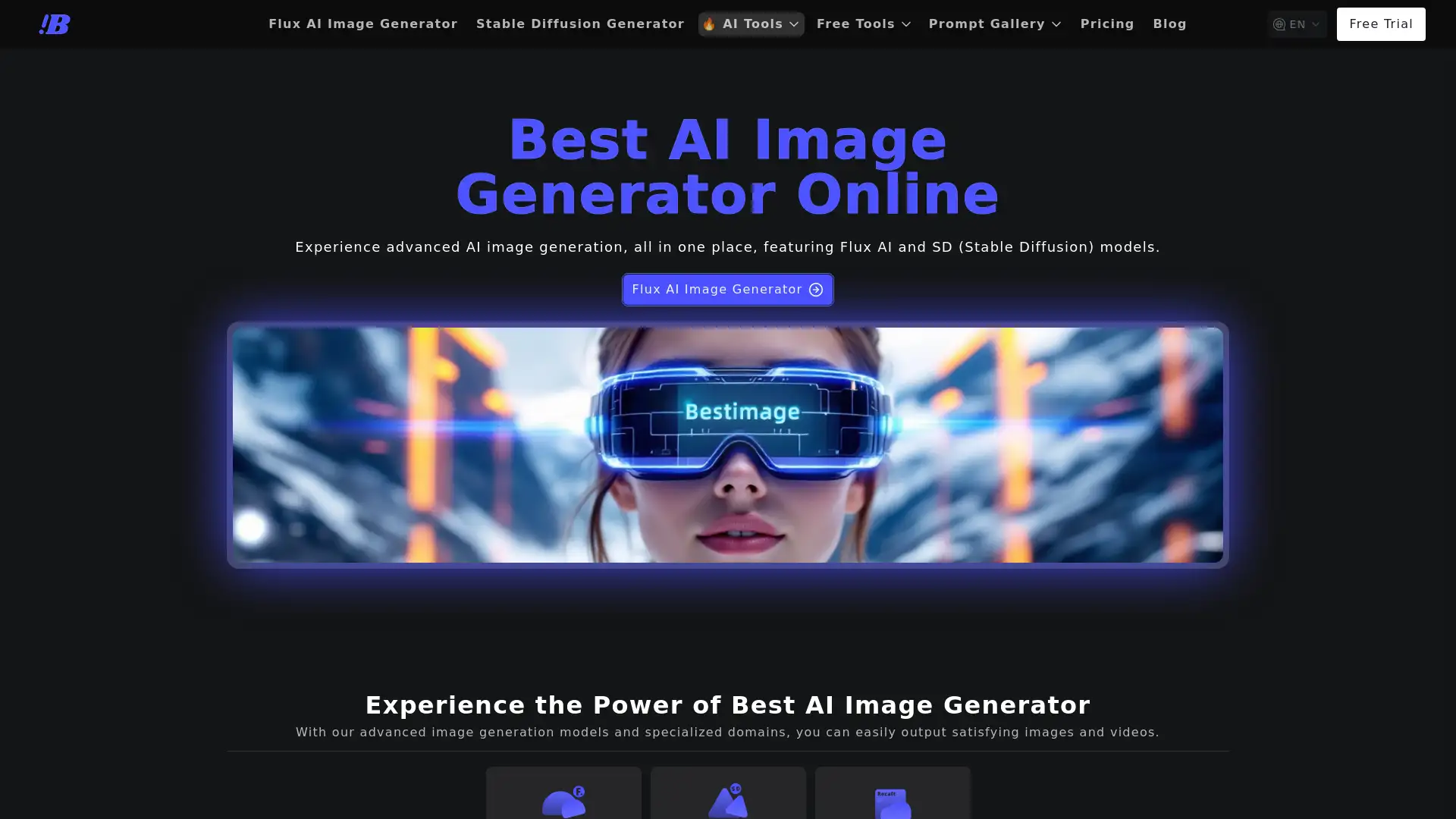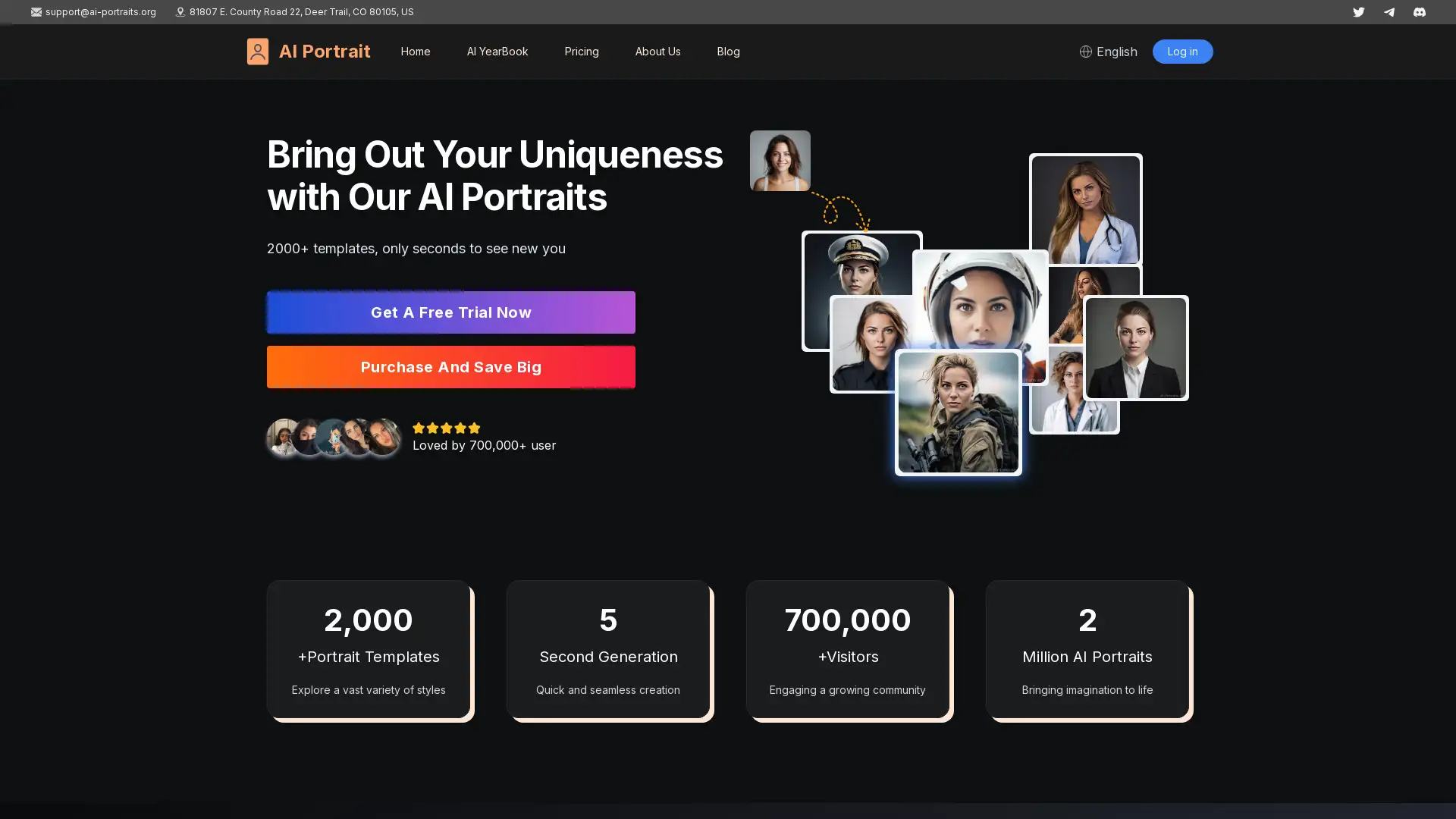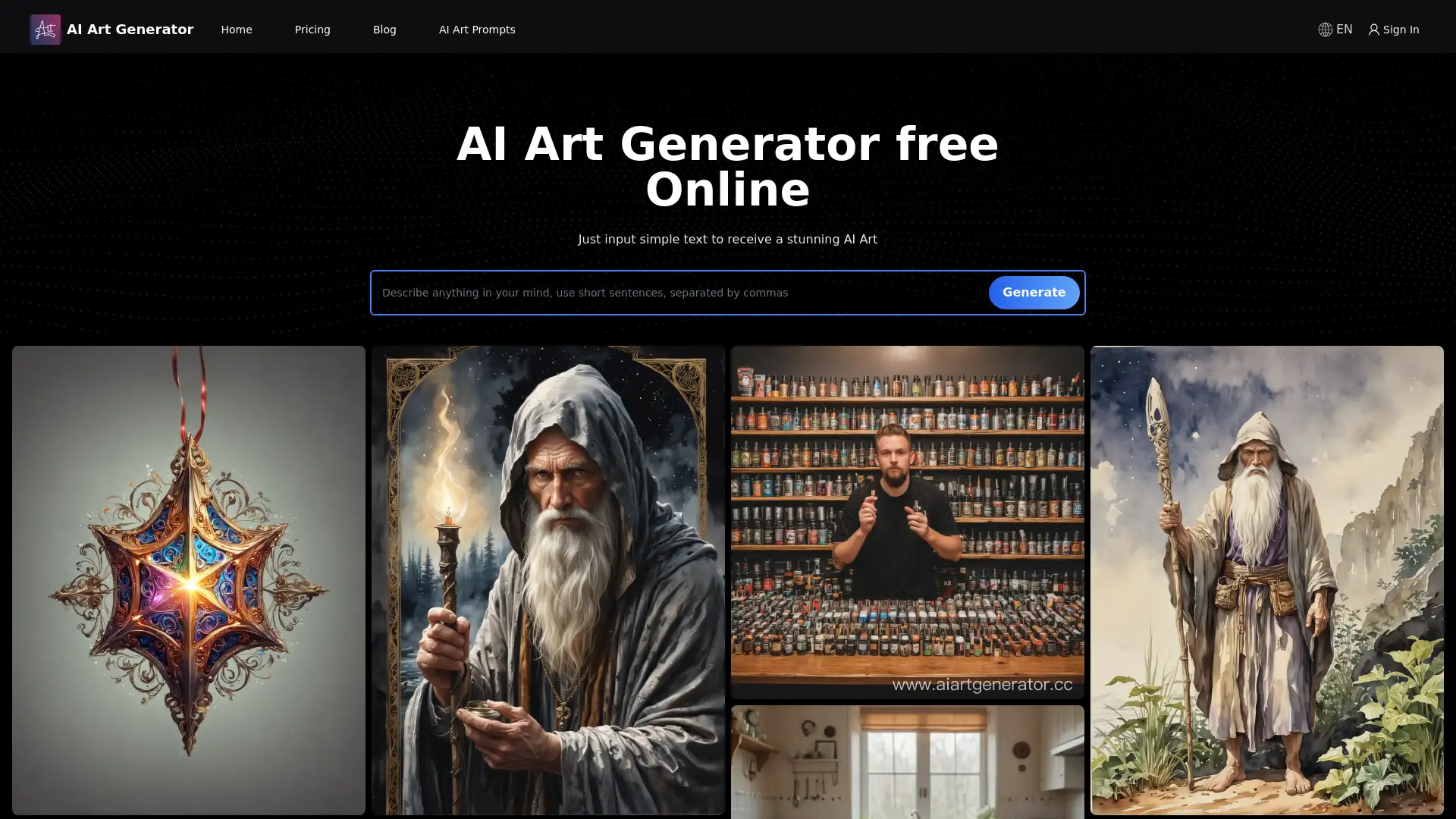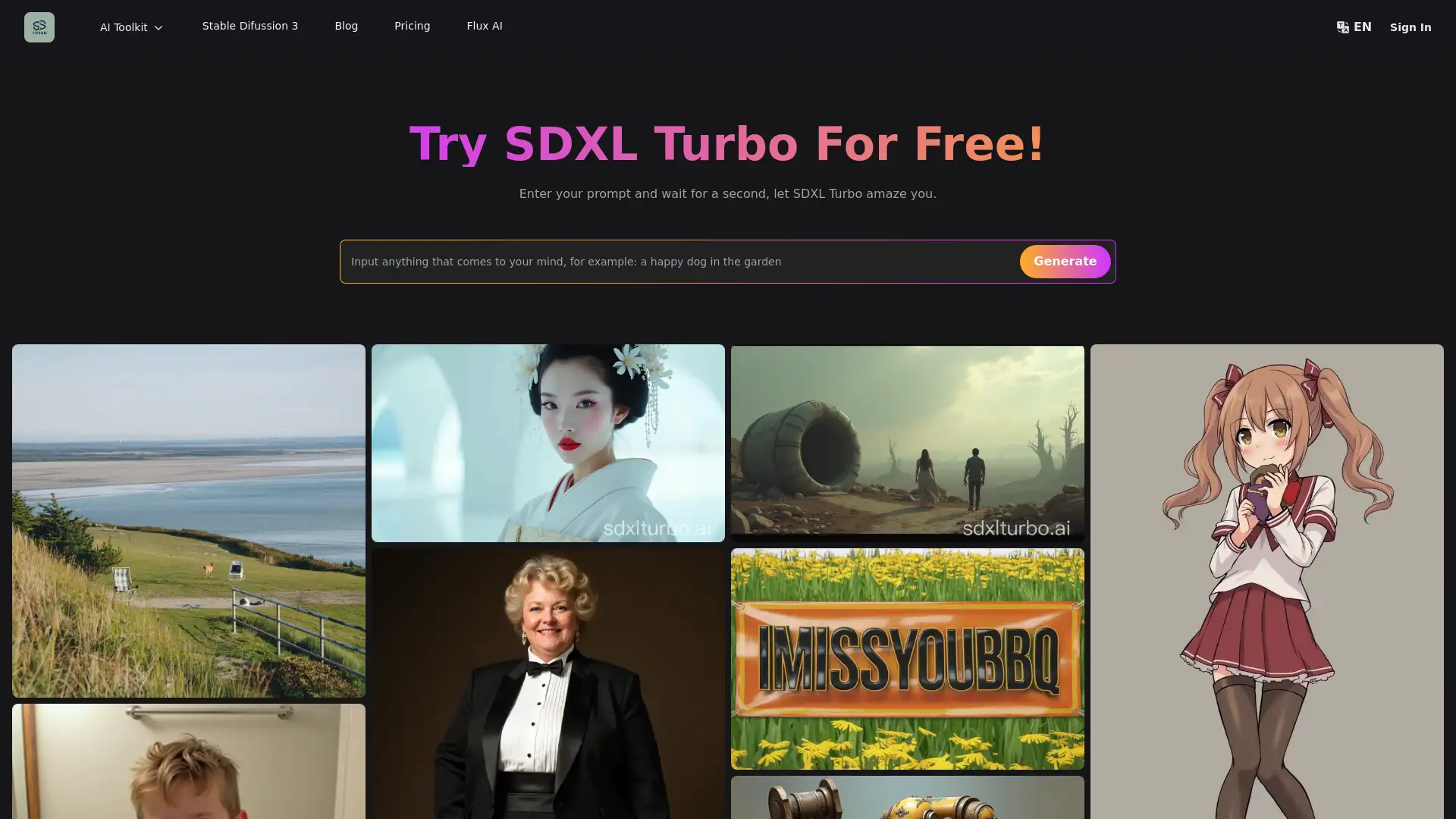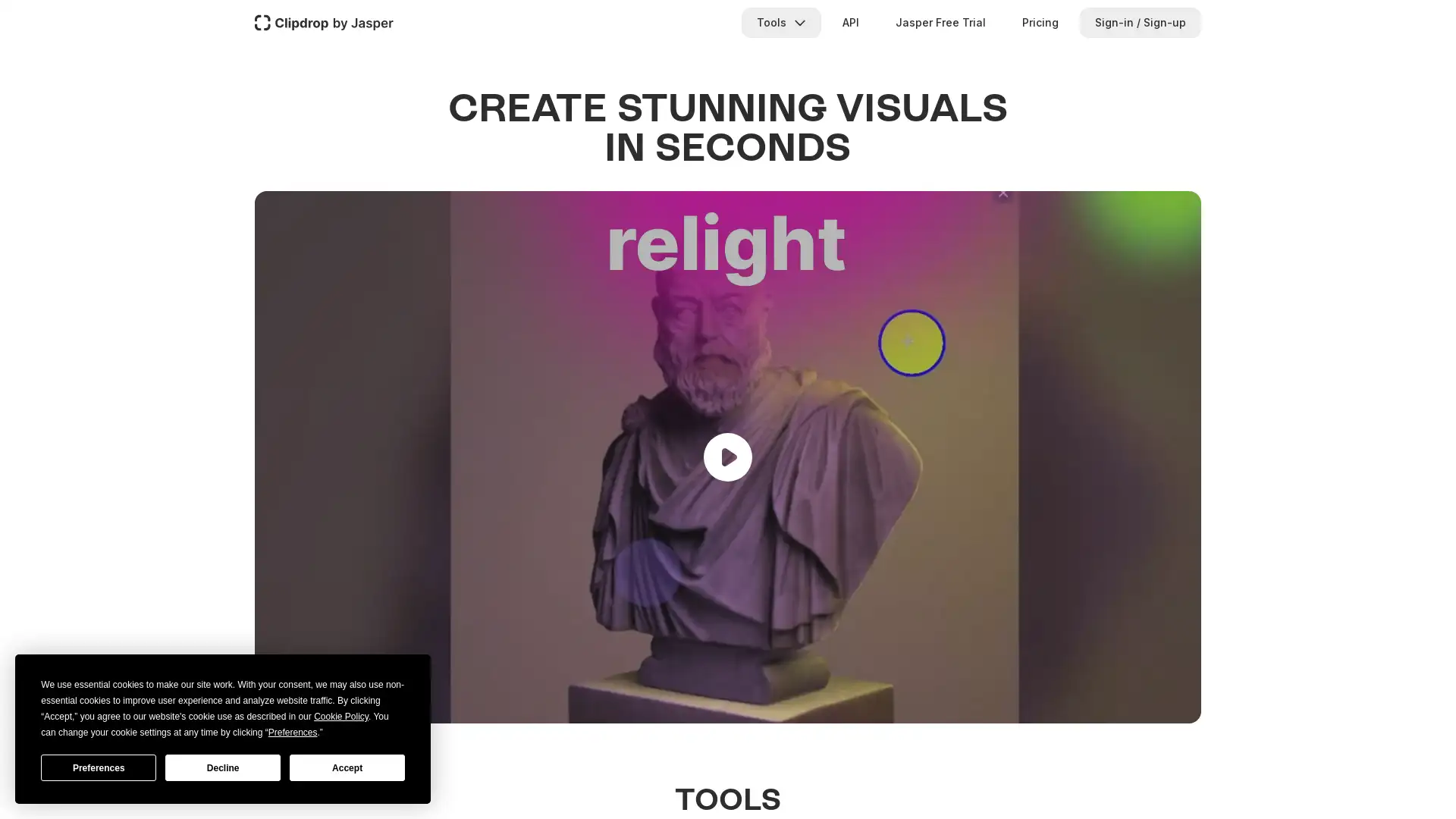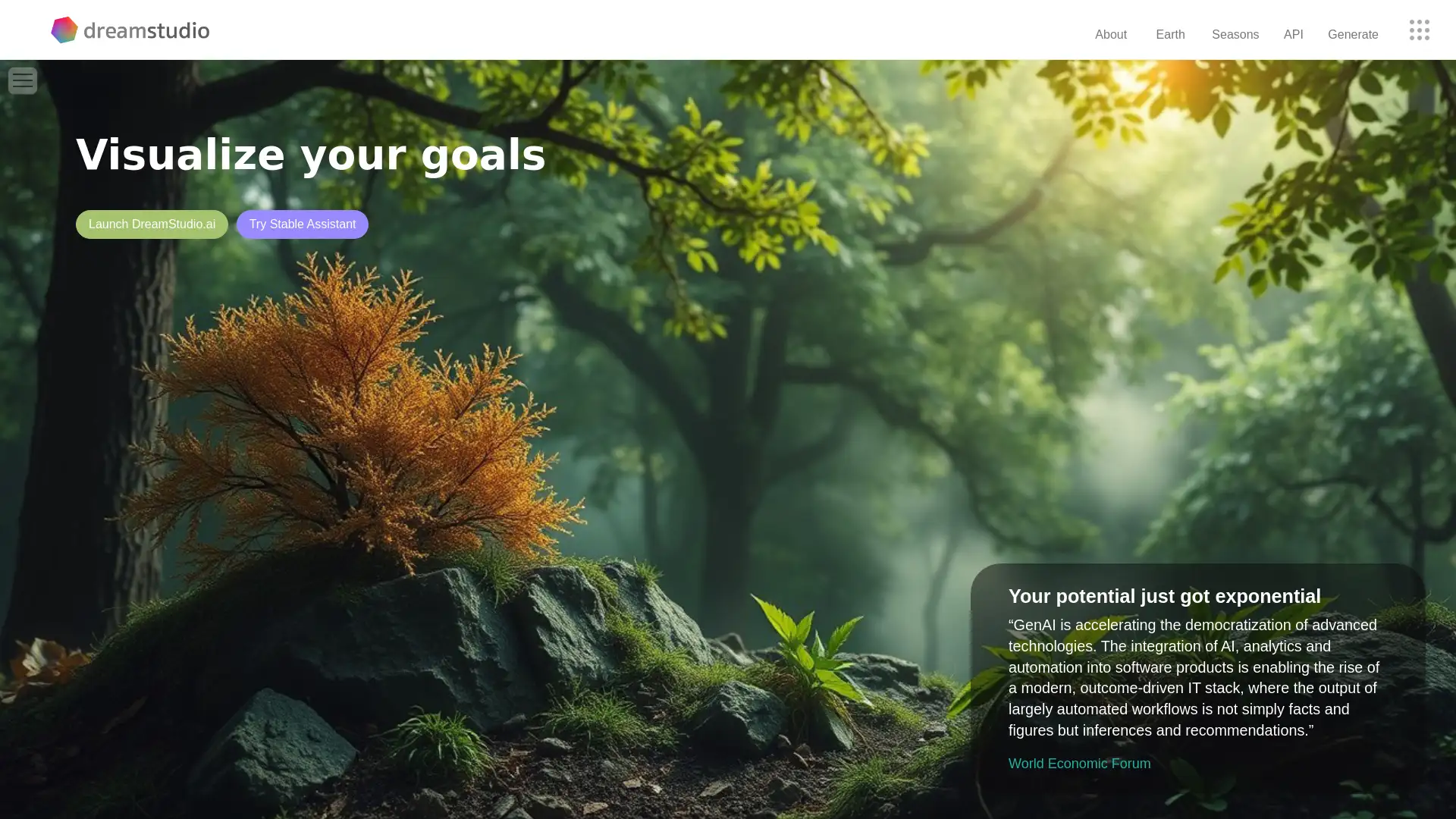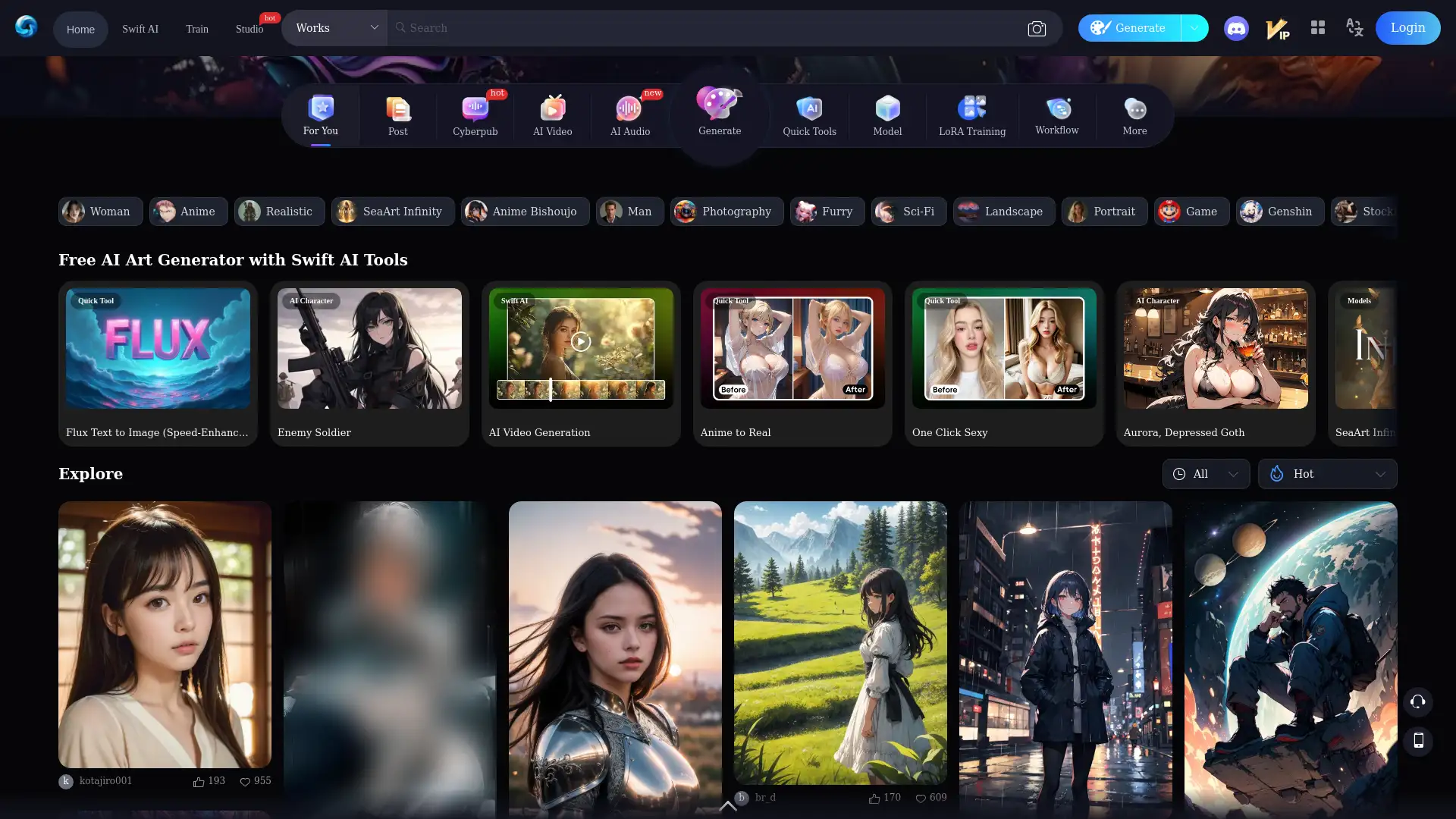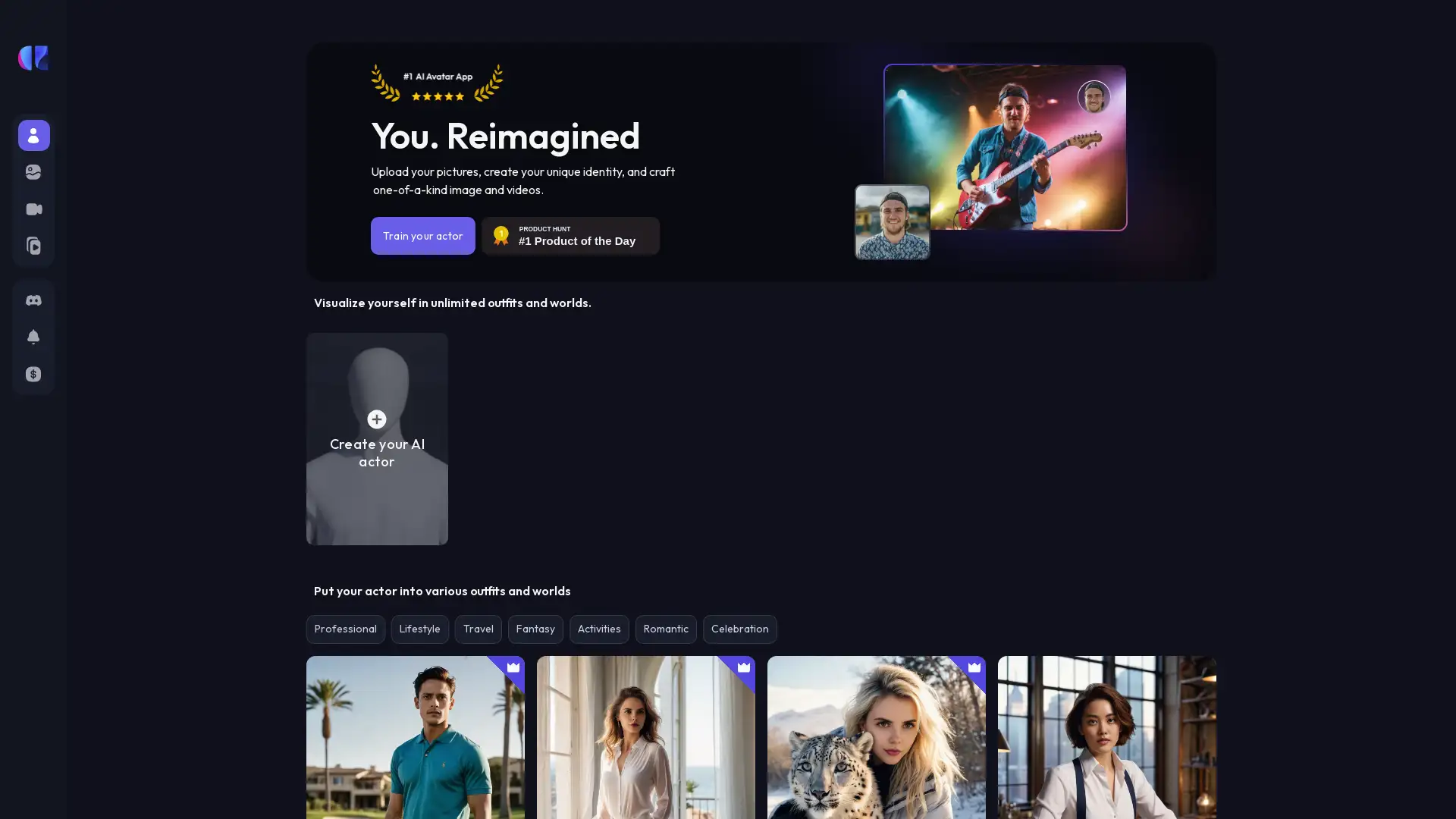Openart AI
Visit- Introduction:
Create stunning AI-powered artwork effortlessly in minutes.
- Added on:
Sep 26 2024
- Company:
OpenArt AI
AI Art Creation
Sketch to Image
Anime Generation
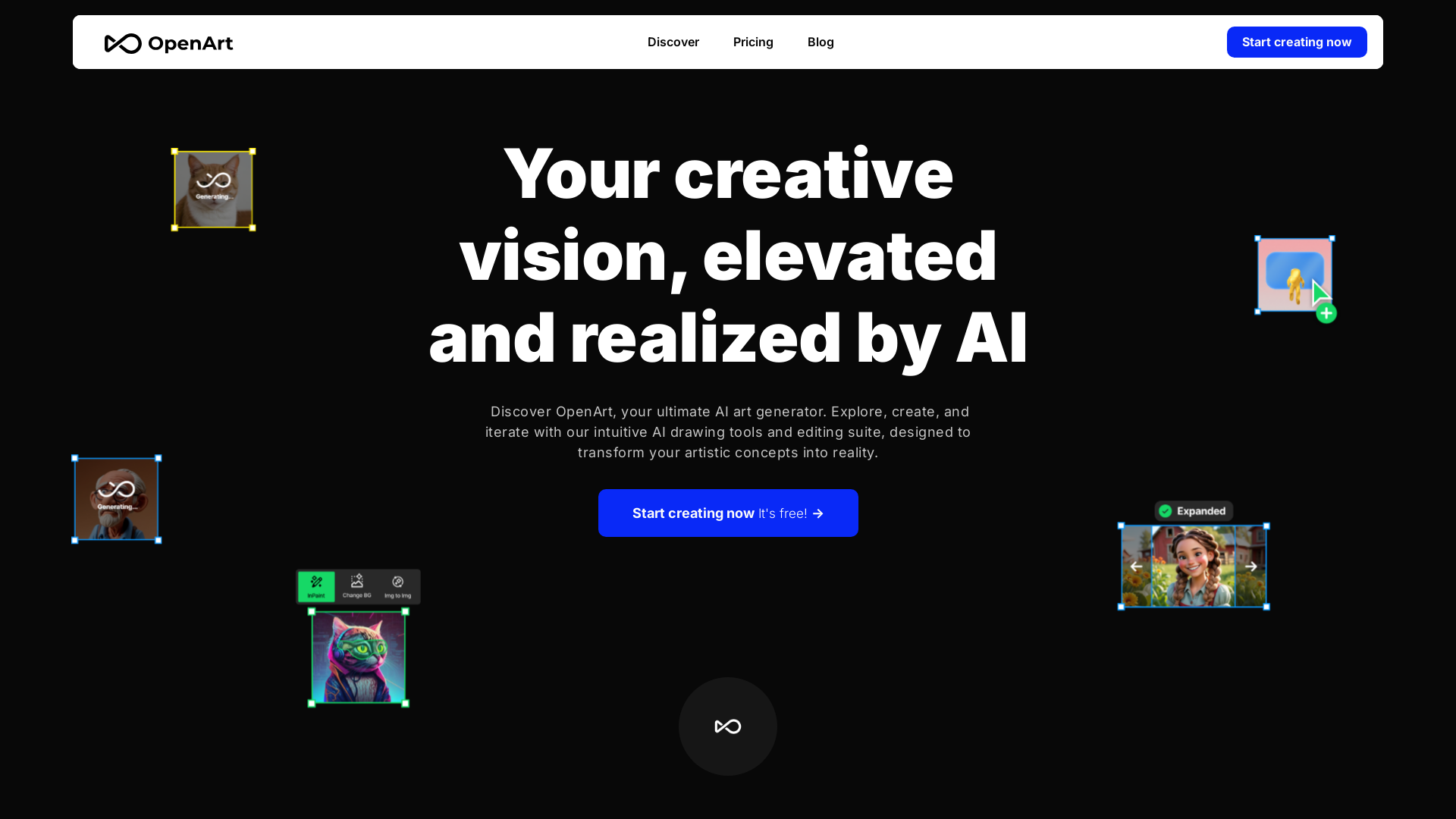
Introducing OpenArt: AI-Powered Digital Art Creation
OpenArt is an AI-powered platform that allows users to create stunning, unique digital artwork through advanced models like Stable Diffusion. Whether you're a designer, artist, or enthusiast, OpenArt offers a variety of tools to generate and customize images, from anime characters to realistic sketches. The platform is designed for both beginners and professionals, offering private and public creation options with robust data security and privacy features.
Key Features of OpenArt
Sketch-to-Image Conversion
Example
Generate a high-quality anime character based on a simple sketch.
Scenario
An artist who wants to quickly transform rough sketches into polished, detailed anime-style images for a project.
Stock Image Customization
Example
Create a custom stock photo for a blog post with specific elements like location and tone.
Scenario
A content creator needing unique stock images to align with their brand's aesthetic without spending hours browsing photo libraries.
Artistic Style Generation
Example
Use AI to design vibrant palettes and backgrounds for promotional materials.
Scenario
A graphic designer looking for dynamic, AI-generated style suggestions for posters and advertisements.
Who Can Benefit from OpenArt?
Designers and Content Creators
Freelancers, professional graphic designers, and agencies who need quick, high-quality visual content for client projects and advertising campaigns.
Digital Artists and Illustrators
Artists and illustrators who want to enhance their creative process by turning sketches into finished digital artwork with the help of AI.
Small Business Owners and Marketers
Individuals or small businesses that want to generate custom, on-brand visual materials without investing in costly stock image subscriptions or outsourcing.
Visit Over Time
- Monthly Visits5,659,934
- Avg.Visit Duration00:04:15
- Page per Visit4.08
- Bounce Rate40.38%
Geography
- United States23.5%
- India4.9%
- United Kingdom3.41%
- Canada3.3%
- Brazil3.13%
Traffic Sources
How to Use OpenArt
- 1
Create an Account
Sign up for an OpenArt account and explore the available tools to start creating artwork.
- 2
Generate Artwork
Upload a sketch or choose from pre-set templates, then use OpenArt’s AI models to generate your desired artwork.
- 3
Save or Share Your Creation
Customize, save, or publish your creation. Subscribers can store private artwork while free users must publish or download within 14 days.
Related Youtube Video About Openart AI
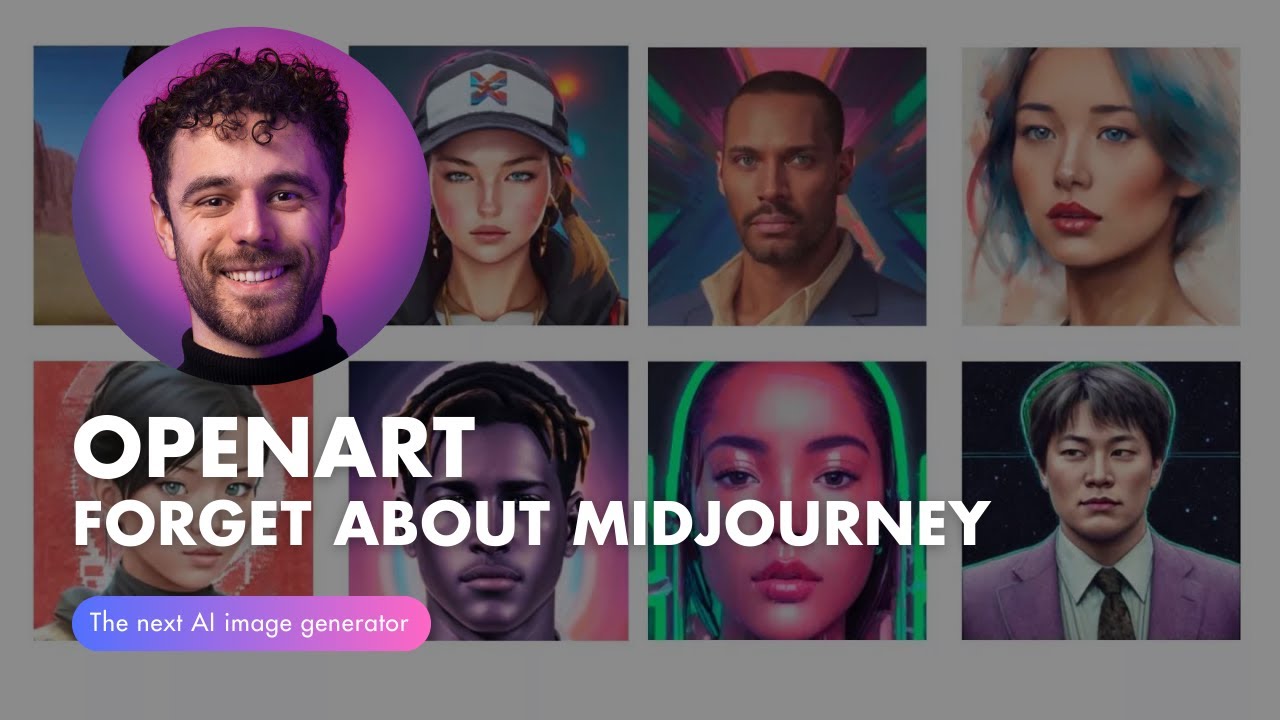
OpenArt AI: Transform Sketches to Images in Seconds!
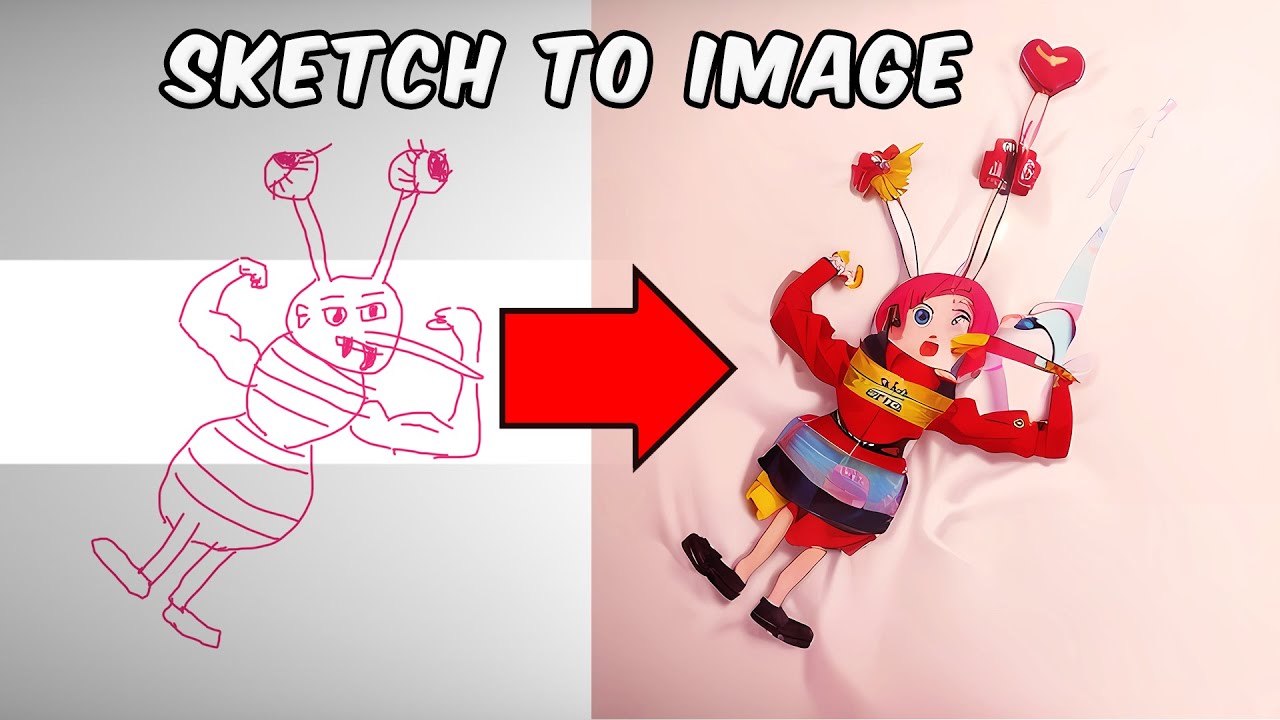
Sketch-to-Image In-Depth - OpenArt.ai

Easiest Way to Generate Stunning Images | SeaArt.ai
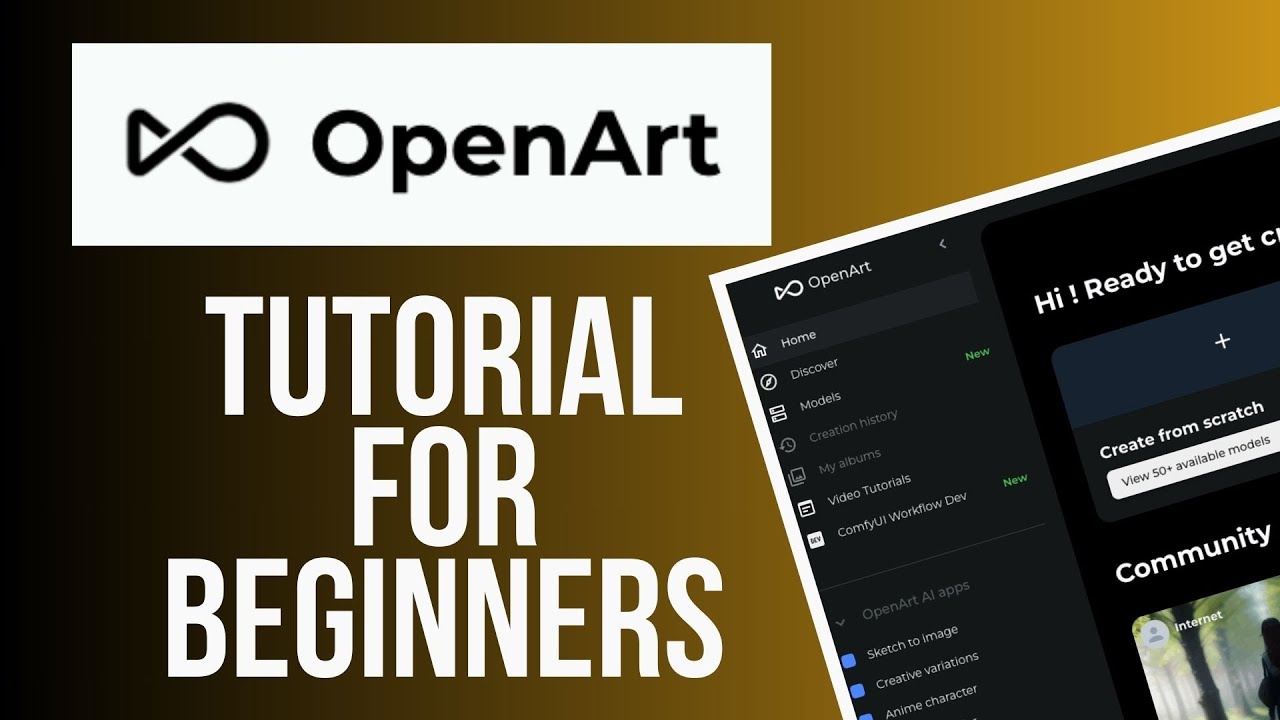
OpenArt.ai Tutorial | How to Use OpenArt to Create AI Art and Images

Getimg AI: Create Stunning AI Pictures with Our AI Image Generator

Unveiling the Secret Powers of SeaArt AI: Discover the Top 10 Features!

AI Art Creator - Nightcafe, Text to Art
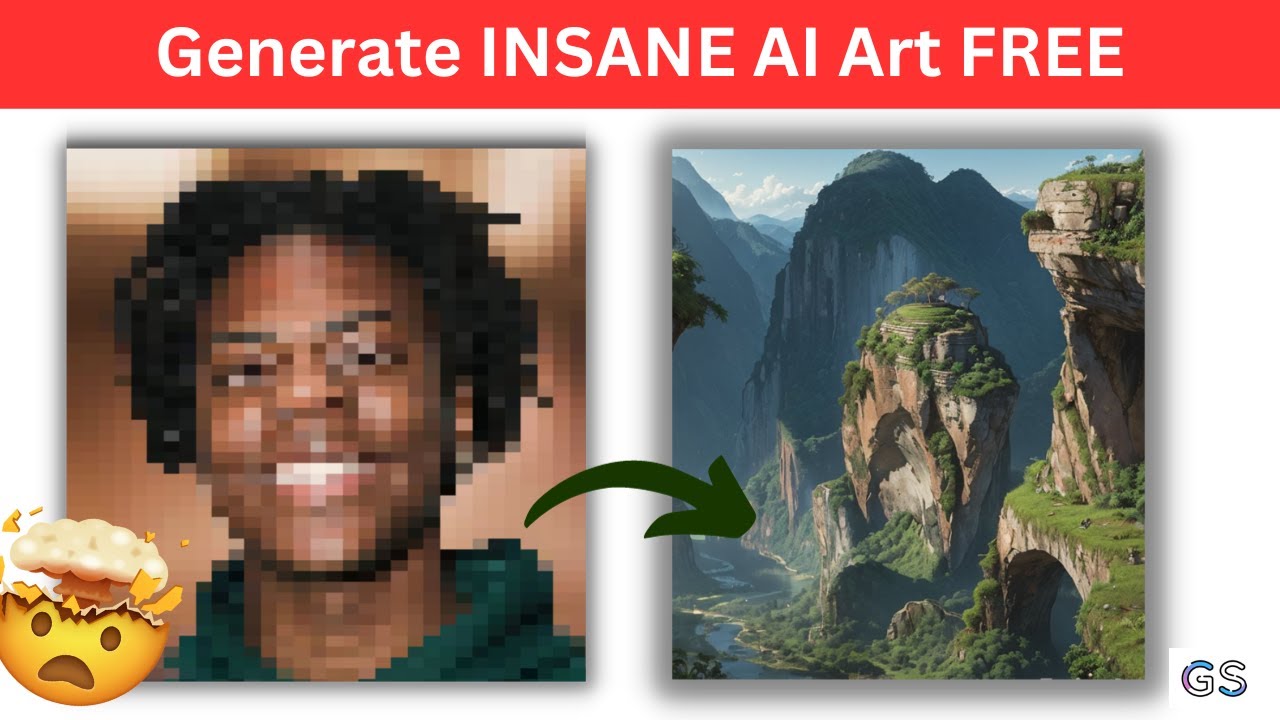
Generate INSANE AI ART for FREE 🔥| Quick QR Art
Frequently Asked Questions
Openart AI Pricing
For the latest pricing, please visit this link:https://openart.ai/pricing
Free Tier
$0/month
Access to basic AI models
Limited storage for creations
Create and share public artwork
Pro Tier
$10/month or $100/year
Extended storage for private creations
Priority access to new AI models and features
Increased creation limits
Enterprise Tier
Custom pricing
Unlimited storage and private creations
Custom AI model support
Dedicated support and training