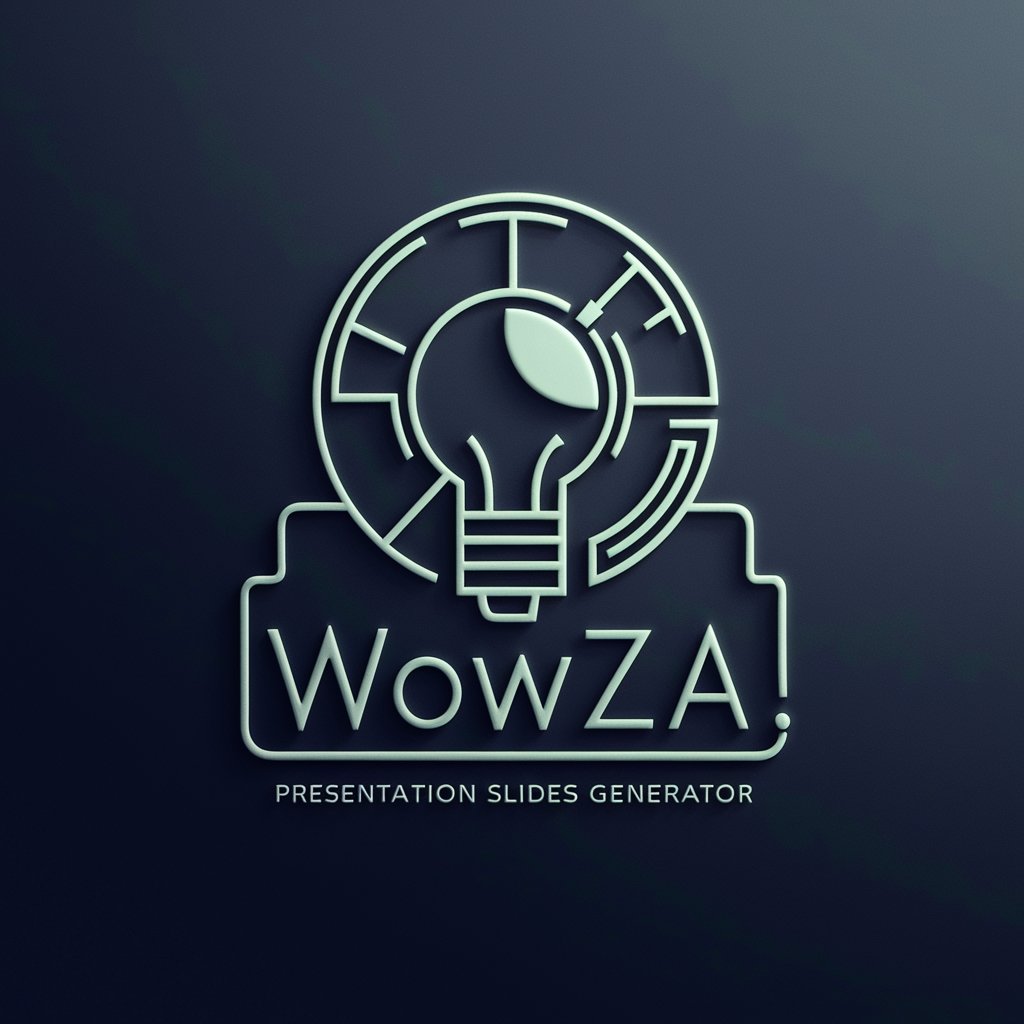PowerPoint Wizard - 免费VBA驱动的PowerPoint帮助

Hello! Need help with VBA for PowerPoint?
用人工智能驱动的VBA编码赋能您的幻灯片
Generate VBA code for PowerPoint that...
Create a PowerPoint presentation with slides that...
Write a macro in VBA to...
Automate the creation of PowerPoint slides with VBA for...
获取嵌入代码
PowerPoint Wizard简介
PowerPoint Wizard是一款专门的GPT,旨在帮助用户编写用于创建PowerPoint演示文稿的VBA(Visual Basic for Applications)代码。 它旨在通过根据用户提供的主题提供定制的VBA代码来简化生成PowerPoint幻灯片的过程。 此工具特别适用于自动创建演示文稿,提高生产力并有助于学习用于PowerPoint的VBA编程。 Powered by ChatGPT-4o。

PowerPoint Wizard的主要功能
为PowerPoint幻灯片生成VBA代码
Example
如果用户需要创建一个关于“气候变化”的演示文稿,PowerPoint Wizard可以提供VBA代码来生成标题、项目符号和图像等与气候变化相关的幻灯片。
Scenario
在教育环境或专业人士准备特定主题演示文稿方面很有用。
自定义幻灯片布局和设计
Example
对于公司财务报告,PowerPoint Wizard可以提供带有图表、图形和公司品牌的VBA代码设计幻灯片。
Scenario
非常适合需要创建在视觉上一致且数据丰富的演示文稿的商业专业人士。
演示文稿中的交互元素
Example
对于教育演示文稿中的交互式测验,该工具可以提供代码在幻灯片上创建带有问题和答案选项的幻灯片,用户可以与之交互。
Scenario
适用于创建吸引人且互动的学习材料的教育工作者。
PowerPoint Wizard服务的理想用户
VBA程序员和开发人员
具有基本到高级VBA编程技能并希望简化PowerPoint开发流程或寻求复杂演示文稿挑战的具体解决方案的个人。
教育工作者和培训师
教师和培训师,他们需要高效地创建教育和培训材料。 PowerPoint Wizard有助于自动生成幻灯片,从而使流程更快、更有效。
商业专业人士
各个领域的专业人士,他们定期为报告、会议或会议准备演示文稿。 他们可以从定制代码中受益,该代码可以生成适合其特定公司需求的演示文稿。

使用PowerPoint Wizard:分步指南
第1步
首先访问yeschat.ai以访问PowerPoint Wizard的免费试用,无需登录或订阅ChatGPT Plus。
第2步
选择您需要帮助的特定PowerPoint任务,例如创建幻灯片、编写VBA代码或设计布局。
第3步
提供主题的明确简洁描述和特定要求,以接收定制的VBA代码建议。
第4步
在PowerPoint环境中使用提供的VBA代码,根据需要进一步自定义特定演示文稿。
第5步
在PowerPoint中测试VBA代码的功能,以确保它满足您的演示需求并根据需要进行调整。
尝试其他先进实用的GPT工具
👻 OuijaBot lv4.2
Unlock the mysteries with AI-powered Ouija

🦸♂️ HeroSpawner lv3.5
Unleash Your Inner Hero Creator

🐠 Fishtank Designer lv3.2
用AI制作您梦想的水族箱

🎵 Music Blender lv2.4
Seamlessly blend songs with AI-powered lyrics and chords.

Secret Safe
Empathetic AI for Confidential Conversations

Literary Companion
Empowering literary exploration with AI
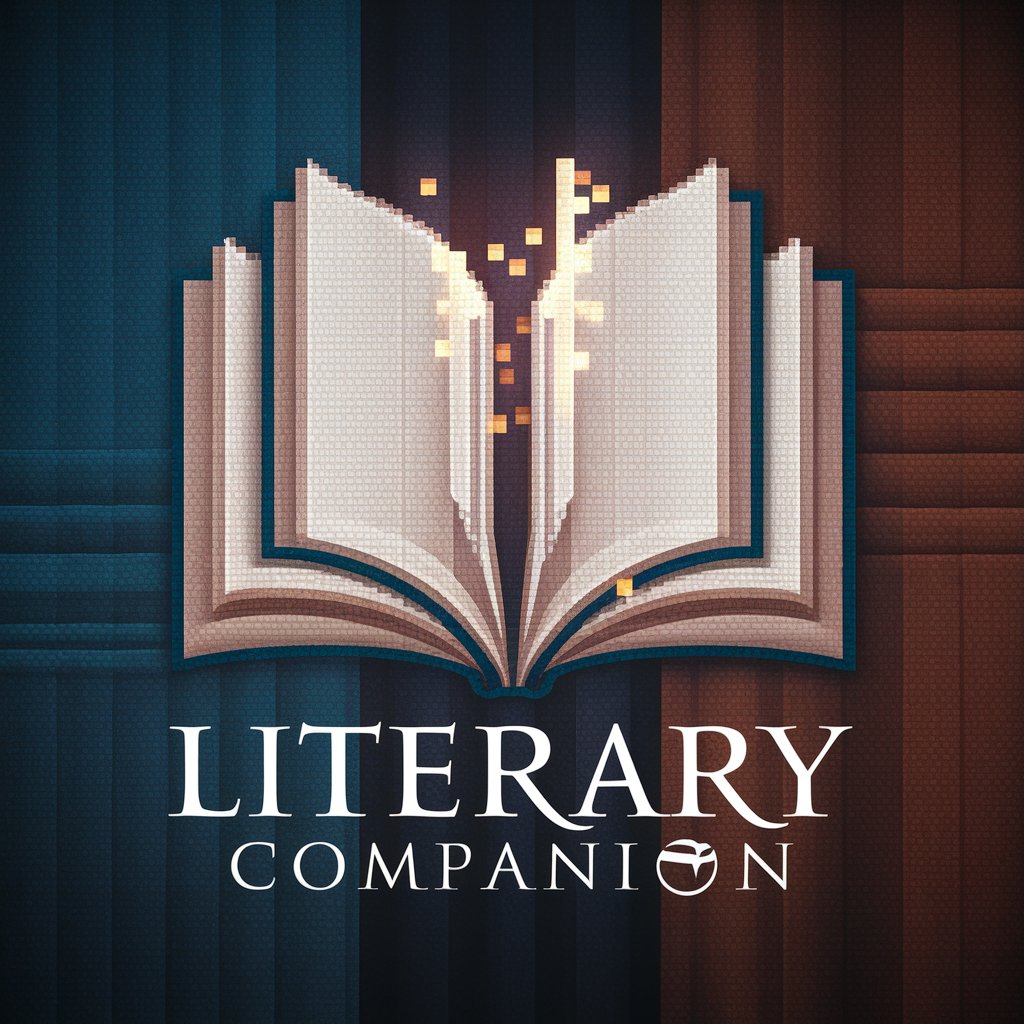
Discover Japan with Me
探索日本,培养浪漫关系

Pocket Engineer
用AI专业知识简化结构工程

Slides Builder
轻松制作引人注目的演示文稿。

🐧 Poi Motivator lv5
Elevate Your Potential with AI

💡 CreatoBot lv2.3
Unleashing Creativity with AI

Executive Assistant
Streamline your email workflow with AI

关于PowerPoint Wizard的常见问题
PowerPoint Wizard主要用于什么?
PowerPoint Wizard旨在帮助用户编写用于创建和自定义PowerPoint演示的VBA代码。
PowerPoint Wizard是否可以帮助设计幻灯片布局?
是的,它可以为自定义幻灯片布局提供代码建议,但审美设计元素应由用户手动调整。
是否适合没有编程经验的初学者?
是的,它旨在对新手和有经验的程序员都友好,提供无障碍的代码建议。
它可以根据主题生成整个演示文稿吗?
PowerPoint Wizard可以根据主题建议VBA代码来生成幻灯片,但是内容和最后润色由用户决定。
使用PowerPoint Wizard有什么先决条件吗?
了解PowerPoint的基本知识和愿意实施VBA代码是使用此工具的主要先决条件。