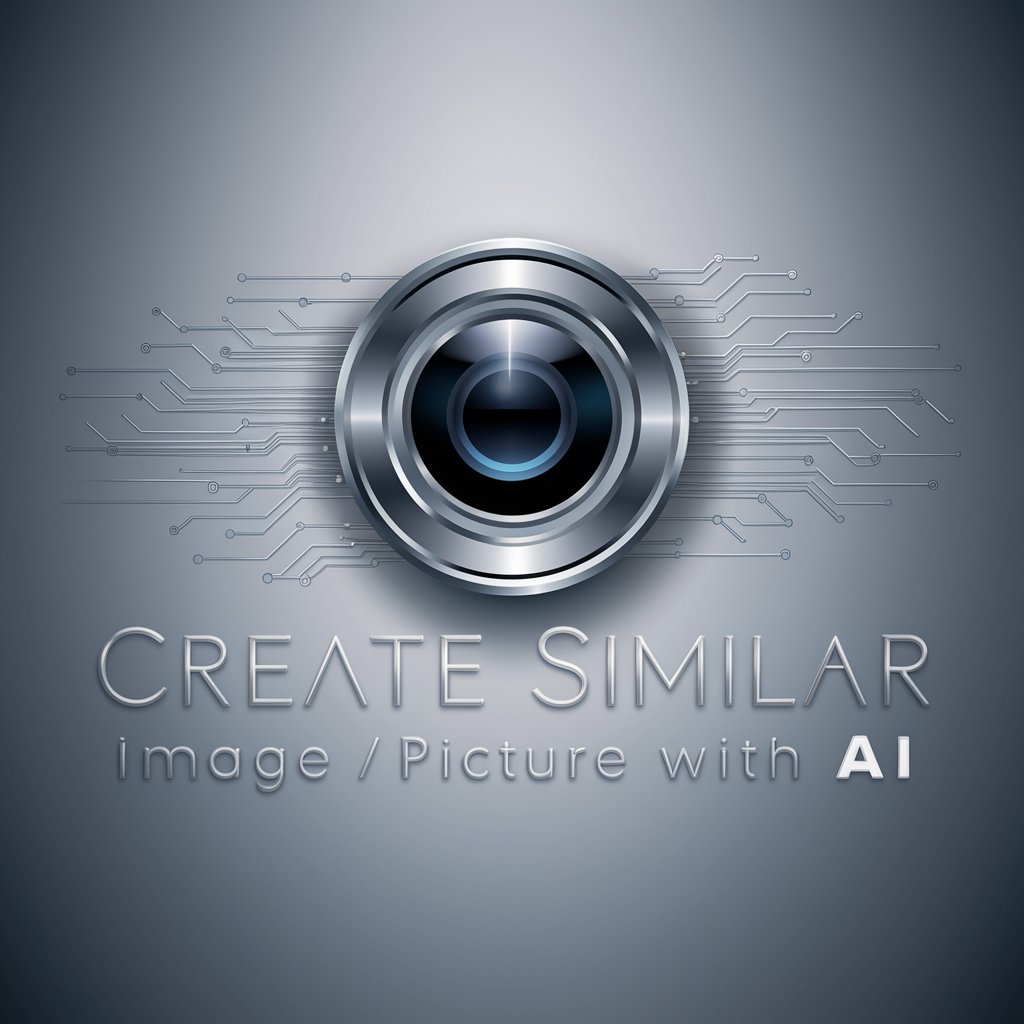Generate an image based on the reference image - Image Generation from References

Welcome to Image Generator Pro, your expert in AI-driven artistry.
Transforming ideas into visuals with AI
Generate an image that captures the essence of...
Create a detailed visual representation of...
Design an artwork that showcases...
Illustrate a scene where...
Get Embed Code
Understanding Generate an image based on the reference image
Generate an image based on the reference image, known as Image Generator Pro, is a specialized AI tool designed for creating and modifying images based on user requests. Its primary function is to analyze user-uploaded images or detailed descriptions and generate corresponding images using the dalle tool. It excels in interpreting artistic elements from the reference images or descriptions provided and translating these into creative visual representations. This tool is proficient in generating images in various styles and formats, adhering to copyright constraints and appropriate representation. A key scenario illustrating its use is when a user uploads a photograph of a landscape, seeking a digital painting of the same scene in an impressionist style. Image Generator Pro can analyze the photograph and generate a new image that matches the requested style. Powered by ChatGPT-4o。

Core Functions of Image Generator Pro
Image Generation from Descriptions
Example
A user provides a detailed description of a fantasy creature they've imagined. Image Generator Pro generates a visual representation of this creature.
Scenario
This function is particularly useful for authors or game designers who need visual representations of their imaginative concepts.
Modification and Enhancement of Existing Images
Example
A user uploads a basic sketch of a character and requests a more detailed, colorized version. Image Generator Pro enhances the sketch into a fully realized image.
Scenario
This is ideal for artists or graphic designers who wish to see different versions of their initial sketches or concepts.
Creation of Images in Various Artistic Styles
Example
A user requests an image of a cityscape in the style of Van Gogh. Image Generator Pro creates an image that emulates Van Gogh's distinctive brushwork and color palette.
Scenario
This function serves art enthusiasts or educators who need visual aids to demonstrate different artistic styles and techniques.
Target User Groups for Image Generator Pro
Creative Professionals
This includes graphic designers, illustrators, and digital artists who require a tool to visualize their ideas quickly or explore different artistic styles and concepts.
Educators and Students
Educators in the fields of art, design, and technology can use Image Generator Pro as a teaching aid to demonstrate various artistic styles, while students can use it to experiment with their creative ideas.
Marketing and Advertising Agencies
These agencies can utilize Image Generator Pro to rapidly prototype visual concepts for campaigns, presentations, or social media content, enhancing their creative process.

How to Use Generate an Image Based on the Reference Image
Start Here
Initiate your journey at yeschat.ai to explore its capabilities for free without the need for a login or subscribing to ChatGPT Plus.
Upload Reference
Select the 'Upload Image' option to provide a specific reference image. This will serve as the basis for the new image you wish to generate.
Describe Your Vision
Provide a detailed description of how you want the new image to differ from the reference. Include style, elements to add or remove, and any color adjustments.
Customization Options
Utilize the available tools to specify the size, resolution, and style of the generated image. This step ensures the output matches your exact needs.
Generate and Review
Click 'Generate' to create your image. Review the outcome and make use of the option to refine or re-generate the image based on your feedback or additional requirements.
Try other advanced and practical GPTs
✍️ Prompt Improver Bot 🤖lv6
Elevate Your Ideas with AI-Powered Clarity

Online Course Creator
Empowering Education with AI

BlogCast
Transforming podcasts into engaging blogs with AI

查詢NHI健保給藥規範
AI-powered NHI medication guidance

Stock Savvy
Empowering investment decisions with AI-driven insights.

My Tony - 发型设计师 GPT
Revolutionizing Hairstyling with AI

__yuuaGPT__
Discover Music Through AI

JungGPT
Unlock Your Psyche with AI

K 线分析预测
Empowering Market Decisions with AI-Driven Insights
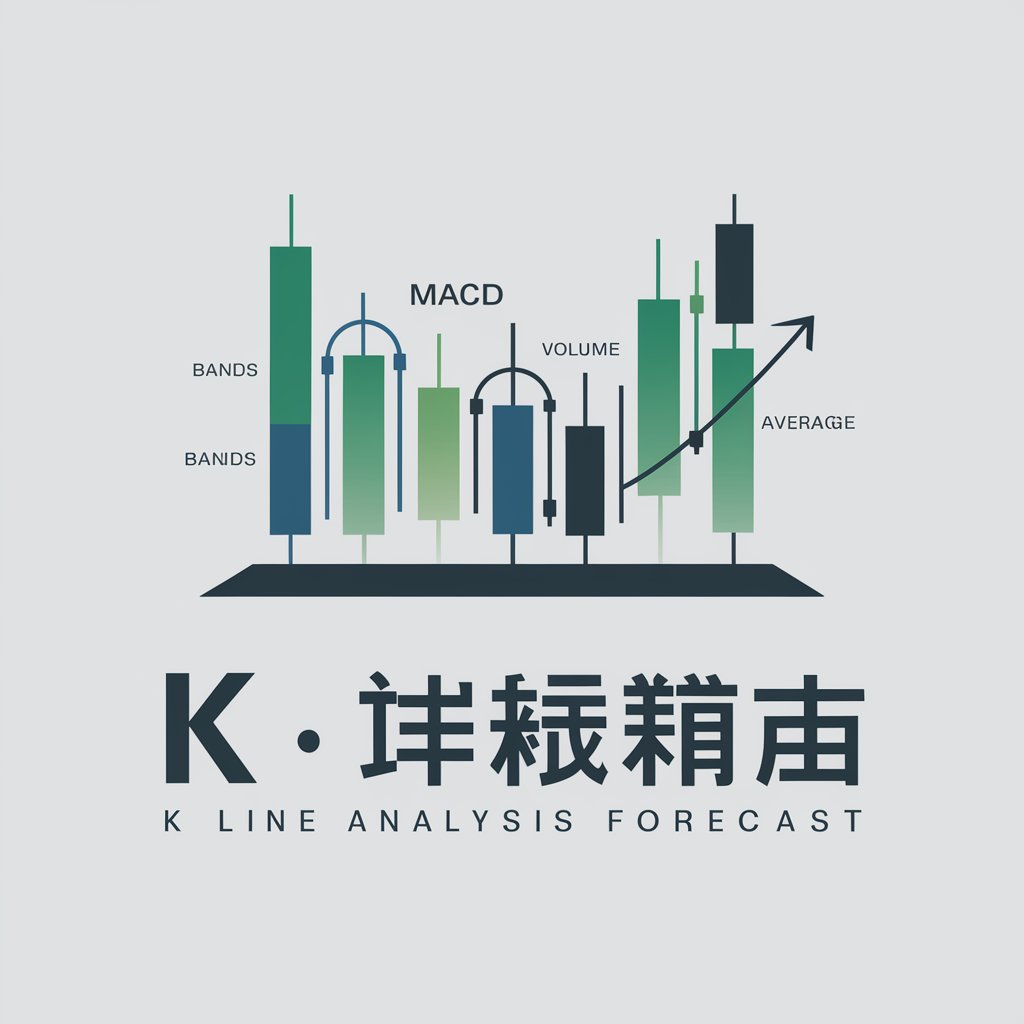
Hook Master Go!
Elevate Your Writing with AI-Powered Insights

Sinterklaasgedichten Generator
Crafting Joy with AI-Powered Poetry

Climate Tech Advisor
Empowering Sustainable Innovation with AI

FAQs on Generate an Image Based on the Reference Image
What types of images can I upload as a reference?
You can upload any image as a reference, including photographs, digital art, or hand-drawn sketches. Ensure the image is clear and detailed for the best results.
How detailed should my description be for customizing the generated image?
The more detailed your description, the better. Include information on desired styles, colors, elements to include or exclude, and the overall mood or theme of the image.
Can I generate images for commercial use?
Yes, but ensure you have the rights to the reference image and review the terms of service for any restrictions or requirements regarding commercial usage of generated images.
How do I improve the quality of the generated image?
For optimal quality, provide a high-resolution reference image and a detailed description. Using specific terms and clear instructions helps in generating a high-quality image.
Is there a limit to how many images I can generate?
Limits may depend on the platform's usage policy or your subscription plan. Check the terms of service for detailed information on image generation limits.