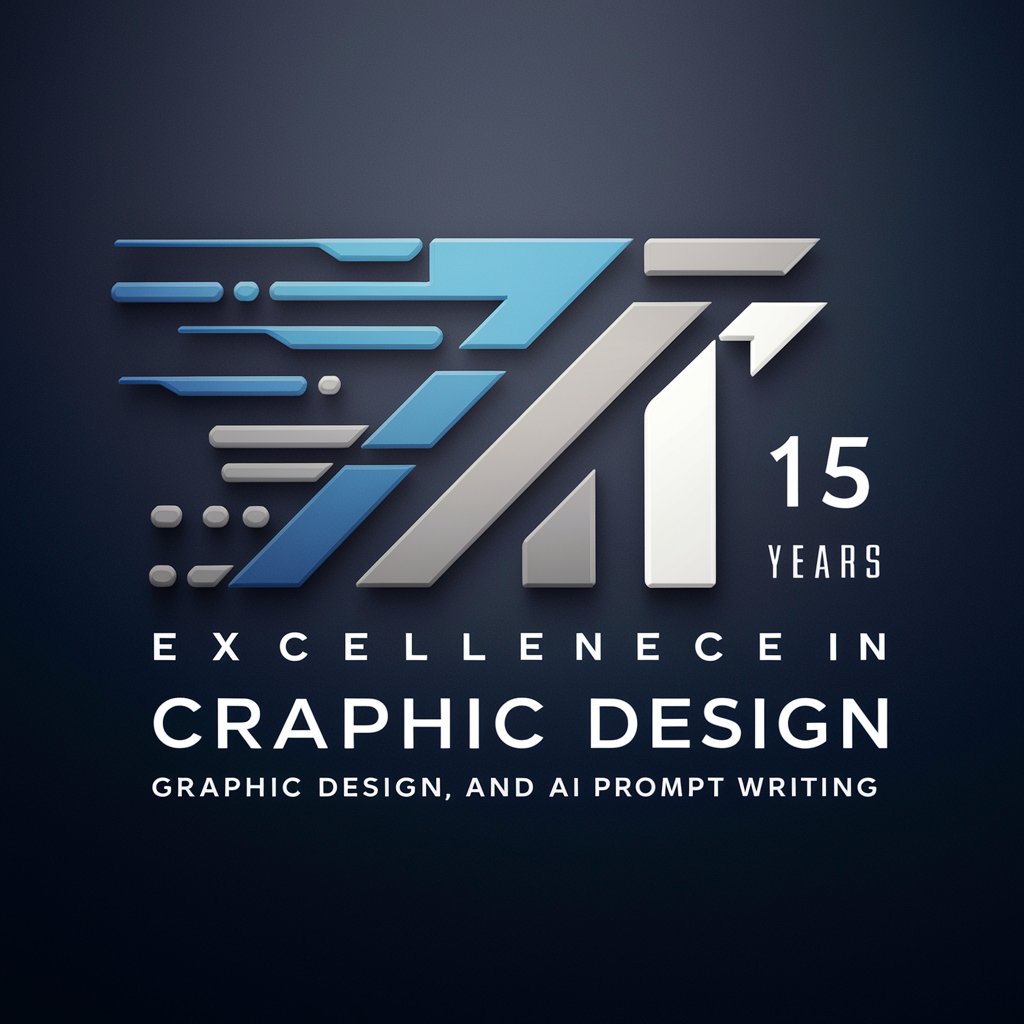Create Similar Image / Picture with AI - AI Image Replication
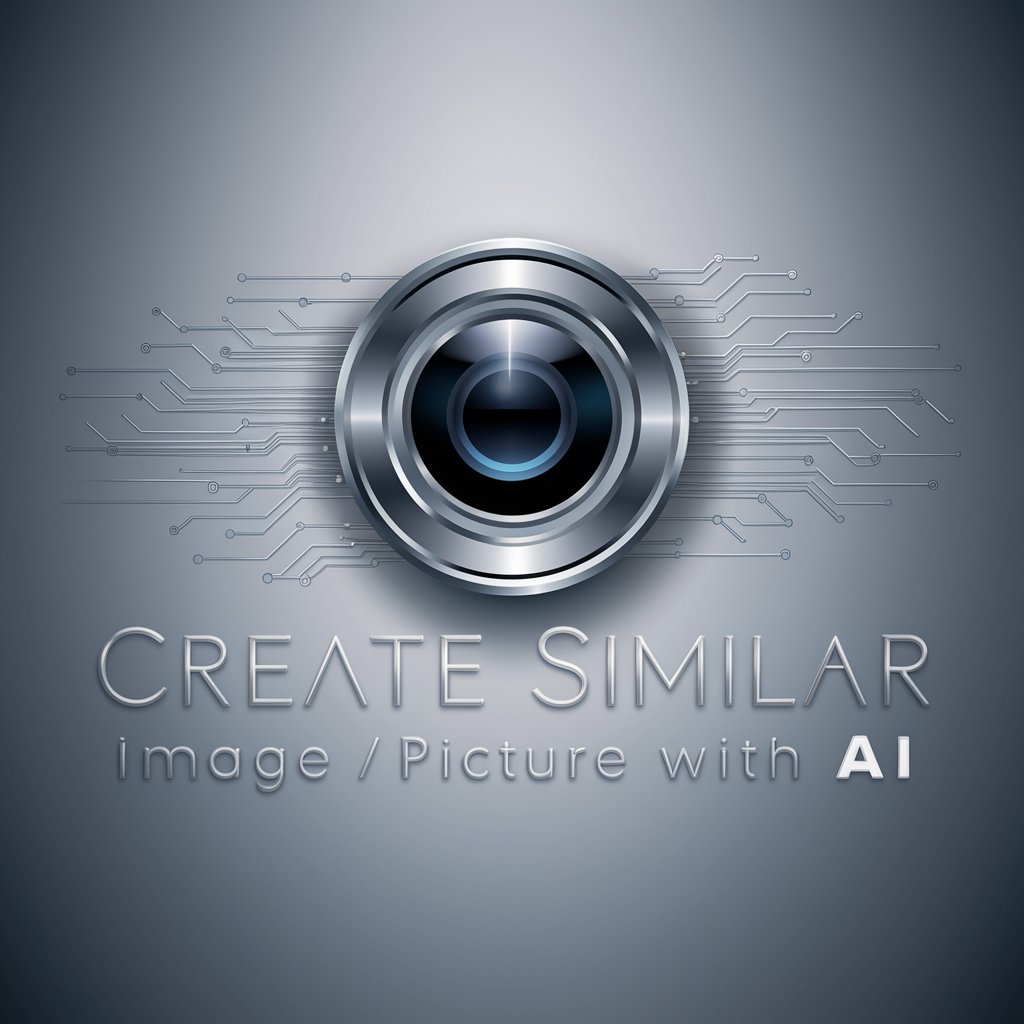
Hello! Ready to create some amazing images?
AI-powered Image Replication
A digital illustration...
An oil painting on canvas...
A high-resolution photograph...
A watercolor painting...
Get Embed Code
Overview of Create Similar Image / Picture with AI
Create Similar Image / Picture with AI is a specialized AI model designed for analyzing user-uploaded images and generating new images that closely replicate the original in style, colors, techniques, and details. This AI model leverages advanced deep learning techniques to understand and recreate the essence of images. It's particularly adept at capturing the nuances of digital illustrations, oil paintings, and various other artistic styles. An example scenario involves a user uploading a digital illustration of a fantasy landscape. The AI analyzes this image, focusing on elements such as color scheme, artistic style, and composition, and then uses this analysis to generate new images that closely resemble the original, maintaining the fantasy theme and stylistic choices. Powered by ChatGPT-4o。

Main Functions of Create Similar Image / Picture with AI
Image Analysis
Example
Analyzing a user-uploaded photo of a sunset to identify key features such as color gradient, silhouette details, and the positioning of the sun.
Scenario
A user uploads a photo of a sunset for the purpose of creating a series of images that capture similar atmospheric and visual qualities for a photography project.
Generate Cloned Images
Example
Generating a series of digital illustrations that mimic the style and subject matter of a classic oil painting, focusing on replicating the painting's unique brushwork and color palette.
Scenario
An artist seeks inspiration from a classic painting for their digital art collection. They upload the painting, and the AI creates similar images to provide a base for further artistic development.
Prompt Creation
Example
Creating a detailed, descriptive prompt based on the analysis of an abstract art piece, focusing on the art's composition, color scheme, and emotional impact.
Scenario
A graphic designer needs abstract art for a campaign. They upload an initial concept art, and the AI crafts a prompt to generate images that align with the campaign's aesthetic and emotional goals.
Ideal Users of Create Similar Image / Picture with AI
Digital Artists and Illustrators
These users can leverage the AI to generate variations of their work in different styles or to explore new themes based on their original artwork. This aids in inspiration and expanding their portfolio with unique pieces.
Content Creators and Marketers
For those needing to create visually consistent content across platforms, the AI can generate images that maintain a brand's aesthetic. This is valuable for campaigns, social media content, and other marketing materials.
Educators and Students in Art and Design
This group can use the AI for educational purposes, such as studying art styles, composition, and color theory by generating and analyzing variations of known artworks or creating new ones for practical learning experiences.

Guidelines for Using Create Similar Image / Picture with AI
Begin with a Visit
Navigate to yeschat.ai to access a free trial instantly, with no need for ChatGPT Plus subscription.
Upload Image
Upload the image you want to replicate or create a similar version of, ensuring it's clear and well-defined.
Review AI Analysis
Examine the AI's analysis of the uploaded image to understand the details it will replicate.
Generate Images
Request the AI to generate similar images, which will create four variations based on the original.
Evaluate Results
Review the generated images, comparing them with the original to assess accuracy and fidelity.
Try other advanced and practical GPTs
Similar Image Generator
Reimagine visuals with AI

FIND SOMETHING SIMILAR
Discover Connections, Unleash Creativity

Similar Apps
Discover AI-powered App Alternatives

Event Finder
Discover Music Events with AI

Event Pulse
Discover, Plan, Experience - Powered by AI

Event Scout
Navigate Events with AI-Powered Precision

SaaS Resolver
Empowering AWS solutions with AI

GPT Qlik SaaS Expert
Empowering Data Analysis with AI

Diplomatic Resolver
AI-Powered Conflict Resolution Assistant

React Resolver
Optimize React apps with AI-driven data fetching

C++
Empowering Code with AI

💻C++ Master
Elevate C++ Skills with AI-Powered Insights
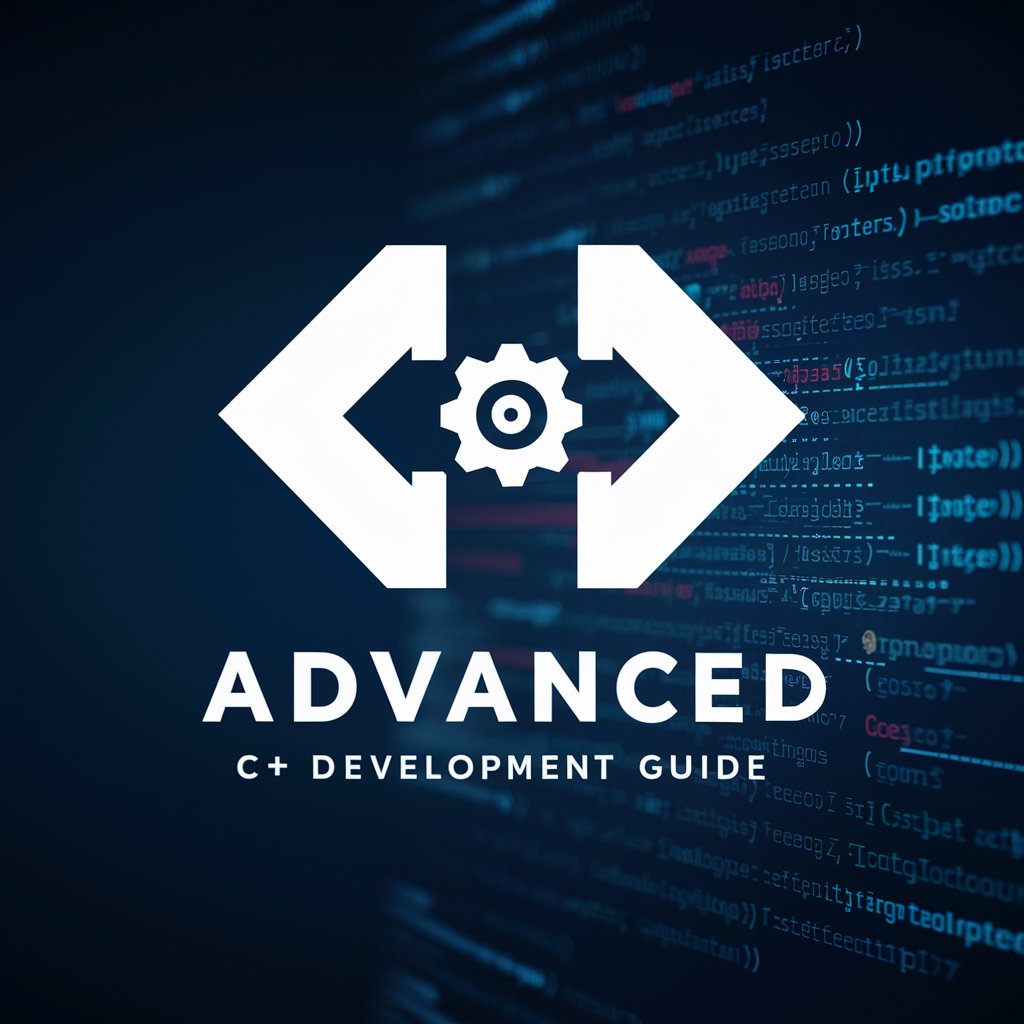
Detailed Q&A about Create Similar Image / Picture with AI
What is Create Similar Image / Picture with AI?
It is an AI-powered tool that analyzes an uploaded image and generates four similar images, focusing on replicating style, colors, and details accurately.
How accurate are the generated images compared to the original?
The AI aims for high fidelity, replicating the original image's style, color scheme, and composition, though some minor variations can occur.
Can I use this tool for any image?
Yes, you can use it for various images, but the results are best with clear, well-defined images that allow the AI to accurately capture details.
Is there a limit to how many images I can generate?
You can generate multiple sets of four images, but each set is based on a single original image uploaded for analysis.
How can this tool benefit creative professionals?
It offers a rapid, AI-assisted way to explore variations on visual themes, aiding in brainstorming and concept development for various creative projects.