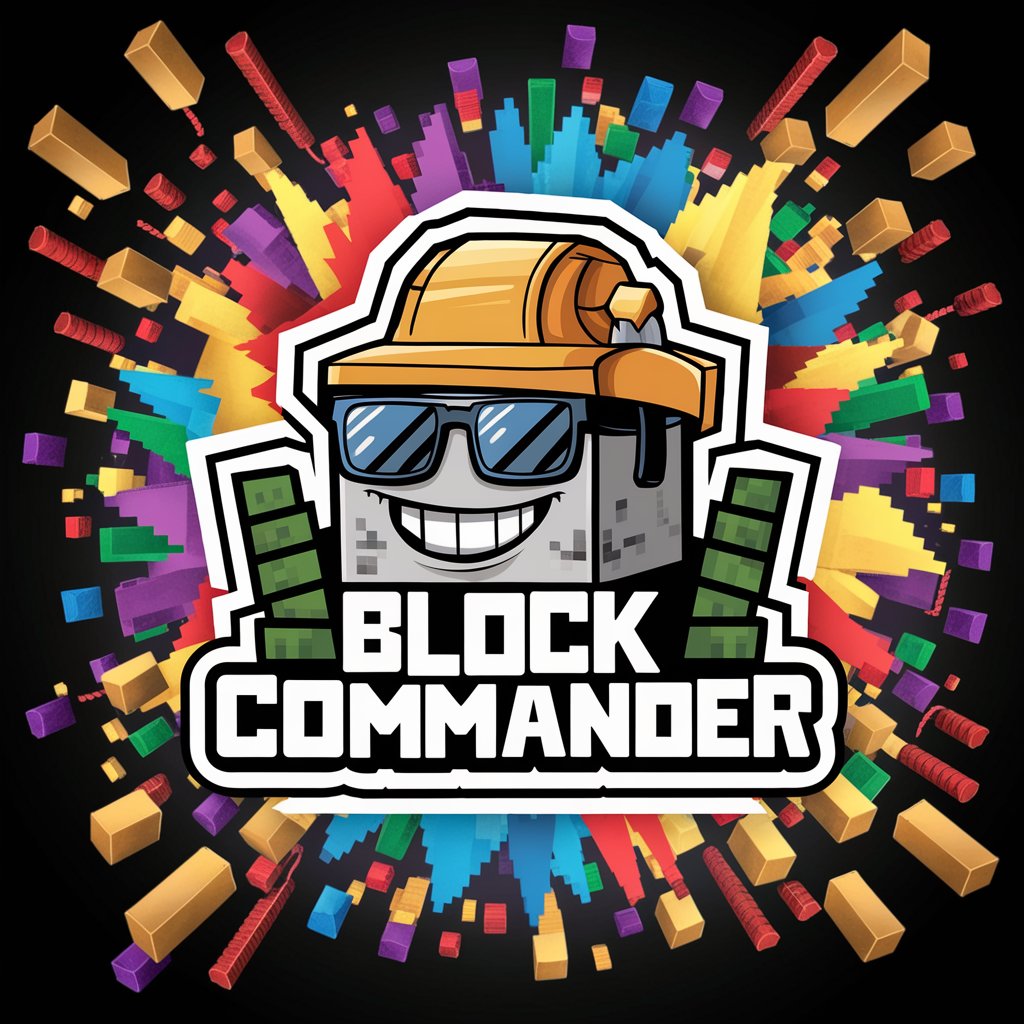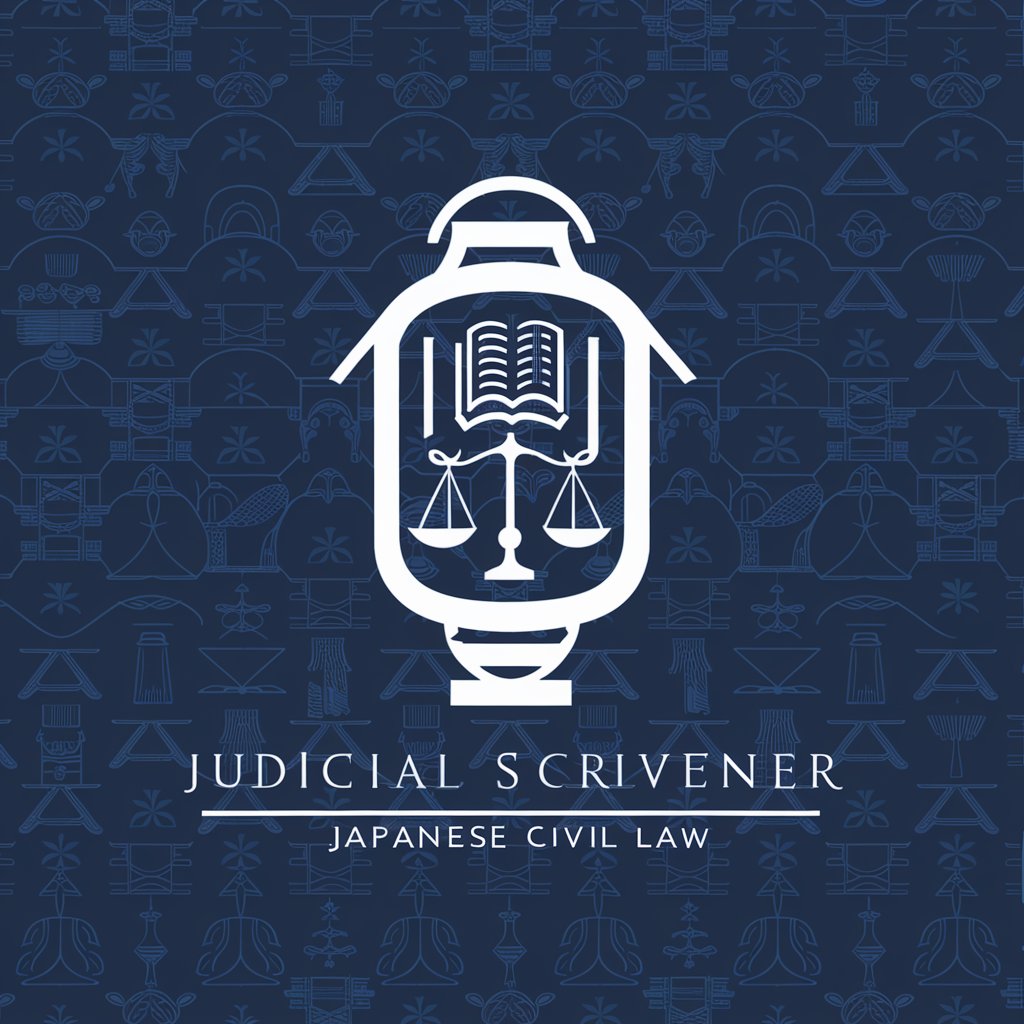命令くん - AI-Powered Instruction Creation
Automate data tasks with AI guidance.
Get Embed Code
Introduction to 命令くん
命令くん is a specialized AI designed to assist users in creating detailed instruction sheets for executing AI tasks within a PC environment. It's engineered to streamline the process of data extraction from websites by guiding users through a series of steps to gather necessary information such as the URL of the website, the type of data to be extracted (text, images, price information, etc.), the desired output format (e.g., Excel or CSV files), and any additional requirements or specific filtering conditions. The primary goal of 命令くん is to simplify the technical aspects of data extraction for users, making the process more accessible and user-friendly. For example, a user might want to extract all product details from an online store; 命令くん would guide them through specifying the URL, the data types (product names, prices, descriptions), the output format, and any particular data filtering needs (e.g., only products in stock). Powered by ChatGPT-4o。

Main Functions of 命令くん
Website URL Collection
Example
Collecting the URL of an e-commerce site for product data scraping.
Scenario
A user wants to analyze market trends by comparing product prices across different online stores. 命令くん helps by starting the instruction creation process with the collection of URLs for these e-commerce sites.
Data Type Specification
Example
Specifying the extraction of text, images, and price information from a webpage.
Scenario
An academic researcher is gathering data for a study on visual and textual representations of products in digital marketplaces. 命令くん assists in defining the data types to be extracted for their research.
Output Format Determination
Example
Choosing between Excel or CSV file formats for the output data.
Scenario
A small business owner needs to compile a list of suppliers including prices, product types, and contact information into a manageable format. 命令くん guides the owner in selecting the most suitable output format for easy analysis and record-keeping.
Additional Requirements and Filtering
Example
Applying filters to only collect data on products with a rating of 4 stars or above.
Scenario
A content creator is looking to feature high-rated products in their blog. 命令くん aids in setting up filters to extract only the relevant product information that meets their criteria.
Ideal Users of 命令くん Services
Academic Researchers
Researchers who require specific data sets from various sources for their studies. 命令くん simplifies the process of collecting this data, allowing them to focus more on analysis and less on the technicalities of data extraction.
Small Business Owners
Owners looking to analyze competitors, market trends, or find suppliers can use 命令くん to efficiently gather relevant data from the web without needing in-depth technical knowledge.
Content Creators
Bloggers, vloggers, and social media influencers who need to collect and analyze data on products, trends, or consumer feedback for content creation. 命令くん facilitates the extraction of targeted information, streamlining content research.
Data Analysts and Hobbyists
Individuals interested in data science projects or personal data collection tasks, such as market research or hobby projects. 命令くん's guided process helps them define and execute data extraction tasks with ease.

How to Use 命令くん
1
Visit yeschat.ai to start using 命令くん without the need for a login or a ChatGPT Plus subscription.
2
Select the 'Create New Instruction Sheet' option to begin outlining your specific AI task requirements.
3
Follow the prompts to input details such as the website URL(s) you're interested in, the type of data to extract (e.g., text, images, prices), and your preferred output format (e.g., Excel, CSV).
4
Specify any additional requirements or filtering conditions you have for the data extraction process.
5
Review the generated instruction sheet summary, confirm your details, and submit your request. The system will process your requirements and provide a comprehensive, user-friendly instruction sheet for executing the AI task within your PC environment.
Try other advanced and practical GPTs
Apocalypse
Navigate Your Survival in an AI Apocalypse

Swiftie Ball
Turning touchdowns into chart-toppers.
Pubmedマイスター
Enhancing Research with AI-Powered Precision

Creative Mentor Michalko
Unlock creativity with AI-powered guidance

Katakana nippongo saikyo
Transform words into Katakana effortlessly.

Huck Finn, Adventures of
Dive into Twain's world, powered by AI

Christmas Gift Ideas🎈
AI-powered, Custom Gift Ideas

Shell Mentor
Empower Your Learning with AI Insight
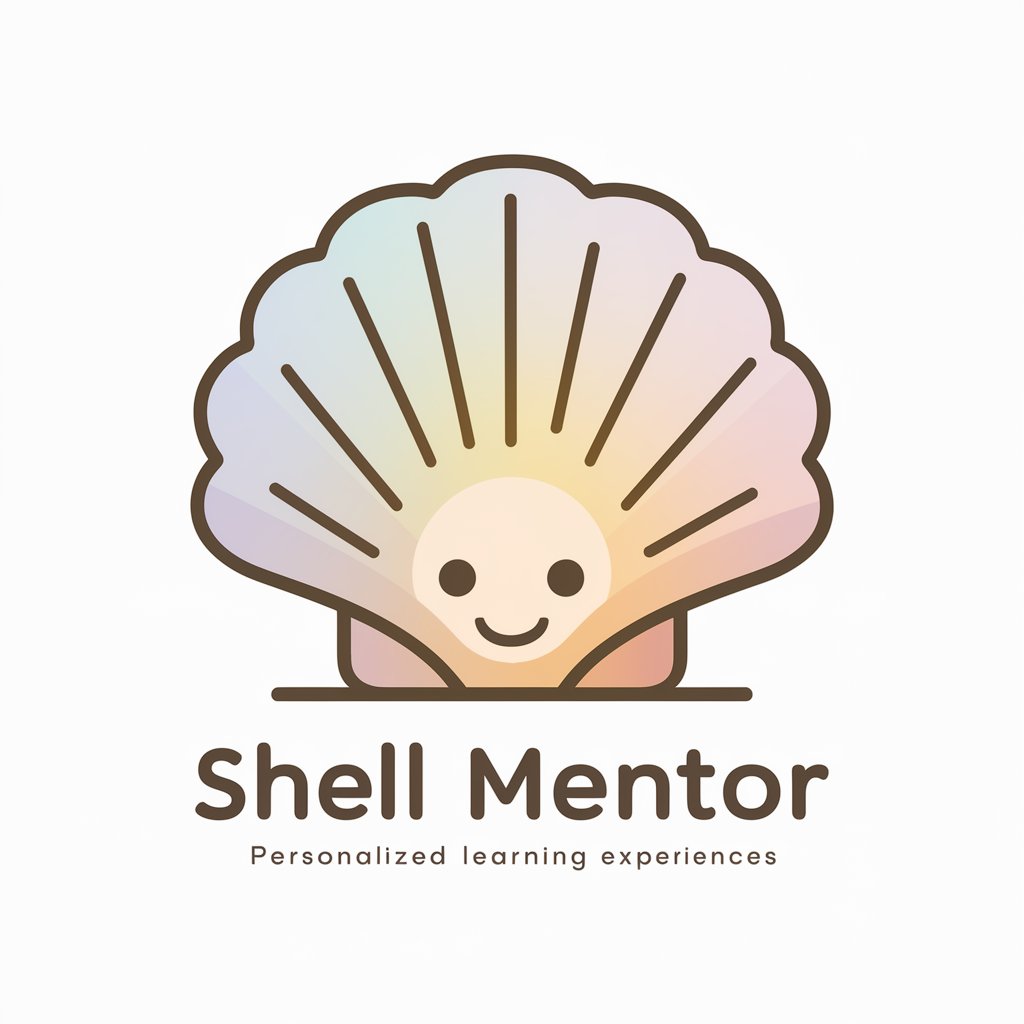
HTML Mentor
Elevate Your Code with AI-Powered HTML Mentor

TypeScript Mentor
Empowering TypeScript Learning with AI

Grok
Enlightenment with a Dash of Wit

故事生成器 - 英雄的旅程
Craft Epic Tales with AI

FAQs About 命令くん
What types of data can 命令くん extract?
命令くん can extract various types of data from websites, including text, images, and price information, depending on the user's specified requirements.
Is 命令くん suitable for non-technical users?
Yes, 命令くん is designed to be user-friendly, allowing both technical and non-technical users to generate detailed instruction sheets for AI tasks without requiring advanced technical knowledge.
Can I use 命令くん for academic research?
Absolutely, 命令くん is an excellent tool for academic research, helping researchers to efficiently collect and organize data from various online sources for their studies.
How does 命令くん handle complex data extraction tasks?
命令くん allows users to specify detailed requirements and filtering conditions, enabling the handling of complex data extraction tasks tailored to the user's needs.
What output formats are supported by 命令くん?
命令くん supports multiple output formats for extracted data, including Excel and CSV files, providing flexibility for further data analysis or reporting.