
Meteor 2 to 3 Migration Assistant - Meteor Async Migration

Ready to upgrade your Meteor app?
Seamlessly transition to Meteor 3 with AI
Convert Meteor 2 code to async/await in Meteor 3 for
Update Meteor.call() to Meteor.callAsync() for
Transform collection.find() to collection.find().mapAsync() in
Migrate asynchronous operations from Meteor 2 to Meteor 3 with
Get Embed Code
Overview of Meteor 2 to 3 Migration Assistant
Meteor 2 to 3 Migration Assistant is a specialized tool designed to facilitate the transition of applications from Meteor version 2 to version 3. Its primary function centers around converting Meteor code segments to adhere to the new asynchronous patterns introduced in Meteor 3. This includes transforming 'Meteor.call()' into 'Meteor.callAsync()' wrapped in a try/catch block, and replacing 'collection.find()' with 'collection.find().mapAsync()', as 'collection.findAsync()' does not exist in Meteor 3. The assistant is tailored to handle these specific code transformations, ensuring a smoother and more efficient migration process for developers. Powered by ChatGPT-4o。

Key Functions of Meteor 2 to 3 Migration Assistant
Converting Meteor.call() to Meteor.callAsync()
Example
Meteor.call('methodName', args) → try { await Meteor.callAsync('methodName', args) } catch (error) { // handle error }
Scenario
Used when a Meteor method is called. This ensures that the method call is handled asynchronously, adhering to Meteor 3's async/await pattern.
Transforming collection.find() to collection.find().mapAsync()
Example
collection.find(query).fetch() → await collection.find(query).mapAsync((doc) => doc)
Scenario
Applied in scenarios where database queries are performed. This change ensures that database operations are handled asynchronously, in line with Meteor 3's async patterns.
Target User Groups for Meteor 2 to 3 Migration Assistant
Meteor Developers
Developers currently working with Meteor version 2 who are planning to upgrade their applications to Meteor version 3. They benefit from the assistant by ensuring a smooth transition to the new asynchronous model of Meteor 3, reducing the risk of bugs and errors during the migration process.
Technical Teams in Startups and SMEs
Technical teams in startups and small to medium-sized enterprises (SMEs) that use Meteor for their web and mobile applications. These teams often have limited resources and can greatly benefit from the assistant to efficiently migrate their codebase, allowing them to focus on other critical aspects of their projects.

Using Meteor 2 to 3 Migration Assistant
Start Your Free Trial
Begin by accessing a free trial at yeschat.ai, no login or ChatGPT Plus subscription required.
Review Documentation
Familiarize yourself with the Migration Assistant by reviewing the provided documentation and guidelines.
Prepare Your Code
Ensure your Meteor 2.x application is ready for migration by backing up your code and identifying key areas for conversion.
Utilize the Assistant
Use the Migration Assistant to convert code snippets, applying async/await patterns and updating Meteor method calls.
Test and Validate
After conversion, thoroughly test your application to ensure all functionalities work as expected in the Meteor 3 environment.
Try other advanced and practical GPTs
EduCoach Pro
Empowering Educators with AI
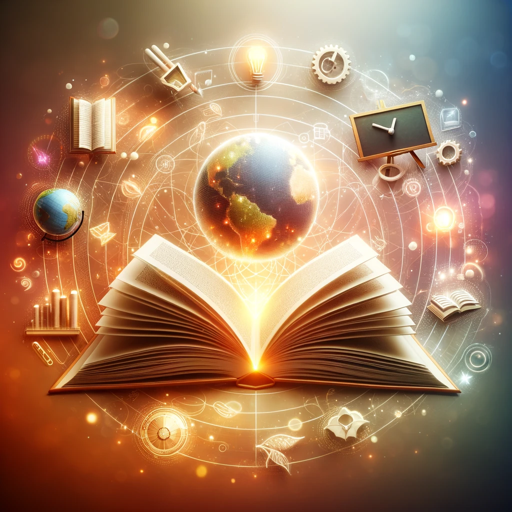
Senryu Sensei 川柳先生
Transforming Thoughts into Traditional Japanese Poetry

Italian Tutor
Master Italian with AI-powered insights

Italian Cuisine Expert
Your AI-powered Italian Kitchen Companion

Entrepreneur Assistant
Empowering Entrepreneurial Success with AI

Fedebyfede
Empowering Content with AI

Personal Productivity Coach Pro
Streamline Your Success with AI-Powered Productivity

Code Mentor
Empowering Developers with AI-Powered Code Assistance

RPG Rapid Battlemap Maker
Craft Your World: AI-Powered Map Creation

タイ観光コンシェルジェ
Tailored Travel at Your Fingertips

AlgebraGPT
AI-powered algebra assistance at your fingertips.

Sales Call Simulator
Master Sales Calls with AI-Powered Simulation

Meteor 2 to 3 Migration Assistant Q&A
What is the Meteor 2 to 3 Migration Assistant?
It's a specialized tool designed to assist developers in transitioning their Meteor applications from version 2 to version 3, focusing on converting code to use async/await patterns.
How does the Assistant handle Meteor method calls?
The Assistant replaces 'Meteor.call()' with 'Meteor.callAsync()', wrapped in a try/catch block for error handling.
Is there support for converting database queries?
Yes, for database queries like 'collection.find()', the Assistant suggests using 'collection.find().mapAsync()' instead, as 'findAsync()' is not available.
Can the Assistant help with all aspects of migration?
While it's primarily focused on asynchronous operations, it may not cover all migration needs, such as third-party package updates or architectural changes.
What are the prerequisites for using the Assistant?
A functioning Meteor 2.x application, basic understanding of async/await in JavaScript, and familiarity with your project's codebase are essential for effective use.





