Disneyfi yourself - Disney-style Portrait Transformation

Welcome! Let's turn your photo into a Disney character.
Transform your photo into a Disney-inspired masterpiece.
Transform my portrait into a Disney character with expressive eyes and vibrant colors.
Turn my photo into a whimsical Disney-style character with exaggerated features.
Create a Disneyfied version of this image, complete with classic Disney charm.
Make this portrait look like it belongs in a Disney animated film.
Get Embed Code
Overview of Disneyfi Yourself
Disneyfi Yourself is a specialized AI model designed to transform standard human portrait images into characters that resemble those found in Disney animated films. This transformation process involves a detailed analysis of the input photograph's facial features, expressions, and pose, applying a creative reimagination to align with the distinctive Disney character design language. This includes the incorporation of larger, expressive eyes, exaggerated facial features, and iconic Disney-style clothing and hairstyles. The essence of the subject is retained, ensuring the output captures the individual's likeness while presenting it in a whimsical, animated form. An example of this could be transforming a photo of a person into a character that looks like it could belong in the cast of 'Frozen' or 'The Lion King,' complete with vibrant colors, smooth lines, and a touch of whimsy, all while maintaining the original pose of the subject. Powered by ChatGPT-4o。

Main Functions and Applications
Facial Feature Analysis and Transformation
Example
Analyzing the structure of the subject's face and adjusting proportions to mimic the style of Disney characters.
Scenario
A user uploads a portrait, and the AI adjusts the facial structure, eyes, and expression to resemble a Disney princess or hero, ideal for creating personalized avatars or gifts.
Style Adaptation
Example
Applying iconic Disney-style clothing and hairstyles to the subject's image.
Scenario
Transforming a user's attire in the photo to match the iconic outfit of a Disney character, such as a Cinderella dress or a Peter Pan costume, for themed party invitations or creative social media posts.
Color Enhancement and Artistic Rendering
Example
Enhancing the image with vibrant colors and smooth lines to achieve a hand-drawn animation look.
Scenario
Enhancing a family portrait to look like a scene from a Disney movie, providing a unique piece of art for home decoration or a special occasion gift.
Target User Groups
Disney Fans and Enthusiasts
Individuals who have a deep appreciation for Disney films and characters, and wish to see themselves or their loved ones reimagined in this beloved style. This could be for personal enjoyment, social media sharing, or creating unique, personalized gifts.
Event Planners and Party Organizers
Professionals or hobbyists planning Disney-themed events who want to create personalized invitations, decorations, or party favors featuring attendees as Disney characters. This can add a magical, custom touch to events such as birthday parties, weddings, or corporate functions.
Content Creators and Social Media Influencers
Individuals looking for unique content to engage their audience. Disneyfi Yourself provides a novel way to create eye-catching images that stand out on social media platforms, whether for personal branding, entertainment, or promotional purposes.

Guidelines for Using Disneyfi Yourself
1
Visit yeschat.ai for a free trial without login, also no need for ChatGPT Plus.
2
Upload a clear, well-lit portrait photo where the subject's facial features are distinctly visible.
3
Select your preferred Disney style from the available options, considering the character traits you'd like to emphasize.
4
Review the Disneyfied portrait preview and make any necessary adjustments or try different styles if available.
5
Download the final Disneyfied portrait. Use it for personal enjoyment, creative projects, or social media sharing.
Try other advanced and practical GPTs
Salary Negotiation Coach
Empowering your salary negotiations with AI

Trump
Relive Trump's iconic quotes with AI-powered humor.
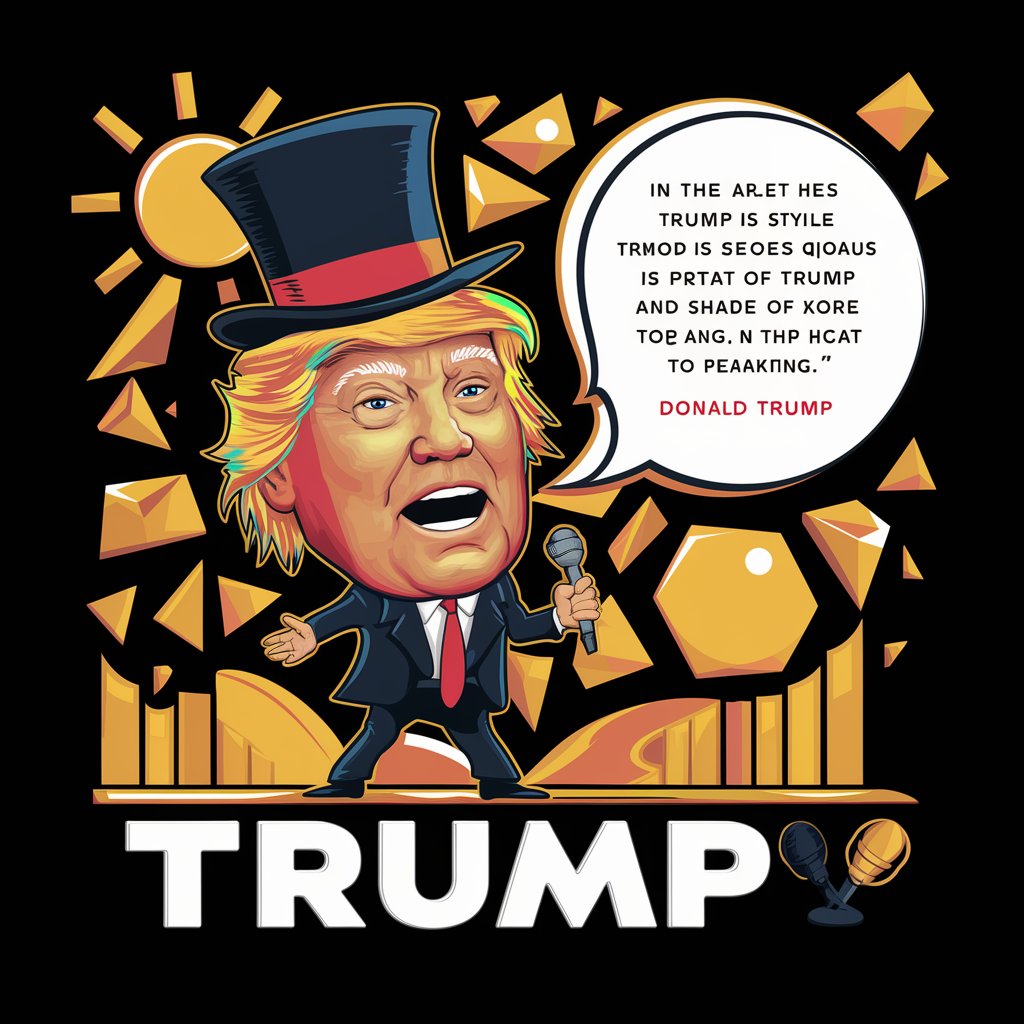
Business Plan Advisor
Empowering Your Business Strategy with AI

Tisseur d'Histoires ✍🏻
Bringing Stories to Life with AI
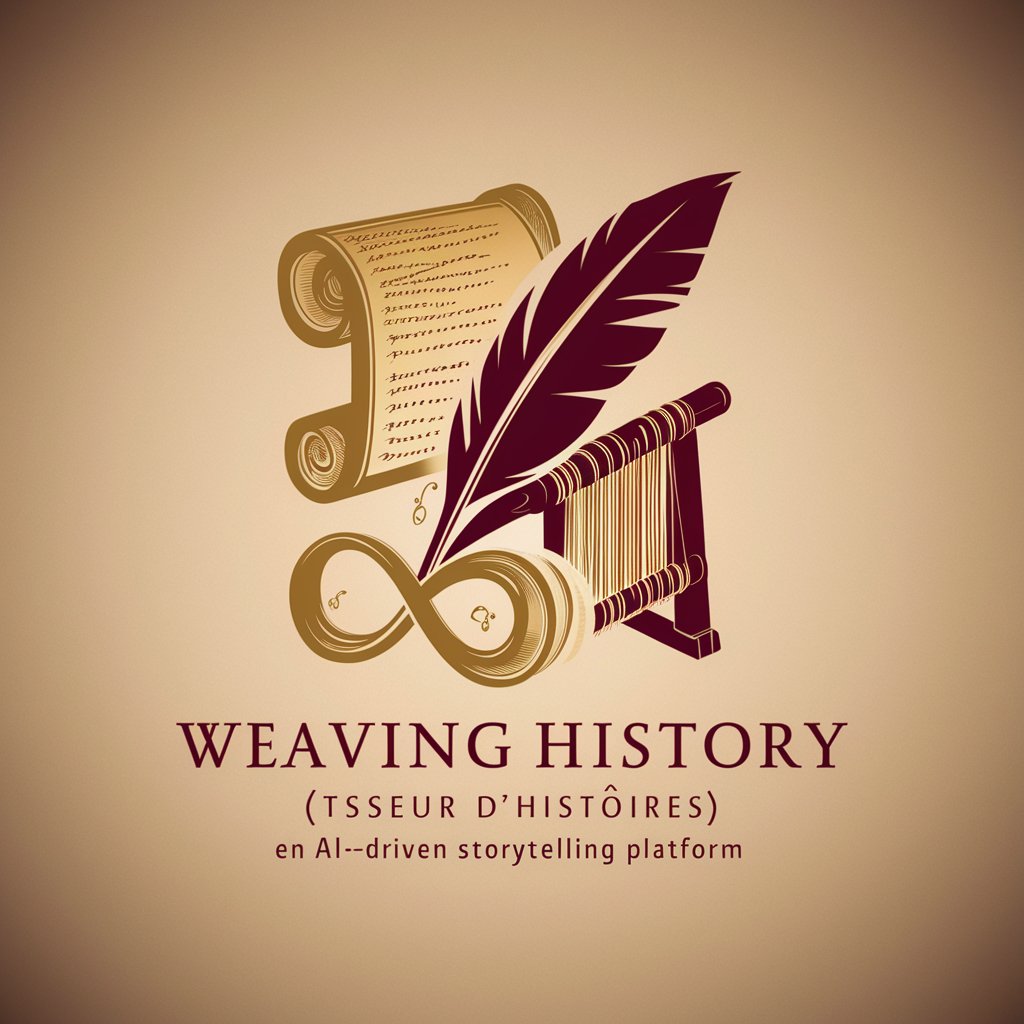
Research Web Designer
Designing Research Sites, Simplified

AI Tech Trendsetter
Empowering professions with AI insights

Cliente Astuto
Challenging vendors with smart sarcasm, powered by AI.

Edgar
Crafting Deep, Immersive Horror

Story Plot Twist Generator
Unleash creativity with AI-powered plot twists
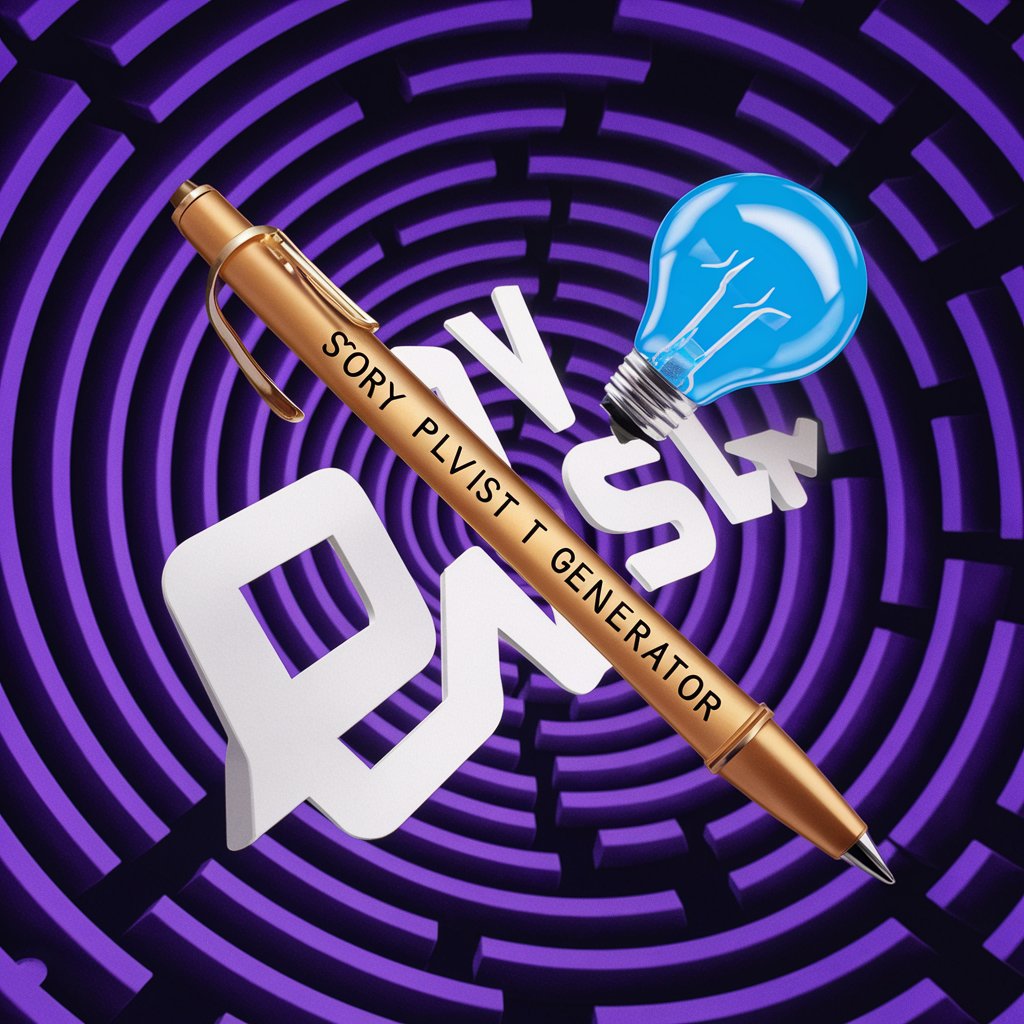
Business Development & Digital Marketing Plan
Empowering Growth with AI-Driven Strategies

Saito.ai
Automate crypto transactions with AI

historyX
Explore History with AI-Powered Insights

Frequently Asked Questions about Disneyfi Yourself
What types of photos work best with Disneyfi Yourself?
Clear, front-facing portraits with good lighting and minimal background distractions yield the best results. Avoid low-resolution or blurry images.
Can I Disneyfy group photos?
Currently, Disneyfi Yourself is optimized for individual portraits. Group photos might not render each person accurately in the Disney style.
Is it possible to customize the Disney style?
Users can select from a range of Disney styles, but customizing specific features like eye size or facial expressions is not currently supported.
How does Disneyfi Yourself ensure privacy and data security?
Uploaded photos are processed securely, with stringent data protection measures in place to ensure user privacy and confidentiality.
Can I use my Disneyfied portrait commercially?
Disneyfi Yourself portraits are primarily for personal use. Commercial use might require additional rights clearance due to the Disney style's resemblance to copyrighted characters.
