
Research Web Designer - Academic Website Design Aid

Hello, ready to design your research website?
Designing Research Sites, Simplified
How should I structure my research website?
What content is essential for an academic website?
Can you suggest a layout for my project page?
Which platform is best for hosting academic websites?
Get Embed Code
Overview of Research Web Designer
Research Web Designer is a specialized tool aimed at assisting researchers and academics in creating effective, user-friendly websites tailored to showcase their work. Its primary function is to guide users through the design process, focusing on layout, content organization, essential features, and aesthetic choices suitable for academic and research-focused websites. This includes providing advice on structuring the website, categorizing content such as publications, project descriptions, and lab information, and enhancing the site's readability and accessibility. For instance, a researcher might use Research Web Designer to conceptualize a site that effectively communicates their latest findings to both their peers and the general public, ensuring that the site is navigable, engaging, and informative. Powered by ChatGPT-4o。

Core Functions of Research Web Designer
Layout and Structure Guidance
Example
Advising on the organization of content into sections like 'About', 'Research', 'Publications', and 'Contact'
Scenario
A molecular biologist wants to create a website to showcase their research projects and publications. Research Web Designer would guide them in structuring their website in a logical, user-friendly manner, ensuring that visitors can easily navigate through their research findings, read about ongoing projects, and find contact information for collaborations.
Visual Elements and Readability Enhancement
Example
Suggesting color schemes, fonts, and graphical elements that align with academic professionalism while being visually appealing
Scenario
An environmental science research group is looking to build a website that presents complex data in an accessible way. Research Web Designer would provide insights on how to use visual elements like charts and infographics effectively, ensuring the data is not only comprehensible but also engaging for site visitors.
Platform and Tool Recommendations
Example
Recommending user-friendly content management systems (CMS) or website builders that cater to users without advanced web development skills
Scenario
A history professor is interested in setting up a digital archive of historical documents. Research Web Designer would suggest appropriate platforms that allow for easy categorization, search functionality, and user interaction, without requiring extensive coding knowledge.
Target User Groups for Research Web Designer
Individual Researchers and Academics
These users benefit from Research Web Designer by receiving guidance on presenting their research, publications, and academic profiles in a clear, professional manner, tailored to engage both their peers and broader audiences.
Research Groups and Laboratories
These users find value in Research Web Designer's ability to help organize and showcase collective work, projects, and achievements in a cohesive, branded format, enhancing the group's online presence and facilitating collaboration.
Educational Institutions
For institutions aiming to highlight academic programs, faculty research, or create comprehensive digital archives, Research Web Designer offers strategic advice on structuring vast amounts of information in an accessible, user-friendly manner.

How to Utilize Research Web Designer
Begin Your Journey
Start by visiting yeschat.ai to access a free trial of Research Web Designer without the need for login or subscribing to ChatGPT Plus.
Identify Your Needs
Clarify your project goals, target audience, and the type of research content you wish to present on your website, such as publications, project descriptions, or lab details.
Engage with the Tool
Use the interactive interface to input your project details, research area, and content preferences. The tool will provide structured guidance on website layout, content organization, and design.
Apply Recommendations
Implement the provided recommendations on structure, navigation, and aesthetics to develop your research-focused website using user-friendly platforms like WordPress or Wix.
Review and Refine
Regularly review your website's content and design, using feedback from your audience to make necessary adjustments for clarity, accessibility, and engagement.
Try other advanced and practical GPTs
AI Tech Trendsetter
Empowering professions with AI insights

traditional Chinese medical science
Empowering Wellness with AI-Driven TCM

Prüfungshelfer
Master exams with AI-powered guidance

صباحك عسل
Empowering Your Mornings with AI

Voiceprint Trainer
Master Voiceprint Recognition with AI

발명아이디어 상품추천 및 특허정보 gpt
Innovate and Patent with AI
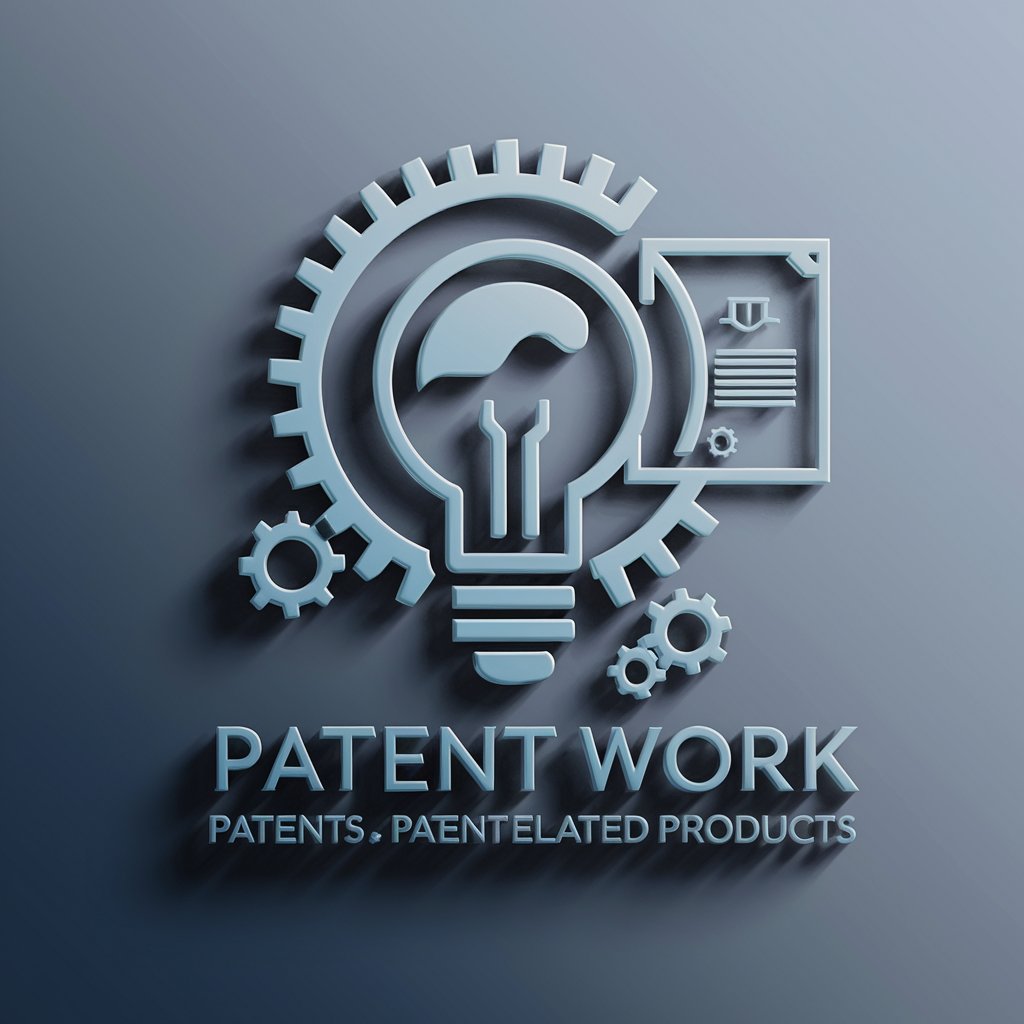
Tisseur d'Histoires ✍🏻
Bringing Stories to Life with AI
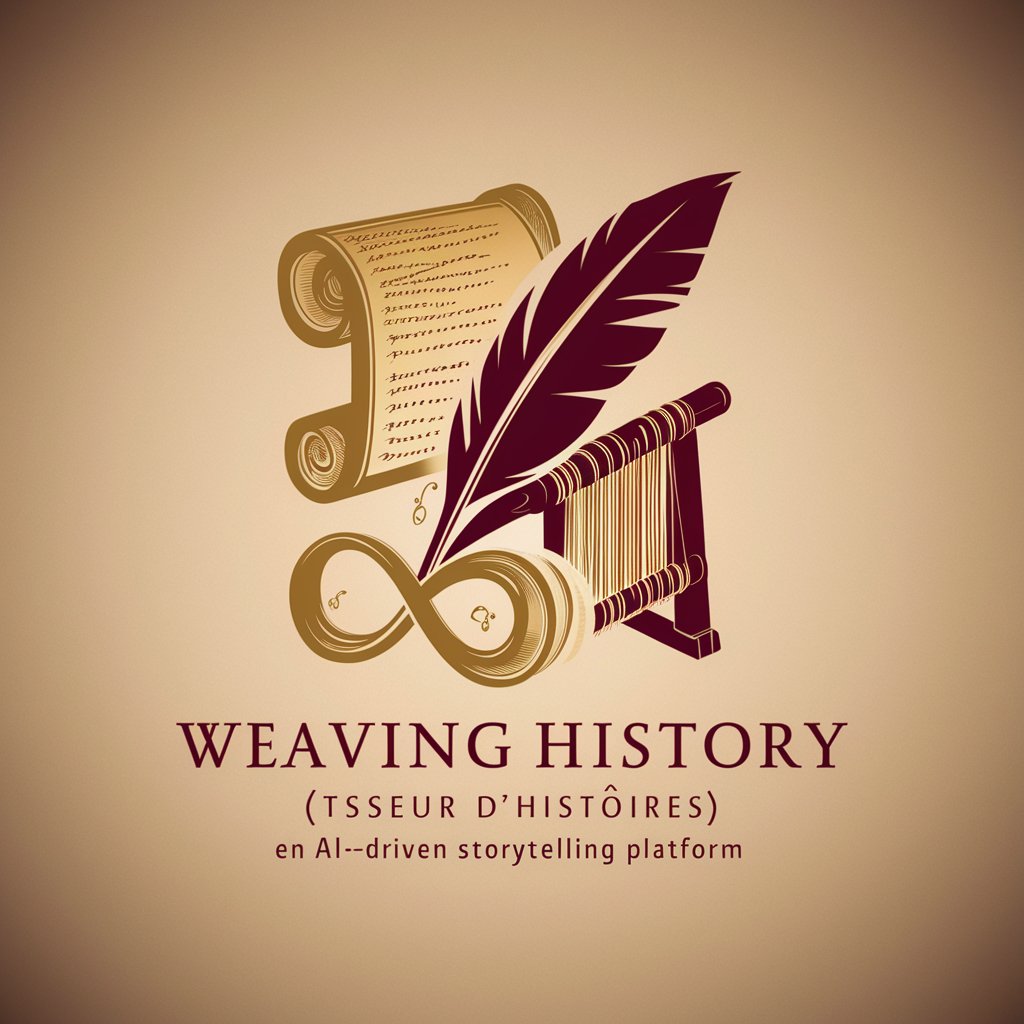
Business Plan Advisor
Empowering Your Business Strategy with AI

Trump
Relive Trump's iconic quotes with AI-powered humor.
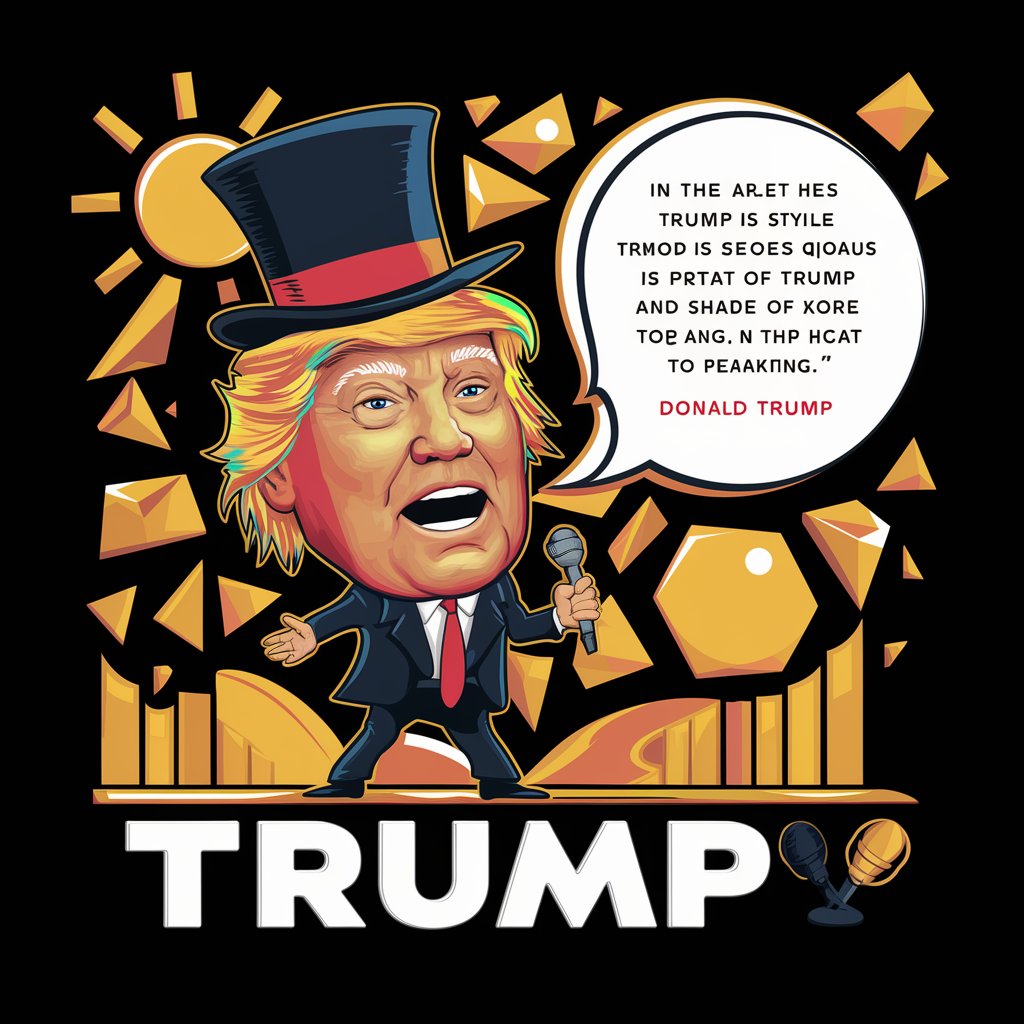
Salary Negotiation Coach
Empowering your salary negotiations with AI

Disneyfi yourself
Transform your photo into a Disney-inspired masterpiece.

Cliente Astuto
Challenging vendors with smart sarcasm, powered by AI.

Frequently Asked Questions about Research Web Designer
What is Research Web Designer?
Research Web Designer is a specialized tool designed to assist researchers in creating effective, user-friendly websites tailored to presenting academic and research-focused content. It provides guidance on layout, navigation, and content organization.
Who can benefit from using Research Web Designer?
Academics, researchers, and students looking to showcase their projects, publications, or lab information online in a structured and accessible manner can benefit greatly from this tool.
Does Research Web Designer require web development skills?
No, it is designed for users without advanced web development skills. It offers clear, step-by-step advice on creating a website using platforms that are user-friendly for non-technical users.
Can Research Web Designer help with SEO for my academic website?
While primarily focused on design and content organization, it provides foundational advice on SEO best practices to help your website rank better and be more visible to your target audience.
How does Research Web Designer adapt to different research fields?
It tailors recommendations based on the specific area of research and content type, ensuring the website design and structure are optimally aligned with the goals and audience of various academic disciplines.





