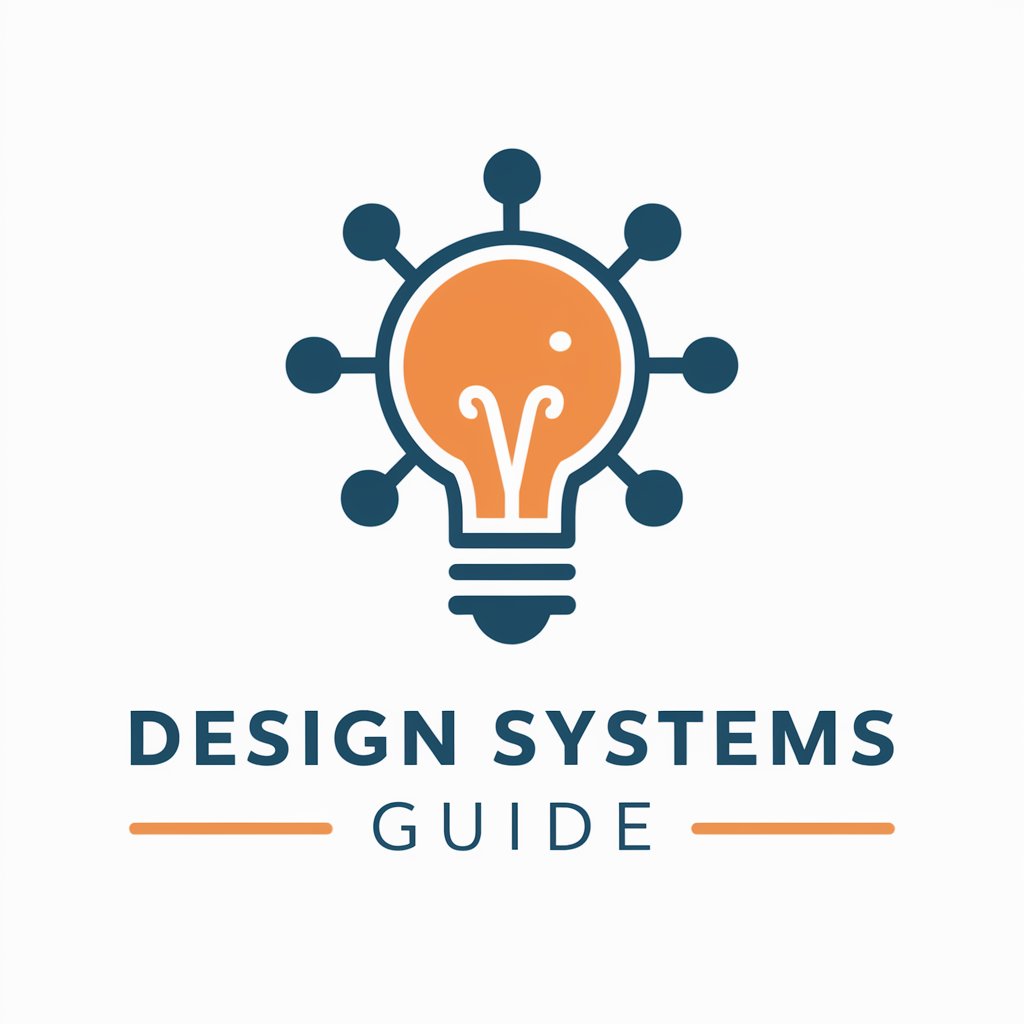Accessible Design Navigator - Accessibility Evaluation Tool

Welcome! Let's make your designs accessible and inclusive.
Empowering Inclusive Design with AI
Create a user-friendly design that enhances accessibility by...
Ensure your website meets WCAG guidelines by focusing on...
When designing for inclusivity, consider...
Improve text readability on your site by...
Get Embed Code
Understanding Accessible Design Navigator
Accessible Design Navigator is a specialized tool focused on enhancing the accessibility and user experience of digital designs. It serves as a guide and evaluator for creating designs that are inclusive and accessible to all users, including those with disabilities. This tool is designed to align with the latest accessibility guidelines, such as the Web Content Accessibility Guidelines (WCAG), ensuring that designs meet the necessary standards for accessibility. For instance, it can evaluate a website's color contrast to ensure that text is easily readable for individuals with visual impairments or suggest alternative navigation methods for those who cannot use a traditional mouse. The purpose of Accessible Design Navigator is not only to audit and provide feedback on existing designs but also to educate designers and developers on the principles of accessible design through practical examples and suggestions. Powered by ChatGPT-4o。

Core Functions of Accessible Design Navigator
Accessibility Evaluation
Example
Analyzing a website's color contrast ratios to ensure they meet WCAG AA standards for text and background contrast.
Scenario
A web developer submits their site design for review. The Navigator identifies several areas where the color contrast is insufficient for users with low vision and suggests adjustments to meet the 4.5:1 contrast ratio requirement.
User Experience Recommendations
Example
Offering guidance on navigational structures that are accessible to keyboard and screen reader users.
Scenario
In a project for an online store, the Navigator advises on implementing keyboard-navigable menus and appropriate ARIA labels to enhance the shopping experience for users relying on assistive technologies.
Educational Resources
Example
Providing resources and best practices on creating accessible digital content, such as alternative text for images.
Scenario
A content creator learns from the Navigator how to write effective alt text for product images, making their e-commerce site more accessible to users who are blind or have low vision.
Who Benefits from Accessible Design Navigator
Web Developers and Designers
This group includes professionals tasked with creating websites and digital interfaces. They benefit from the Navigator by ensuring their designs are inclusive, meeting legal accessibility standards, and providing a better user experience for a diverse audience.
Digital Content Creators
Content creators, including writers, video producers, and social media managers, use the Navigator to understand how to make their content accessible. This includes using captions, descriptive audio, and ensuring any embedded media is accessible.
Accessibility Consultants
Experts who specialize in auditing and improving the accessibility of digital products. They use the Navigator as a tool to stay updated on the latest guidelines and to provide accurate, effective recommendations to their clients.

How to Use Accessible Design Navigator
1
Start by visiting yeschat.ai for an immediate, no-login, free trial experience, without the need for a ChatGPT Plus subscription.
2
Select 'Accessible Design Navigator' from the available tools to begin analyzing your design's accessibility.
3
Upload design files or input design elements directly into the tool for accessibility evaluation.
4
Review the detailed feedback and recommendations provided by the tool to enhance your design's accessibility.
5
Apply the suggested improvements to your design and re-evaluate as necessary to ensure compliance with accessibility standards.
Try other advanced and practical GPTs
Freelance Guru Plus
Empowering Freelancers with AI-Powered Insights

Hiring Helper by Employ.com
Streamline Hiring with AI

demiurge.engineer
Elevate Development with AI

Residential Tenancies Act Bot
Empower Your Tenancy Decisions with AI

Ngữ pháp tiếng Anh GPT
Master English Grammar with AI-Powered Assistance

LaravelDoc
Your AI-powered Laravel Assistant

Voight-Kampff Test
Deciphering Humanity Through AI

UX Writing Assistant
Craft compelling UX copy with AI

AccountingGPT
AI-Powered Accounting Expertise at Your Fingertips

Chatflights Points Expert - USA & Canada
Maximizing Your Miles, Effortlessly

Interior Design Mate
Transform your space with AI-powered design insights.

AI Business Advisor
Empowering Businesses with AI-Driven Insights

Frequently Asked Questions about Accessible Design Navigator
What is Accessible Design Navigator?
Accessible Design Navigator is an AI-powered tool designed to evaluate and enhance the accessibility of web and graphic designs, ensuring they comply with the latest accessibility guidelines.
How can Accessible Design Navigator improve my design project?
It provides detailed assessments against accessibility standards, such as WCAG, offering practical recommendations to improve color contrast, text readability, and navigational ease within your designs.
Who can benefit from using Accessible Design Navigator?
Web and graphic designers, content creators, educators, and developers looking to create inclusive and accessible content can benefit from using this tool.
Does Accessible Design Navigator replace the need for manual accessibility testing?
While it significantly aids in identifying and rectifying accessibility issues, it complements manual testing by providing an initial layer of automated review and recommendations.
Can Accessible Design Navigator analyze designs for specific accessibility needs?
Yes, it can be tailored to evaluate designs based on specific user needs, such as low vision or cognitive disabilities, ensuring a broad spectrum of accessibility requirements are met.