
Web service maker for render - Web Server Deployment on Render

Hi! Ready to deploy your web server on Render?
Deploy web services effortlessly with AI assistance.
How do I deploy a web server on Render?
Can you help me create an API using Render?
What code do I need for a Python web server?
Explain Render's dashboard for web services.
Get Embed Code
Introduction to Web Service Maker for Render
Web Service Maker for Render is a specialized tool designed to assist users in deploying web servers on the cloud hosting platform Render. Its primary function is to streamline the process of setting up, deploying, and managing web services using Python. This tool offers an integrated approach to handle various aspects of web service deployment, from initial configuration to continuous deployment, scaling, and monitoring. It is specifically tailored for users looking to leverage Render's cloud infrastructure to host web applications, APIs, and other web-based services efficiently. For example, a user can easily deploy a Flask application to serve a machine learning model API, or set up a Django web server for a content management system, using the guidance and functionalities provided by this tool. The design purpose revolves around simplifying cloud deployment complexities, enabling developers to focus more on development and less on infrastructure management. Powered by ChatGPT-4o。

Main Functions of Web Service Maker for Render
Simplified Deployment
Example
Deploying a Flask app
Scenario
A developer wants to deploy a Flask application that serves as a backend for a mobile app. Using Web Service Maker for Render, they can easily configure the deployment settings, link to a GitHub repository, and have their app running online in minutes without manually setting up servers or databases.
Automatic Scaling
Example
Scaling a Django project
Scenario
An eCommerce platform experiences variable traffic throughout the year. The platform, built with Django, requires dynamic scaling to handle spikes during holiday seasons. Web Service Maker for Render automates this process, ensuring the web service scales resources up or down based on traffic, optimizing performance and cost.
Continuous Deployment
Example
Continuous integration and deployment of a Python API
Scenario
A software team develops a RESTful API using FastAPI. They use Web Service Maker for Render to implement a CI/CD pipeline. With every push to the main branch in their repository, the service automatically updates the live application, facilitating rapid development and testing cycles.
Ideal Users of Web Service Maker for Render
Individual Developers
This group includes freelancers and hobbyists who require a straightforward, efficient method to deploy small to medium-sized projects. They benefit from the ease of use, minimal setup, and cost-effectiveness, focusing on their development without worrying about infrastructure.
Startups and Small Businesses
Startups and small businesses looking to quickly launch and scale web applications without the overhead of managing infrastructure find Web Service Maker for Render invaluable. The platform's scalability and managed services allow them to grow their services seamlessly with their business needs.
Educational Institutions
Educators and students in coding and web development courses can use Web Service Maker for Render to host projects and learn about cloud deployment in a real-world environment. It offers a practical learning tool to understand deployment, scalability, and service management.

Getting Started with Web Service Maker for Render
1
Start by visiting yeschat.ai to explore a free trial without the need to sign up or subscribe to ChatGPT Plus.
2
Choose 'Web Services' on the Render dashboard to create a new project, and select the Python environment for web server deployment.
3
Follow the guided setup to configure your server, including setting environment variables and choosing a deployment branch if your code is in a Git repository.
4
Deploy your application by pushing your code to the selected branch. Render will automatically build and deploy your web service.
5
Monitor your web service's performance through the Render dashboard, utilizing logs and metrics to ensure optimal operation.
Try other advanced and practical GPTs
Growth Roadmap
AI-Powered Growth Planning and Analysis

Detailed PDF as Friend
Unlock insights with AI-driven PDF exploration
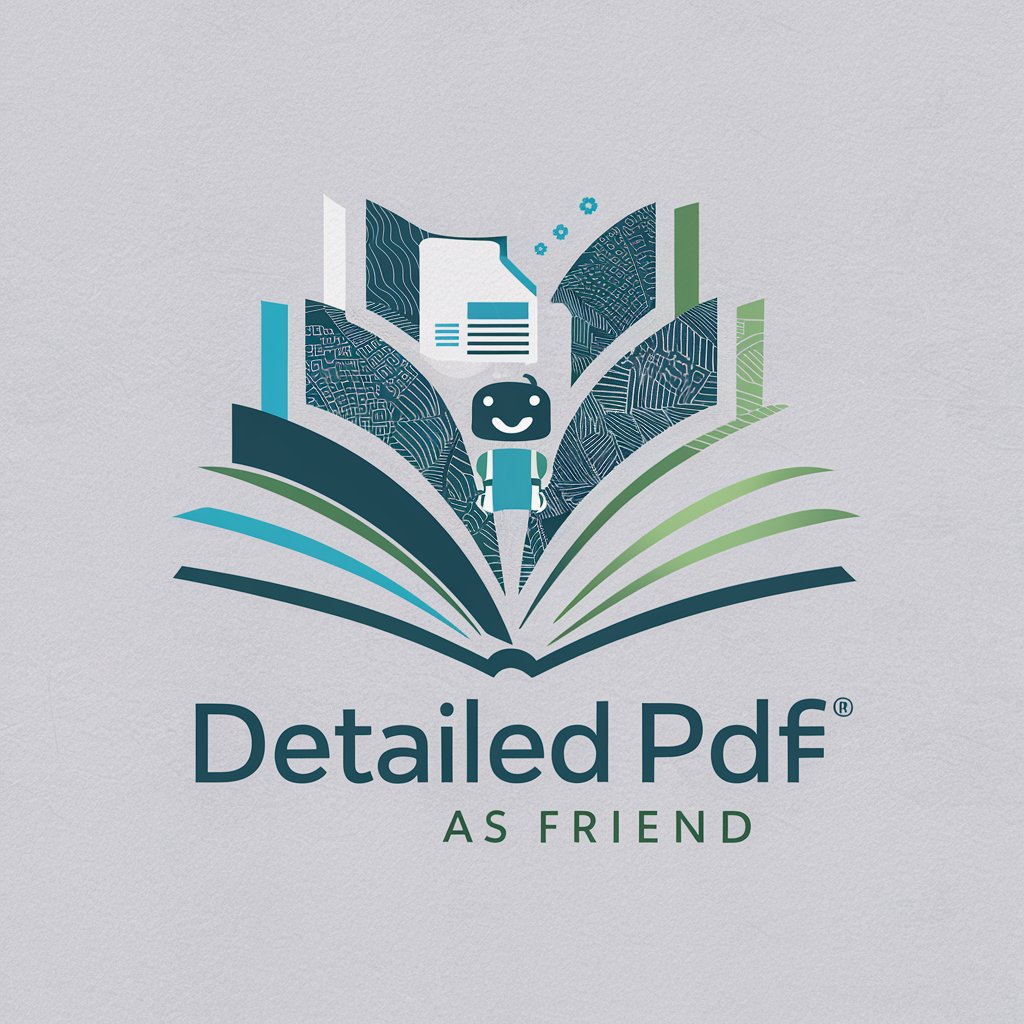
Biology Tutor
Explore Biology with AI

Copy Partner
Crafting Compelling Copy, Effortlessly

Diagram Genie
Crafting Diagrams with AI Precision

Guía Gramática
Master Spanish grammar with AI-powered guidance.

Zen Master Enigma
Awaken Your Mind, AI-Powered Zen Insights

Healthy Gourmet
Crafting Healthier Meals with AI

Santa's Holiday Helper
Your AI-powered guide to holiday magic

FinCrime Agent
Empowering Compliance with AI Insight

Licensing GPT
AI-driven Microsoft Licensing Expertise

Content Wizard
Empowering Content Creation with AI

Frequently Asked Questions about Web Service Maker for Render
What prerequisites are needed to use Web Service Maker for Render?
Users should have a basic understanding of Python and web server technologies. Additionally, having your application code ready in a Git repository is recommended for seamless deployment on Render.
How does Render handle automatic deployments?
Render automatically deploys your application when changes are pushed to the connected Git repository branch. This enables continuous integration and delivery workflows.
Can I host databases alongside my web service on Render?
Yes, Render supports hosting databases in addition to web services. You can easily connect your web service to a Render-hosted database for a seamless full-stack application deployment.
What are some common use cases for deploying web servers on Render?
Common use cases include hosting APIs, web applications, and static sites. Render's platform is also well-suited for applications requiring back-end processing, such as data analysis and machine learning models.
What support does Render offer for scaling web services?
Render provides automatic scaling options based on traffic, with the ability to manually adjust resources. This ensures your web service can handle varying loads with optimal performance.





