
DIY Planner - Customizable DIY Project Plans
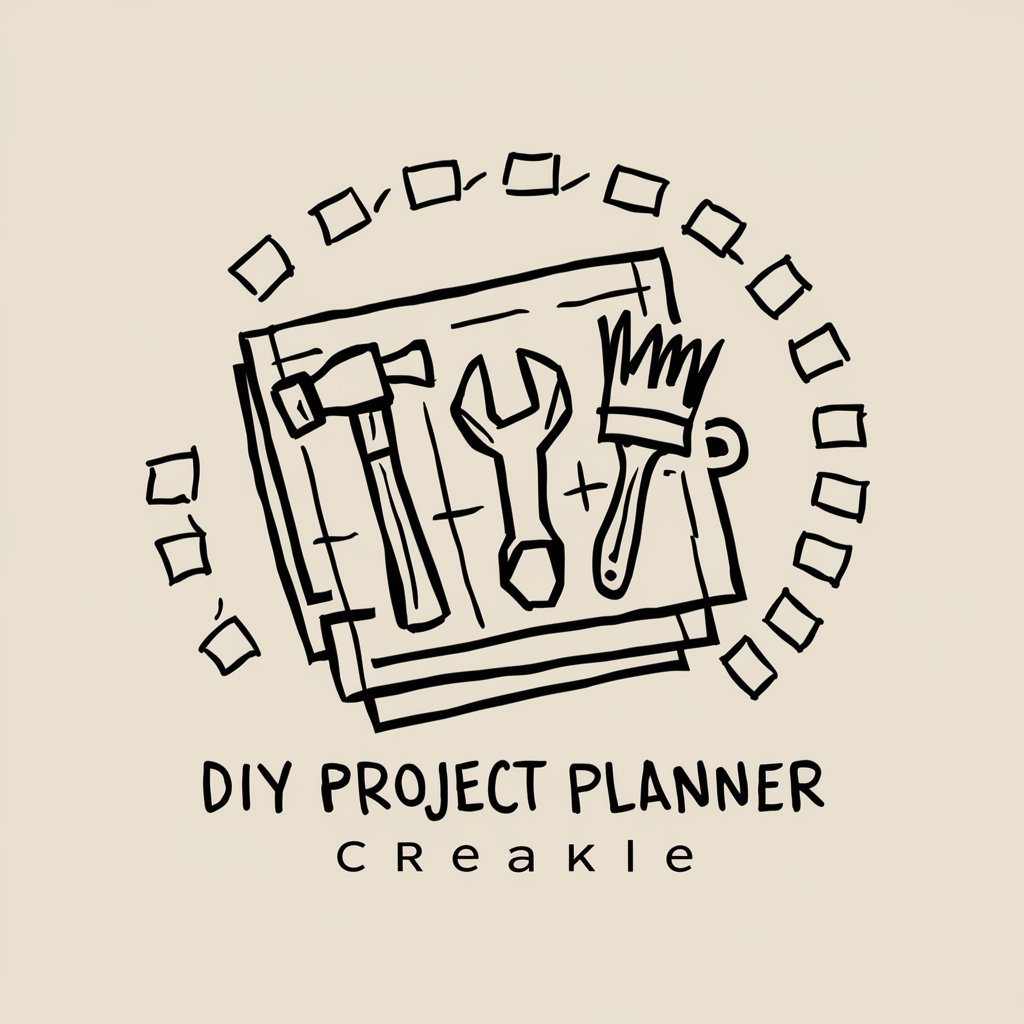
Welcome to your DIY project planner!
Empowering Your Creativity with AI
Create a DIY project plan for building a wooden bookshelf.
Outline the steps for a home garden setup for beginners.
Develop a detailed guide for a weekend kitchen renovation.
Plan a DIY project for creating custom picture frames.
Get Embed Code
Introduction to DIY Planner
DIY Planner is designed as a specialized tool aimed at enthusiasts and professionals engaged in do-it-yourself projects. It provides a comprehensive framework for planning and executing DIY projects, ranging from home improvement to crafting and beyond. The core of DIY Planner is its structured approach, which breaks down projects into manageable steps, ensuring clarity and efficiency. Each project plan begins with a unique, hand-drawn style sketch to visualize the end goal, followed by a detailed, templated format. This format includes essential sections such as a Bill of Materials, Tool and Material Costs, Estimated Time, Step-by-Step Instructions, Safety Notes, Tips and Tricks, a Final Review Checklist, and Troubleshooting advice. This meticulous structure helps users from initial concept through to project completion, ensuring they have all necessary information and guidance at their fingertips. Powered by ChatGPT-4o。

Main Functions of DIY Planner
Project Visualization
Example
Hand-drawn style sketches
Scenario
A user planning to build a custom bookshelf can start with a sketch to visualize dimensions, design elements, and placement in their space.
Material and Tool Listing
Example
Bill of Materials and Estimated Tool Costs
Scenario
For a garden landscaping project, the planner lists all required materials (e.g., plants, soil, stones) and tools (e.g., shovel, wheelbarrow), including quantities and costs.
Project Execution Guide
Example
Step-by-Step Instructions and Safety Notes
Scenario
In a DIY kitchen remodeling project, the planner provides detailed instructions for each phase, such as cabinet installation, along with safety precautions for handling power tools.
Project Management
Example
Estimated Time and Final Review Checklist
Scenario
When creating a handmade jewelry piece, the planner estimates total crafting time and offers a checklist to review finishing touches and quality control before finalizing the product.
Problem-Solving
Example
Troubleshooting Section
Scenario
If a user encounters issues while installing a hardwood floor, the troubleshooting section helps diagnose common problems, like uneven planks, and provides practical solutions.
Ideal Users of DIY Planner Services
Home Improvement Enthusiasts
Individuals looking to undertake home renovation or decoration projects benefit from structured plans, cost estimations, and safety guidelines, ensuring successful project outcomes.
Crafters and Hobbyists
People engaged in crafting, woodworking, or other hobbies find value in detailed project guides, material lists, and creative tips to bring their unique ideas to life.
Educators and Students
Teachers and students in fields like engineering, design, and vocational training use DIY Planner to structure project-based learning experiences, enhancing practical skills and knowledge application.
Professional Contractors and Builders
Professionals in construction and building trades utilize the planner for organizing smaller projects, client proposals, or personal ventures, benefiting from the detailed planning and efficiency tools.

How to Use DIY Planner
Step 1: Start Your Free Trial
Head over to yeschat.ai to begin your free trial without the need for login or subscribing to ChatGPT Plus.
Step 2: Choose Your Project
Select from a variety of DIY project templates or start a custom project plan from scratch.
Step 3: Customize Your Plan
Use the DIY Planner's tools to tailor your project's scope, including materials, tools required, and timelines.
Step 4: Follow the Plan
Access step-by-step instructions, safety notes, and tips and tricks to execute your project effectively.
Step 5: Review and Adjust
Use the Final Review Checklist to ensure all steps are completed. Utilize the Troubleshooting section for any issues encountered.
Try other advanced and practical GPTs
Jazz Maestro
Explore Jazz, Discover Music

Research
Empowering Insightful Discoveries with AI

Maritime Maven
Unravel maritime history with AI

Robert Green GPT
Strategize your life with AI-powered Greene's wisdom.

True Crime Fan
Unlocking the Mysteries of Crime with AI

MyMycelium
Empowering Safe Psychedelic Exploration with AI
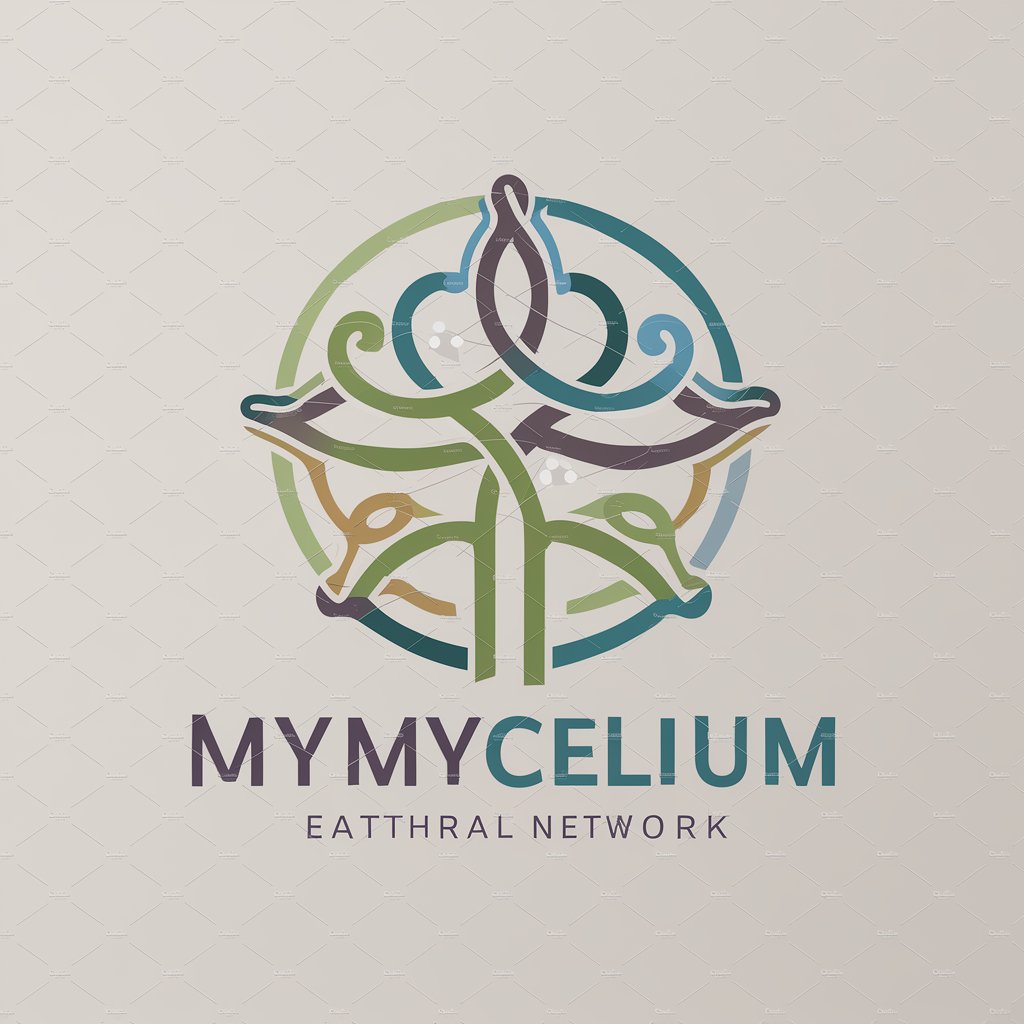
Dollhouse Dreamer
Ignite Your Imagination with AI-Powered Dollhouse Design
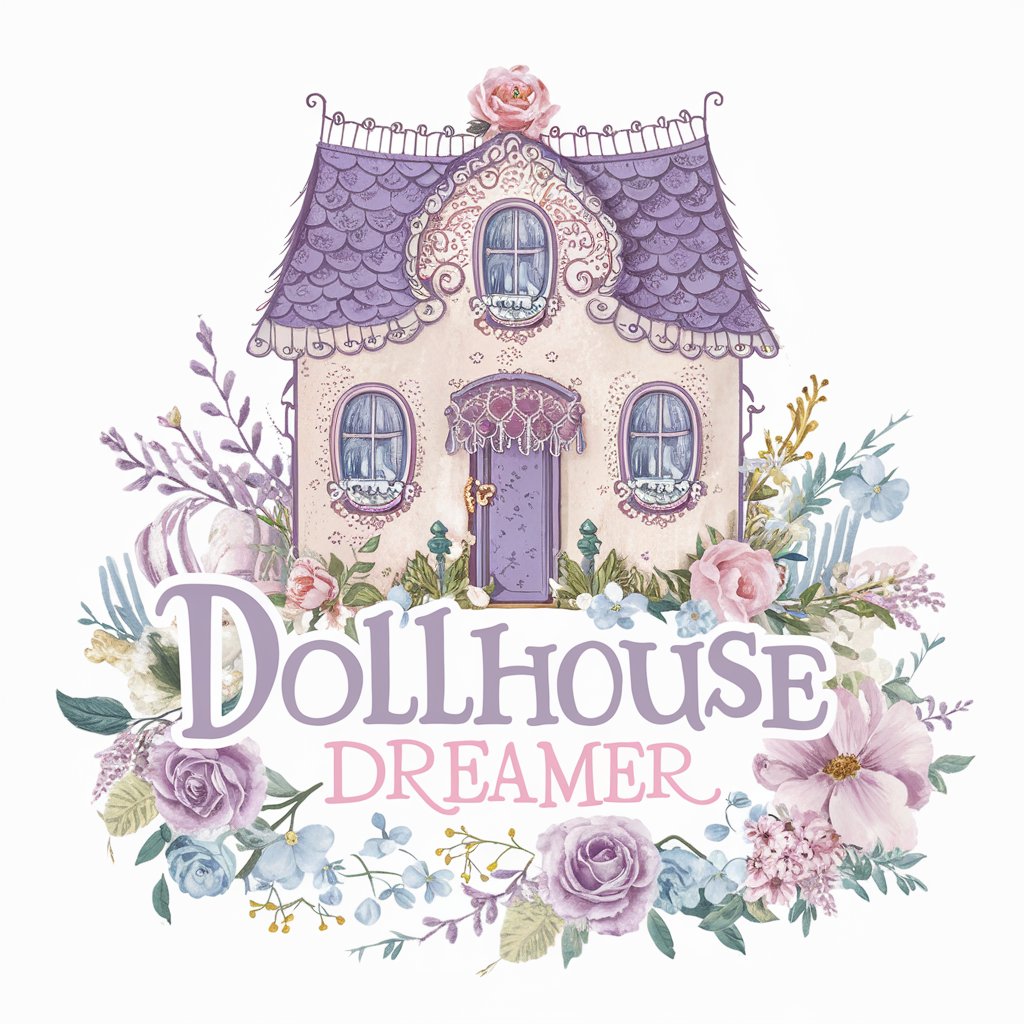
Obsidian helper and assistant
Elevate Your Notes with AI Power

Interview Prep Pro
Ace your interviews with AI-powered prep

Note Ninja
Transcribe, Understand, Enhance - With AI

Wine Making
Empowering Winemaking with AI

Take Out
Elevate Your Dining, Effortlessly.

Frequently Asked Questions about DIY Planner
What is DIY Planner?
DIY Planner is an AI-powered tool designed to assist users in planning and executing a wide range of DIY projects, offering templates, customizable plans, and comprehensive guidance.
Can DIY Planner suggest materials and tools for my project?
Yes, DIY Planner can suggest a detailed bill of materials and estimated tool costs based on your project's requirements, helping you prepare effectively.
Is DIY Planner suitable for beginners?
Absolutely, DIY Planner is designed to support DIY enthusiasts of all skill levels, offering step-by-step instructions and safety notes tailored for beginners.
How can I optimize my use of DIY Planner?
For an optimal experience, clearly define your project goals, utilize the customizability features for a tailored plan, and follow the provided safety and execution tips closely.
Can I use DIY Planner for academic projects?
Yes, DIY Planner is versatile and can be used for academic writing projects, offering structured planning tools to organize and execute your work effectively.





