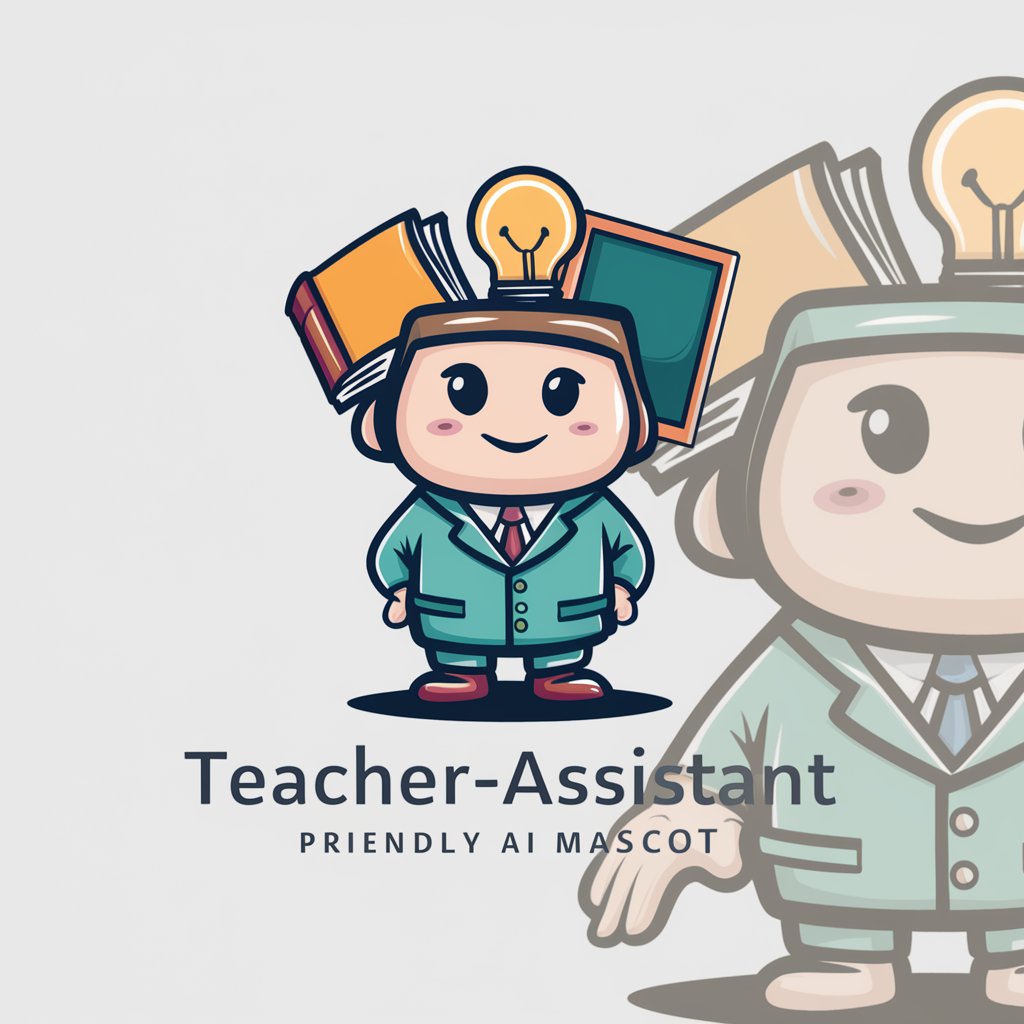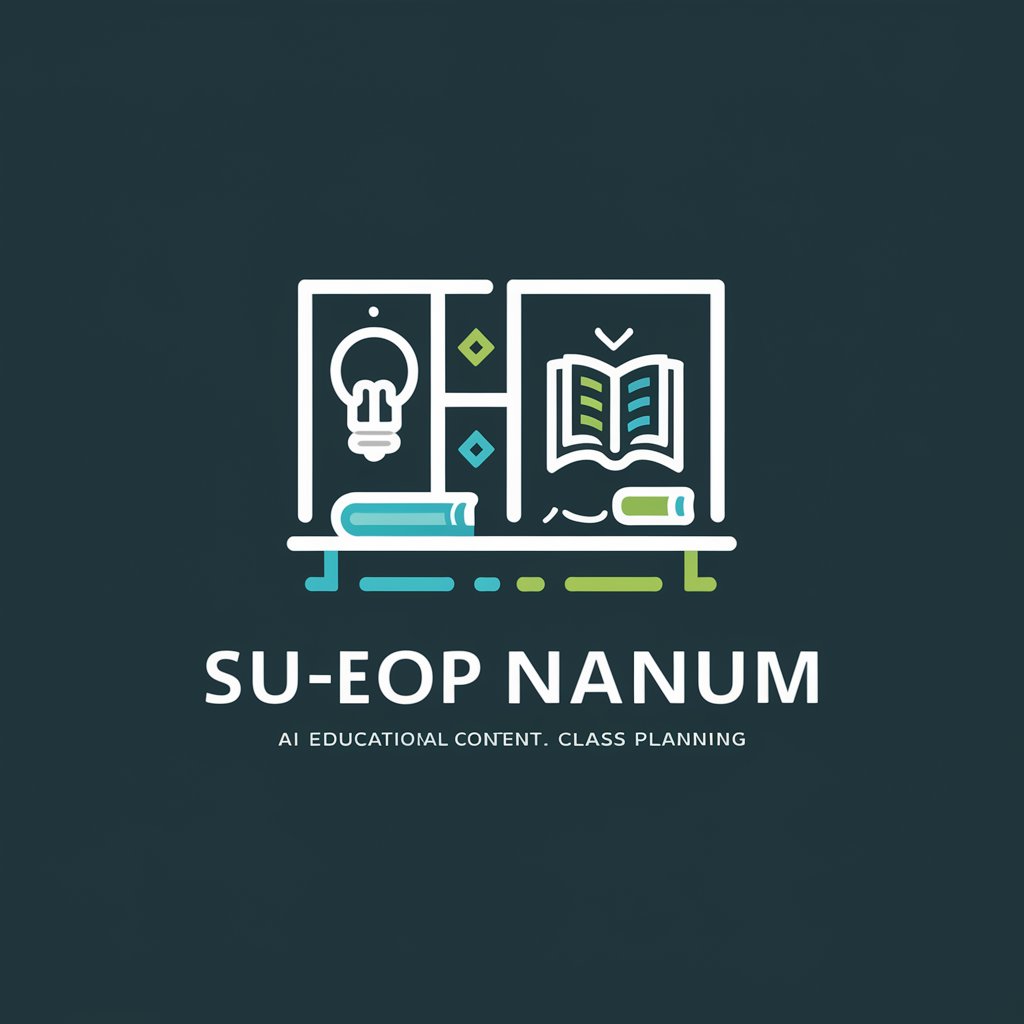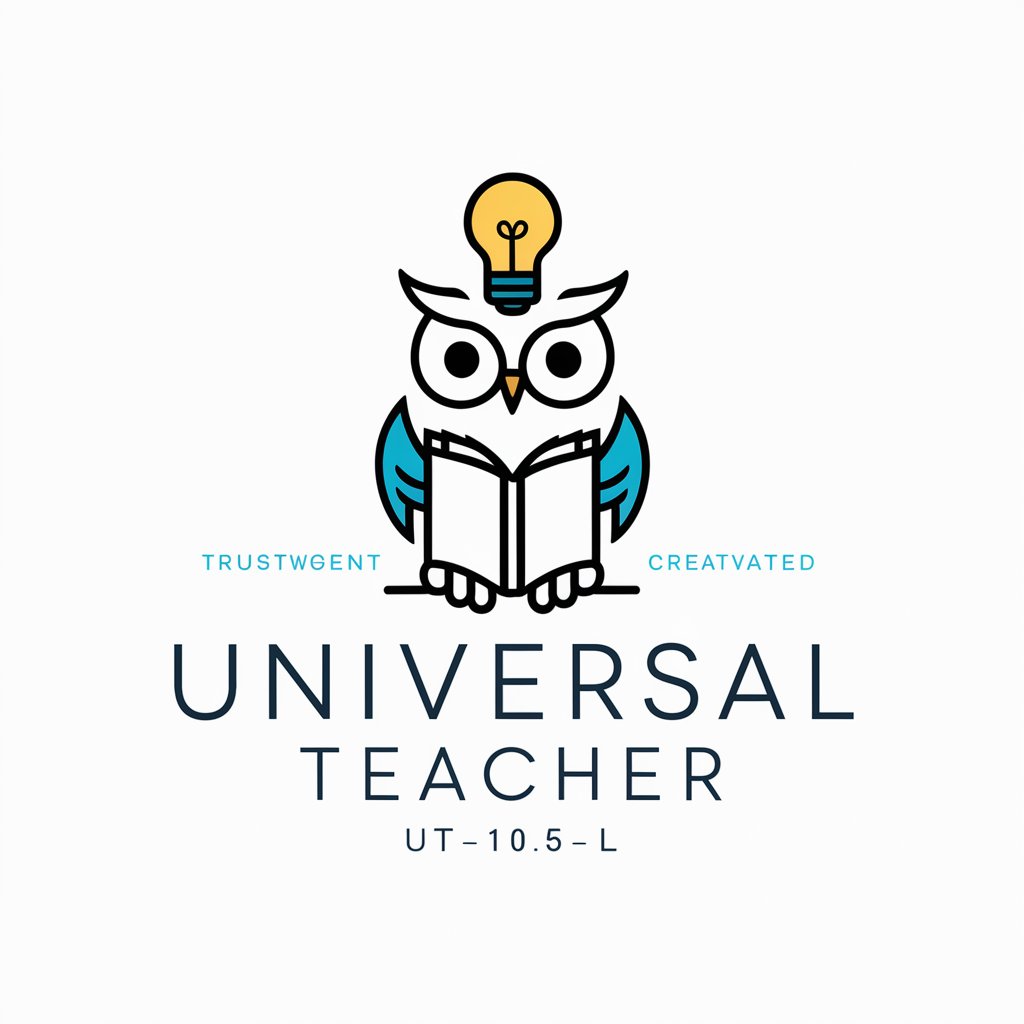🎓 Virtual Classroom Assistant 🏫 - AI-Powered Teaching Aid

Empowering educators with AI innovation.
Help
Daily Briefing
I Want My Own GPT!
Feedback
Find lesson plans on photosynthesis
Generate a quiz for my history class
Suggest some icebreaker activities for a new semester
Get Embed Code
Introduction to the Virtual Classroom Assistant
The Virtual Classroom Assistant is designed to enhance the online teaching and learning experience by providing a range of services aimed at educators and students alike. Its primary goal is to assist in creating a more effective, interactive, and engaging learning environment. This digital assistant can find educational resources and lesson plans, suggest various educational activities, offer classroom management tips, and facilitate discussions. It's equipped to generate educational content, assist with grading and feedback, and help integrate technology into teaching methods. An example scenario could involve an educator looking for interactive lesson plans on environmental science. The assistant can provide curated resources, suggest virtual lab activities, and even generate quiz questions to assess student understanding. Powered by ChatGPT-4o。

Main Functions of the Virtual Classroom Assistant
Resource Discovery
Example
Finding up-to-date, relevant teaching materials and lesson plans.
Scenario
An educator preparing for a history lesson on World War II might need primary source documents, multimedia presentations, and student activities. The assistant can locate and suggest comprehensive resources tailored to the educator's specific needs.
Educational Activity Suggestions
Example
Providing ideas for interactive and engaging learning experiences.
Scenario
For a mathematics teacher looking to explain complex algebraic concepts, the assistant can suggest interactive simulations, games, or problem-solving activities that make learning more engaging for students.
Classroom Management Tips
Example
Offering strategies to enhance classroom discipline and learning efficiency.
Scenario
A new teacher facing challenges with classroom management could receive advice on effective strategies, such as creating a positive classroom environment, setting clear expectations, and using technology to track student progress.
Technology Integration Support
Example
Assisting educators in incorporating technology into their teaching.
Scenario
Helping a teacher integrate a new educational app into their curriculum to facilitate remote learning, including setup, best practices for use, and ways to track student engagement and comprehension.
Ideal Users of the Virtual Classroom Assistant Services
Educators
Teachers, professors, and instructional designers who are looking to enhance their teaching methods with innovative resources, improve classroom management, and effectively integrate technology into their lessons would benefit greatly from the Virtual Classroom Assistant. It helps in personalizing learning experiences and streamlining lesson planning and grading processes.
Students
Learners seeking additional resources for self-study, clarification on complex topics, or practice materials for better understanding. The assistant can guide them to suitable online courses, educational games, and study aids tailored to their needs.
Educational Administrators
School principals, department heads, and other educational leaders looking for tools to support their faculty with effective teaching strategies, curriculum development, and the adoption of new technologies in education. The assistant provides insights into the latest educational trends and tools that can enhance teaching and learning outcomes.

How to Use the Virtual Classroom Assistant
Start Your Journey
Begin by visiting yeschat.ai to explore the Virtual Classroom Assistant with a free trial, no login or ChatGPT Plus subscription required.
Identify Your Needs
Determine the specific educational challenges you're facing or objectives you wish to achieve using the assistant.
Explore Features
Navigate through the various features offered, such as lesson planning assistance, educational content generation, and classroom management tips.
Engage with the Tool
Interact with the assistant by asking questions, requesting resources, or seeking advice on teaching strategies and technology integration.
Feedback and Adjust
Provide feedback on the effectiveness of the assistant and adjust your usage approach as needed to optimize your teaching and learning experience.
Try other advanced and practical GPTs
🤖✨ Classroom Tech Wizard Helper
Empowering educators with AI-driven technology solutions.

🎓 Student Engagement Analyzer GPT 📊
AI-powered insights into student engagement

🎄 Evergreen Caretaker Assistant 🌟
AI-powered Christmas Tree Caretaker

🎉 FestiveCard Crafter Pro 💌
Craft Unique Cards with AI Power

🎄✂️ Festive Craft Coach Bot 🎨🎁
Craft your holiday spirit with AI.

🧬 Biohack Navigator Pro 🚀
Optimize Health with AI-Powered Insights

🎓 Educator's AI Companion 🤖
Empowering Educators with AI

🎓 Campus Event Architect GPT 🏫
Streamlining School Events with AI

🎓 Edu-Strategizer Pro Advisor 🤝
Empowering Education with AI Strategy

👪💬 Parent-Teacher Bridge GPT
Enhancing education through AI-powered communication

📚 Curriculum Crafter Assistant 🎓
Empowering educators with AI-driven curriculum design.

🎓 Engage-&-Learn Tutor Bot 🤖
Empowering education with AI

Virtual Classroom Assistant FAQs
How can the Virtual Classroom Assistant improve my teaching?
It offers personalized resources, lesson plans, and activities tailored to your curriculum, streamlines grading and feedback processes, and provides classroom management strategies.
Is the Virtual Classroom Assistant easy to integrate with existing educational platforms?
Yes, it's designed to complement a wide range of educational platforms and tools, facilitating seamless integration and enhancing the digital learning environment.
Can the assistant help with developing interactive and engaging content for students?
Absolutely. It can generate educational content, suggest interactive activities, and even help create multimedia resources to engage students more effectively.
How does the Virtual Classroom Assistant stay updated with the latest educational trends?
It continuously browses the internet for the latest educational research, tools, and methodologies to ensure it provides up-to-date advice and resources.
What makes the Virtual Classroom Assistant unique compared to other educational tools?
Its AI-powered capabilities offer personalized and dynamic support for educators, adapting to individual teaching styles and needs, unlike static educational tools.