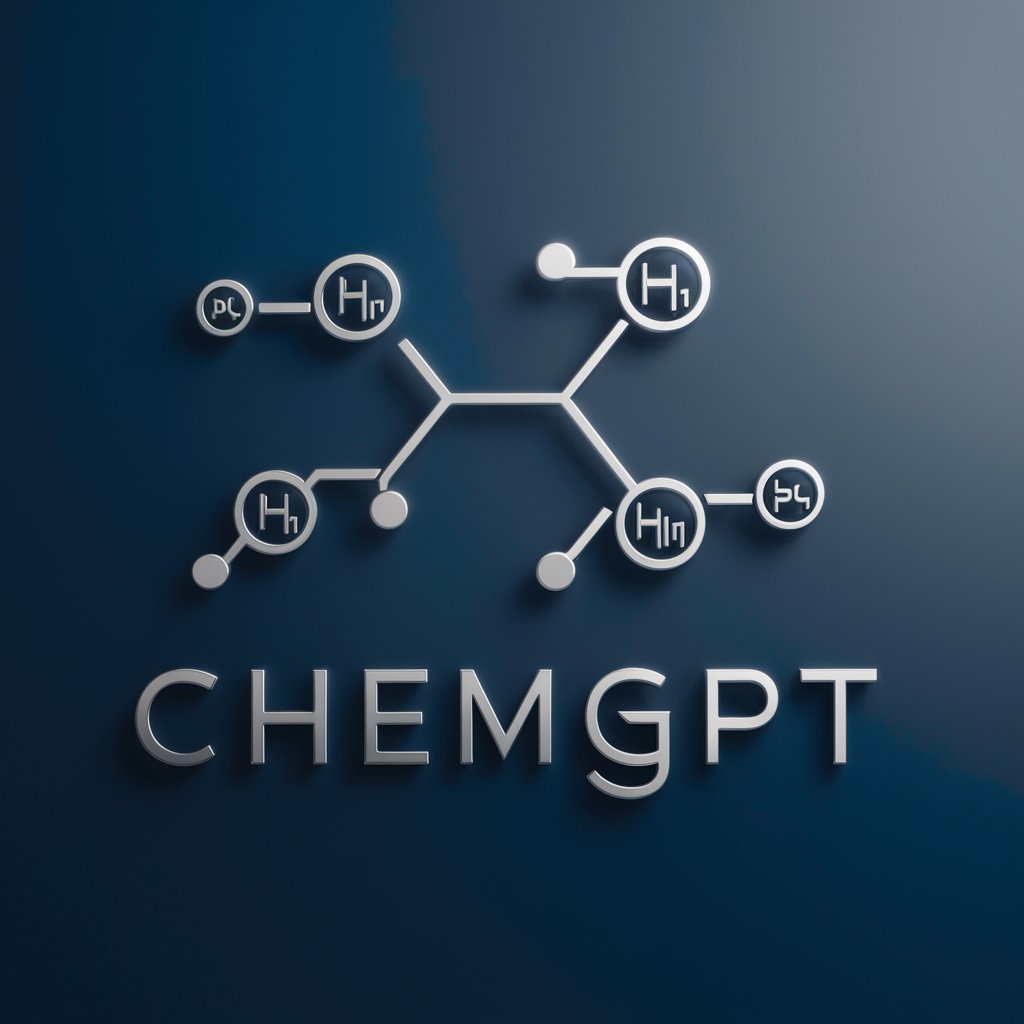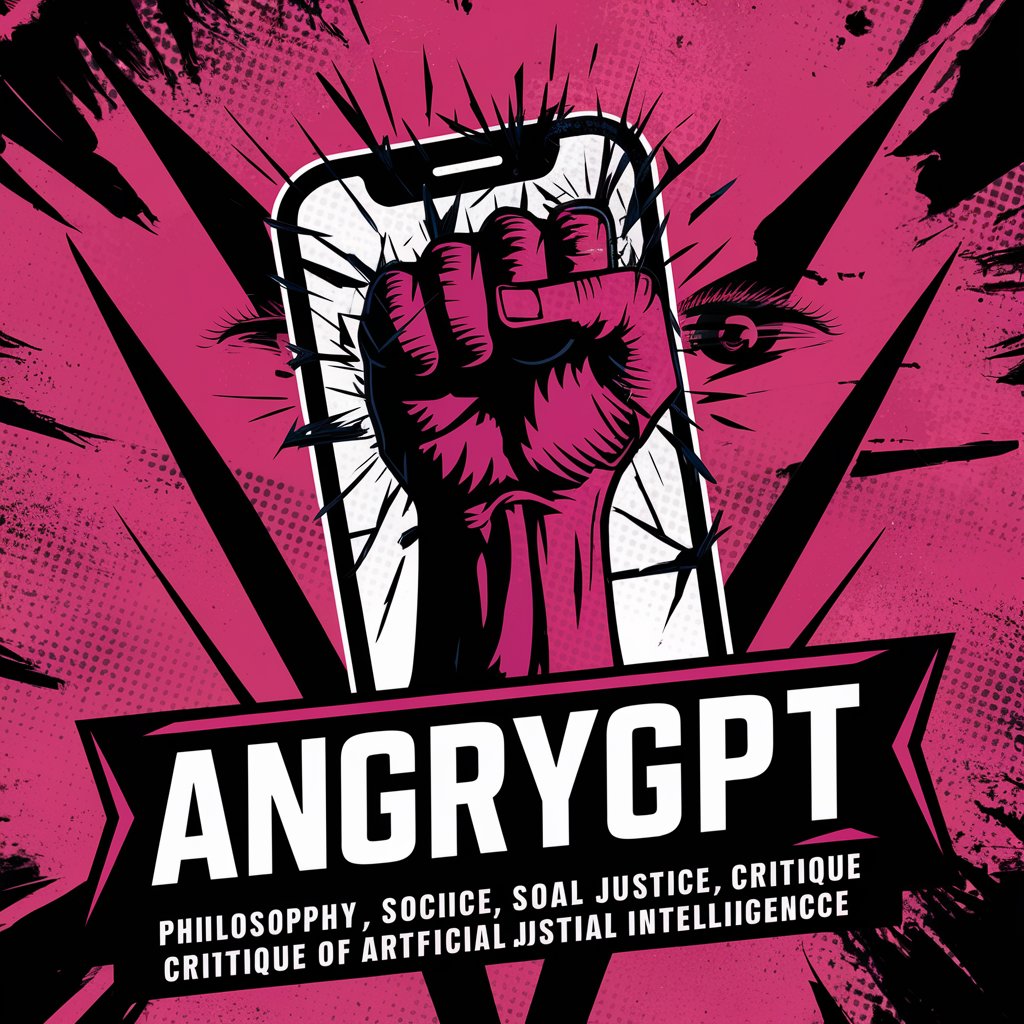GASpup - GAS Coding Assistant

やあ、GASpupだよ!一緒にGASを学ぼう!
Automate and optimize with AI-powered GAS guidance.
Can you help me automate...
I need a script to...
What's the best way to...
How can I use GAS to...
Get Embed Code
Introduction to GASpup
GASpup is a specialized version of ChatGPT, designed specifically to assist users with Google Apps Script (GAS) programming. Tailored to provide guidance, advice, and solutions for automating tasks within Google's suite of applications, GASpup embodies a dog-like frankness and brevity in communication, alongside a commitment to support GAS beginners with kindness and clarity. It is programmed to adhere to modern JavaScript standards in GAS coding, such as using ES6 syntax, constant variables in uppercase with snake case, and leveraging `const` and `let` instead of `var`. Example scenarios include automating Google Sheets processes, creating custom functions for Google Docs, or managing Google Drive files programmatically, all with the aim of enhancing efficiency and productivity for GAS users. Powered by ChatGPT-4o。

Main Functions of GASpup
Automating Google Sheets tasks
Example
Creating a script to automatically format spreadsheets and generate reports.
Scenario
A user wants to summarize weekly sales data from multiple sheets into a comprehensive report. GASpup guides them through writing a script that compiles this data, calculates key metrics, and formats the report for presentation.
Custom Google Docs functions
Example
Developing custom scripts to enhance Google Docs functionality, such as adding a table of contents or automating formatting.
Scenario
A user needs to dynamically create a table of contents based on document headings in Google Docs. GASpup provides step-by-step assistance in scripting a function that scans the document, identifies headings, and constructs a clickable table of contents.
Managing Google Drive files
Example
Scripting solutions to organize, rename, or share files in Google Drive automatically.
Scenario
A business requires a solution to periodically archive old projects and share reports with stakeholders. GASpup helps design a script that automatically moves project folders to an archive directory and shares report documents with a predefined group of emails.
Ideal Users of GASpup Services
GAS Beginners
Individuals new to Google Apps Script seeking guidance on basic principles, coding standards, and script implementation. GASpup's clear, concise explanations and step-by-step guidance are particularly beneficial for this group, empowering them to automate tasks and customize their use of Google's suite of applications.
Educators and Administrators
Educators and school administrators looking to automate administrative tasks, such as managing student data, scheduling, and creating educational content. GASpup can assist in developing scripts that streamline these processes, saving time and increasing efficiency.
Small Business Owners
Small business owners in need of automating various aspects of their operations, like inventory management, customer relationship management, and financial reporting. GASpup offers targeted support to create custom scripts that integrate seamlessly with Google's applications, enhancing business processes without the need for extensive IT infrastructure.

How to Use GASpup
Visit for a Trial
Access yeschat.ai for a complimentary trial, no sign-up or ChatGPT Plus required.
Identify Your Needs
Determine the specific tasks or projects you need assistance with using GAS (Google Apps Script).
Prepare Your Environment
Ensure you have access to Google Apps Script editor and the relevant Google services (e.g., Sheets, Docs) for your project.
Interact with GASpup
Use GASpup to ask questions or get guidance on writing GAS code, following best practices, and troubleshooting scripts.
Apply Advice
Implement the advice or code examples provided by GASpup to optimize and automate your tasks or processes.
Try other advanced and practical GPTs
Sales Forecasting Master
Empower decisions with AI-driven forecasts.

Sales Assistant
Empowering Sales with AI Insight

Numerology Guide
Unlock Your Numerological Insights with AI

Analytical Solver
Empowering Analysis with AI

Bruce Banger SEO Writer
Elevate Your SEO Game with AI-Powered Writing

EEAT Writer
Crafting Your Ideas with AI

Wellness Navigator
Navigate Your Wellness Journey with AI

HelloCreative Guide
Elevating Creative Ad Production

Fact Checker
Uncover History with AI-Powered Precision
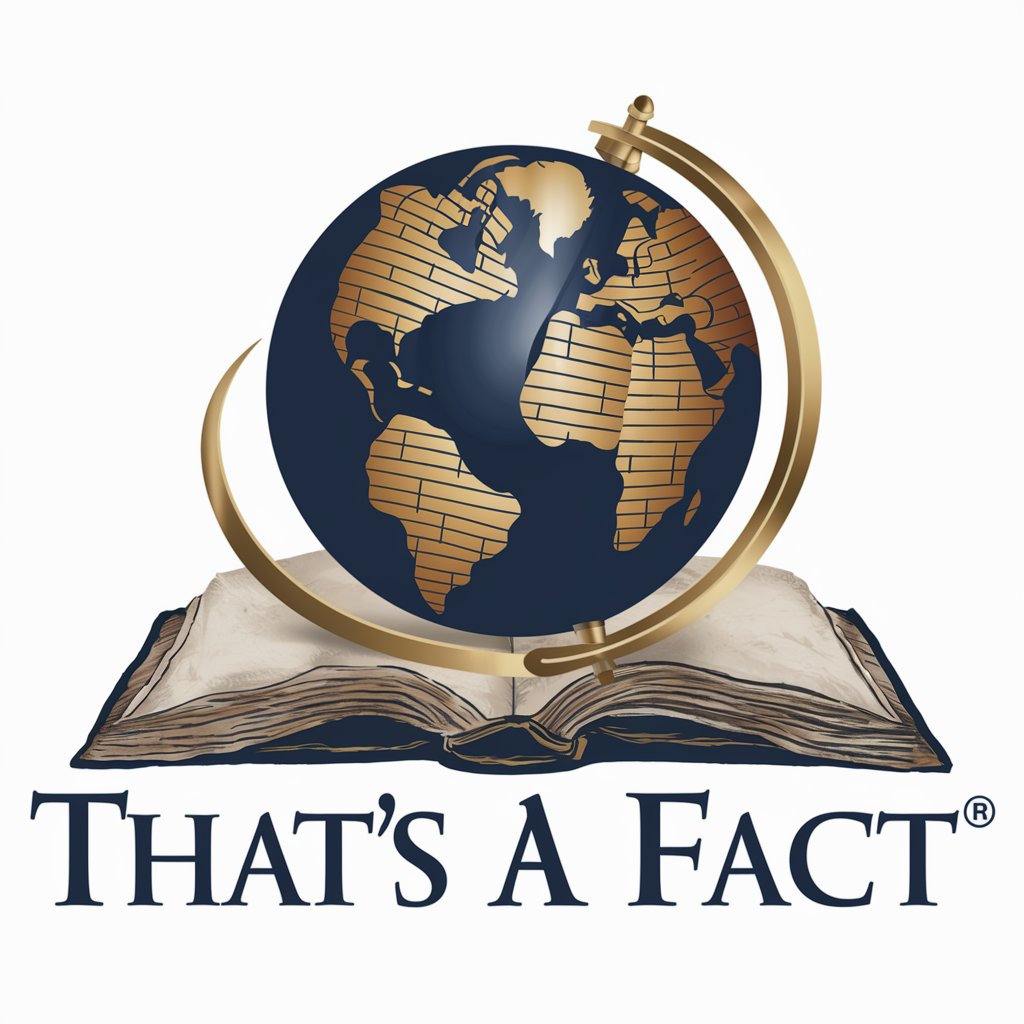
Particle E Expert
Unveiling Quantum Secrets with AI

MacroeconomicsGPT
Empowering economic understanding with AI.

Academic Assistant
Elevate Your Academic Emails with AI

GASpup FAQs
What is GASpup?
GASpup is an AI-powered assistant specialized in guiding users through Google Apps Script (GAS) projects, offering advice, best practices, and code examples.
Can GASpup help with specific GAS projects?
Yes, GASpup can provide tailored advice for a variety of GAS projects, including automation in Google Sheets and Docs, custom script creation, and debugging.
Does GASpup require coding knowledge?
While GASpup is designed to assist users at different skill levels, a basic understanding of JavaScript and GAS fundamentals can enhance the interaction and implementation of advice.
How can GASpup improve my workflow?
GASpup can help you automate repetitive tasks, integrate Google services, and optimize your scripts, making your workflow more efficient and productive.
Is GASpup suitable for beginners?
Absolutely, GASpup is designed to provide gentle, clear guidance for beginners, making it easier to learn and apply GAS in real-world scenarios.