LiR - LaTeX in Realtime - LaTeX Editing Enhancement

Welcome to LateXpress, your LaTeX neovim assistant.
AI-powered LaTeX Editing Revolution
Customize your neovim setup for LaTeX with ease by...
Efficiently manage your LaTeX documents in neovim by...
Enhance your academic writing with neovim and LaTeX by...
Streamline your note-taking with advanced neovim and LaTeX integration by...
Get Embed Code
LiR - LaTeX in Realtime Overview
LiR - LaTeX in Realtime is a specialized digital assistant designed to enhance the experience of using LaTeX within the neovim text editor, particularly for academic and research purposes. Its primary design purpose is to streamline and optimize the process of LaTeX document creation, making it more efficient and customizable in real-time. LiR achieves this through a combination of support for lazy.nvim and LuaSnip, which allows users to easily insert snippets for complex LaTeX commands, and integration with plugins like VimTeX for seamless LaTeX compilation and previewing. For example, a user working on a mathematical paper can quickly insert an equation template using a predefined snippet, fill in the variables, and compile the document to see the results immediately. This immediate feedback loop significantly reduces the time spent on formatting and compiling, allowing the user to focus more on content creation. Powered by ChatGPT-4o。

Core Functions of LiR - LaTeX in Realtime
Snippet Management with LuaSnip
Example
Inserting complex mathematical formulas.
Scenario
A user types a shortcut to insert a snippet for a fraction, ` rac{}{}`, and immediately fills in the numerator and denominator without manually typing the entire LaTeX command.
Real-time LaTeX Compilation and Preview
Example
Viewing changes to a document in real time.
Scenario
After editing a section of their LaTeX document, a user saves their changes. LiR automatically compiles the document, and the user instantly sees the updated PDF preview, facilitating quick iterations.
Customizable LaTeX Environments Setup
Example
Setting up document-specific commands and environments.
Scenario
A user working on a thesis can create custom snippets for frequently used thesis-specific commands, such as defining a new theorem environment, streamlining their writing process.
Integration with Academic Resources
Example
Automating citation insertion.
Scenario
LiR integrates with bibliographic management tools to allow users to insert citations through a simple search and select interface, greatly simplifying the process of referencing academic literature.
Target User Groups for LiR - LaTeX in Realtime
Academic Researchers
Researchers who frequently write papers, reports, or articles that require precise formatting, extensive mathematical notation, or specific publishing standards will find LiR invaluable for streamlining their writing process.
University Students
Students engaged in higher education, especially those in STEM fields, will benefit from LiR's efficiency and ease of use for creating complex documents like lab reports, theses, or dissertations.
LaTeX Enthusiasts
Individuals with a keen interest in LaTeX who appreciate the flexibility and power of neovim as a text editor will enjoy the enhanced functionality and customization options LiR offers for personal and professional projects.

Using LiR - LaTeX in Realtime
Step 1
For immediate access to LiR - LaTeX in Realtime without any login requirements or the necessity for ChatGPT Plus, visit yeschat.ai to begin a free trial.
Step 2
Install Neovim and ensure you have Lua support, as LiR leverages Lua for advanced functionalities and customization in your LaTeX editing workflow.
Step 3
Configure LuaSnip and VimTeX within your Neovim setup as per the guidelines provided, to enhance your LaTeX document editing with efficient snippet management and seamless compilation.
Step 4
Import or create your LaTeX snippets using the Lua files for common LaTeX symbols, environments, and templates provided, to streamline typing and improve productivity.
Step 5
Explore and customize the snippet triggers and Lua functions to fit your personal workflow and document types, making real-time LaTeX editing more efficient and tailored to your needs.
Try other advanced and practical GPTs
Nathan Sullivan
Empowering you with AI-driven psychological insights

Idea Forge
Crafting Tomorrow's Innovations Today
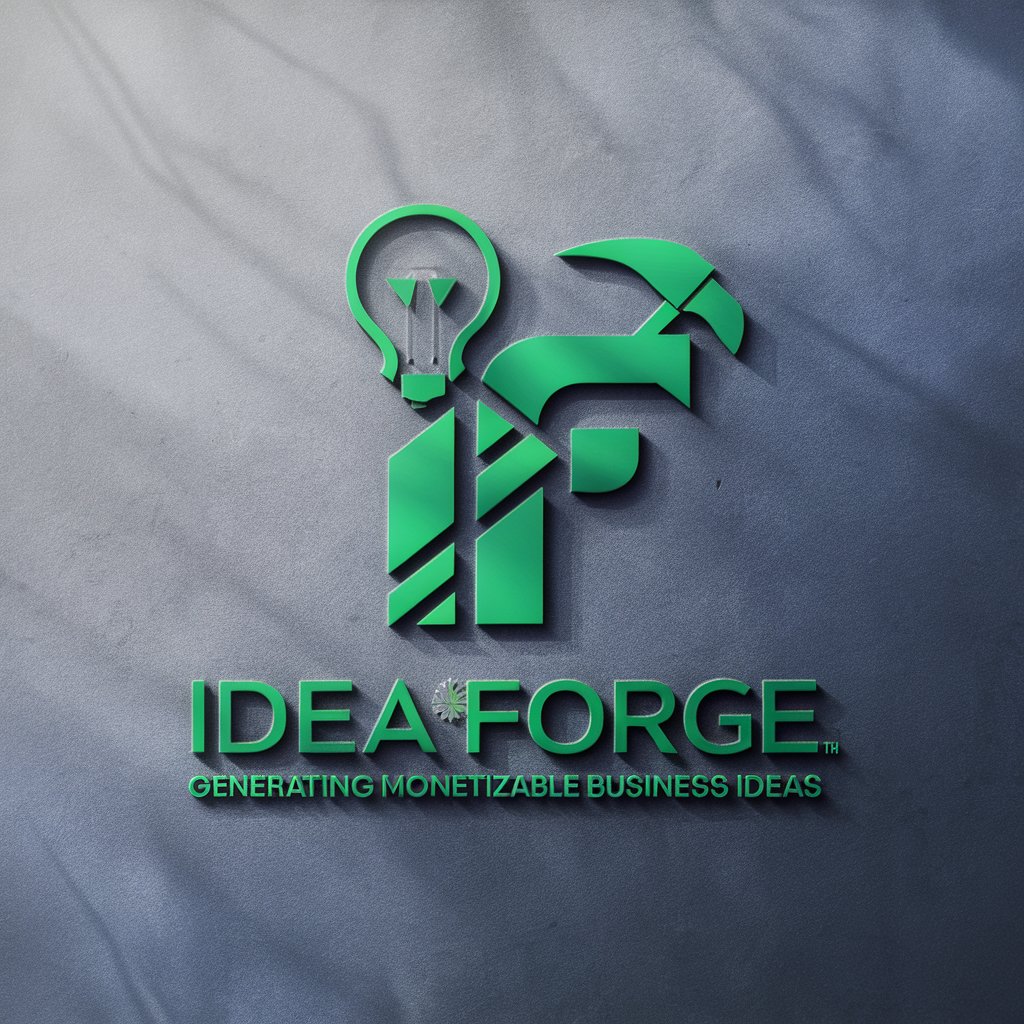
Stocks Predictions and Trading Advice
AI-powered market insights at your fingertips

Science Experiment Ideas
Igniting Curiosity with AI-Powered Science

Credit Manager Coach
Empowering Credit Decisions with AI

Oroscopo
Navigate Life with AI-Powered Astrology

Fashion Visualizer
AI-powered Virtual Garment Fitting

MediLingo Assistant
Bridging Cultures, Simplifying Medicine

تاريخ و ثقافة السعودية
Discover the depths of Saudi heritage, powered by AI

CSV Wizard
Empowering your data with AI precision.

Manga Creator
Unleash Your Manga Dreams with AI

SicaraGPT - Expert Data & IA
Empowering Decisions with AI Insight

Frequently Asked Questions about LiR - LaTeX in Realtime
What is LiR - LaTeX in Realtime?
LiR - LaTeX in Realtime is a digital assistant that optimizes your Neovim environment for LaTeX editing, focusing on efficiency and customization. It supports LuaSnip and VimTeX for a seamless, snippet-based editing experience.
How does LiR improve LaTeX editing in Neovim?
LiR enhances LaTeX editing by integrating LuaSnip for rapid snippet insertion, VimTeX for LaTeX compilation and viewing, and providing customized Lua files for easy insertion of symbols, environments, and more.
Can LiR be customized for specific LaTeX projects?
Yes, LiR allows extensive customization through Lua files for snippets, enabling you to tailor your editing environment to specific projects or documents, including academic papers, theses, and presentations.
Is LiR suitable for beginners in LaTeX?
Absolutely, LiR streamlines the LaTeX editing process, making it more accessible to beginners by reducing the complexity of syntax and commands through easy-to-use snippets and templates.
How can I contribute or modify snippets in LiR?
You can contribute or modify snippets by editing the provided Lua files. This flexibility allows you to add new snippets, modify existing ones, and share your customizations with the community.
