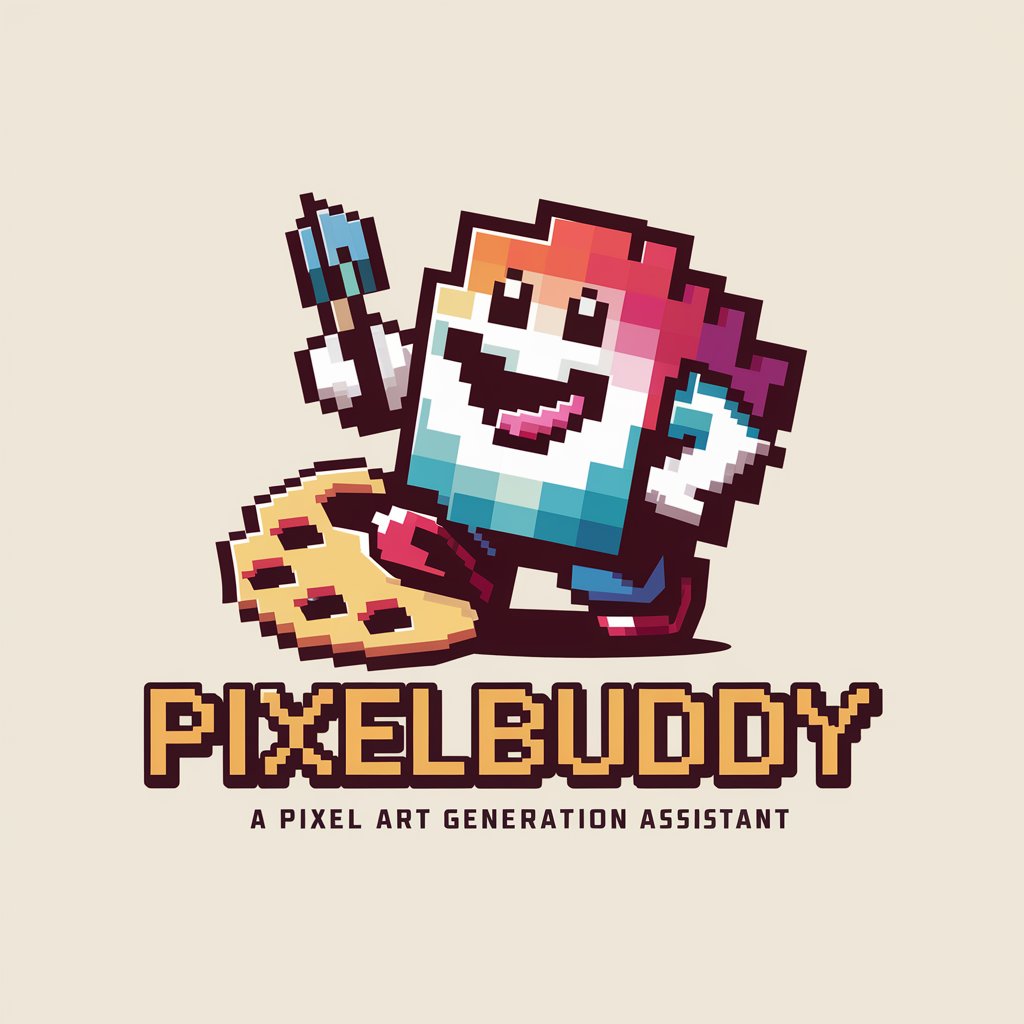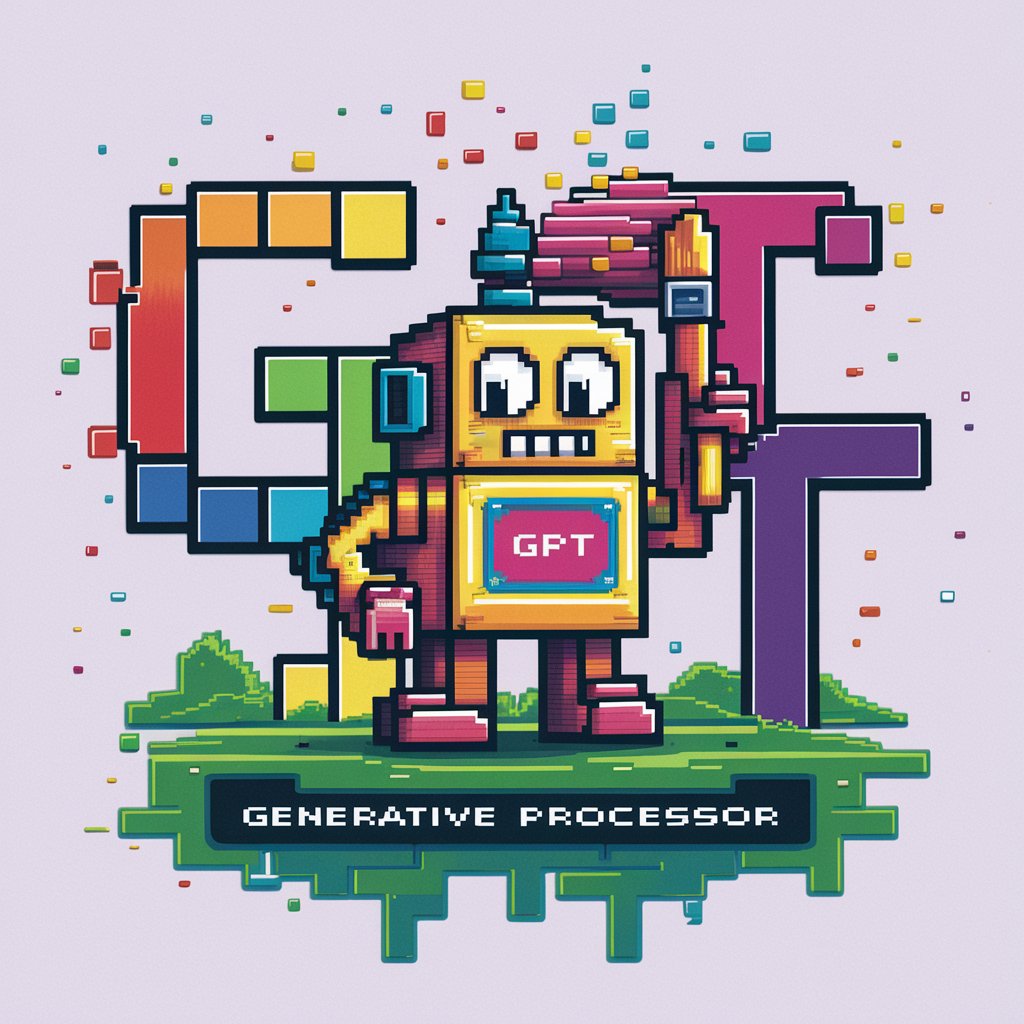Pixel Art Generation - AI-Driven Pixel Art Creation
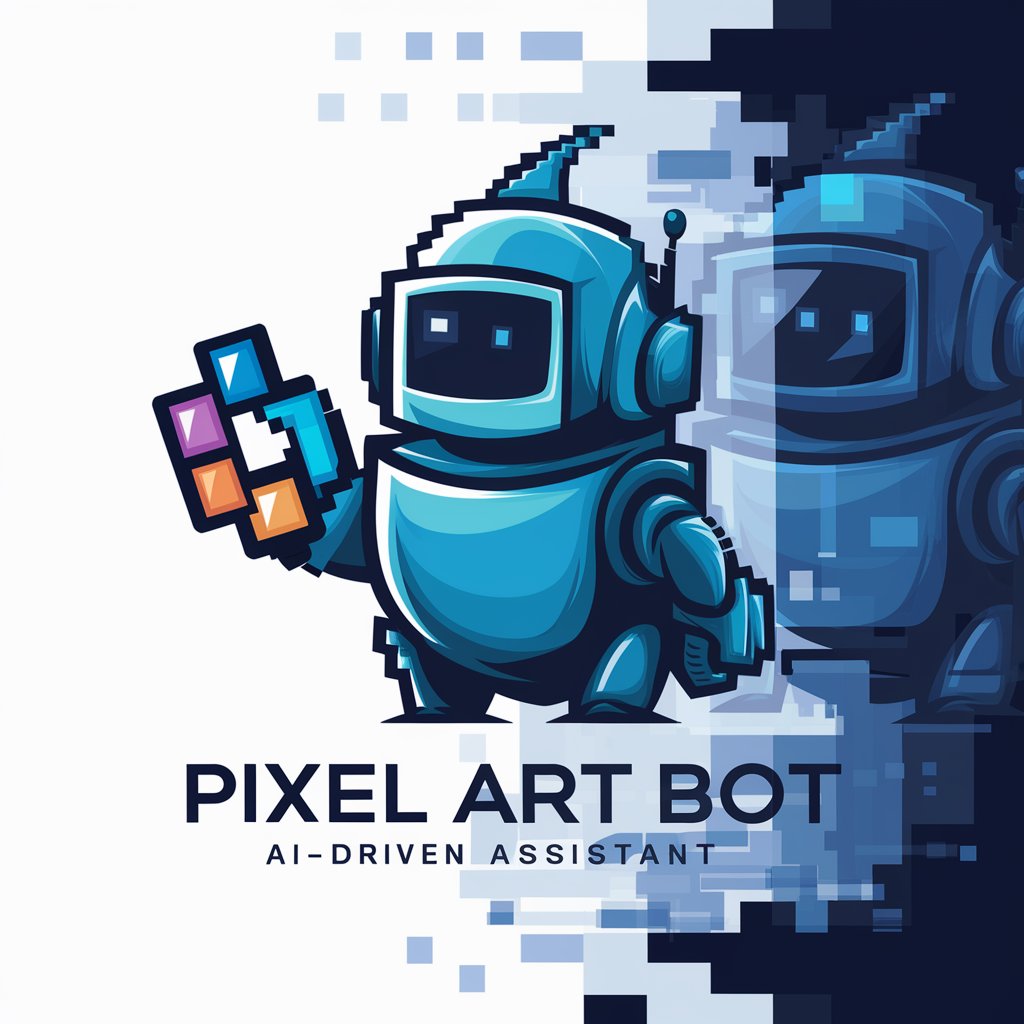
Welcome to Pixel Art Bot, your AI art assistant!
Transforming Ideas into Pixel Art with AI
Generate a pixel art scene featuring...
Design a pixel art character inspired by...
Create a pixelated landscape with elements of...
Produce a retro-style pixel art piece that incorporates...
Get Embed Code
Introduction to Pixel Art Generation
Pixel Art Generation, as provided by Pixel Art Bot, is an advanced AI-driven platform designed to create pixel art from textual or mixed-media prompts. It leverages a combination of natural language processing, deep learning frameworks, and evolutionary algorithms to interpret user inputs and generate visually appealing pixel art. The design purpose revolves around providing users with a tool to easily create pixel art for various applications, from game design to digital art projects, without the need for extensive graphic design skills. Examples of its application include generating characters, landscapes, and abstract designs based on specific themes or styles. For instance, a user could request 'a serene lakeside scene at dusk with a pixel art style reminiscent of 8-bit video games,' and Pixel Art Bot would generate a corresponding image, capturing the essence of the prompt with stylistic accuracy. Powered by ChatGPT-4o。

Main Functions of Pixel Art Generation
Customizable AI Art Assistant
Example
Recommending and generating pixel art based on user preferences.
Scenario
A user unsure of what they want can receive suggestions based on a brief description of their mood or desired theme. For example, if a user mentions wanting something 'calm and peaceful,' the bot could suggest and generate images like a pixelated beach sunset.
Hybrid Deep Learning Framework for Style Synthesis
Example
Synthesizing various art styles into pixel art.
Scenario
A user requests a pixel art piece that combines elements of Art Nouveau with classic 16-bit game aesthetics. The bot analyzes and merges these distinct styles into a cohesive pixel art design.
Evolutionary Algorithm for User-Driven Design
Example
Evolving designs based on user feedback.
Scenario
After generating a series of character designs, a user can 'upvote' their favorites. The bot then uses this feedback to evolve the next generation of designs, increasingly aligning with the user's preferences.
Real-Time Interactive Feedback Loop
Example
Dynamically adapting pixel art generation based on live user feedback.
Scenario
As a user interacts with the bot, providing real-time likes or dislikes on certain elements (e.g., color schemes or themes), the bot adapts its future creations to better match the user's evolving tastes.
Contextual Environment Simulation
Example
Simulating environmental contexts in pixel art.
Scenario
Generating a bustling cityscape in pixel art that transitions from day to night based on the user's request, showcasing dynamic lighting and activity changes.
Ideal Users of Pixel Art Generation Services
Game Developers
Indie game developers or hobbyists looking to create unique, visually appealing pixel art for their game projects without needing extensive graphic design resources.
Digital Artists
Artists exploring the pixel art medium or seeking to integrate pixel art into their projects. They benefit from the AI's ability to generate art based on complex prompts and styles.
Educators and Students
In educational settings, teachers and students can use Pixel Art Bot to introduce concepts of digital art and design, offering a hands-on approach to learning about art styles, history, and digital creation.
Marketing and Social Media Professionals
Professionals looking to create engaging, visually distinct content for marketing campaigns or social media. Pixel art offers a unique aesthetic that can stand out in crowded digital spaces.

How to Use Pixel Art Generation
Begin Your Pixel Art Journey
Start by visiting yeschat.ai to access a free trial of Pixel Art Generation without needing to log in or have a ChatGPT Plus subscription.
Select Your Style
Choose from a variety of pixel art styles or themes available. Whether you're looking for something retro, modern, or custom, there's an option for everyone.
Upload Your Reference
If you have a specific idea in mind, upload an image or describe your concept. The AI will use this as a reference to generate your pixel art.
Customize Your Creation
Adjust the resolution, color palette, and other settings to fine-tune your pixel art. This step is crucial for achieving the desired outcome.
Download and Share
Once satisfied with the generated pixel art, download the artwork for personal use or share it directly from the platform to social media.
Try other advanced and practical GPTs
佛教 - 中國
Illuminating the Path of Dharma

AI Cover Letter
Craft Your Professional Narrative

Jordan Ellis
AI with Attitude

Leonhard Euler
Empowering discovery through AI

Legal Expert
Demystifying Law with AI

Moto Safe Moto Slow
Ride Safe, Enjoy More with AI

Idiom Translator
Bringing Idioms to Life with AI
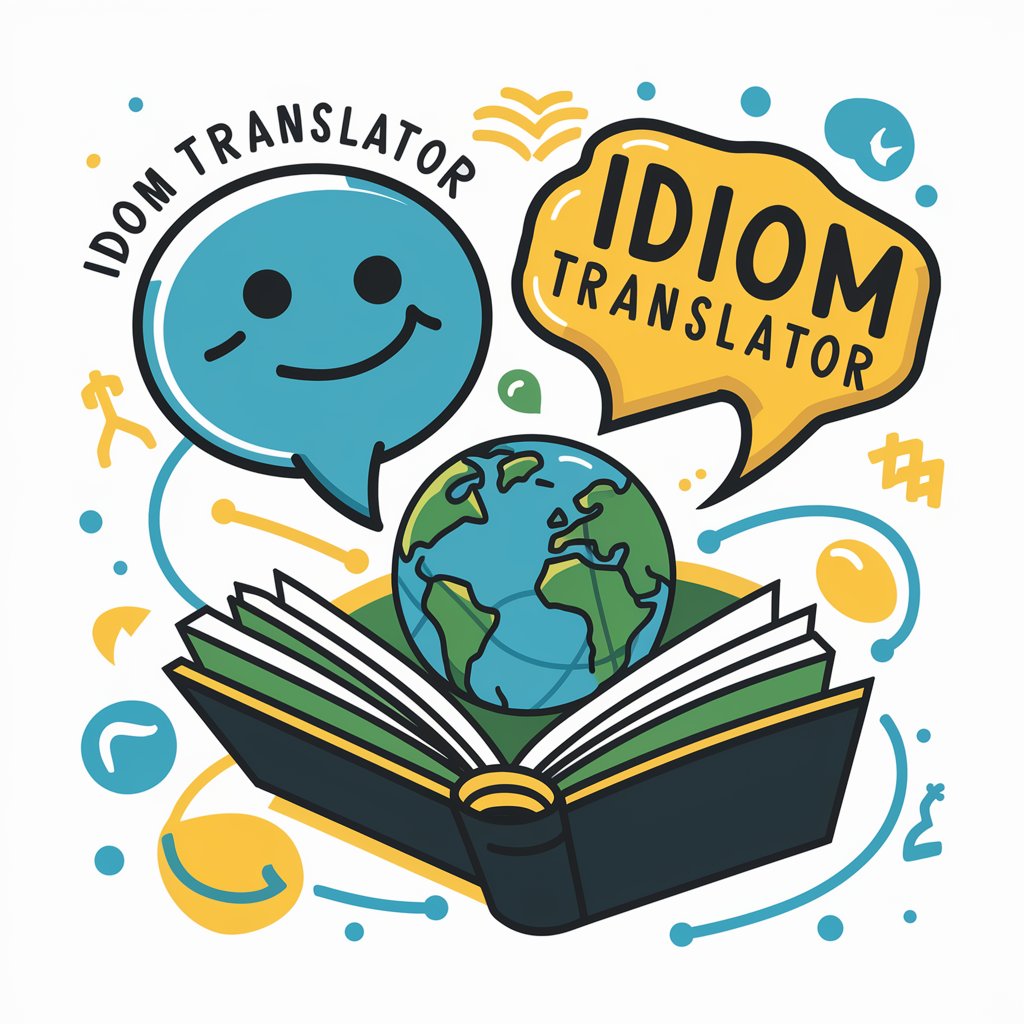
FamilyGuide
Empowering Parents with AI Wisdom
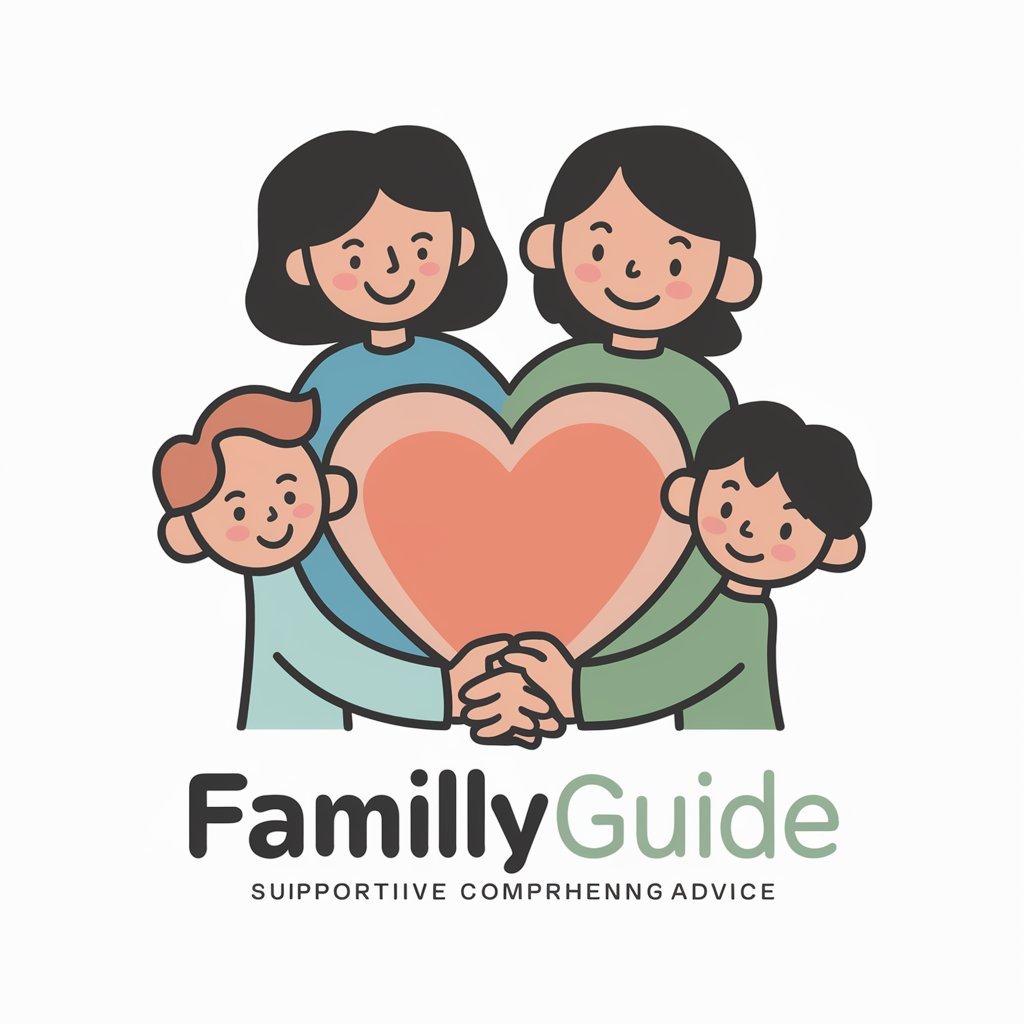
Solidy
Empowering Blockchain Development with AI

AI Generated Game
Empower your coding with AI-driven HTML generation

Thanks But No Thanks
Empowering No with AI Insight

Pop Quiz
Tailor-made quizzes powered by AI
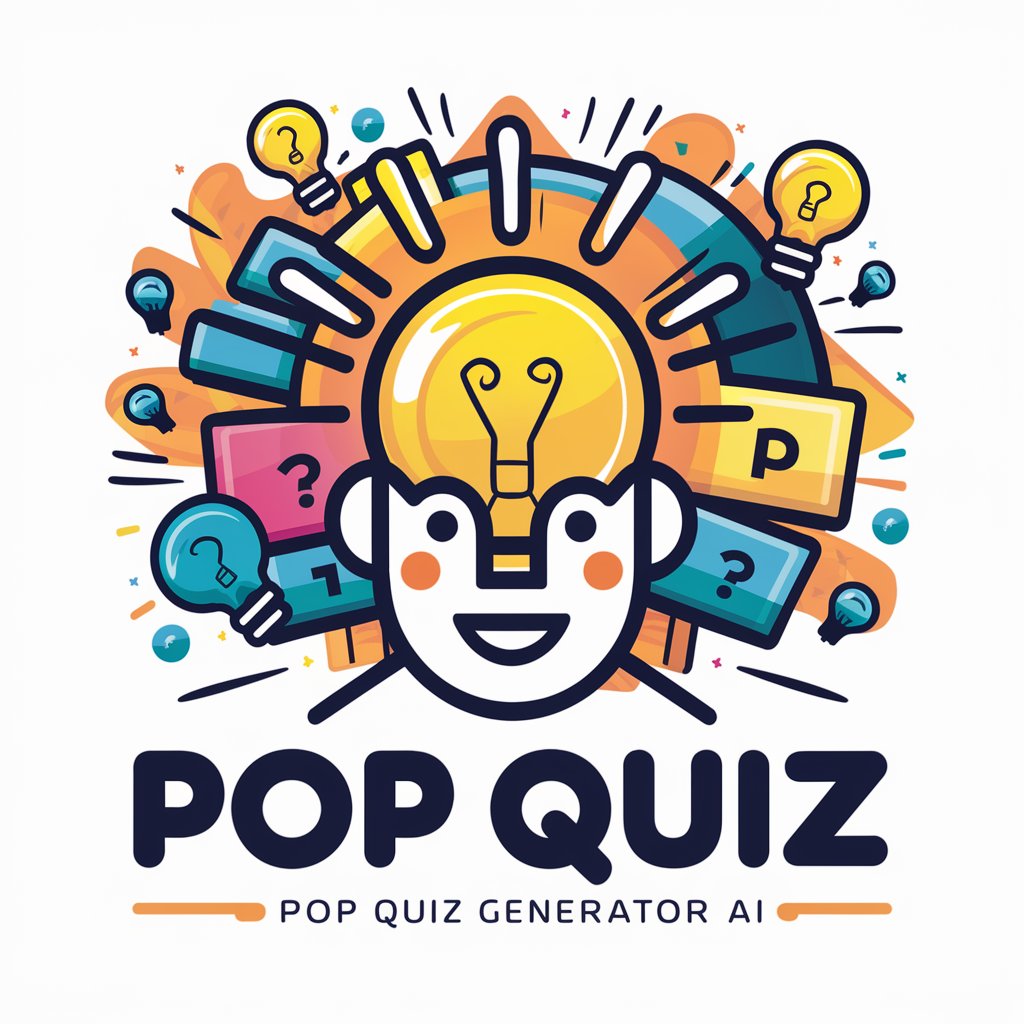
Frequently Asked Questions about Pixel Art Generation
What is Pixel Art Generation?
Pixel Art Generation is a process where artificial intelligence algorithms create visual art in the form of pixel art, transforming ideas or references into stylized, pixelated images.
Can I generate pixel art from any image?
Yes, you can generate pixel art from almost any image. The AI will interpret the image and recreate it in a pixelated style, adhering to your specified preferences for style and complexity.
How customizable is the pixel art output?
The output is highly customizable. Users can adjust various parameters such as resolution, color schemes, and art style to influence the final pixel art image according to their preferences.
Is Pixel Art Generation suitable for beginners?
Absolutely. The platform is designed to be user-friendly, making it accessible for artists and non-artists alike. No prior experience in pixel art or design is required to create stunning visuals.
How does Pixel Art Generation handle copyright?
The tool respects copyright laws and generates original content. However, users should ensure they have the rights to any reference material they upload and use the generated artwork in compliance with applicable copyright laws.