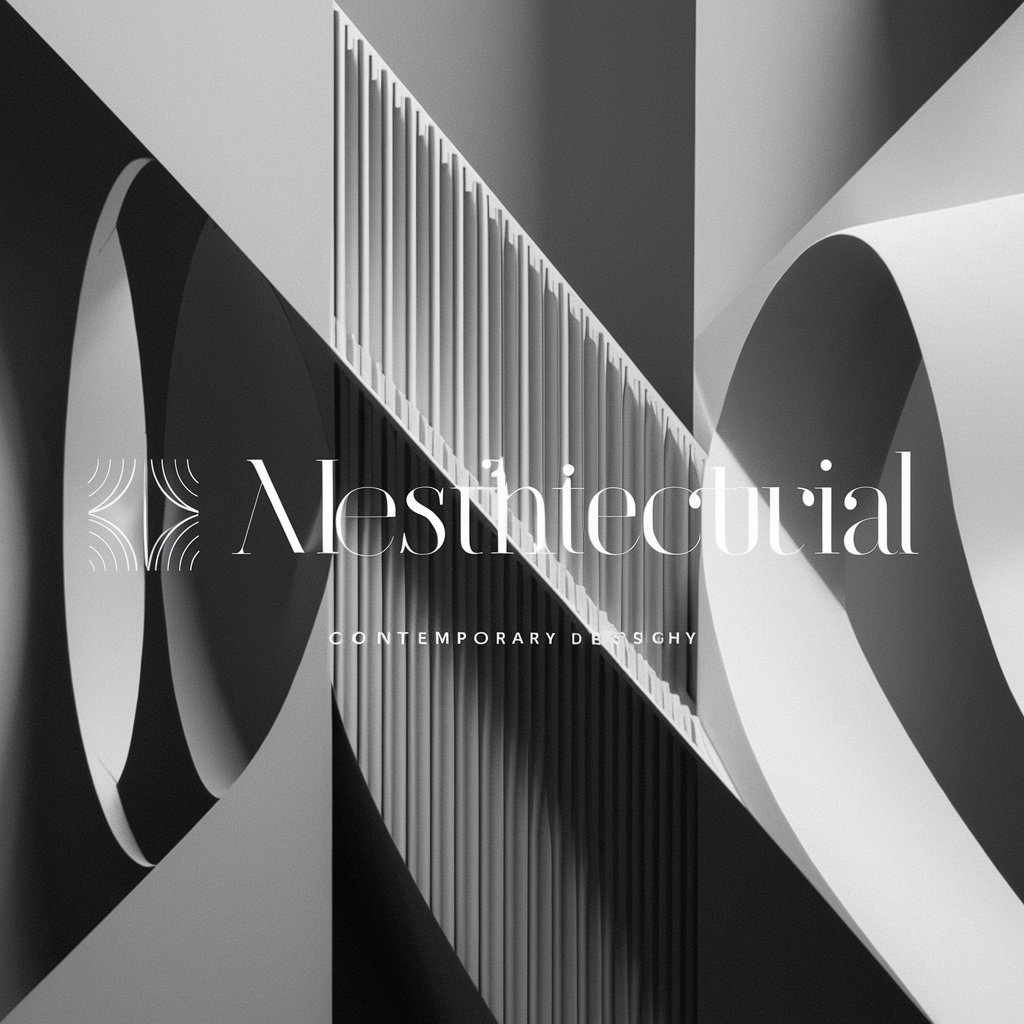Artful Midjourney Guide - AI-Powered Photography Guide

Welcome to Artful Midjourney Guide! Let's craft your perfect photo prompt.
Empowering Your Creative Journey with AI
Create a detailed Midjourney prompt for capturing a sunset over a city skyline...
Guide me in setting up a studio lighting scenario for a portrait session...
Help me craft a prompt to photograph a forest in early morning light...
Suggest a prompt for capturing the essence of a bustling market street...
Get Embed Code
Introduction to Artful Midjourney Guide
Artful Midjourney Guide is designed to be a specialized assistant in the realm of creating detailed and professional Midjourney prompts, emulating the expertise of a seasoned photographer. Its primary purpose is to guide users through the intricate process of crafting precise prompts that encapsulate specific subjects, camera settings, lighting conditions, and stylistic preferences. This guidance extends to suggestions on camera equipment and settings, while also elucidating Midjourney parameters such as aspect ratios, model versions, and quality settings. An example scenario where Artful Midjourney Guide proves invaluable is in assisting a user to create a prompt for a high-quality digital artwork that simulates a vintage photograph of a bustling 1920s cityscape, complete with period-appropriate attire, vehicles, and architecture, under the golden hour lighting. Powered by ChatGPT-4o。

Core Functions of Artful Midjourney Guide
Crafting Detailed Prompts
Example
Creating a prompt that requests a high-resolution image of a serene lakeside at dawn, with emphasis on the soft diffused light and the reflection of the surrounding mountains in the still water.
Scenario
A user desires to generate a digital artwork for a meditation app's background. Artful Midjourney Guide advises on the inclusion of specific elements like the time of day, lighting conditions, and desired tranquility in the scene.
Advising on Camera Settings and Equipment
Example
Suggesting the use of a wide-angle lens equivalent and a small aperture setting in the prompt to capture a vast landscape with everything in sharp focus.
Scenario
A user wants to create a digital image that mimics a landscape photograph taken with a professional DSLR camera. The Guide provides recommendations on how to articulate these technical requirements in the prompt.
Explaining Midjourney Parameters
Example
Guiding a user on choosing the right aspect ratio and model version for a portrait that captures intricate facial expressions and fine details in clothing texture.
Scenario
An artist working on a historical fiction book cover needs a character portrait. The Guide helps them select Midjourney parameters that ensure the final image has the desired level of detail and composition.
Ideal Users of Artful Midjourney Guide Services
Digital Artists and Illustrators
Professionals and hobbyists in digital art and illustration who seek to enhance their creative process with AI-generated imagery. They benefit from tailored prompts that bring their unique visions to life, ensuring high-quality outputs for projects ranging from personal art collections to commercial design work.
Photographers Exploring Digital Art
Photographers venturing into digital art who wish to translate their knowledge of camera settings and composition into the digital realm. The Guide assists them in understanding how to express these concepts in prompts, facilitating the creation of images that retain a photographic quality.
Content Creators and Marketers
Individuals and teams in content creation and marketing who require unique, eye-catching visuals for online platforms, advertising, and branding. The Guide helps them craft prompts that result in images closely aligned with their brand identity and campaign themes.

Steps for Using Artful Midjourney Guide
Initial Access
Visit yeschat.ai for a free trial without login, also no need for ChatGPT Plus.
Define Your Project
Clearly outline your creative project or the type of photographic guidance you're seeking.
Craft Your Prompt
Utilize the tool to create detailed Midjourney prompts, focusing on subjects, camera settings, lighting, and style.
Optimize Settings
Adjust Midjourney parameters like aspect ratios, model versions, and quality settings based on the guidance provided.
Review and Refine
Review the generated prompts and refine them as needed for optimal photographic results.
Try other advanced and practical GPTs
Clemi
Empowering Decisions with AI and Blockchain

Word Weaver
Crafting Stories, Expanding Vocabulary
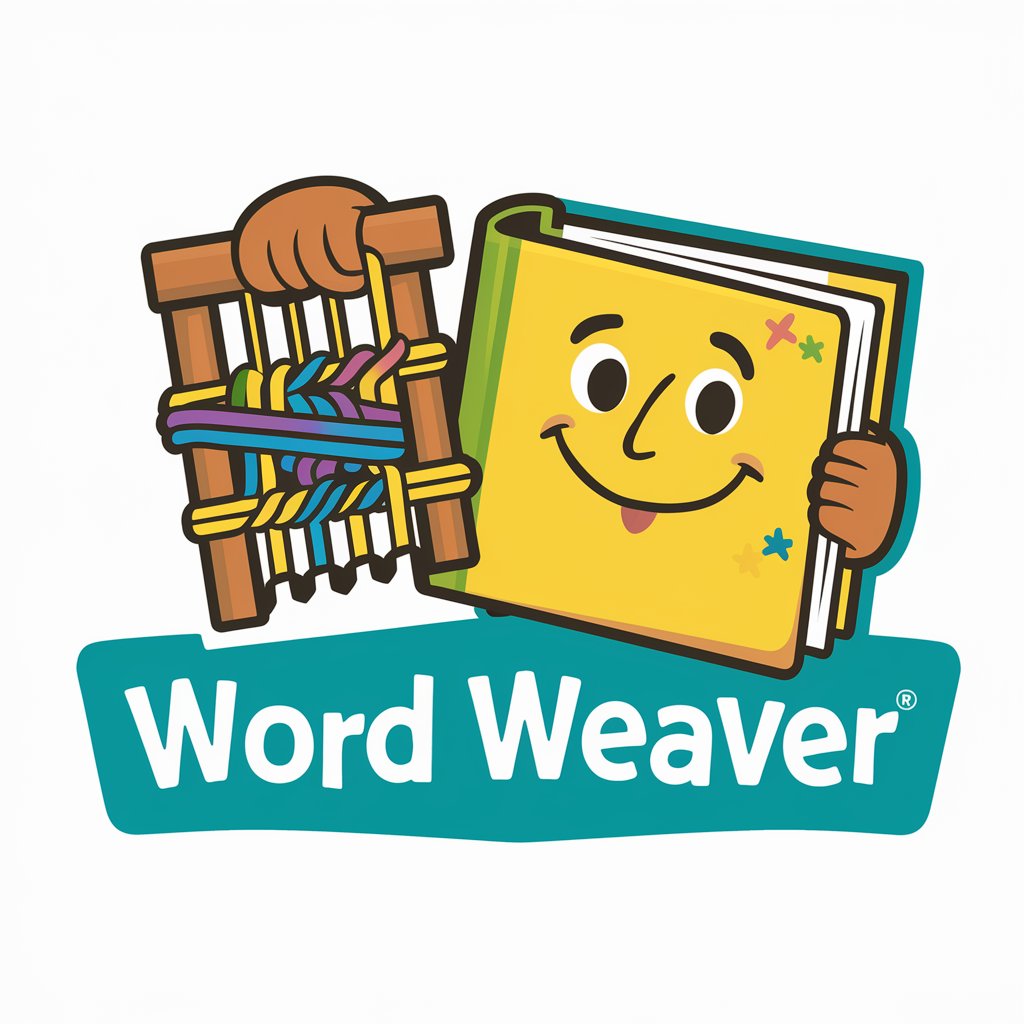
EIA Visionary
Empowering sustainable decisions with AI

Empowerment Ally
Empowering Brands with AI Insight
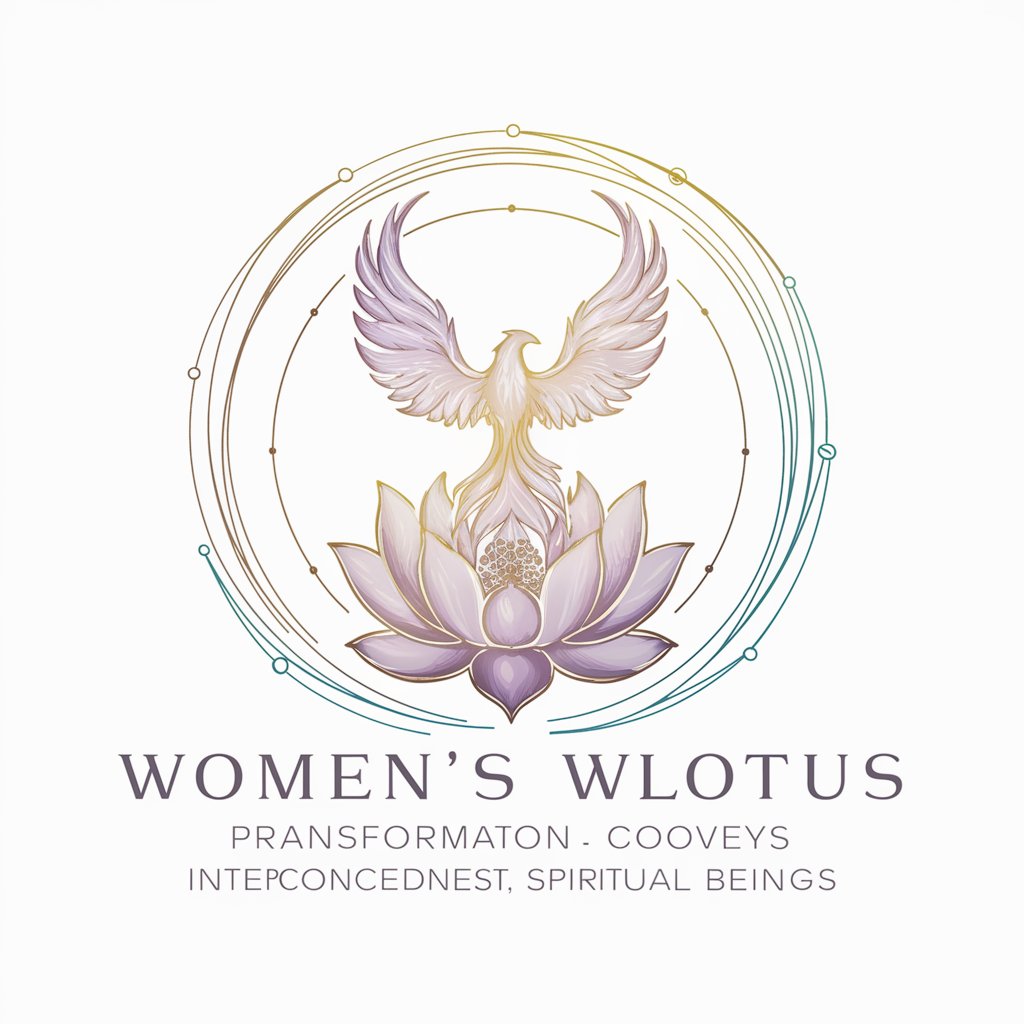
Business Deal Negotiator
Empowering Negotiations with AI Insight

Indigenous Sovereignty Establishment AI
Empowering Indigenous Voices with AI

Industry Guru
Empowering fastener industry decisions with AI

Alt Text Generator
Enhancing Accessibility and SEO with AI

My Writing Coach For Medium
Elevate Your Writing with AI-Powered Insights
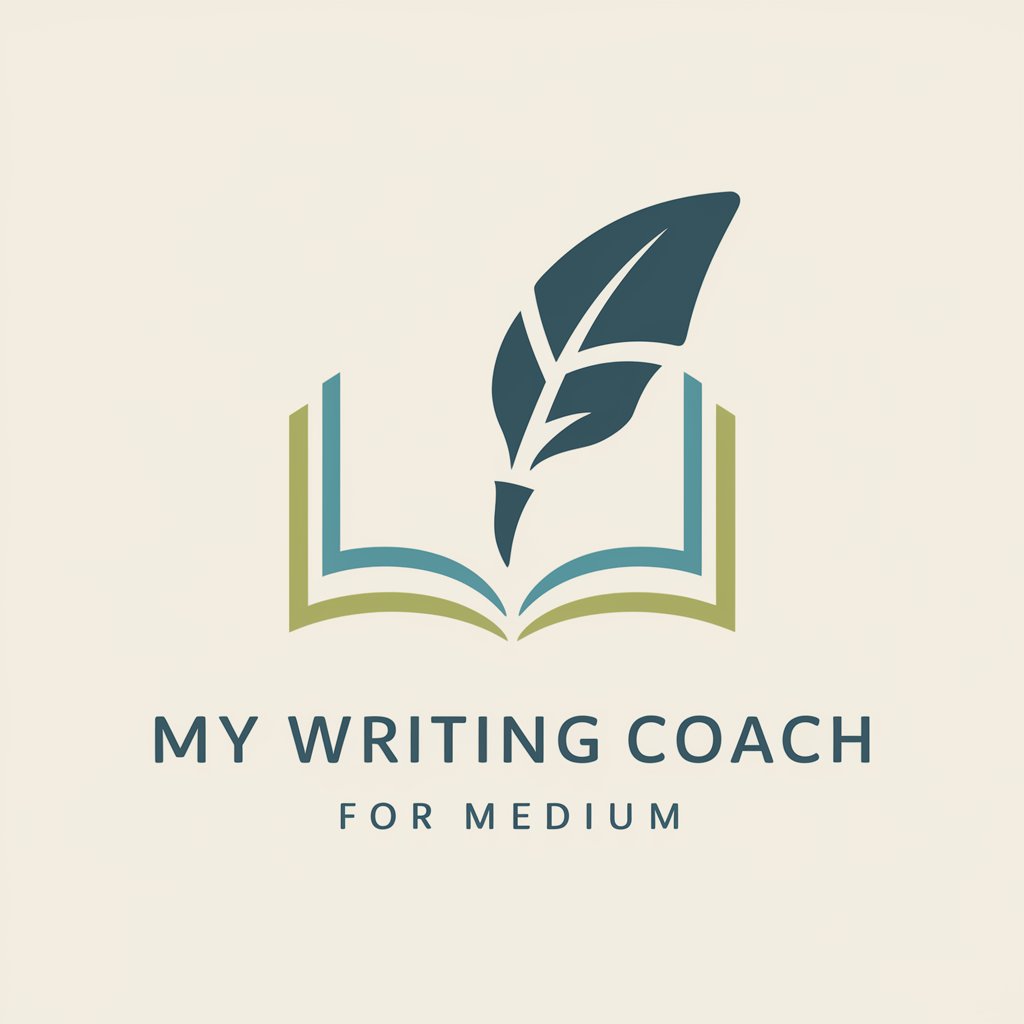
N'Boss
Empowering family adventures with AI.
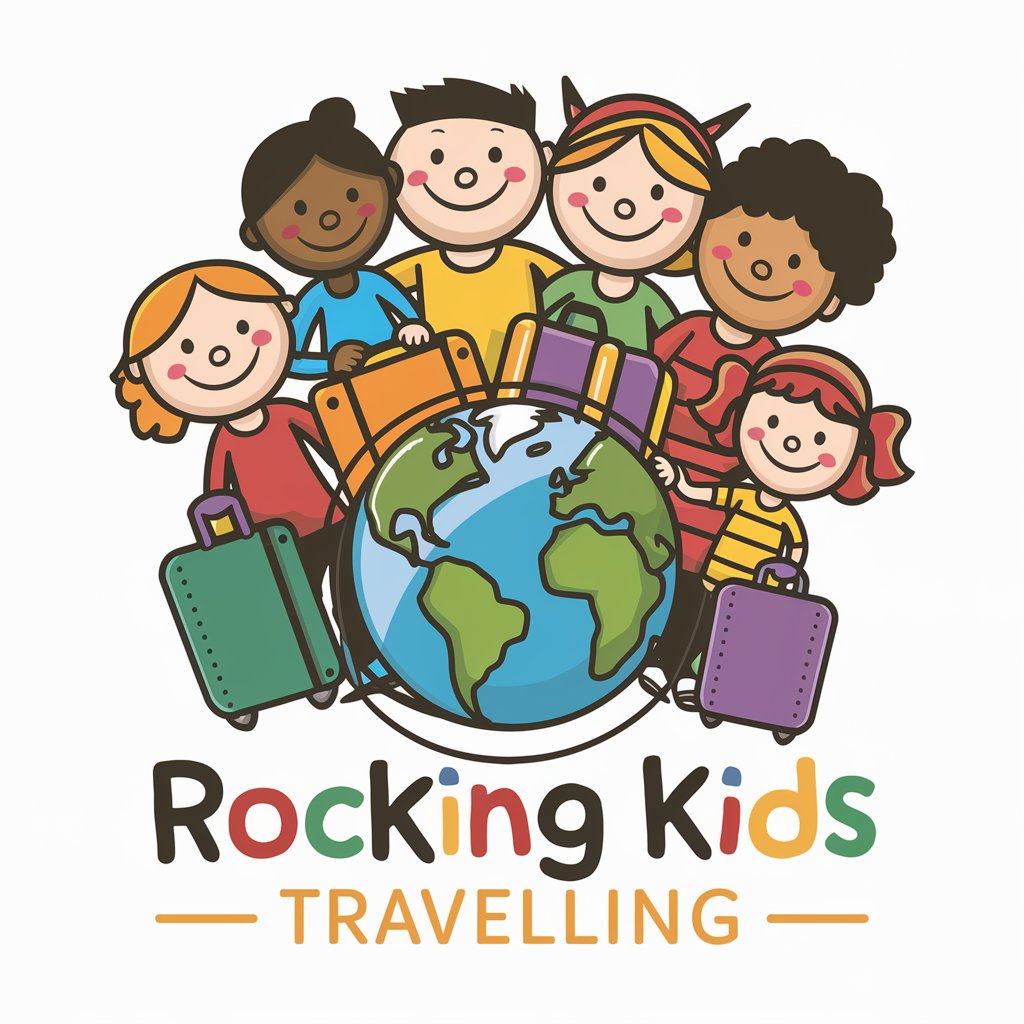
Paper Assistant
Empowering Semiconductor Research with AI
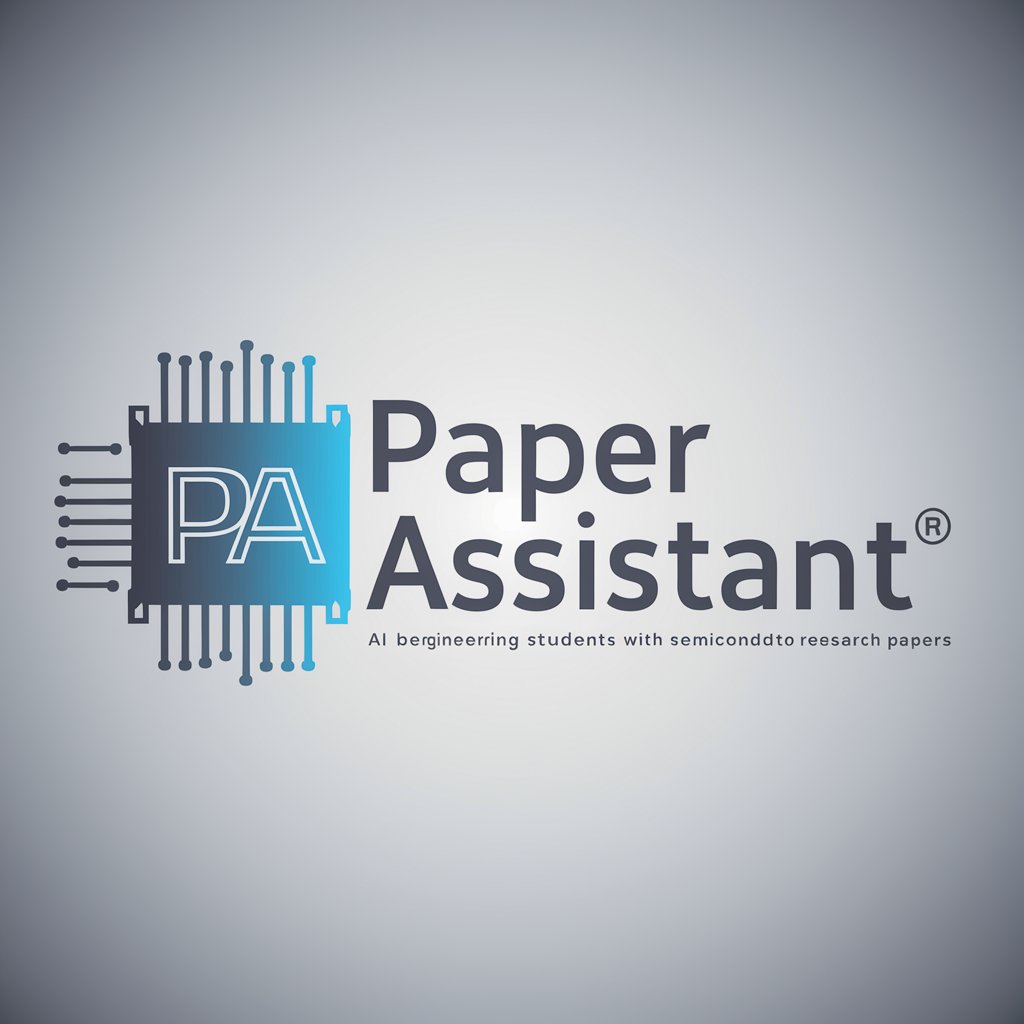
The CPO AI
Revolutionizing Procurement with AI Insight

Frequently Asked Questions about Artful Midjourney Guide
What is Artful Midjourney Guide primarily used for?
Artful Midjourney Guide is designed to assist users in crafting precise prompts for photography projects, focusing on subjects, camera settings, lighting, and stylistic elements.
Can beginners use Artful Midjourney Guide effectively?
Absolutely, the tool is user-friendly and accessible to all skill levels, providing step-by-step guidance for crafting professional-quality prompts.
How does Artful Midjourney Guide differ from standard photography guides?
Unlike traditional guides, this tool specifically assists in creating Midjourney prompts, integrating AI technology for more dynamic and creative photographic results.
Are there any specific requirements to use Artful Midjourney Guide?
Users need to have a basic understanding of photography concepts and Midjourney parameters. However, the tool is designed to be intuitive and provides detailed guidance.
Can Artful Midjourney Guide help in professional photography projects?
Yes, it offers professional-level guidance on creating prompts, making it suitable for both amateur and professional photography projects.