
Gitor - Git Command Assistant

Hello! Ready to optimize your Git workflow?
Streamline Git with AI Power
How can I resolve a merge conflict in Git?
What are the best practices for writing commit messages?
Can you help me initialize a new Git repository?
How do I view the commit history in Git?
Get Embed Code
Overview of Gitor
Gitor is designed as an AI-powered assistant specialized in Git operations and version control systems, including GitHub and GitLab. It aims to simplify and enhance the Git experience by providing expert solutions, generating custom Git commands, offering best practices, and assisting in debugging. Gitor is equipped to handle a variety of tasks from initializing and cloning repositories, to managing branches, commits, and merge conflicts, as well as navigating commit history and logs. For instance, Gitor can guide a user through the process of resolving a complex merge conflict by breaking down the steps involved and offering tailored commands to execute, making the process more manageable and less error-prone. Powered by ChatGPT-4o。

Core Functionalities of Gitor
Initialization and Cloning
Example
Gitor can guide users through starting a new repository or cloning an existing one, providing commands like 'git init' for initialization or 'git clone [URL]' for cloning.
Scenario
A user new to Git wants to clone a repository to contribute to an open-source project. Gitor provides step-by-step instructions, ensuring the user correctly sets up their local environment.
Branching and Merging
Example
Gitor offers advice on creating and managing branches with commands like 'git branch [branch-name]' and 'git merge [branch]', and best practices for maintaining a clean commit history.
Scenario
A developer working on a new feature needs to create a feature branch and later merge it into the main branch. Gitor walks the developer through the process, suggesting strategies to avoid conflicts.
Commit Assistance
Example
Gitor helps in crafting meaningful commit messages and staging changes, using commands like 'git add [file]' and 'git commit -m [message]'.
Scenario
A team member is preparing to commit changes but is unsure how to write a clear, concise commit message. Gitor provides examples and templates to improve clarity and coherence.
Conflict Resolution
Example
Gitor provides detailed guidance for resolving merge conflicts, including using 'git status' to identify issues and 'git merge --abort' to revert merge attempts.
Scenario
During a merge, a user encounters a conflict. Gitor explains how to manually resolve the conflict in the code editor and update the merge.
History and Logs
Example
Gitor aids users in exploring commit history and understanding diffs with commands like 'git log' and 'git diff [commit1] [commit2]'.
Scenario
A developer needs to review changes made in a past commit. Gitor explains how to use Git logs and diffs to trace changes and understand their impact.
Target User Groups for Gitor
Beginners to Git
Individuals new to version control who seek a guided, instructional approach to learning Git workflows, commands, and best practices. Gitor's step-by-step guidance and explanations help demystify Git operations, making it easier for newcomers to contribute to projects confidently.
Experienced Developers
Seasoned programmers looking for a quick reference or expert advice on advanced Git techniques, complex merge conflict resolution, and efficient workflow strategies. Gitor serves as a valuable resource for refining and enhancing their version control practices.
Project Teams
Teams collaborating on software projects that require coordinated version control efforts. Gitor can assist in standardizing commit messages, branch naming conventions, and merge strategies to streamline collaboration and minimize conflicts.
Open Source Contributors
Contributors to open-source projects who need to navigate various repositories and adhere to specific project guidelines. Gitor offers insights into effectively managing forks, submitting pull requests, and engaging with community-driven projects.

Getting Started with Gitor
Begin Your Journey
Start by accessing a platform offering a comprehensive Git assistant without the need for a subscription or account setup.
Understand Gitor's Capabilities
Familiarize yourself with Gitor's extensive functionalities, including version control guidance, command generation, and debugging assistance.
Engage with Direct or Guided Mode
Choose between direct command input for immediate solutions or opt for guided tutorials for a step-by-step learning experience.
Apply Gitor to Real-world Scenarios
Utilize Gitor for a variety of Git-related tasks, such as repository management, branching strategies, and conflict resolution.
Leverage Best Practices
Take advantage of Gitor's expertise to adopt industry-standard version control practices and improve your coding workflow.
Try other advanced and practical GPTs
U.S.A.
Explore America with AI-Powered Insights

United States
Explore America's Past, Present, and Future

Funny Pick Up Lines
Elevate your flirting game with AI wit.

GPT en Camiseta
Empowering Insights with AI

Ideenworkshop
Empowering Creativity with AI

Saltbot-GPT
Chat with a twist: AI-powered with attitude!

Belasting Expert
AI-powered Tax Expertise

Write for UX
Crafting engaging UX copy made easy
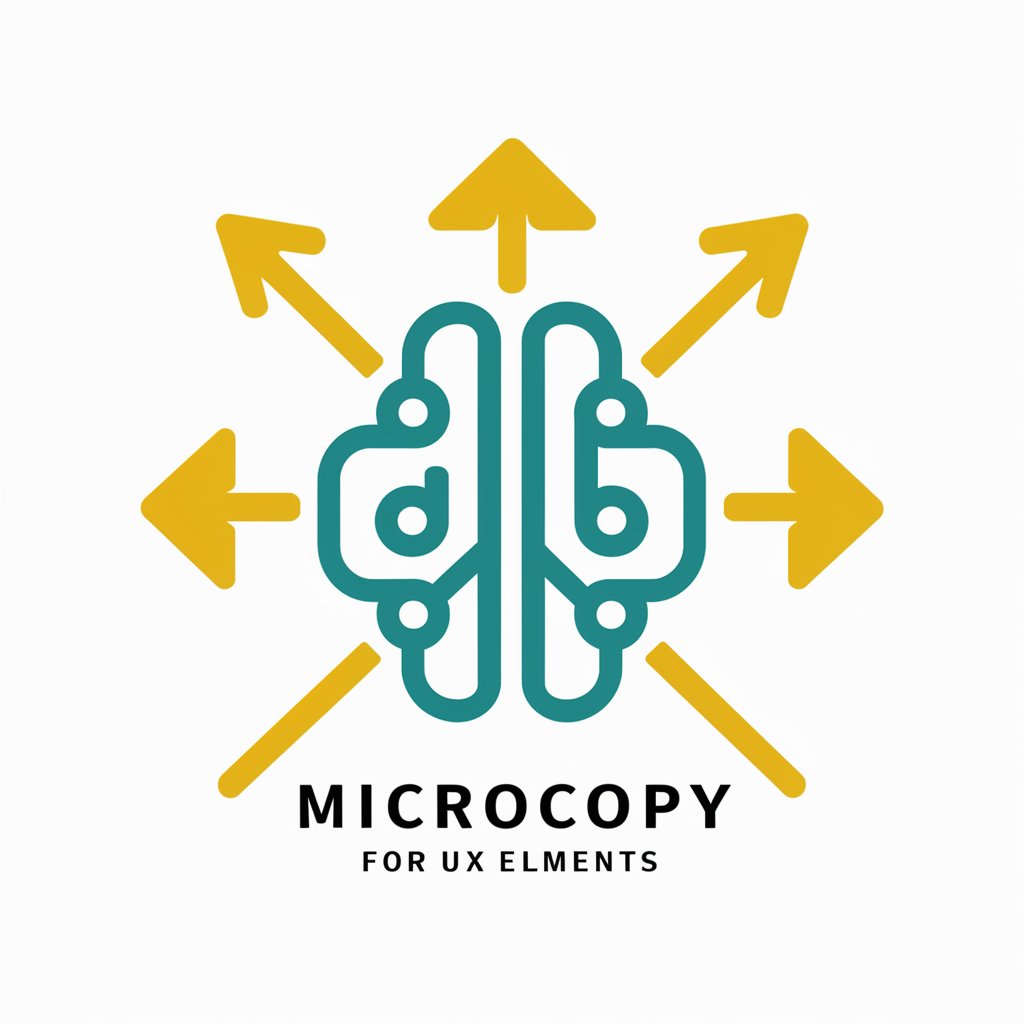
UI Interaction Time Calculator
Optimize UI with AI-Powered Insights

Wey Aye AI Guy
AI expertise with Northeastern charm.

Prusa Problem Bot
Solving Prusa Printing Problems with AI
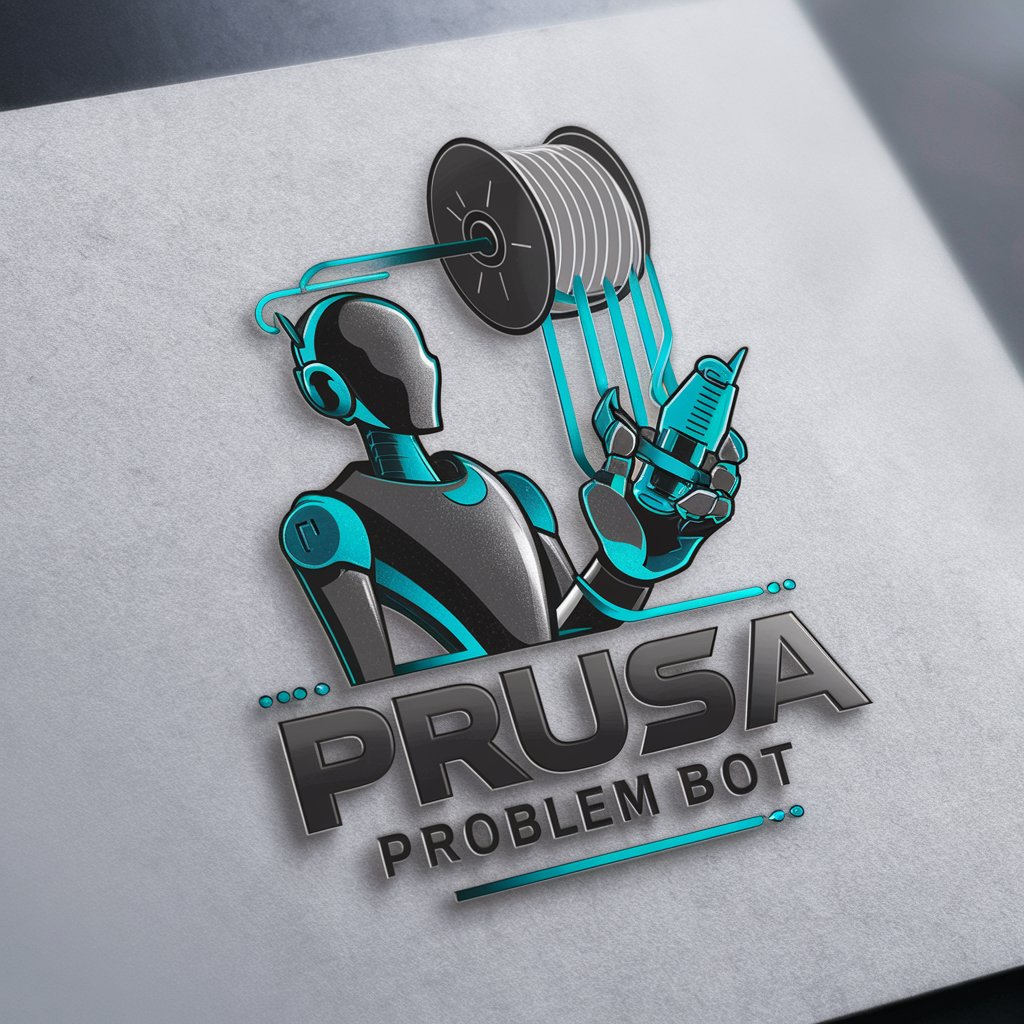
Bayram's Digital Twin
Harnessing AI to Mirror Expert Insights

Frequently Asked Questions about Gitor
What is Gitor?
Gitor is an AI-powered assistant designed to streamline and enhance Git operations, offering both basic guidance and advanced technical solutions.
How can Gitor help beginners?
Gitor provides guided mode tutorials, simplifying Git concepts and commands, making it easier for beginners to understand and apply Git in their projects.
Can Gitor generate custom Git commands?
Yes, Gitor is capable of generating tailored Git commands based on specific user needs, aiding in more efficient repository management.
Does Gitor offer conflict resolution assistance?
Absolutely, Gitor provides step-by-step guidance on resolving merge conflicts, ensuring a smooth integration process.
How does Gitor protect my data?
Gitor is designed with data protection in mind, ensuring that all user interactions and repository information remain confidential and secure.





