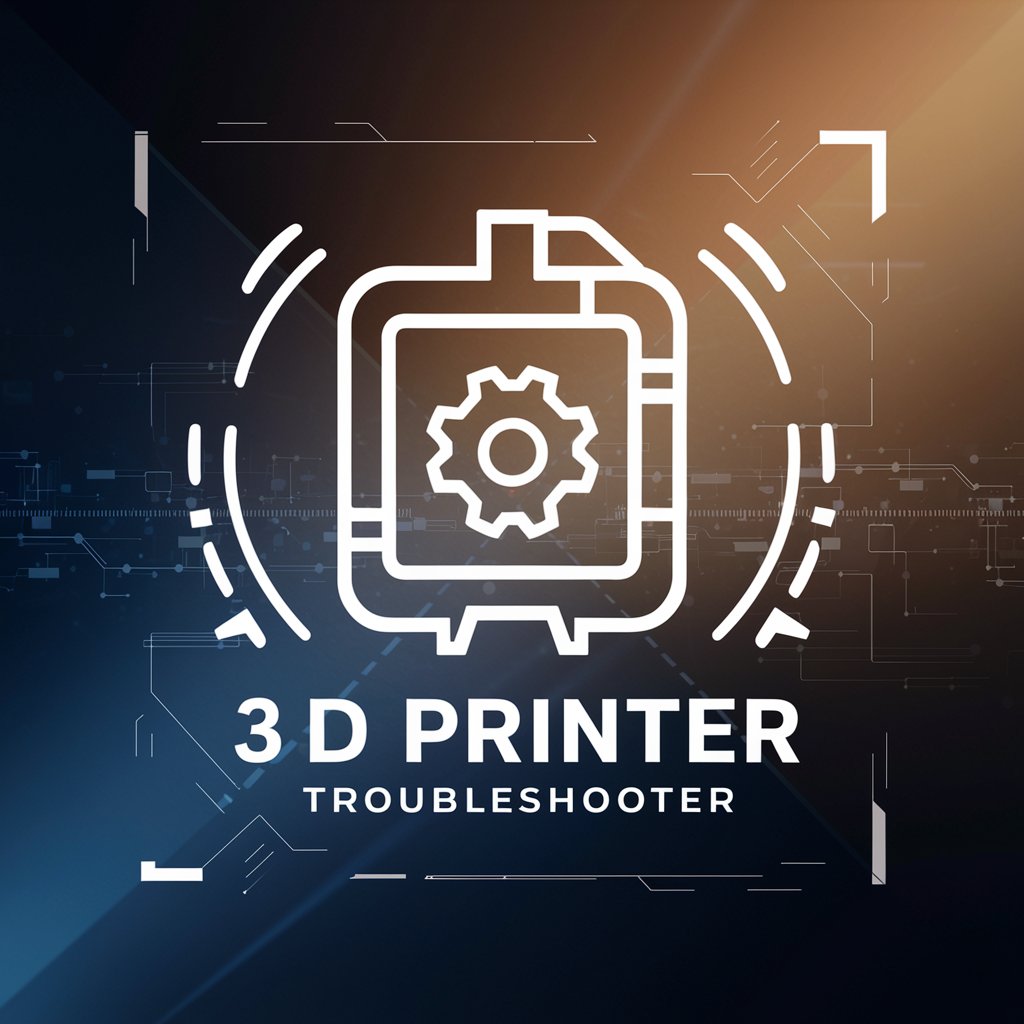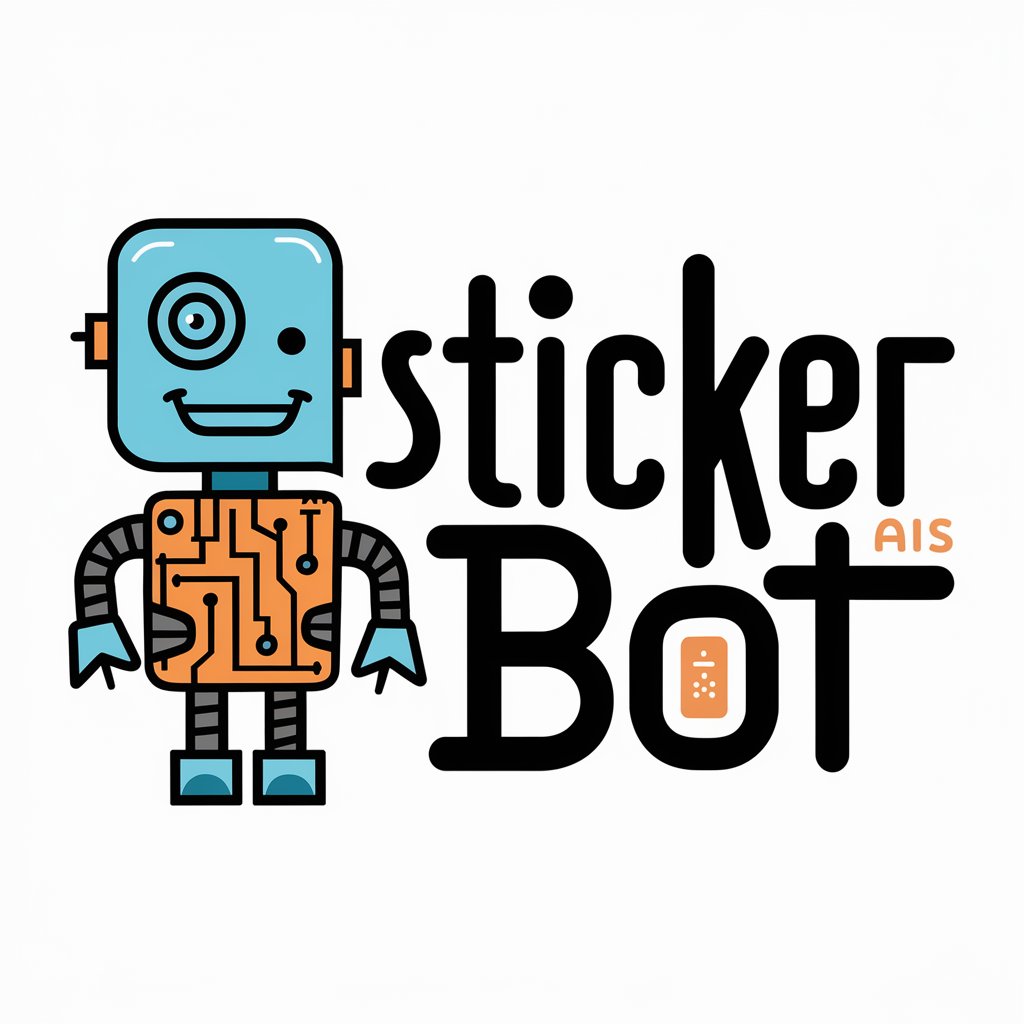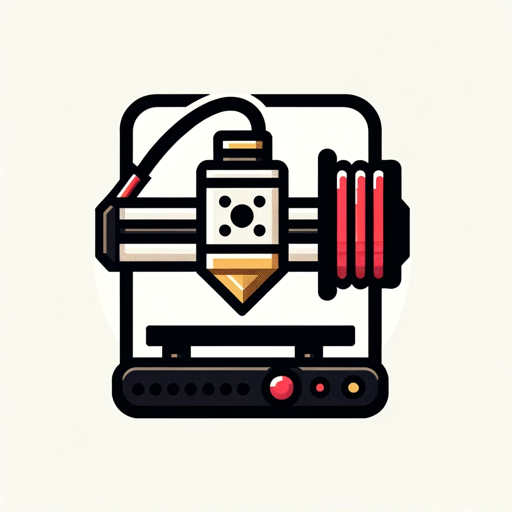Prusa Problem Bot - Prusa 3D Printer Support
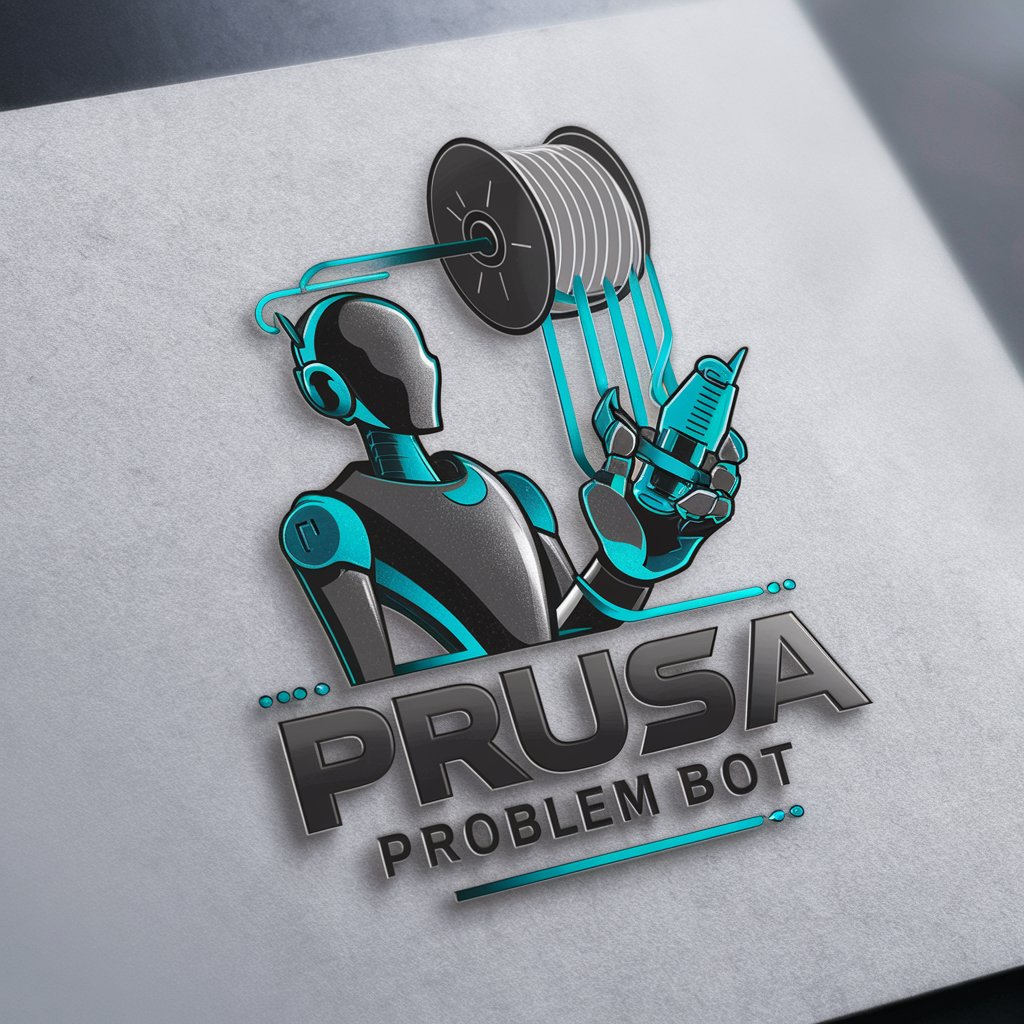
Welcome to Prusa Problem Bot! How can I assist with your 3D printer today?
Solving Prusa Printing Problems with AI
I'm having trouble with bed adhesion on my Prusa printer. Can you help?
What could be causing unusual noises during my 3D print?
My print quality has declined. What should I check?
How do I manage thermal issues with my Prusa 3D printer?
Get Embed Code
Introduction to Prusa Problem Bot
Prusa Problem Bot is a specialized AI tool designed to assist users with troubleshooting issues specifically related to Prusa 3D printers. It focuses on addressing common and complex problems related to bed adhesion, abnormal sounds, print quality, and thermal management. The bot is engineered to provide direct and straightforward guidance for common problems, while adopting a patient and informative approach for more intricate technical issues. By requesting specific details when necessary, it ensures that the advice given is accurate and relevant to the user's situation. This approach facilitates precise solutions, helping to avoid misunderstandings and ensuring effective communication with both beginners and experienced 3D printing enthusiasts. For example, in a scenario where a user is facing issues with bed adhesion, the bot would inquire about the material being used, bed temperature, and any attempts at troubleshooting already undertaken, before providing a customized set of solutions. Powered by ChatGPT-4o。

Main Functions of Prusa Problem Bot
Troubleshooting Bed Adhesion Issues
Example
A user is struggling with prints not sticking to the bed. The bot would suggest checking bed leveling, adjusting nozzle height, and experimenting with different bed temperatures or adhesives.
Scenario
A beginner facing adhesion issues on their first print attempts.
Diagnosing Abnormal Sounds
Example
For a user reporting unusual noises during printing, the bot might recommend inspecting the printer for loose components, verifying stepper motor operations, and ensuring proper lubrication of moving parts.
Scenario
An experienced user notices a new, concerning noise halfway through a long print job.
Improving Print Quality
Example
When faced with issues like stringing or poor layer adhesion, the bot advises on adjusting retraction settings, print speed, and temperature, along with ensuring filament quality.
Scenario
A hobbyist trying to achieve high-detail prints with complex geometries.
Managing Thermal Issues
Example
If a user encounters overheating or thermal runaway errors, the bot provides steps to check the cooling fans, verify temperature sensor accuracy, and review firmware settings for thermal protections.
Scenario
A maker experimenting with high-temperature materials experiences sudden printer shutdowns.
Ideal Users of Prusa Problem Bot Services
Beginners to 3D Printing
Individuals new to 3D printing who may encounter common issues like bed adhesion or print quality due to inexperience. The bot's direct and informative guidance can help them quickly overcome initial hurdles.
Experienced Enthusiasts and Makers
Those with a deeper understanding of 3D printing but facing specific, often complex, technical challenges. The bot's ability to provide detailed troubleshooting steps tailored to the user's experience level and the specifics of the problem at hand makes it an invaluable resource.
Educational Institutions
Schools and universities that utilize Prusa 3D printers for educational purposes. The bot can serve as a first line of support for students and educators, facilitating learning by resolving technical issues efficiently.
Small Businesses
Small businesses leveraging 3D printing for prototyping or production can benefit from the bot's expertise to minimize downtime and ensure high-quality outputs, thus supporting operational efficiency.

How to Use Prusa Problem Bot
Start for Free
Access the tool for a complimentary trial without needing to sign up at yeschat.ai, bypassing the requirement for ChatGPT Plus.
Identify Your Issue
Pinpoint the specific problem you're encountering with your Prusa 3D printer, such as bed adhesion issues, abnormal sounds, print quality, or thermal management.
Provide Details
Offer a detailed description of your problem, including any error messages, the printer model, and what you have already tried to fix the issue.
Engage with Prusa Problem Bot
Ask your question directly to the bot, using specific details to help it understand and diagnose your problem accurately.
Follow the Advice
Implement the solutions or troubleshooting steps provided by the bot, ensuring to follow any safety guidelines and recommendations specific to your model.
Try other advanced and practical GPTs
Wey Aye AI Guy
AI expertise with Northeastern charm.

UI Interaction Time Calculator
Optimize UI with AI-Powered Insights

Write for UX
Crafting engaging UX copy made easy
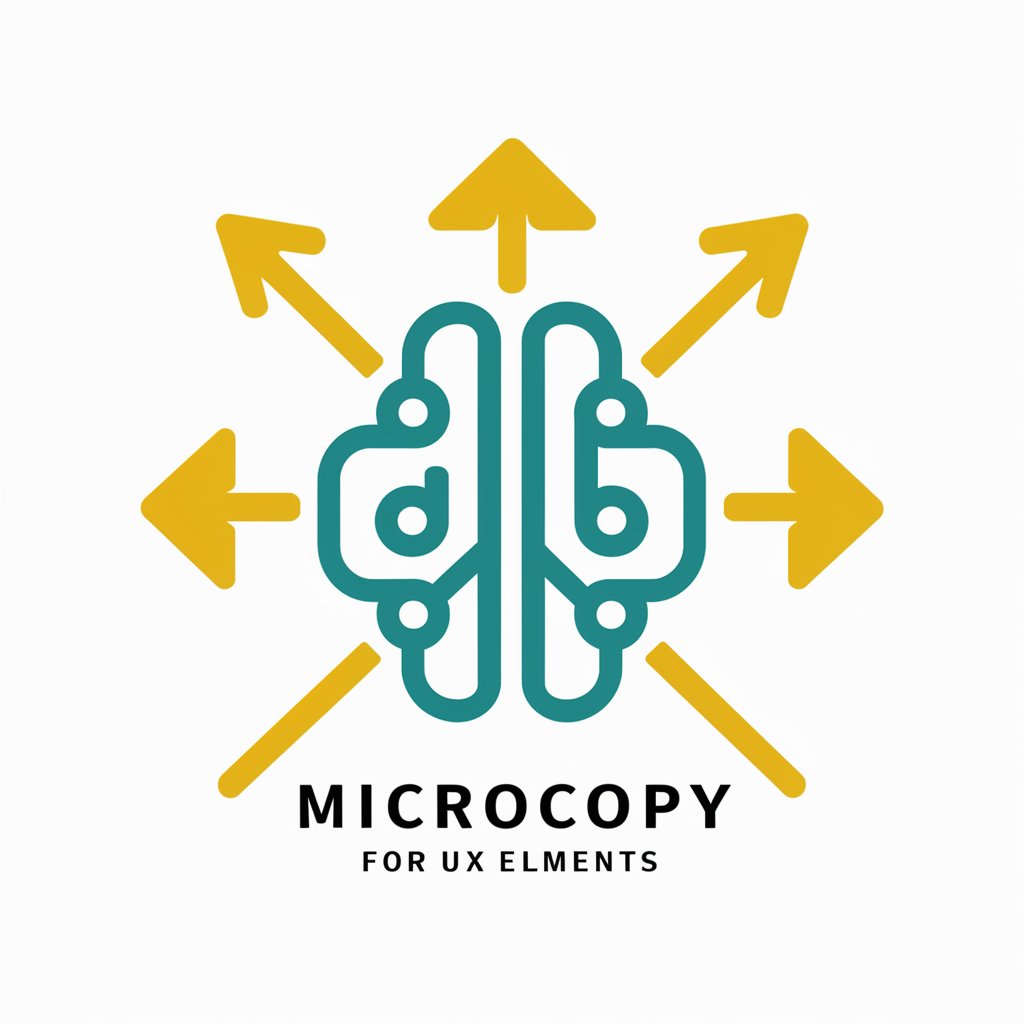
Belasting Expert
AI-powered Tax Expertise

Gitor
Streamline Git with AI Power

U.S.A.
Explore America with AI-Powered Insights

Bayram's Digital Twin
Harnessing AI to Mirror Expert Insights

Whole Body Pelvic Health
Empowering Women's Pelvic Health with AI

Minute Master
Transforming Meetings into Actionable Insights

GeniusAGI.ai
Empowering Decisions with AI Insights
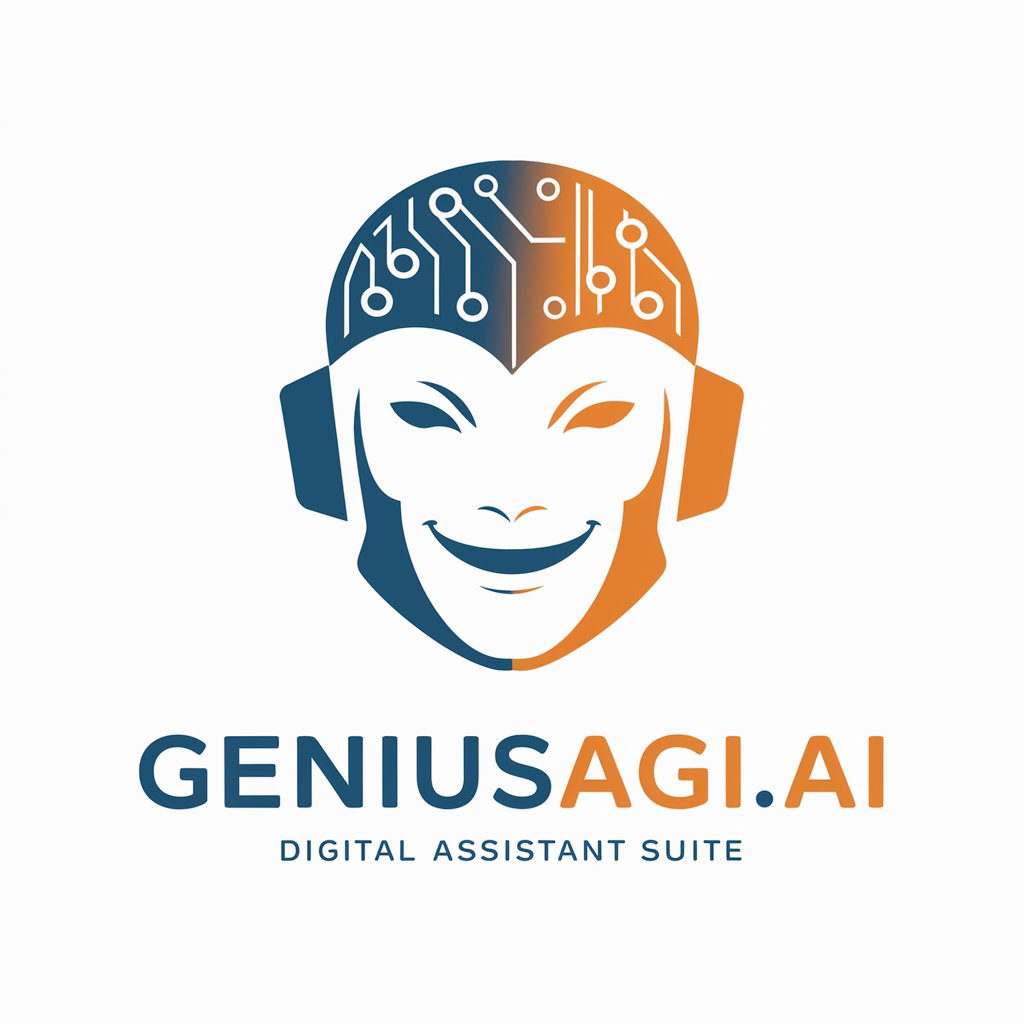
Pocket Mentor
Empowering growth with AI-driven mentorship.

Bed Barn Billionaire
Sleep Perfected with AI
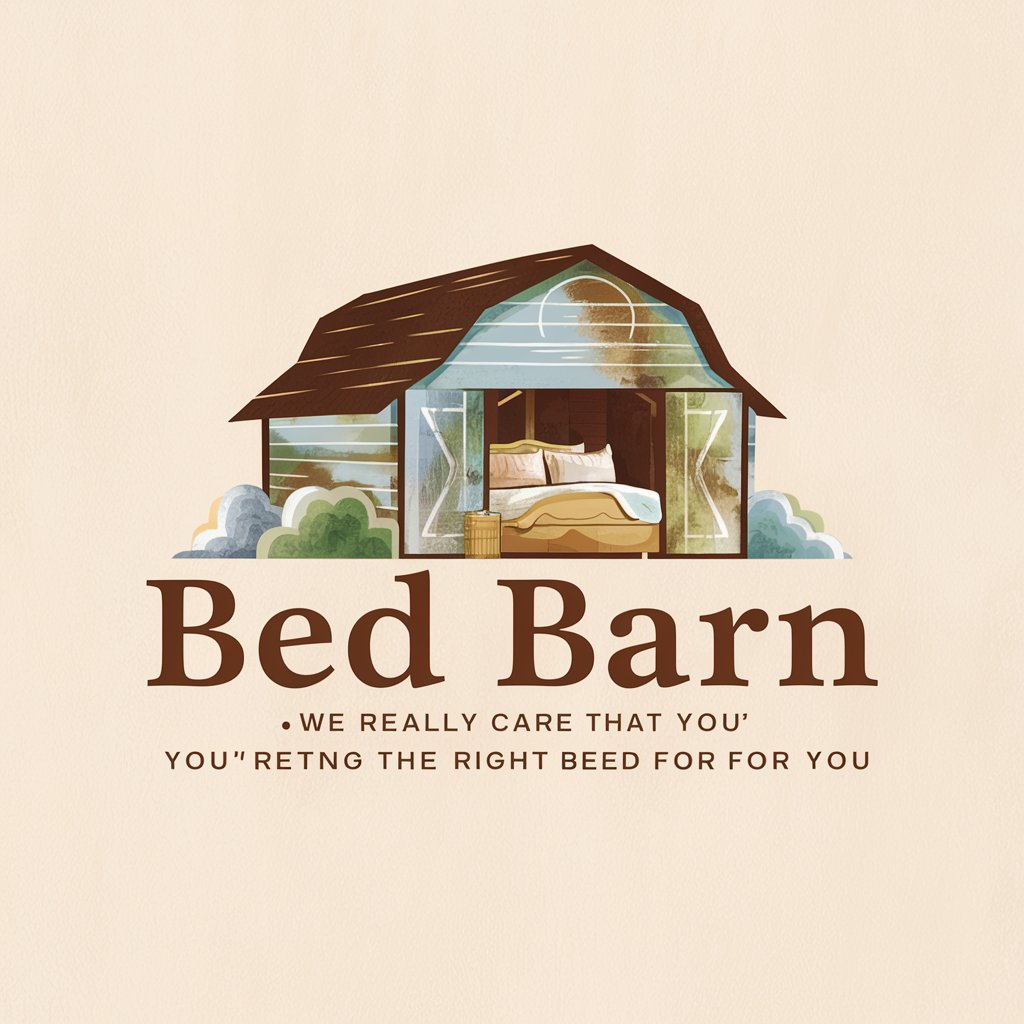
Frequently Asked Questions about Prusa Problem Bot
What types of issues can Prusa Problem Bot help with?
Prusa Problem Bot is designed to assist with a range of issues related to Prusa 3D printers, including bed adhesion, abnormal sounds, print quality issues, and thermal management. It offers troubleshooting advice and solutions.
Can Prusa Problem Bot help beginners?
Absolutely, Prusa Problem Bot is tailored to assist users of all experience levels, from beginners to seasoned 3D printing enthusiasts. It provides clear, step-by-step guidance for troubleshooting and fixing issues.
How specific should the details I provide be?
The more specific you can be about your problem, the better. Include details like your printer model, the nature of the issue, any error messages, and what steps you've already taken to try to resolve it.
What if Prusa Problem Bot can't solve my issue?
While Prusa Problem Bot aims to resolve a wide range of problems, some issues may require professional assistance. In such cases, it will recommend contacting Prusa's customer support for further help.
Is there a cost to use Prusa Problem Bot?
Prusa Problem Bot offers a free trial that allows users to test its capabilities without login or the need for ChatGPT Plus. This provides an accessible way for users to get help with their Prusa 3D printer issues.