
Write for UX - UX copywriting aid
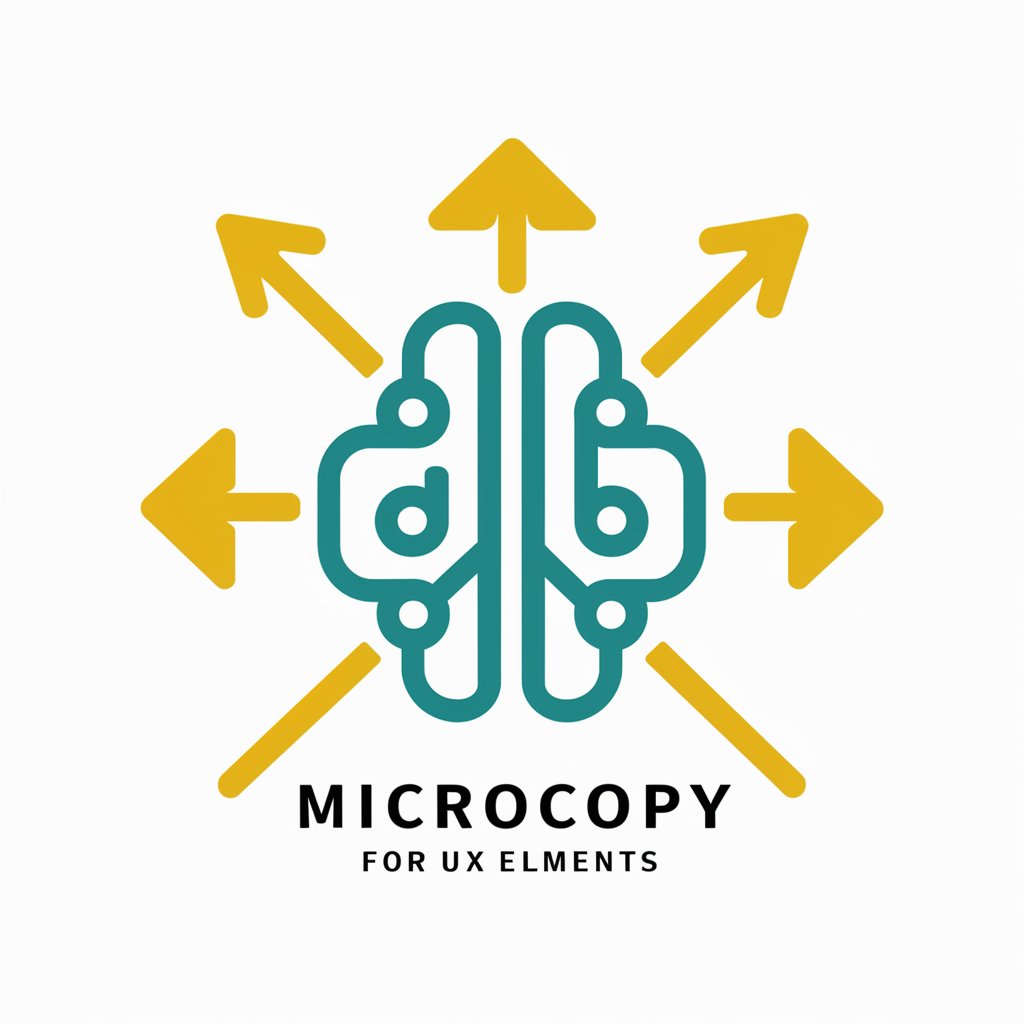
Welcome! Let's craft some amazing microcopy together.
Crafting engaging UX copy made easy
Design a logo that...
Create a visual identity that...
Craft a brand symbol that...
Develop an emblem that...
Get Embed Code
Understanding Write for UX
Write for UX is a specialized tool designed to assist in the creation of microcopy for user experience (UX) elements across digital platforms. This includes crafting concise, clear, and engaging text for buttons, tooltips, error messages, and other interface components. The purpose of Write for UX is to enhance the usability and accessibility of digital products by providing copy that guides, informs, and improves the overall user interaction. For example, when a user encounters a form on a website, Write for UX might suggest microcopy for form validation messages that not only informs the user of an error but does so in a manner that is encouraging and helps to solve the issue without frustration. Powered by ChatGPT-4o。

Core Functions of Write for UX
Microcopy Generation
Example
Button texts like 'Learn more', 'Sign up free', or error messages like 'Oops! Something went wrong. Try again.'
Scenario
Designing a new app interface where each button and error message needs to be intuitive and supportive, helping to guide the user naturally through the app's functionality.
User Guidance and Support
Example
Hints like 'Enter your full email address' in a signup form field.
Scenario
Creating a signup form where users might be unsure about what details to enter, providing them with clear instructions to ensure a smooth registration process.
Accessibility Enhancement
Example
Alternative text for images, ensuring content is accessible to users of all abilities.
Scenario
Developing a content-rich website that complies with accessibility standards, ensuring that users with screen readers can understand and engage with all visual content.
Who Benefits from Write for UX?
UX/UI Designers
Professionals tasked with creating user interfaces and experiences stand to benefit significantly. Write for UX aids in refining the textual elements of their designs, ensuring clarity and user-friendliness, which are critical for successful user adoption and satisfaction.
Product Managers
Individuals responsible for overseeing the development of digital products can use Write for UX to ensure that all aspects of user interaction are optimized for engagement, usability, and conversion, thereby enhancing the overall product value.
Content Strategists
Experts focused on the strategic placement and creation of content across platforms will find Write for UX invaluable for crafting microcopy that aligns with broader content goals, ensuring a cohesive and compelling user journey.

Getting Started with Write for UX
Start free trial
Head over to yeschat.ai for a no-signup, free trial experience. No ChatGPT Plus required.
Define your project
Outline your project's goals, target audience, and the kind of UX copy you need.
Choose your style
Select the tone, voice, and style that best fits your brand and project requirements.
Input your requirements
Provide specific prompts or contexts to generate UX copy tailored to your needs.
Iterate and refine
Use feedback loops to refine the generated copy until it perfectly aligns with your project's vision.
Try other advanced and practical GPTs
Belasting Expert
AI-powered Tax Expertise

Gitor
Streamline Git with AI Power

U.S.A.
Explore America with AI-Powered Insights

United States
Explore America's Past, Present, and Future

Funny Pick Up Lines
Elevate your flirting game with AI wit.

GPT en Camiseta
Empowering Insights with AI

UI Interaction Time Calculator
Optimize UI with AI-Powered Insights

Wey Aye AI Guy
AI expertise with Northeastern charm.

Prusa Problem Bot
Solving Prusa Printing Problems with AI
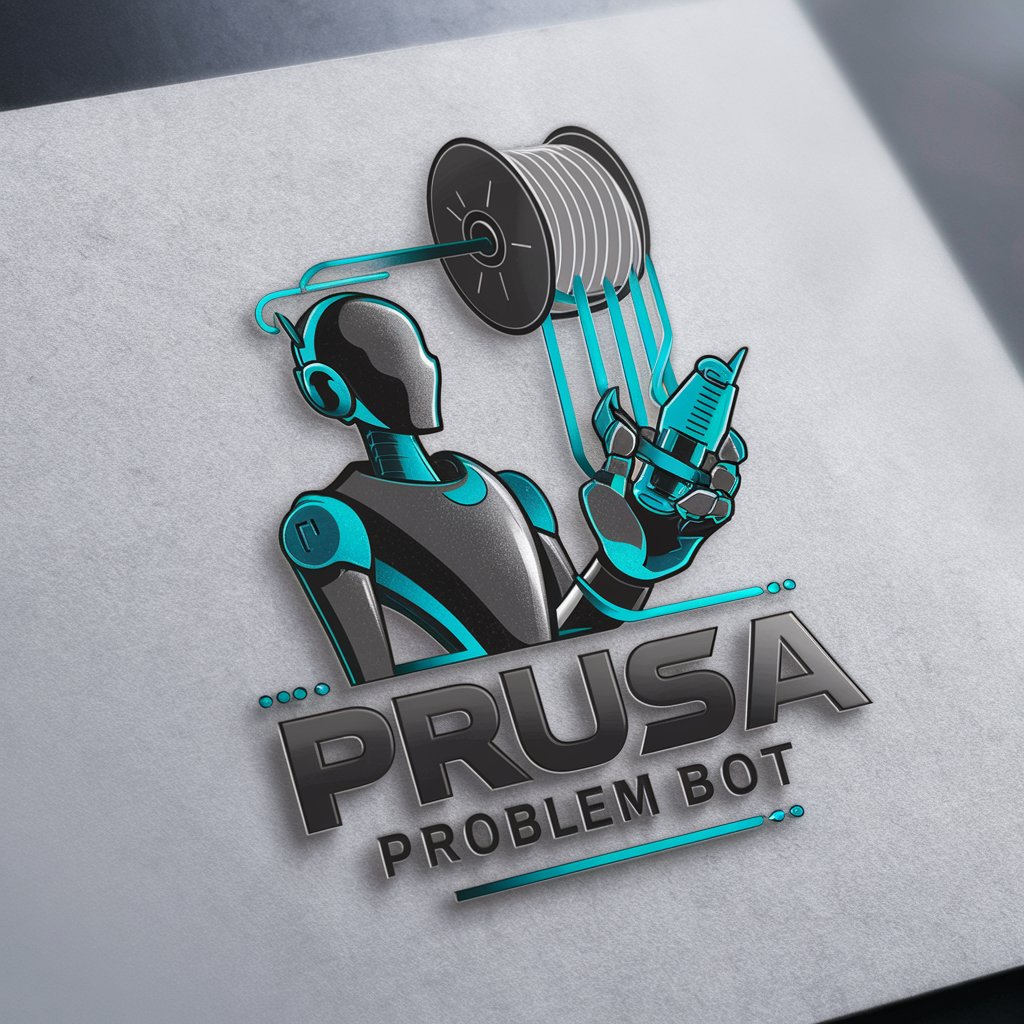
Bayram's Digital Twin
Harnessing AI to Mirror Expert Insights

Whole Body Pelvic Health
Empowering Women's Pelvic Health with AI

Minute Master
Transforming Meetings into Actionable Insights

Frequently Asked Questions about Write for UX
What is Write for UX?
Write for UX is an AI-powered tool designed to assist in creating microcopy for user interfaces, offering tailored content to enhance user experience.
Who can benefit from using Write for UX?
UX/UI designers, product managers, digital marketers, and anyone involved in creating or improving digital products can benefit from Write for UX.
How does Write for UX differ from other copywriting tools?
It specializes in UX copy, focusing on clarity, engagement, and user guidance, and is designed specifically for digital products.
Can Write for UX generate copy for any type of interface?
Yes, it can generate copy for various interfaces, including websites, apps, software, and other digital platforms.
How do I ensure the generated copy aligns with my brand voice?
By providing detailed descriptions of your brand's voice, tone, and style, Write for UX tailors the copy to align with your brand identity.





