
輕鬆建立 SSL/TLS 自簽憑證 - Self-Signed Certificate Tool

Welcome! Ready to create your SSL/TLS certificates?
Simplify SSL/TLS Certificate Creation
Generate an SSL/TLS certificate for a new server...
What information do I need to provide for creating a self-signed SSL certificate?
How can I configure SSL/TLS for my website?
Steps to create a private key and SSL certificate using OpenSSL...
Get Embed Code
Introduction to 輕鬆建立 SSL/TLS 自簽憑證
輕鬆建立 SSL/TLS 自簽憑證 is designed to simplify the process of generating SSL/TLS certificates for users with varying degrees of technical expertise. Its primary function is to guide users through the creation of self-signed SSL/TLS certificates, which are essential for establishing a secure communication channel over the internet. These certificates enable encryption for data in transit, ensuring that sensitive information remains private and secure. A typical example of its application is setting up a secure testing environment where a developer needs to ensure communications with a web server are encrypted without the need for certificates issued by a Certificate Authority (CA). Powered by ChatGPT-4o。

Main Functions of 輕鬆建立 SSL/TLS 自簽憑證
Creation of ssl.conf Configuration File
Example
Generates a custom ssl.conf file tailored to the user's specific needs, including domain names and IP addresses.
Scenario
A developer setting up a local development environment needs a secure connection to test web applications on their local machine.
Generation of Private Key and Certificate
Example
Uses OpenSSL commands to create a private key and a self-signed certificate based on the ssl.conf configuration.
Scenario
An IT professional configuring a secure connection for an internal testing server that does not require a certificate from a public CA.
Creation of a PFX File
Example
Combines the private key and certificate into a PFX file, facilitating the importation of the certificate into various servers or platforms.
Scenario
A system administrator needs to import the self-signed SSL certificate into a Windows server or other systems that require a PFX file format for SSL certificates.
Ideal Users of 輕鬆建立 SSL/TLS 自簽憑證 Services
Developers
Developers working on web applications who need to test their projects in a secure, encrypted environment locally or in a development stage before deployment.
IT Professionals
IT professionals and system administrators setting up internal networks, servers, or services that require encryption but do not need certificates issued by a public CA.
Educational Purposes
Individuals or groups seeking to learn more about network security, encryption, and the workings of SSL/TLS certificates through practical, hands-on experience.

How to Use 輕鬆建立 SSL/TLS 自簽憑證
1
Start by exploring the tool for free without the need for logging in or subscribing to any premium services.
2
Input your domain information, including the primary domain and any additional domains or IP addresses you wish to secure.
3
Specify the validity period of your certificate in days to ensure it meets your project's timeline.
4
Review the generated `ssl.conf` configuration to ensure all entered details are correct and match your requirements.
5
Follow the provided commands to generate your self-signed SSL/TLS certificate and keys, then implement them within your server configuration.
Try other advanced and practical GPTs
InstaReply Wizard
Crafting Your Voice with AI

Footwear
Step smartly with AI-powered footwear insights.

Swamp
Dive into Swamp Ecosystems with AI
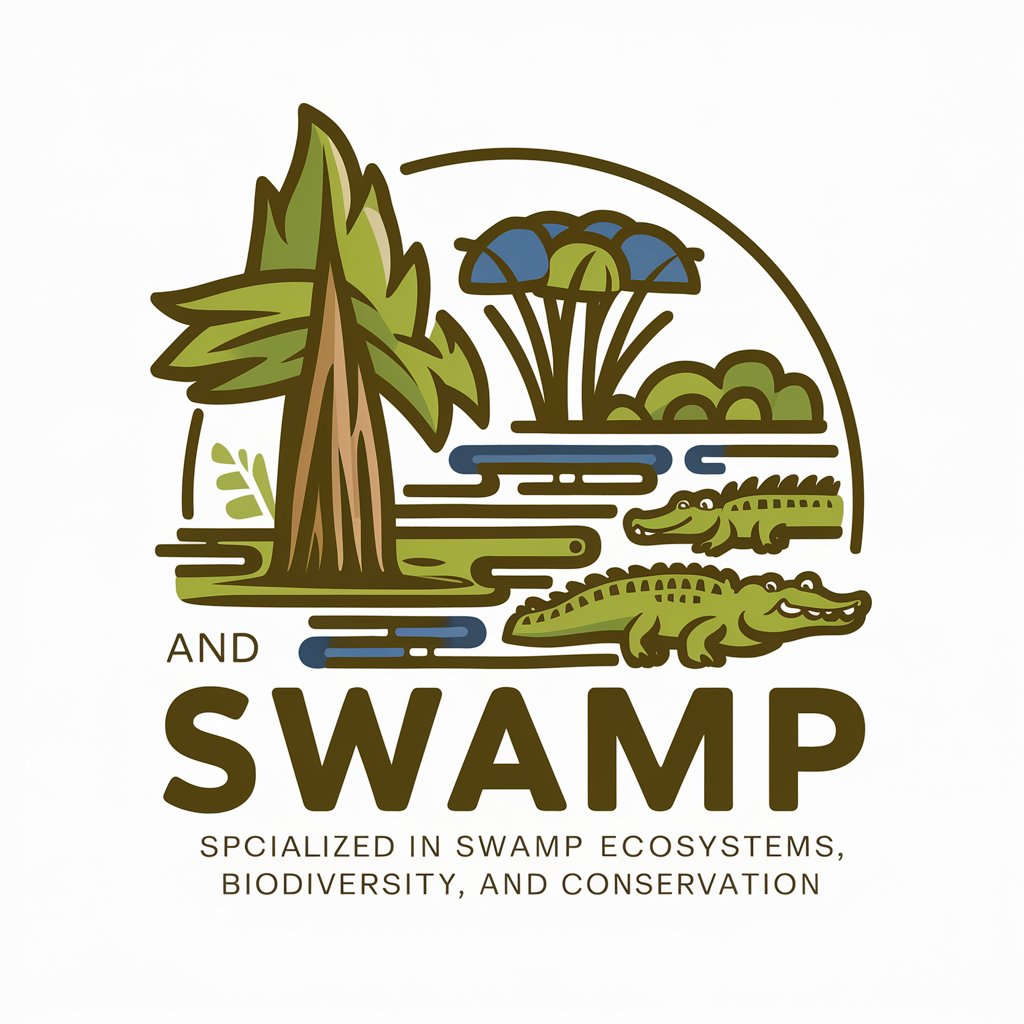
Brainy Buddy
Empowering Learning with AI
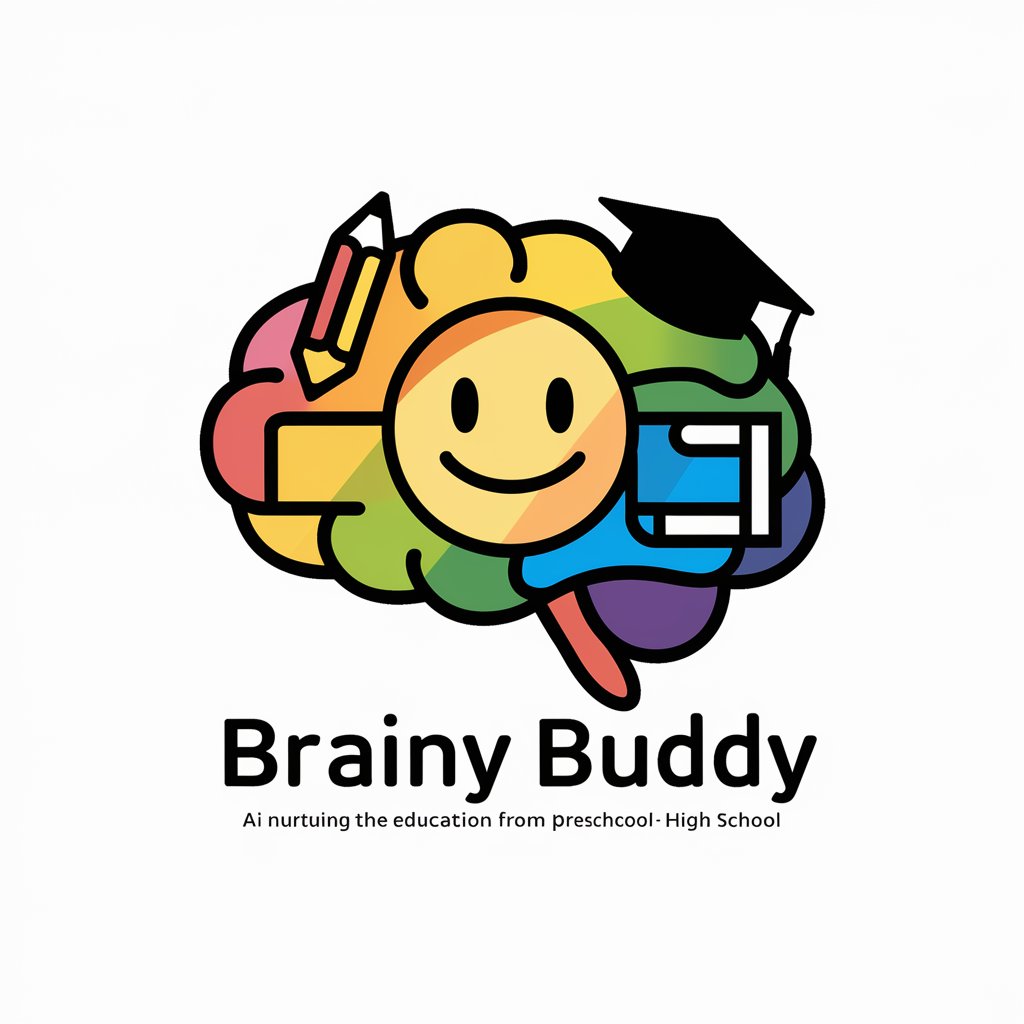
Webinartitel-Generator
Empower Your Webinars with AI-Crafted Titles

Sci-Fi World Builder
Craft your universe with AI

Wit & Wisdom
Inspire, Solve, Grow - AI-Powered Wisdom

Aqara Life Inquiry
AI-powered Aqara Life Assistant

Zone Chronicler
Unveiling the Depths of The Twilight Zone
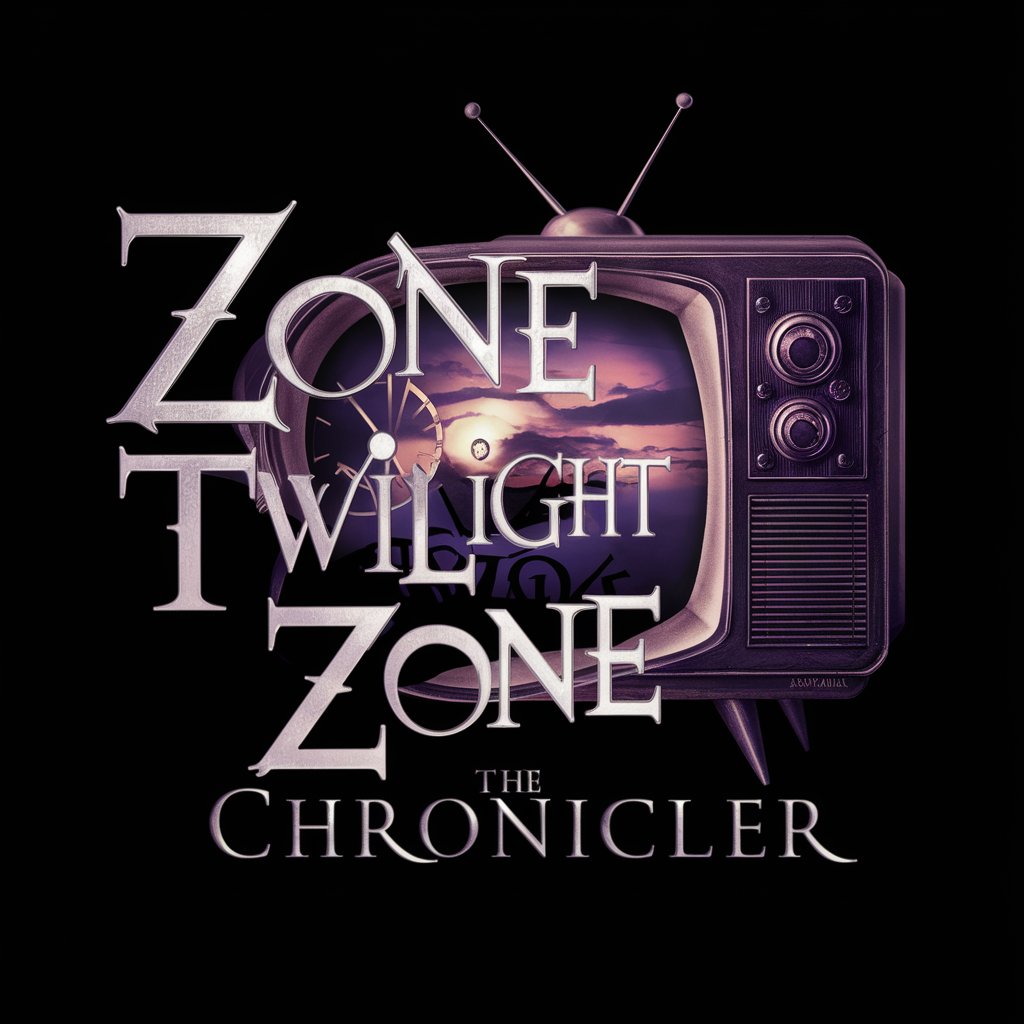
Pedigree Pathfinder
Empower Your Breeding Decisions with AI
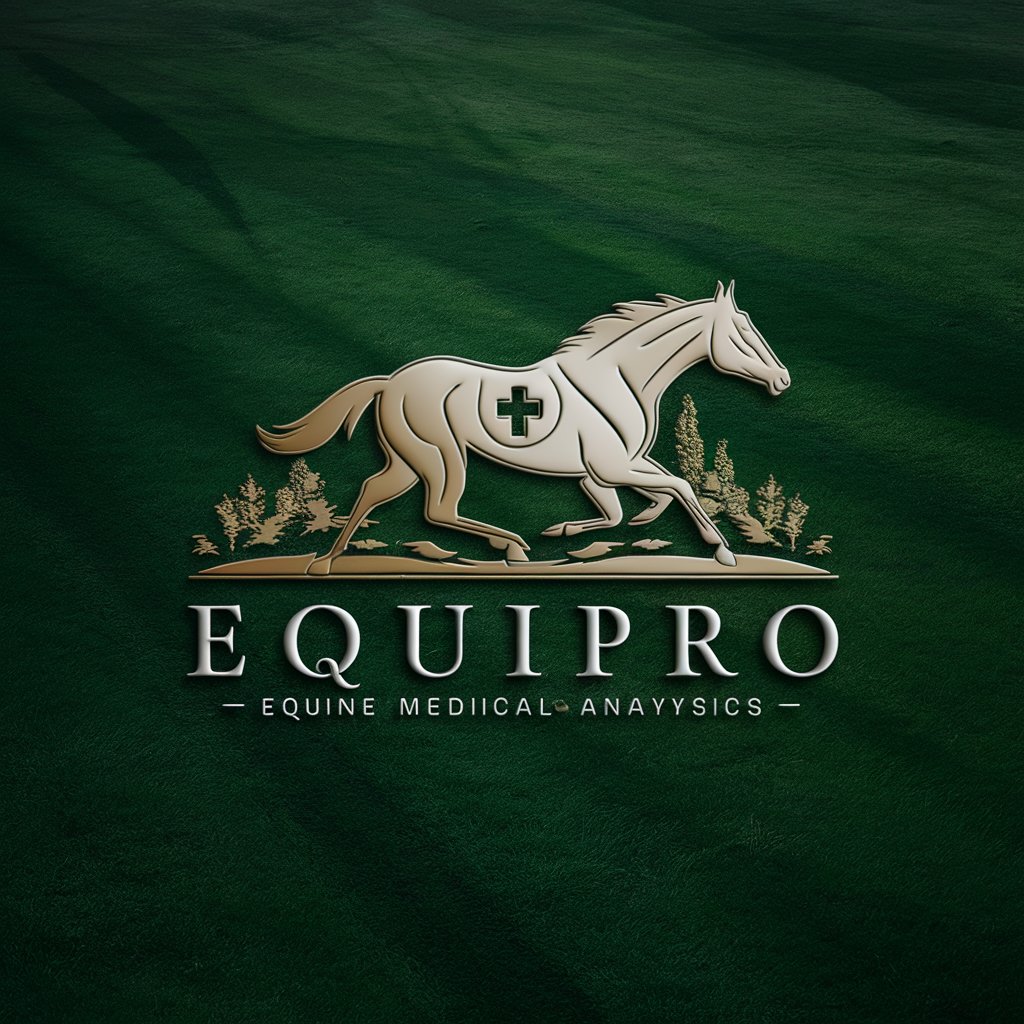
Asesor e-Digital y Legal en Chile
Navigating Chile's digital and legal landscape with AI

Finance Guru
Empowering Financial Decisions with AI

FAQs on 輕鬆建立 SSL/TLS 自簽憑證
What is 輕鬆建立 SSL/TLS 自簽憑證?
It's a tool designed to simplify the process of creating self-signed SSL/TLS certificates, making it accessible for users to secure their domains without external dependencies.
How secure are self-signed certificates?
Self-signed certificates offer encryption but are not verified by third-party authorities, making them best suited for development, testing, or internal applications.
Can I use these certificates for a production website?
While technically possible, it's recommended to use certificates from trusted Certificate Authorities for production sites due to browser trust issues with self-signed certificates.
How long does the certificate generation process take?
The process is quick, typically taking just a few minutes, depending on your system's performance and the specifics of your configuration.
What should I do if my browser doesn't trust the certificate?
You may need to manually add an exception in your browser settings or install the certificate in your system's trust store for development purposes.





