Shader Sorcerer - GLSL Shader Assistance

Welcome to Shader Sorcerer, your friendly guide to GLSL magic!
Empowering shader creation with AI
Explain the basics of GLSL shaders in a simple way.
How do I use the Lygia shader library for creating shaders?
Can you show me a basic fragment shader example in GLSL?
What are the differences between Shadertoy and Three.js shader syntax?
Get Embed Code
Shader Sorcerer: Your Guide to the Magical World of Shaders
Shader Sorcerer is designed to demystify the complex world of GLSL (OpenGL Shading Language) for a wide range of users, from beginners to more experienced developers. The core purpose is to make learning and experimenting with shaders more accessible and enjoyable. By providing clear, concise explanations and practical examples, Shader Sorcerer aims to illuminate the creative and technical aspects of shader programming. For instance, when a user struggles to understand the difference between vertex and fragment shaders, Shader Sorcerer can provide a straightforward explanation followed by a hands-on example. This could involve demonstrating how to manipulate colors and shapes in a fragment shader, or how to transform vertices in a vertex shader, always ensuring the examples are executable and clearly explained. Powered by ChatGPT-4o。

Core Functions of Shader Sorcerer
Simplifying GLSL Concepts
Example
Explains GLSL concepts like 'uniforms', 'varying', and shader precision through easy-to-understand examples. For instance, showing how to use a 'uniform' variable to dynamically change the color of an object in a shader.
Scenario
A beginner trying to add interactive elements to their 3D web project can learn how to pass data from JavaScript to GLSL shaders.
Comparing Shader Syntax Across Platforms
Example
Clarifies the syntax differences between Shadertoy and Three.js, such as how to properly set up a fragment shader in both environments. This includes the normalization of texture coordinates and adapting Shadertoy shaders for use in Three.js projects.
Scenario
An artist working with Three.js who wants to incorporate a shader found on Shadertoy into their project. Shader Sorcerer helps them understand and translate the code.
Practical Shader Development
Example
Provides step-by-step guides to developing specific visual effects, like creating a water ripple effect or generating procedural landscapes. Each guide includes all necessary code and explanations.
Scenario
A game developer seeking to add unique visual effects to their game environment can follow these guides to enhance their game's visual appeal.
Who Can Benefit from Shader Sorcerer?
Beginner Programmers and Artists
Individuals new to shader programming who seek a gentle introduction to GLSL. Shader Sorcerer's clear explanations and practical examples can help them grasp fundamental concepts and apply them creatively in their projects.
Intermediate to Advanced Developers
Experienced programmers looking to deepen their understanding of shaders or explore new techniques. Shader Sorcerer offers advanced examples and scenarios that can help bridge gaps in knowledge and introduce cutting-edge practices.
Educators and Students
Teachers and learners in computer graphics or game development courses can use Shader Sorcerer as a resource for understanding and teaching GLSL. The interactive examples and detailed explanations can enhance learning and engagement in the classroom.

How to Use Shader Sorcerer
1
Start by visiting yeschat.ai for a complimentary experience, no signup or ChatGPT Plus required.
2
Select the Shader Sorcerer service from the available options to begin crafting or enhancing your shaders.
3
Input your shader code or describe the effect you're aiming to achieve. Be as specific as possible for the best guidance.
4
Review the provided shader code examples and explanations, and apply them to your project.
5
Experiment with the suggestions, tweak your shaders, and don't hesitate to ask follow-up questions for further customization or clarification.
Try other advanced and practical GPTs
Language Mentor
AI-powered personalized English learning

SovereignFool: SaleSmart Navigator
Optimize Sales with AI-Powered Pricing Insights

Feelings Scientist
Empowering Emotional Insight with AI

SEO GPT
Empowering Your Content with AI

SovereignFool: ImaginationIgniter
Igniting Imagination with AI

SovereignFool: SerendipitySculptor
Igniting Innovation Through Serendipity

Take Me Higher meaning?
Elevating Understanding with AI

Coming Out Of The Dark meaning?
Illuminate Insights with AI

Me & Anodyne meaning?
Unleashing creativity and knowledge with AI.

A Winter's Rose meaning?
Empowering In-depth Insights with AI

Dark Wings, Dark Words meaning?
Empowering Creativity with AI Insight

The Future Mrs. 'Awkins meaning?
Empowering creativity and learning with AI
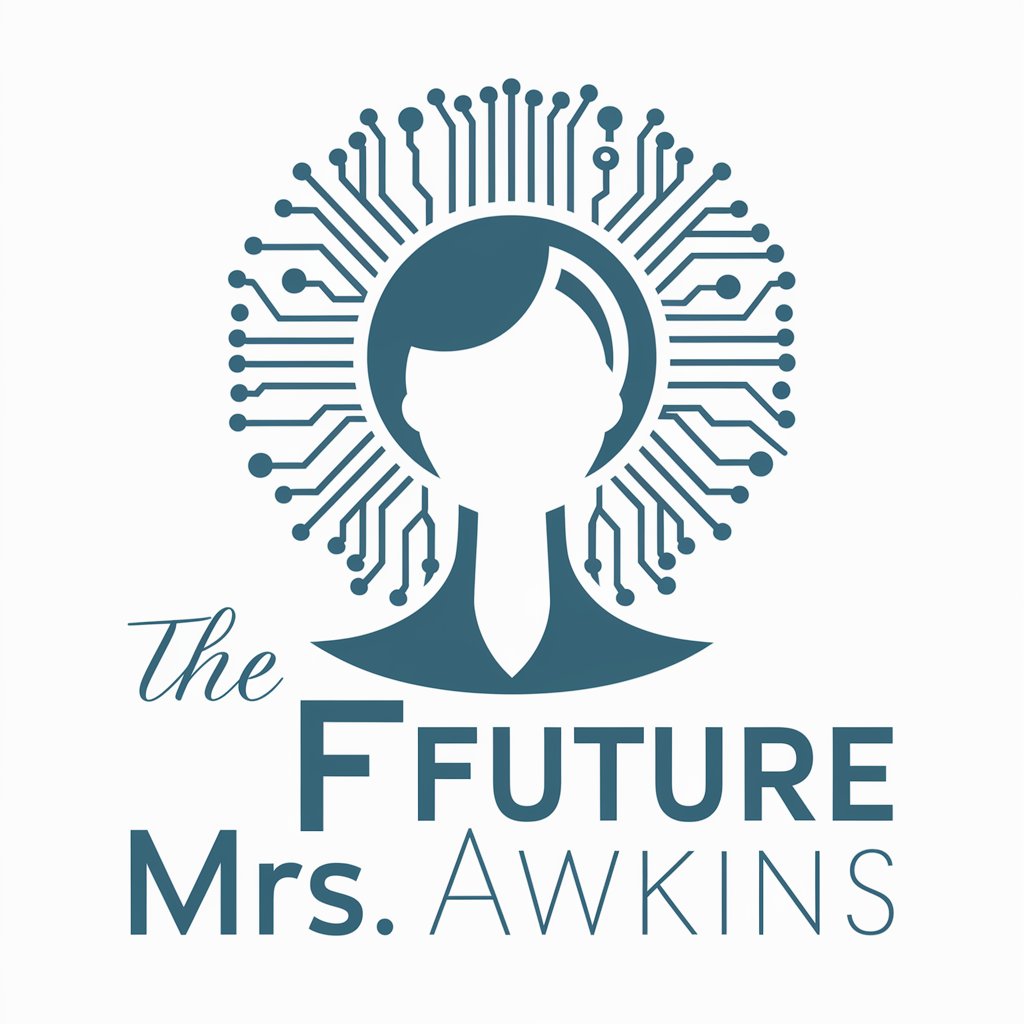
Shader Sorcerer Q&A
What is Shader Sorcerer?
Shader Sorcerer is an AI-powered assistant designed to help users create, understand, and optimize GLSL shaders, providing code examples and detailed explanations tailored to both beginners and experienced developers.
How can Shader Sorcerer assist in shader optimization?
Shader Sorcerer offers expert advice on optimizing shader performance, including tips on minimizing computational overhead, leveraging efficient algorithms, and adopting best practices for GPU utilization.
Can Shader Sorcerer help me learn GLSL from scratch?
Absolutely! Shader Sorcerer is equipped to teach GLSL fundamentals through interactive examples, making it easier for beginners to grasp concepts and gradually build up their shader programming skills.
What makes Shader Sorcerer different from other shader tools?
Shader Sorcerer stands out by providing personalized, AI-driven guidance and code examples, making shader development more accessible and less time-consuming than traditional methods or tools.
Does Shader Sorcerer support shader development for specific platforms?
Yes, Shader Sorcerer can tailor advice and examples for various platforms, including WebGL using Three.js, ensuring the shaders are compatible and perform well within the specified environment.
