
Dynamic Video Call Background Creator - Custom Video Call Backgrounds

Welcome! Let's create your perfect video call background.
Elevate calls with AI-powered backgrounds
Design a video call background that immerses the user in a futuristic cityscape,
Create a calming video call background with a serene beach setting,
Develop a professional video call background with an elegant office environment,
Craft a whimsical video call background featuring a magical forest,
Get Embed Code
Overview of Dynamic Video Call Background Creator
The Dynamic Video Call Background Creator is designed to enhance virtual presence in video conferencing by providing immersive, customized backgrounds. It focuses on creating visually appealing environments that include a designated central area for the user, ensuring they are perceived as part of the background scene. This integration helps maintain professional aesthetics and adds personalization to video calls, making interactions more engaging. For example, a user can request a background that mimics a cozy café, a serene beach, or a professional office, with the central area seamlessly blending with these settings, thus enhancing the user's video call experience. Powered by ChatGPT-4o。

Core Functions and Applications
Custom Background Creation
Example
Creating a background that depicts an elegant library setting for an author's book launch event.
Scenario
In this scenario, the background would feature bookshelves, a warm fireplace, and subtle lighting, providing an appropriate thematic context for the event. The central area would be designed to blend with a desk or chair where the author sits, making it appear as though they are actually in the library.
Interactive Backgrounds
Example
Designing an interactive classroom setting for online educators.
Scenario
This function involves creating a background that resembles a classroom, complete with a blackboard, educational posters, and shelves with books and educational materials. The teacher appears to be standing or sitting in an actual classroom, which enhances student engagement and learning experience during virtual classes.
Themed Backgrounds for Events
Example
Developing a festive theme background for corporate holiday parties.
Scenario
For a virtual holiday party, the background might feature festive decorations, a cozy fireplace, and a winter landscape viewed through windows. Attendees would appear as if they are celebrating in a shared festive space, promoting a sense of togetherness and seasonal spirit.
Target User Groups
Remote Professionals
Individuals working from home or remote locations can use custom backgrounds to maintain professionalism and brand consistency during video calls, presenting themselves in more controlled and thematic settings.
Educators and Trainers
Online educators and trainers can leverage thematic backgrounds to create immersive learning environments, aiding in student engagement and facilitating a more effective educational experience.
Event Organizers
Organizers of virtual events, such as webinars, workshops, and conferences, can use tailored backgrounds to set the appropriate tone and atmosphere, aligning with the event's theme and enhancing participant experience.

How to Use Dynamic Video Call Background Creator
Start Your Experience
Initiate your journey by visiting yeschat.ai for a complimentary trial, accessible without registration or the need for ChatGPT Plus.
Select Your Theme
Choose from a diverse collection of themes or suggest a custom design to match your personal or professional setting for the video call.
Customize Your Space
Utilize the tool's customization features to adjust the central space for your upper body, ensuring you blend seamlessly into the background.
Preview and Adjust
Preview your background in real-time, making any necessary adjustments to ensure the design meets your requirements perfectly.
Download and Use
Once satisfied, download your personalized video call background and apply it to your preferred video conferencing platform.
Try other advanced and practical GPTs
秘密の放課後プリンス(学園乙女ゲームGPT)
Craft Your Love Story with AI

Short Film & Webseries Scriptwriter
Craft Your Story with AI

Loan Simulation Expert
Empowering Financial Decisions with AI

The Bible
Empowering biblical exploration with AI
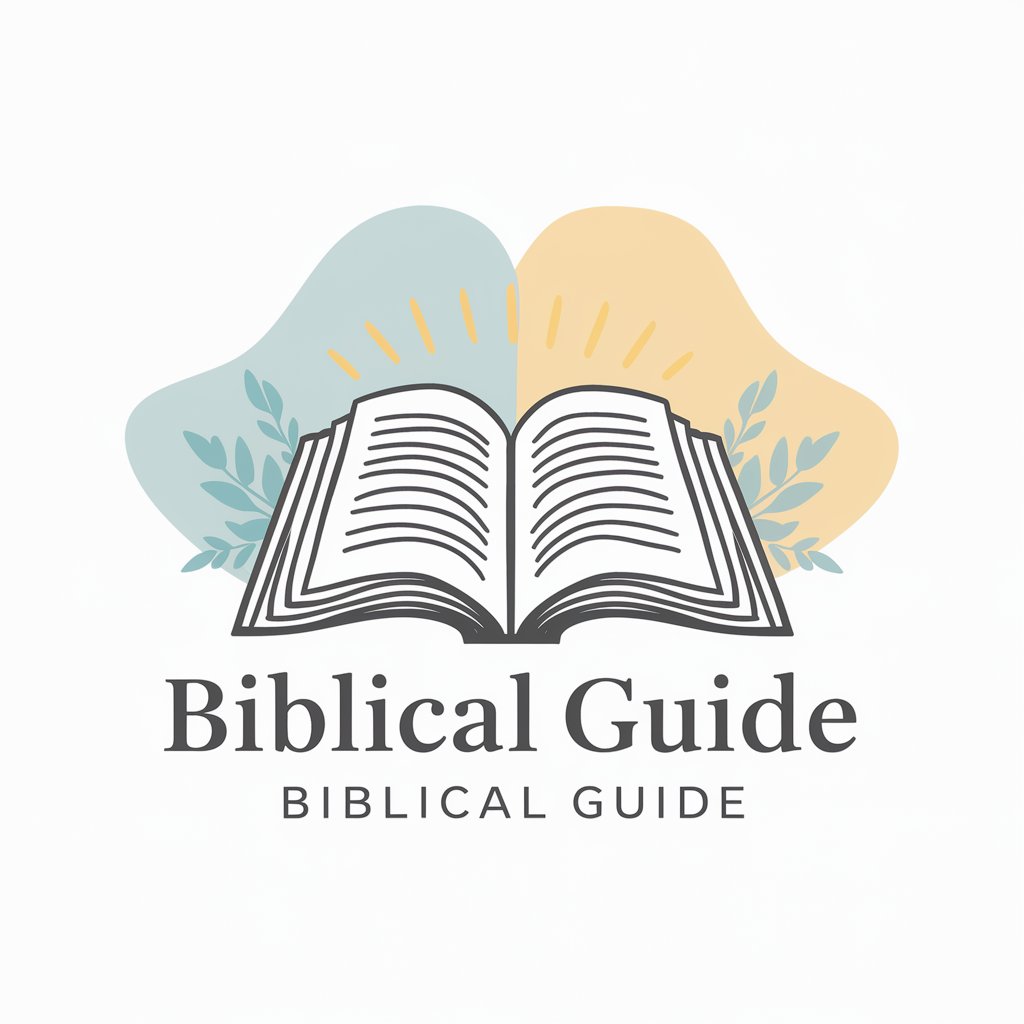
Yoda Wisdom
Wisdom from a Galaxy Far, Far Away, Powered by AI

Moon Wallet
Empowering blockchain transactions across chains

Rupert: Your Pocket Middle School Tutor
Empowering students with AI-driven tutoring

ROAST ME🔥📸
Get Burned by AI, Laugh Harder

Snarky Tweeter
Elevate your tweets with AI-powered sarcasm.

Craft Apparel Design Wizard
Craft unique logos with AI-powered precision.

Algo Master
Empowering your code with AI-driven insights

Autodidact
Empowering Your Self-Learning Path with AI
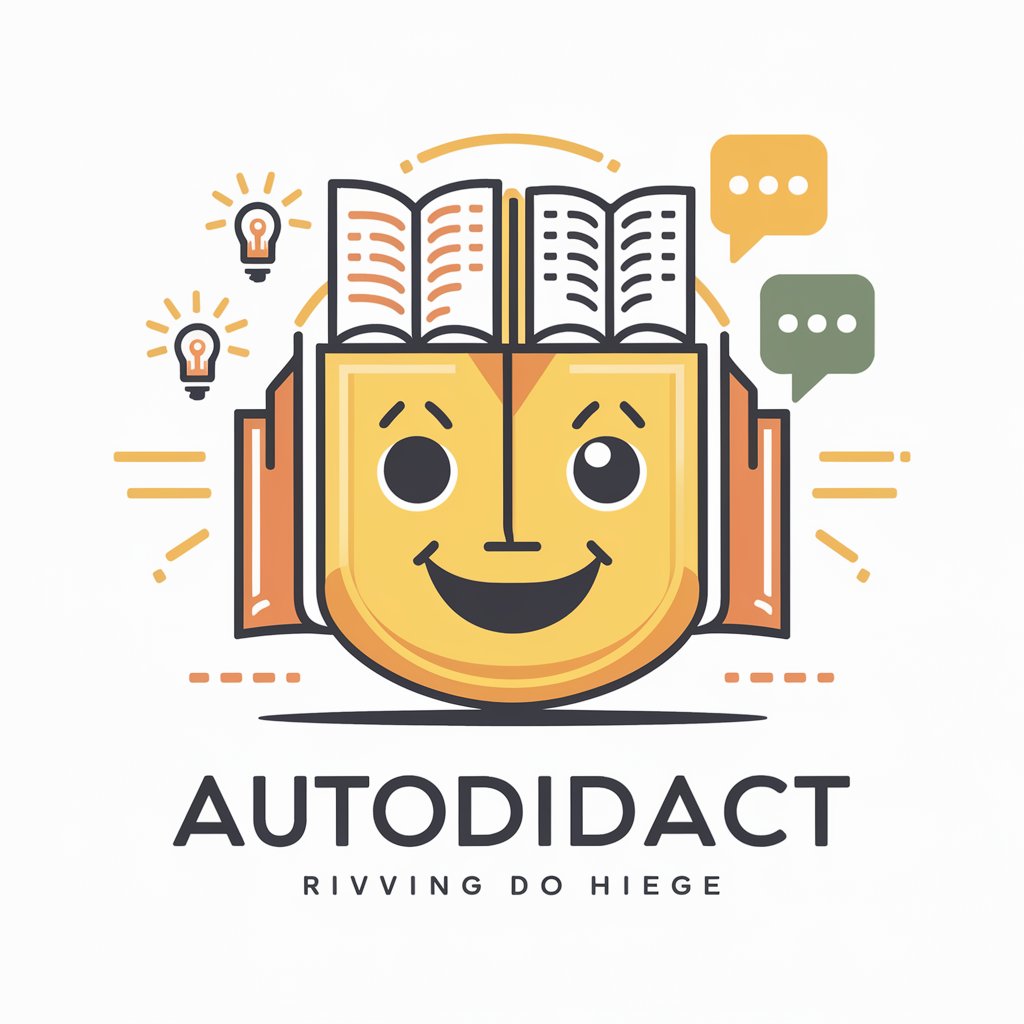
Frequently Asked Questions about Dynamic Video Call Background Creator
Can I use Dynamic Video Call Background Creator for any video conferencing platform?
Yes, the backgrounds created are compatible with most video conferencing platforms, including Zoom, Microsoft Teams, and Google Meet, allowing for a versatile application across different software.
Is it possible to request a custom theme for my background?
Absolutely. While there's a wide range of themes available, you can also request a custom theme to match your specific preferences or the nature of your video call.
How can I ensure the background fits me perfectly during the call?
The tool offers customization options for the central space where your upper body will appear. Adjusting this space ensures you blend naturally with the rest of the background for a cohesive look.
Are there any prerequisites for using this tool?
No special prerequisites are required. You just need a device with internet access to start creating your custom video call background.
What are some common use cases for the Dynamic Video Call Background Creator?
Common use cases include professional meetings, virtual conferences, online teaching, personal calls, and streaming, providing a suitable background for various scenarios.




