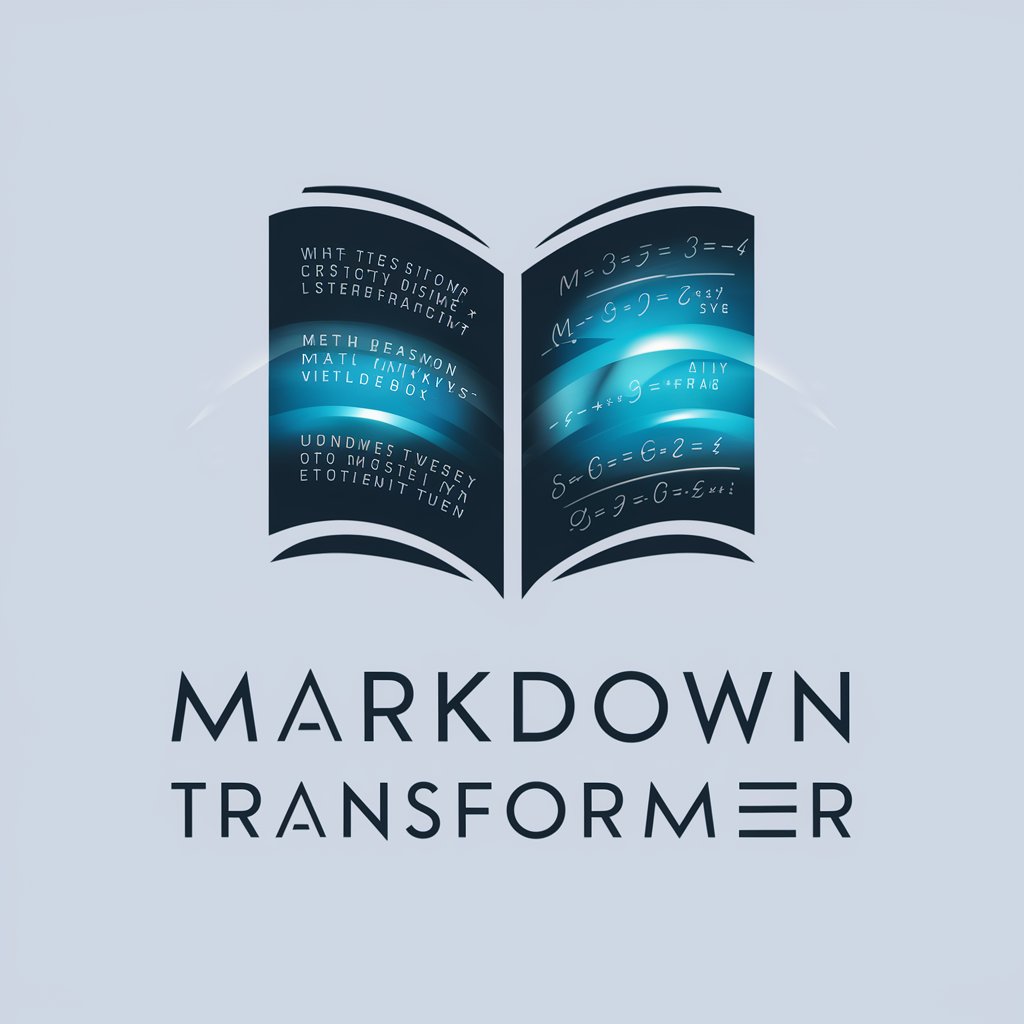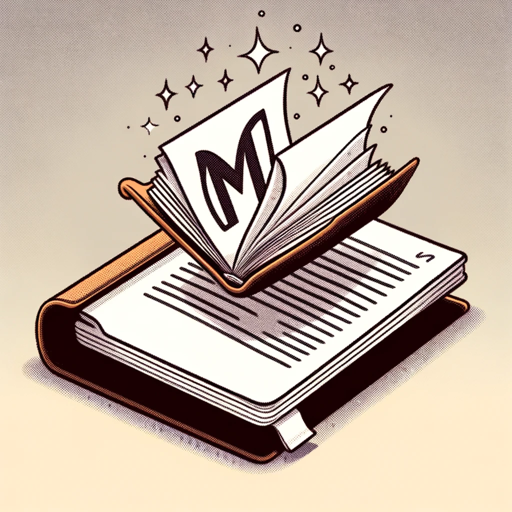Markdown Transformer - Text-to-Markdown Conversion

Welcome! Ready to convert your data efficiently?
Effortless AI-powered Markdown Conversion
Convert the following PDF data into a markdown table:
Generate a JSON output from this PDF form:
Transform this agricultural data PDF into markdown format:
Please convert these farmer demographic forms into JSON:
Get Embed Code
Introduction to Markdown Transformer
Markdown Transformer is a specialized tool designed to streamline and optimize the conversion of uniformly formatted PDF forms, particularly those containing farmer demographic and agricultural data, into markdown or JSON formats. Its primary role is to facilitate the efficient transformation of data into a more accessible and manageable format, making it easier to handle, analyze, and convert to other formats like CSV. This tool is particularly adept at producing immediate markdown table outputs from the provided data without necessitating intermediate updates or step-by-step processing. A key aspect of Markdown Transformer is its focus on precision and consistency, especially in maintaining accurate column headers and adhering to various data types. Examples of its application include converting agricultural survey data into markdown tables for easy sharing among researchers or transforming customer feedback forms into JSON files for analysis. Powered by ChatGPT-4o。

Main Functions of Markdown Transformer
Data Conversion
Example
Converting agricultural survey PDFs into markdown tables.
Scenario
Agricultural researchers have collected extensive survey data in PDF format and require an efficient method to convert this data into a more accessible format for analysis and sharing. Markdown Transformer automates this process, saving time and reducing errors.
Precision in Data Handling
Example
Maintaining accuracy in column headers and data types during conversion.
Scenario
In a scenario where a financial analyst needs to convert transaction records from PDF to JSON, maintaining the integrity of data types (e.g., dates, amounts) and column headers is crucial for further analysis. Markdown Transformer ensures that the data's original structure and accuracy are preserved.
Efficiency in Processing
Example
Handling up to 20 PDFs at a time for conversion.
Scenario
A non-profit organization working on farmer profiles needs to quickly process multiple PDF forms to aggregate data into a single markdown file. Markdown Transformer can efficiently handle multiple files simultaneously, significantly speeding up the data compilation process.
Ideal Users of Markdown Transformer Services
Researchers and Academics
This group benefits from Markdown Transformer by efficiently converting research data, survey results, and academic papers from PDF to markdown or JSON, making data easier to analyze and share.
Data Analysts and Scientists
Data professionals require clean, structured data for analysis. Markdown Transformer aids in transforming unstructured PDF data into structured markdown or JSON formats, facilitating data manipulation and insights extraction.
Agricultural Organizations
Organizations focusing on agriculture often deal with large volumes of farmer data in PDF forms. Markdown Transformer simplifies the process of converting this data into structured formats for reporting, analysis, and decision-making.
Business Professionals
Business professionals who handle customer feedback forms, financial records, and other documents in PDF can use Markdown Transformer to convert these documents into more manageable formats for analysis and archival purposes.

How to Use Markdown Transformer
Starting the Experience
Begin by accessing yeschat.ai to explore Markdown Transformer without the need for signing in or subscribing to ChatGPT Plus.
Understand Your Needs
Identify the specific content or document you want to convert using Markdown Transformer. Ensure it's ready for processing.
Prepare Your Content
Format your document or text according to the guidelines provided on the Markdown Transformer interface for optimal results.
Initiate Conversion
Upload your document or paste your text into the Markdown Transformer tool and select the appropriate conversion settings.
Review and Edit
After conversion, review the markdown result for accuracy. Utilize the editing features to make any necessary adjustments.
Try other advanced and practical GPTs
RPG Weaver
Craft Your Perfect RPG Character

英语辅导徐老师
AI-powered English Language Assistant
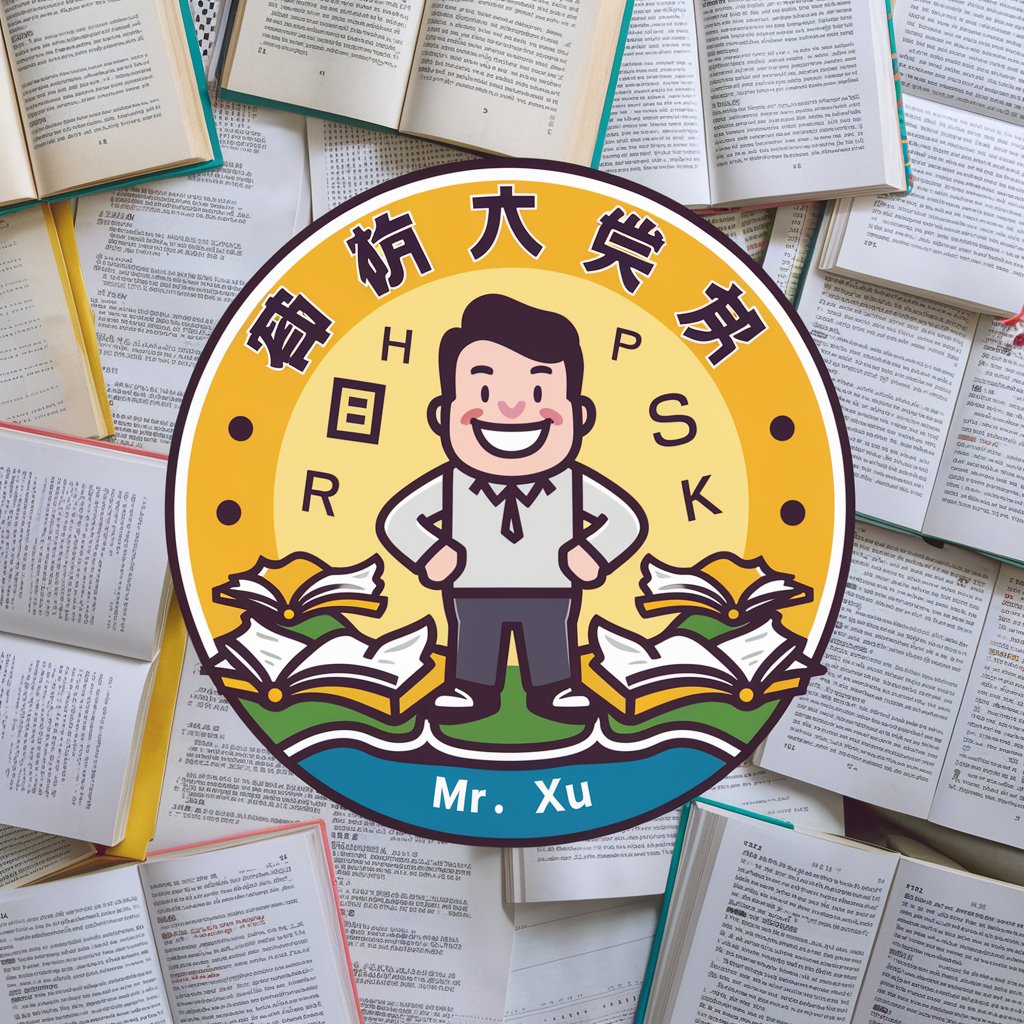
Ai Affordable Car Insurance Detroit.
Empowering your insurance decisions with AI

Locksmith Jacksonville, Florida AI Assistance
Instant AI-powered Locksmith Guidance

Locksmith Fresno, California AI Assistance
Unlocking Solutions with AI Power

Ai Affordable Car Insurance Indianapolis.
Empowering Drivers with AI-Powered Insurance Solutions

Zodiac Explorer
Unveil the cosmos within, powered by AI

K-Learn Companion
Master Korean with AI Assistance

AlgoExpert
Simplifying Algorithms with AI

Japan Explorer
Explore Japan with AI-powered Insights

Planty
Cultivate with Confidence: AI-Powered Gardening

SMath
Empowering your math journey with AI

FAQs About Markdown Transformer
What is Markdown Transformer?
Markdown Transformer is an AI-powered tool designed to convert uniformly formatted documents into Markdown format, optimizing for accurate and consistent data representation.
Can Markdown Transformer handle files with complex formatting?
Yes, while Markdown Transformer excels with uniformly formatted documents, it can process various types of content, though complex formatting may require post-conversion adjustments.
Is Markdown Transformer suitable for academic purposes?
Absolutely, Markdown Transformer is ideal for academic writing, converting research papers or essays into Markdown for easy publication or web formatting.
How can I ensure the best results with Markdown Transformer?
For optimal results, ensure your documents are well-structured and clear of ambiguities before conversion. Follow any specific guidelines provided by the tool.
Does Markdown Transformer support different languages?
Markdown Transformer primarily focuses on English content, but it can handle text in different languages with varying degrees of effectiveness.