
Markdown Maestro - Document to Markdown Conversion

Hey there! Ready to convert your documents to Markdown?
Transform Documents with AI-Powered Markdown Conversion
Convert the following Word document into Markdown format:
Provide the Markdown equivalent for this document:
Transform this text into Markdown syntax:
Create a Markdown version of the attached file:
Get Embed Code
Introduction to Markdown Maestro
Markdown Maestro is a specialized GPT designed to facilitate the conversion of documents, particularly from Word format to Markdown format, while offering guidance on Markdown syntax and its applications. The design purpose of Markdown Maestro revolves around providing an efficient, user-friendly interface for individuals and organizations looking to transition their content into Markdown, a lightweight markup language that offers simplicity and versatility for web content creation. An example scenario illustrating its use could involve a blogger looking to convert a draft written in a Word document into Markdown for easier publishing on a Jekyll or Hugo-based blog. Another scenario could be a developer needing to convert project documentation into Markdown to maintain a GitHub repository more efficiently. Powered by ChatGPT-4o。

Main Functions of Markdown Maestro
Document Conversion
Example
Converting a .docx file containing a project proposal into Markdown to facilitate collaboration on GitHub.
Scenario
A software development team uses Markdown Maestro to convert their project proposals and documentation into Markdown format, making it easier to manage version control and collaboration through GitHub.
Syntax Guidance
Example
Providing instructions on how to create tables, links, and images within a Markdown document.
Scenario
A content creator learning to format their blog posts with advanced Markdown syntax uses Markdown Maestro to understand how to embed images, create hyperlinks, and structure tables within their content, enhancing readability and engagement.
Markdown Optimization
Example
Suggesting improvements on existing Markdown files to enhance readability and web compatibility.
Scenario
A technical writer uses Markdown Maestro to refine and optimize their API documentation written in Markdown, ensuring it is clear, well-structured, and easily navigable for developers integrating with their API.
Ideal Users of Markdown Maestro Services
Content Creators & Bloggers
Individuals creating online content, such as blog posts, who require a straightforward way to format and publish their work. Markdown Maestro simplifies the transition from draft to publication-ready format, especially for platforms favoring Markdown.
Developers & Technical Writers
Professionals who manage documentation for software projects, APIs, or technical manuals. They benefit from Markdown Maestro by efficiently converting and optimizing their documents for platforms like GitHub, enhancing collaboration and accessibility.
Educators & Students
Those involved in academic writing or producing educational materials who seek to leverage Markdown for its simplicity and compatibility with various content management systems, making their materials more accessible and easier to manage.

How to Use Markdown Maestro
Start Your Journey
Head over to yeschat.ai to begin your Markdown Maestro experience for free, with no need to sign up for ChatGPT Plus or any preliminary login.
Prepare Your Document
Ensure your document is ready for conversion. This includes Word documents, plain text files, or any other format you'd like to convert to Markdown.
Choose Your Conversion
Select the specific conversion service offered by Markdown Maestro, depending on your document's original format and desired output.
Customize Your Request
Provide any specific instructions or preferences for your document's conversion to ensure the output meets your exact needs.
Receive and Review
Once the conversion is complete, review the Markdown-formatted document. Make use of the tips provided for optimizing your Markdown experience.
Try other advanced and practical GPTs
MomGPT
Empathetic AI for Personalized Advice

Headline GPT
Craft Captivating Headlines Instantly

Pet Behaviorist
AI-powered Pet Behavior Insights

MASTER GRIMOIRE
Master languages with AI-powered guidance

PyTorch Assistant
Empowering PyTorch development with AI

Plant Doctor
Nurture with AI, Flourish Naturally

Virtual Dice
Roll the Dice, Simplify Decisions

Parenting Advisor
Empowering parents with AI-driven advice

Book Recommender
Discover your next read with AI
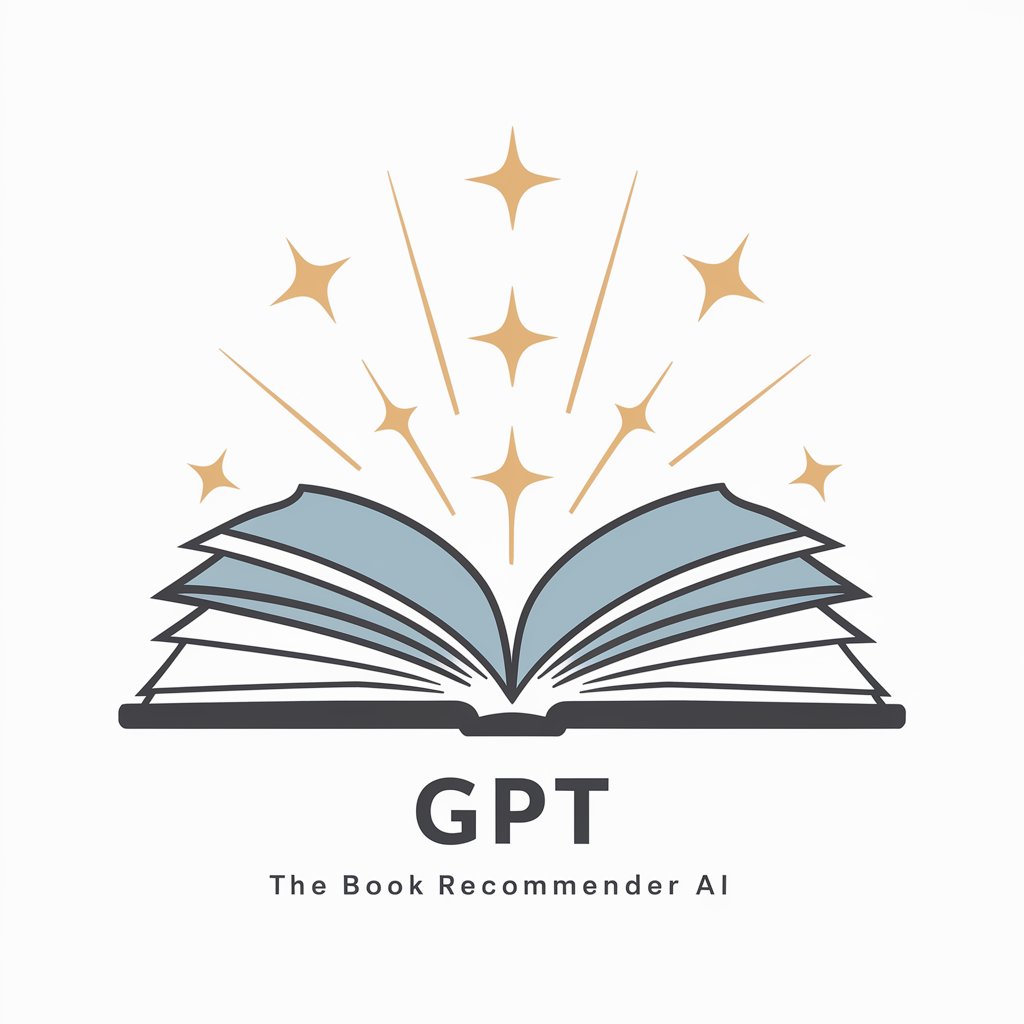
Css Dev
AI-powered, precision coding assistant.

Agent Charmer
Unleash Your Inner Spy with AI

Unit Converter
Effortless conversions powered by AI

FAQs About Markdown Maestro
What formats can Markdown Maestro convert?
Markdown Maestro specializes in converting various document formats, including Word, PDF, and plain text files, into Markdown format efficiently and accurately.
Is Markdown Maestro suitable for academic writing?
Absolutely! Markdown Maestro can help academics and students alike to convert their research papers or thesis documents into Markdown, making it easier to manage citations and formatting.
Can I use Markdown Maestro for my blog?
Yes, bloggers find Markdown Maestro particularly useful for converting their drafts into Markdown format, which is widely used in blogging platforms for its simplicity and readability.
How does Markdown Maestro handle complex documents?
Markdown Maestro uses advanced AI to interpret and convert complex documents, including those with intricate formatting and multiple sections, into clean and concise Markdown.
Is there a limit to the document size I can convert?
While there is no strict size limit, larger documents may take longer to convert. Markdown Maestro is designed to handle extensive documents efficiently, ensuring quality and speed.





