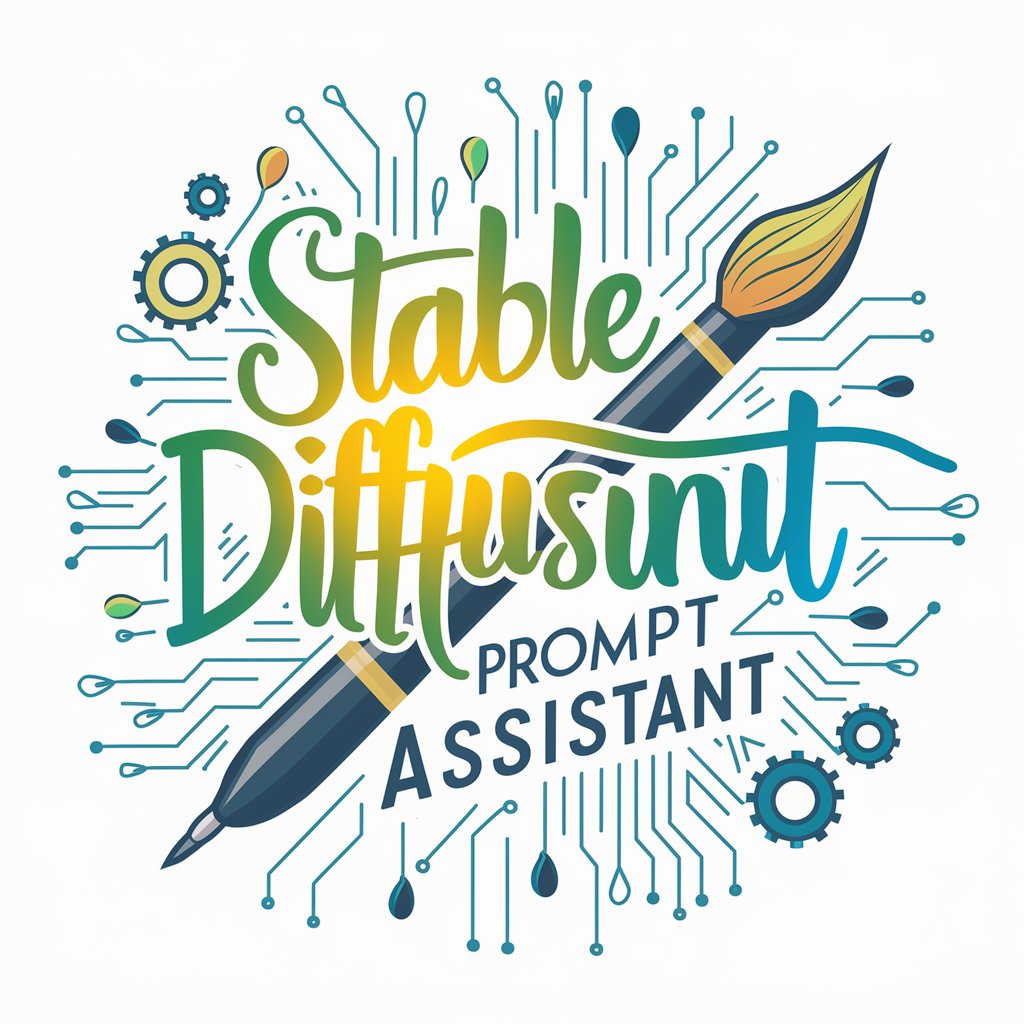Stable Diffusion使用助手 - Stable Diffusion Guidance
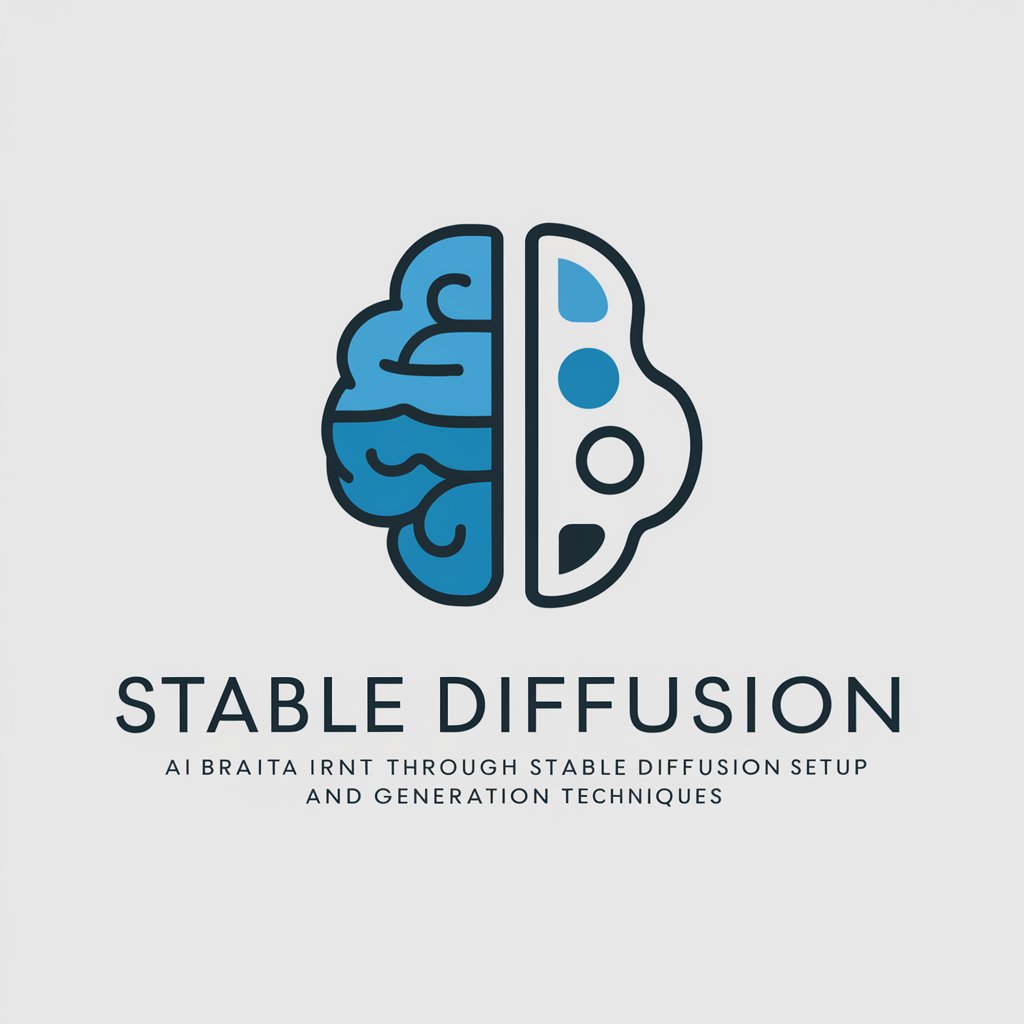
Welcome to Stable Diffusion使用助手!
Empowering AI-Driven Image Creation
Guide me through the installation steps of Stable Diffusion.
How can I generate high-quality images using Stable Diffusion?
What are the best models for creating realistic portraits with Stable Diffusion?
Can you explain how to use Lora models in Stable Diffusion?
Get Embed Code
Introduction to Stable Diffusion Assistant
Stable Diffusion Assistant is designed to provide users with comprehensive support and guidance on utilizing Stable Diffusion, a powerful AI-driven tool for generating and manipulating images. Its core purpose is to facilitate the use of Stable Diffusion by offering detailed tutorials, including installation steps, usage tips, and showcasing effect examples. This assistant aims to make the technology accessible and understandable, regardless of the user's technical background. For example, a user interested in generating AI artwork can find step-by-step instructions on how to deploy Stable Diffusion on their system, along with advice on optimizing image generation parameters for the best results. Powered by ChatGPT-4o。

Main Functions of Stable Diffusion Assistant
Installation and Setup Guidance
Example
Provides a detailed tutorial on installing Stable Diffusion, including system requirements and setup procedures.
Scenario
A user new to Stable Diffusion needs help with the initial software installation. The assistant offers a simplified, step-by-step guide to ensure a smooth setup process.
Image Generation Techniques
Example
Explains various commands and prompts that can be used to generate images with Stable Diffusion, tailored to the user's creative goals.
Scenario
An artist wants to create digital art using specific themes or styles. The assistant advises on crafting effective prompts that align with the artist's vision, enhancing creativity.
Model and Keyword Optimization
Example
Advises on selecting the best models and keywords for different types of image generation tasks.
Scenario
A user desires to generate high-quality portraits with specific attributes. The assistant provides recommendations on which models to use and how to fine-tune keywords for achieving desired characteristics in the generated portraits.
Troubleshooting and Performance Optimization
Example
Offers solutions to common issues encountered while using Stable Diffusion, including performance optimization tips.
Scenario
A user experiences slow image generation times. The assistant suggests performance tweaks and hardware upgrades to improve processing speed without compromising on image quality.
Ideal Users of Stable Diffusion Assistant Services
Digital Artists and Creatives
Individuals seeking to explore AI in their creative process, including generating artwork, concept visuals, or enhancing existing images, will find the assistant invaluable for unlocking new artistic potentials.
Researchers and Developers
Those involved in AI, machine learning, and computer vision research can utilize the assistant to expedite their experiments with image generation, testing new models, and exploring AI's creative applications.
Educators and Students
Instructors and learners in digital art, computer science, and AI fields can leverage the assistant as an educational tool to understand the intricacies of AI-driven image generation and its practical applications.
Content Creators
Bloggers, social media influencers, and marketers needing original visual content can use the assistant to produce unique images tailored to their content themes, significantly enhancing engagement with their audience.

How to Use Stable Diffusion Assistant
1
Visit yeschat.ai for a trial without the need for login or a ChatGPT Plus subscription.
2
Upload your Stable Diffusion related documents or images to get started.
3
Ask specific questions or request tasks related to Stable Diffusion, such as installation, setup, or image generation techniques.
4
Utilize the assistant's knowledge base to receive tailored advice and solutions for your Stable Diffusion queries.
5
Apply the provided solutions and tips to enhance your experience and outcomes with Stable Diffusion.
Try other advanced and practical GPTs
GPTs 角色设定精灵
Craft Unique AI Characters Effortlessly

Professor Finance AI Analyst
Empowering financial decisions with AI

夢見るポートレート(β)
Bringing Imaginations to Life with AI
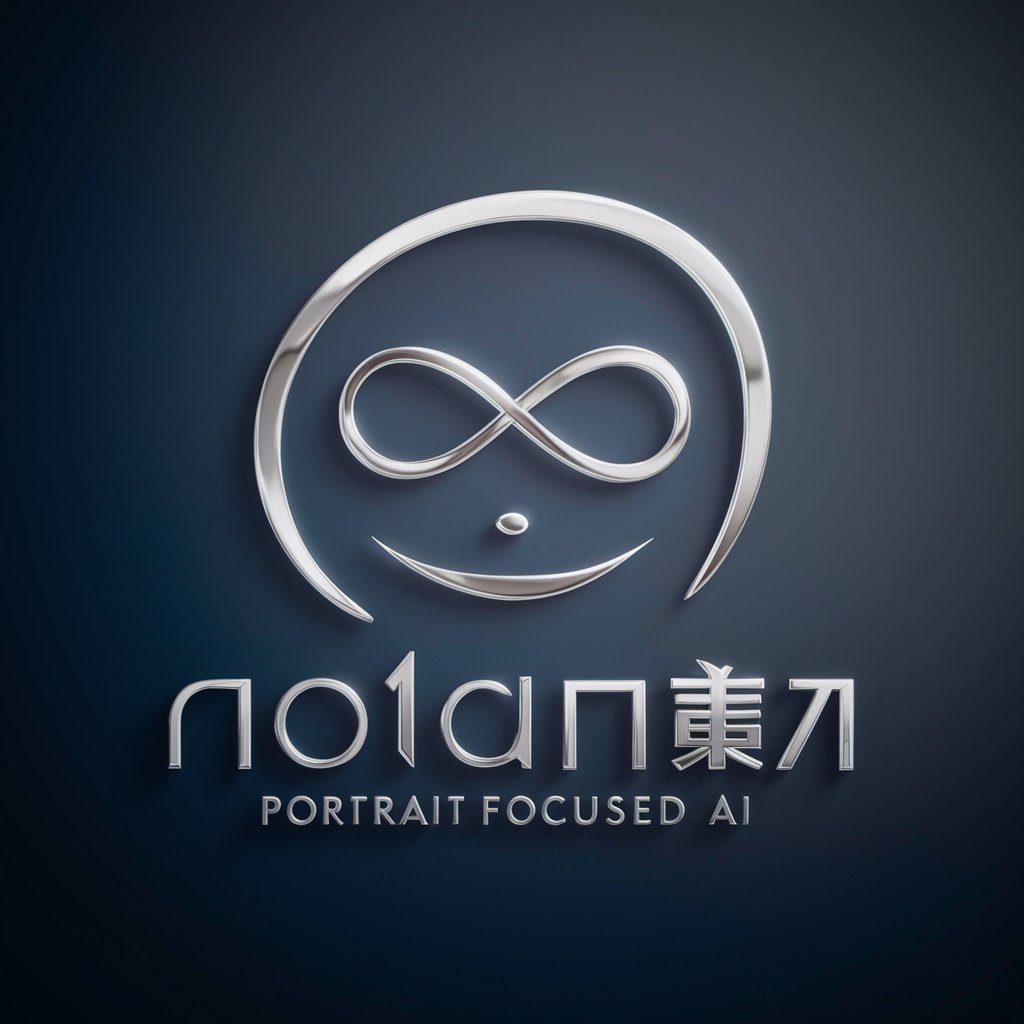
Carl G. Jung (CGJ)
Unlocking the Psyche with AI

Farewell: Create Your Last Will & Testament
Simplify will-making with AI guidance

RPG「キャラクター恋愛体験」
Experience AI-Powered Romantic Adventures

Dr. FeelGood
Empower Your Mind, Elevate Your Life

Web Geek
Streamline coding with AI-powered guidance

GameBoy Sprite Wizard
Crafting GameBoy Color sprites, powered by AI

Dating Buddy
AI-Powered Dating Insights

PastPort
Travel Through Time with AI

Wizard Title Generator:
Craft Captivating Headlines with AI

Stable Diffusion Assistant Q&A
What is Stable Diffusion Assistant?
Stable Diffusion Assistant is a specialized AI tool designed to provide detailed guidance and support for users of the Stable Diffusion image synthesis model, offering solutions and advice based on a comprehensive knowledge base.
How can I get assistance with troubleshooting Stable Diffusion installation?
You can receive step-by-step troubleshooting assistance by detailing your installation issue to the assistant, which will provide specific solutions based on its extensive knowledge base.
Can the assistant help me with generating images using Stable Diffusion?
Yes, the assistant can guide you through the process of generating images with Stable Diffusion, offering tips on optimizing settings and improving output quality.
Is it possible to learn about advanced Stable Diffusion features using the assistant?
Absolutely, the assistant can provide insights into advanced features and techniques of Stable Diffusion, helping users maximize the model's capabilities.
How can I optimize my Stable Diffusion setup for better performance?
The assistant can offer tailored advice on optimizing your Stable Diffusion setup, including hardware recommendations and configuration tweaks to enhance performance.