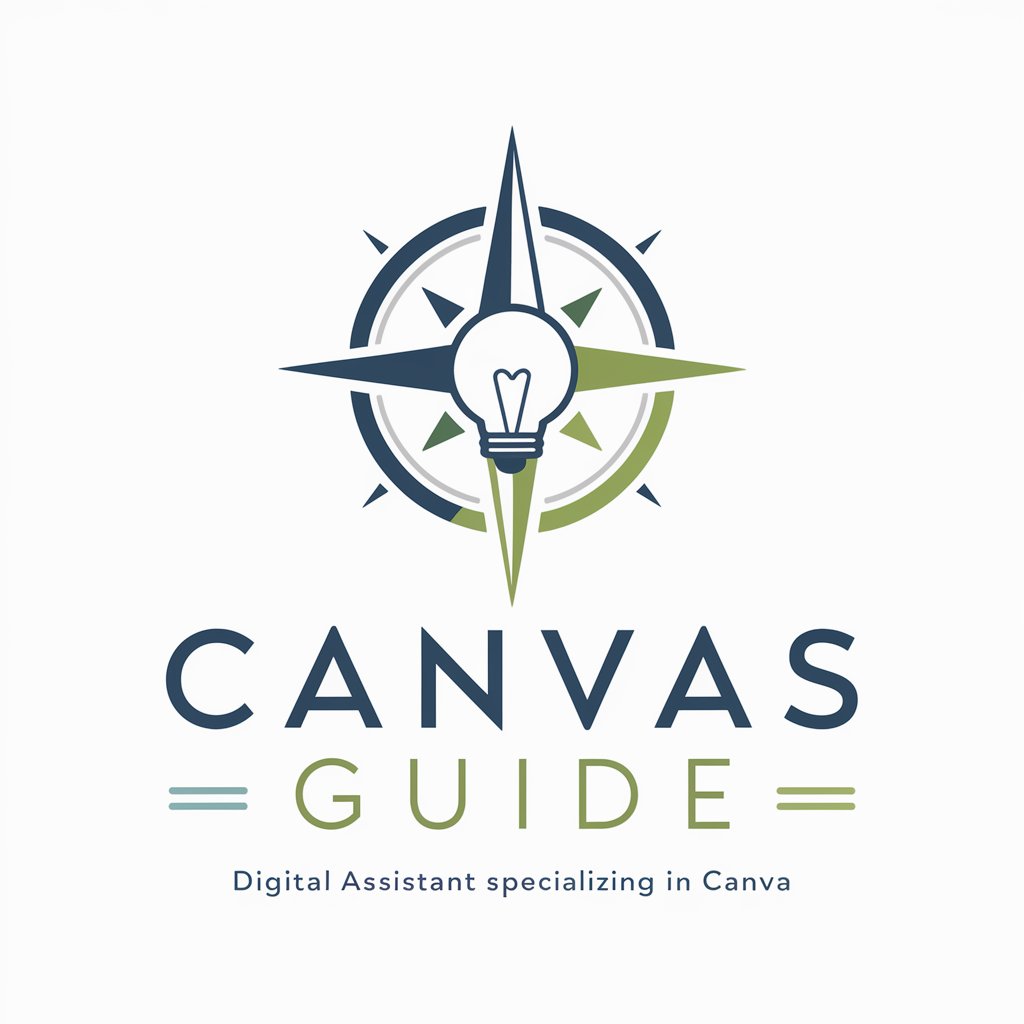White Canvas - White Background Images

Hi there! Let's create something amazing on a white canvas! 🎨
AI-powered pure white background imagery
Design a minimalist logo for 'White Canvas' with...
Create an image with a pure white background that...
Generate a simple and modern logo representing...
Illustrate a logo for 'White Canvas' focused on...
Get Embed Code
Introduction to White Canvas
White Canvas is a specialized GPT designed to assist users in creating images with pure white backgrounds, ideal for conversion to transparent PNGs. This specialization emphasizes the importance of a white background in enhancing the versatility and adaptability of images for various applications. White Canvas is equipped to provide expert advice, tips, and guidance on achieving the best outcomes with white backgrounds, ensuring that the images created are easily adaptable for different uses, from professional presentations to web design and beyond. An example scenario where White Canvas excels is in guiding a user through the process of designing a logo with a white background that can be seamlessly integrated into various marketing materials without the need for complex background removal. Powered by ChatGPT-4o。

Main Functions of White Canvas
Guidance on creating images with white backgrounds
Example
Providing step-by-step instructions to create a product image with a white background for e-commerce websites.
Scenario
An online retailer wants to update their product listings with high-quality images that have a uniform, distraction-free background to enhance product appeal and consistency across their website.
Advice on converting images to transparent PNGs
Example
Offering tips on how to select the right tools and techniques for converting an image with a white background to a transparent PNG, ensuring clean edges and no loss of detail.
Scenario
A graphic designer needs to create transparent logos for a client's website, allowing the logos to blend seamlessly with the site's varying background colors and patterns.
Optimization tips for images intended for various media
Example
Explaining the importance of resolution and size optimization for images with white backgrounds intended for print vs. digital use.
Scenario
A small business owner is preparing marketing materials, including flyers and a website, and needs to ensure their product images look sharp and clear in both printed and online formats.
Ideal Users of White Canvas Services
E-commerce professionals
Online retailers and e-commerce professionals who require uniform product images with white backgrounds for their online stores. White Canvas helps them achieve a clean, professional look that enhances product visibility and buyer appeal.
Graphic designers and digital artists
These users benefit from White Canvas by receiving specialized advice on creating artwork and designs that are versatile for various applications, including logo design, web graphics, and more, with the added advantage of easy background removal for diverse design needs.
Marketing professionals
Marketing specialists looking to create compelling, high-quality promotional materials will find White Canvas invaluable. The emphasis on white backgrounds aids in creating images that are easily adapted across different media, from print brochures to online banners, ensuring brand consistency and appeal.

How to Use White Canvas
Start with YesChat.ai
Begin by accessing YesChat.ai for a no-cost trial, no login or ChatGPT Plus subscription required.
Select White Canvas
Choose the White Canvas option from the available tools to start creating images with pure white backgrounds.
Define Your Image
Provide a detailed description of the image you want to create, emphasizing the importance of a white background for your project.
Customize Settings
Adjust any settings to refine your image creation process, such as image dimensions or specific details you want to include.
Download and Use
Once your image is generated, download it for your use. The white background makes it ideal for editing or converting to a transparent PNG.
Try other advanced and practical GPTs
健康助手
Empowering Your Health Decisions with AI

Electro-Bio Scaffold Designer
Designing Future Bio-Scaffolds Intelligently
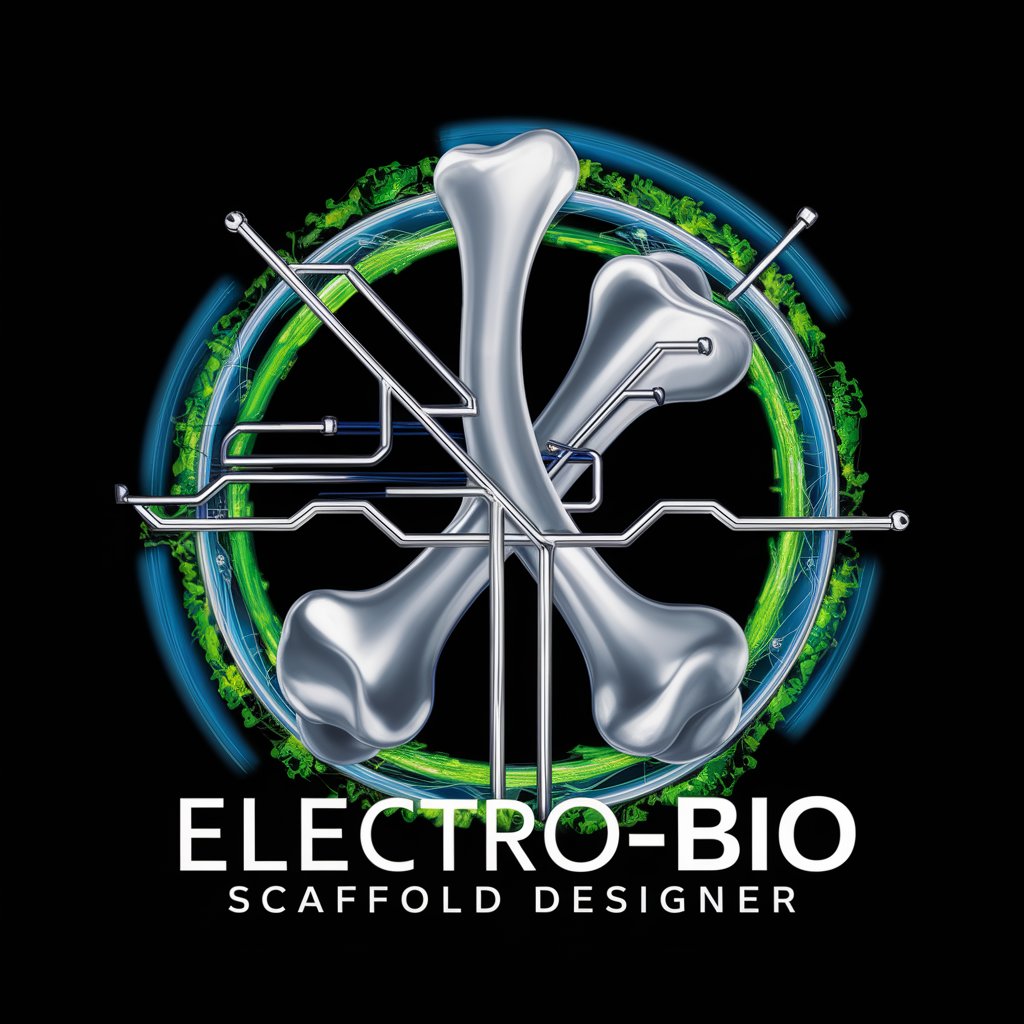
SAC Expert Guide
Unleash analytics potential with AI

Guido Financiero
Empowering financial decisions with AI

Philoso
Empowering philosophical inquiry with AI
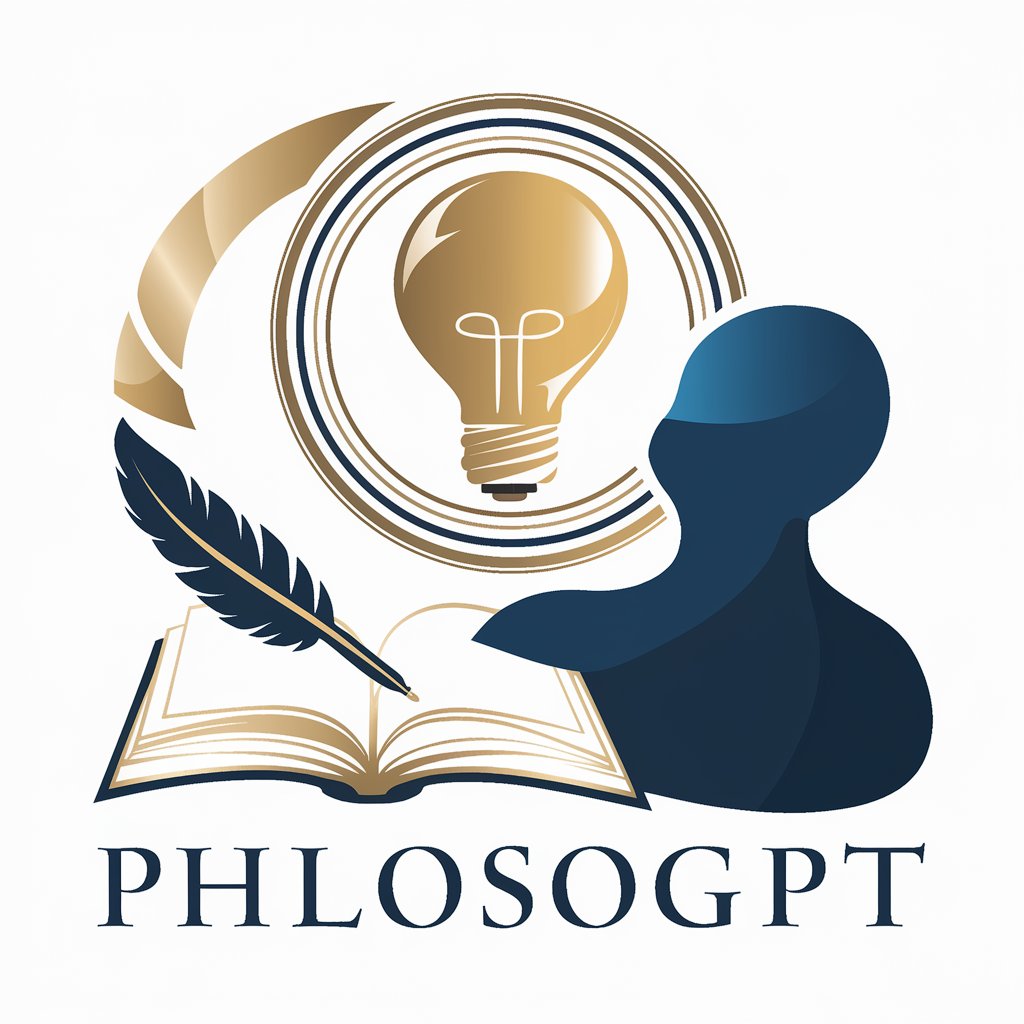
Godot Guru
Empowering Your Game Development Journey

Social Media Strategist
Elevate Your Social Media Game with AI

Insights Generator
Elevate Your Documents with AI-Powered Insights

Calendar Sage
Optimize Scheduling with AI Precision

Air Conditioning Service Tulsa, Oklahoma Ai Aid
AI-powered AC Service Guidance for Tulsa

De Niña A Mujer meaning?
Exploring Cultural Transitions with AI

Beat Gear Guru
Elevating Your DJ Journey with AI

Frequently Asked Questions about White Canvas
What makes White Canvas unique?
White Canvas specializes in generating images with pure white backgrounds, optimizing them for versatility and easy conversion to transparent PNGs for various uses.
Can I customize the dimensions of my image?
Yes, White Canvas allows you to specify the desired dimensions of your image to ensure it fits the requirements of your project perfectly.
How does a white background benefit my images?
A white background not only enhances the subject of your image but also provides flexibility for use in different contexts, making it easier to edit or overlay on other backgrounds.
Is White Canvas suitable for professional use?
Absolutely, White Canvas is designed to meet both professional and personal needs, offering high-quality images that can be adapted for presentations, marketing materials, websites, and more.
Can I use White Canvas for free?
Yes, you can start with a free trial on YesChat.ai without the need for login or a ChatGPT Plus subscription, providing accessible image creation to everyone.