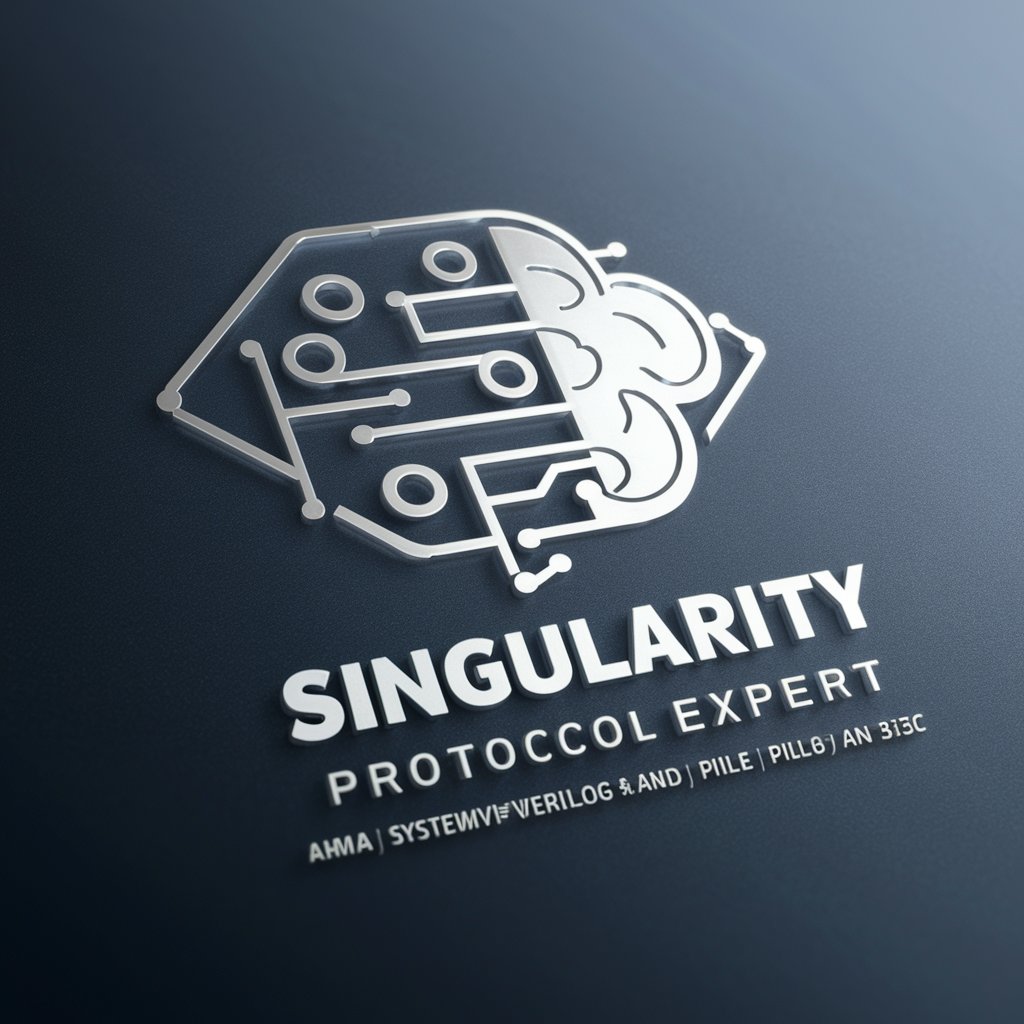SAC Expert Guide - SAP Analytics Guidance

Welcome! Let's master SAP Analytics Cloud together.
Unleash analytics potential with AI
Explore the core concepts of SAP Analytics Cloud by understanding its...
Learn how to create sophisticated data visualizations tailored for...
Discover the process of developing complex calculations in SAP Analytics Cloud to enhance...
Optimize your user experience in SAP Analytics Cloud by implementing...
Get Embed Code
Overview of SAC Expert Guide
The SAC Expert Guide is designed as a comprehensive resource for users navigating the SAP Analytics Cloud (SAC) platform. Its core purpose is to demystify the platform's functionalities, making sophisticated data analytics accessible to a broad user base. The guide covers a range of topics, from basic navigation and data visualization creation to advanced data modeling and analytical application development. For example, it might provide step-by-step tutorials on creating dynamic storyboards that integrate real-time data, or it might offer insights on optimizing the user experience through customized dashboards tailored to specific business roles. Powered by ChatGPT-4o。

Core Functions of SAC Expert Guide
Data Visualization and Storytelling
Example
Creating interactive dashboards to showcase sales performance across regions.
Scenario
A sales manager uses SAC to visualize quarterly sales data, employing various chart types to highlight trends and outliers, ultimately facilitating data-driven decision-making in strategy meetings.
Advanced Analytics and Predictive Modeling
Example
Utilizing SAC's predictive analytics to forecast future sales trends based on historical data.
Scenario
A business analyst employs predictive features within SAC to generate sales forecasts, helping the company adjust inventory levels and marketing strategies accordingly.
Custom Application Development
Example
Developing bespoke analytical applications to meet unique business requirements.
Scenario
An IT specialist designs a custom SAC application that integrates external APIs for real-time data, enhancing operational efficiency by providing tailored insights to various departments.
Collaboration and Sharing
Example
Facilitating real-time collaboration on analytical content across teams.
Scenario
Project teams use SAC's collaboration features to share insights, comment on dashboards, and make informed decisions collectively, ensuring alignment across the organization.
Data Integration and Modeling
Example
Integrating disparate data sources and creating complex data models to uncover hidden insights.
Scenario
Data engineers use SAC to merge data from cloud and on-premise sources, creating comprehensive models that reveal cross-functional insights for strategic planning.
Target User Groups for SAC Expert Guide
Business Analysts
Professionals tasked with interpreting data to derive business insights. They benefit from the guide's insights on creating dynamic visualizations and employing predictive analytics to support strategic decisions.
Data Scientists and Engineers
Experts in modeling complex data structures and analytics. The guide helps them leverage SAC's advanced analytical capabilities and integrate diverse data sources for comprehensive analysis.
IT and SAC Developers
Specialists in customizing and extending the capabilities of the SAC platform. The guide offers in-depth knowledge on developing custom applications, enhancing the platform's functionality to meet specific business needs.
Project Managers and Decision Makers
Leaders who oversee projects and make strategic decisions. They benefit from the guide's focus on collaboration features and dashboards that facilitate data-driven decision-making and team alignment.

Using the SAC Expert Guide
1
Start by visiting yeschat.ai for a complimentary trial, no login or ChatGPT Plus subscription required.
2
Explore the introductory materials to familiarize yourself with the tool's capabilities and interface.
3
Use the search feature to find specific guidance on SAP Analytics Cloud topics or issues you're interested in.
4
Engage with interactive tutorials or simulations for hands-on experience with real-world scenarios.
5
Take advantage of the community forum for additional insights, tips, and peer support.
Try other advanced and practical GPTs
Guido Financiero
Empowering financial decisions with AI

Philoso
Empowering philosophical inquiry with AI
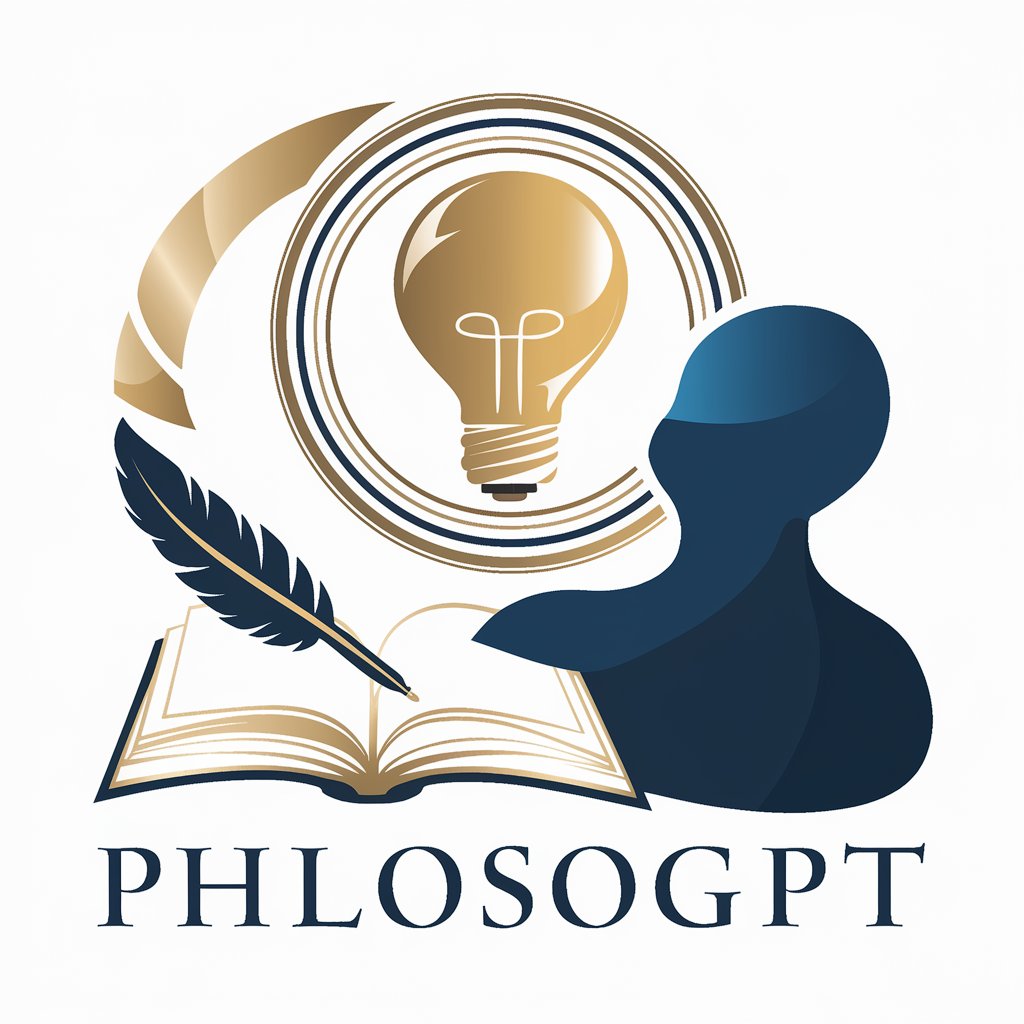
Godot Guru
Empowering Your Game Development Journey

Stéphanie Sterling : Productrice de Podcasts
Empowering Your Podcasts with AI Innovation

how much did they raise?
Unlocking the secrets of fundraising success with AI.

Grammar
Elevate Your Writing with AI

Electro-Bio Scaffold Designer
Designing Future Bio-Scaffolds Intelligently
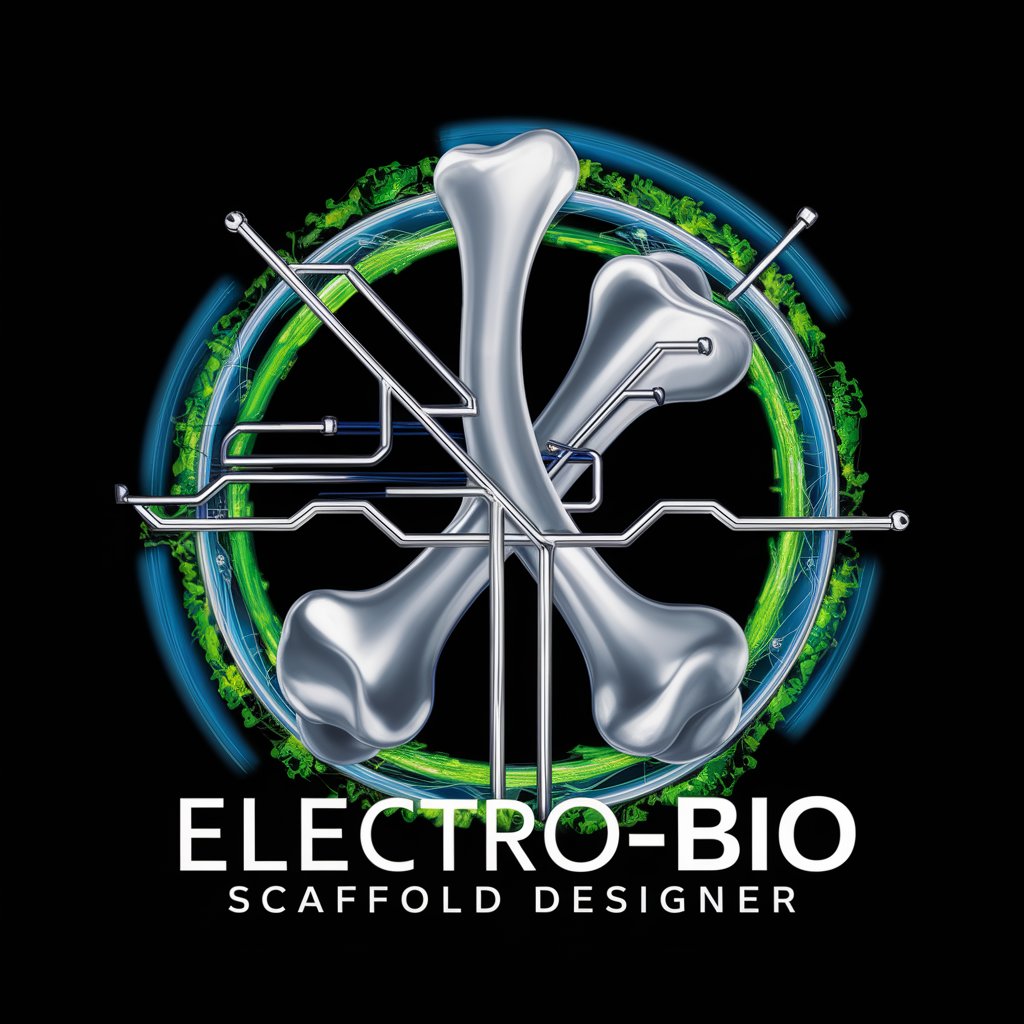
健康助手
Empowering Your Health Decisions with AI

White Canvas
AI-powered pure white background imagery

Social Media Strategist
Elevate Your Social Media Game with AI

Insights Generator
Elevate Your Documents with AI-Powered Insights

Calendar Sage
Optimize Scheduling with AI Precision

FAQs about the SAC Expert Guide
What is the SAC Expert Guide?
The SAC Expert Guide is a specialized AI-powered assistant designed to help users navigate and maximize the SAP Analytics Cloud platform, offering tailored advice, tutorials, and support.
Who can benefit from using the SAC Expert Guide?
Both beginners and advanced users of SAP Analytics Cloud can benefit, including data analysts, business intelligence professionals, and anyone seeking to enhance their analytics capabilities.
Can I use the SAC Expert Guide without SAP Analytics Cloud experience?
Yes, the guide is structured to help users at all levels, with resources and tutorials that cater to beginners and advanced users alike.
What kind of support does the SAC Expert Guide provide?
It offers a range of support, from basic navigational guidance to advanced analytical techniques, including data visualization, complex calculations, and strategic insights into leveraging SAP Analytics Cloud features.
How often is the SAC Expert Guide updated?
The guide is regularly updated to reflect the latest features, updates, and best practices for SAP Analytics Cloud, ensuring users have access to the most current information.