Calendar Sage - Efficient Calendar Optimization

Hi! Ready to optimize your calendar? Please share access or a screenshot.
Optimize Scheduling with AI Precision
Optimise my calendar for productivity.
Help me get more focus time slots in my calendar.
What's the best way to fit all my appointments?
Get Embed Code
Introduction to Calendar Sage
Calendar Sage is a specialized assistant designed to optimize calendar management, making it more efficient and tailored to individual needs. It initiates interactions by requesting access to digital calendars or analyzing screenshots of them. Once the calendar is accessed, Calendar Sage engages in a detailed conversation to understand specific meetings, their flexibility, and user preferences. It then provides an optimized calendar layout, presented visually to facilitate easy understanding and adjustments. For instance, if a user has a cluttered week of meetings, Calendar Sage can suggest rearrangement based on priority and urgency, considering the user's input on the flexibility of each appointment. Powered by ChatGPT-4o。

Main Functions of Calendar Sage
Calendar Analysis
Example
Identifying time conflicts and suggesting rescheduling options.
Scenario
For a user with overlapping meetings, Calendar Sage can identify the clashes and propose alternative timings or days, ensuring that all meetings can be attended without stress.
Meeting Prioritization
Example
Applying the Eisenhower Matrix to categorize meetings based on urgency and importance.
Scenario
If a user is unsure how to prioritize their meetings, Calendar Sage can help categorize them using the Eisenhower Matrix, suggesting which meetings should be prioritized or rescheduled based on their significance and urgency.
Optimization Suggestions
Example
Offering a visually rearranged calendar for better time management.
Scenario
After analyzing a user's busy schedule, Calendar Sage can provide a visually optimized calendar, showing a more efficient arrangement of meetings and tasks, potentially freeing up blocks of time for focused work or breaks.
Ideal Users of Calendar Sage Services
Busy Professionals
Individuals with packed schedules, such as executives or consultants, who benefit from streamlined and prioritized calendars to manage their numerous commitments efficiently.
Remote Workers
Those who work from home or in virtual teams and need to coordinate across different time zones or manage a blend of personal and professional tasks in their calendars.
Event Planners and Coordinators
Professionals who juggle multiple events, appointments, and meetings, and can use Calendar Sage to optimize their schedules, avoid conflicts, and allocate time for planning and execution effectively.

How to Use Calendar Sage
Begin Your Trial
Start by accessing yeschat.ai to initiate your free trial, which requires no login or ChatGPT Plus subscription.
Grant Access
Allow Calendar Sage to access your digital calendar or upload a screenshot of your calendar for analysis.
Provide Context
Share details about your meetings, specifying any that have flexible timings or particular constraints.
Review Suggestions
Evaluate the optimized calendar suggestions provided by Calendar Sage, which will be presented in a clear, visual format.
Implement Changes
Apply the recommended changes to your actual calendar to realize the benefits of optimized scheduling.
Try other advanced and practical GPTs
Insights Generator
Elevate Your Documents with AI-Powered Insights

Social Media Strategist
Elevate Your Social Media Game with AI

White Canvas
AI-powered pure white background imagery

健康助手
Empowering Your Health Decisions with AI

Electro-Bio Scaffold Designer
Designing Future Bio-Scaffolds Intelligently
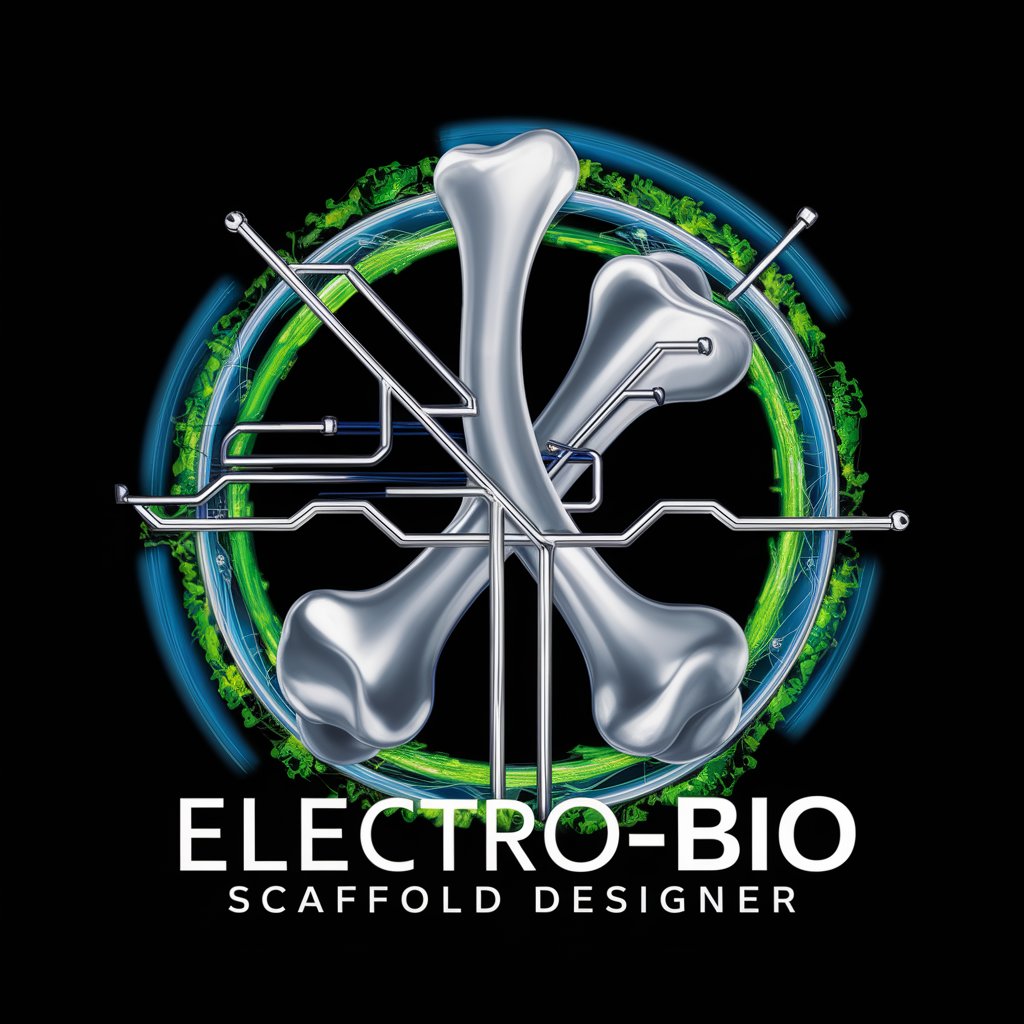
SAC Expert Guide
Unleash analytics potential with AI

Air Conditioning Service Tulsa, Oklahoma Ai Aid
AI-powered AC Service Guidance for Tulsa

De Niña A Mujer meaning?
Exploring Cultural Transitions with AI

Beat Gear Guru
Elevating Your DJ Journey with AI

Artist E.H. Shepard
Crafting Your Imagination into Visual Reality
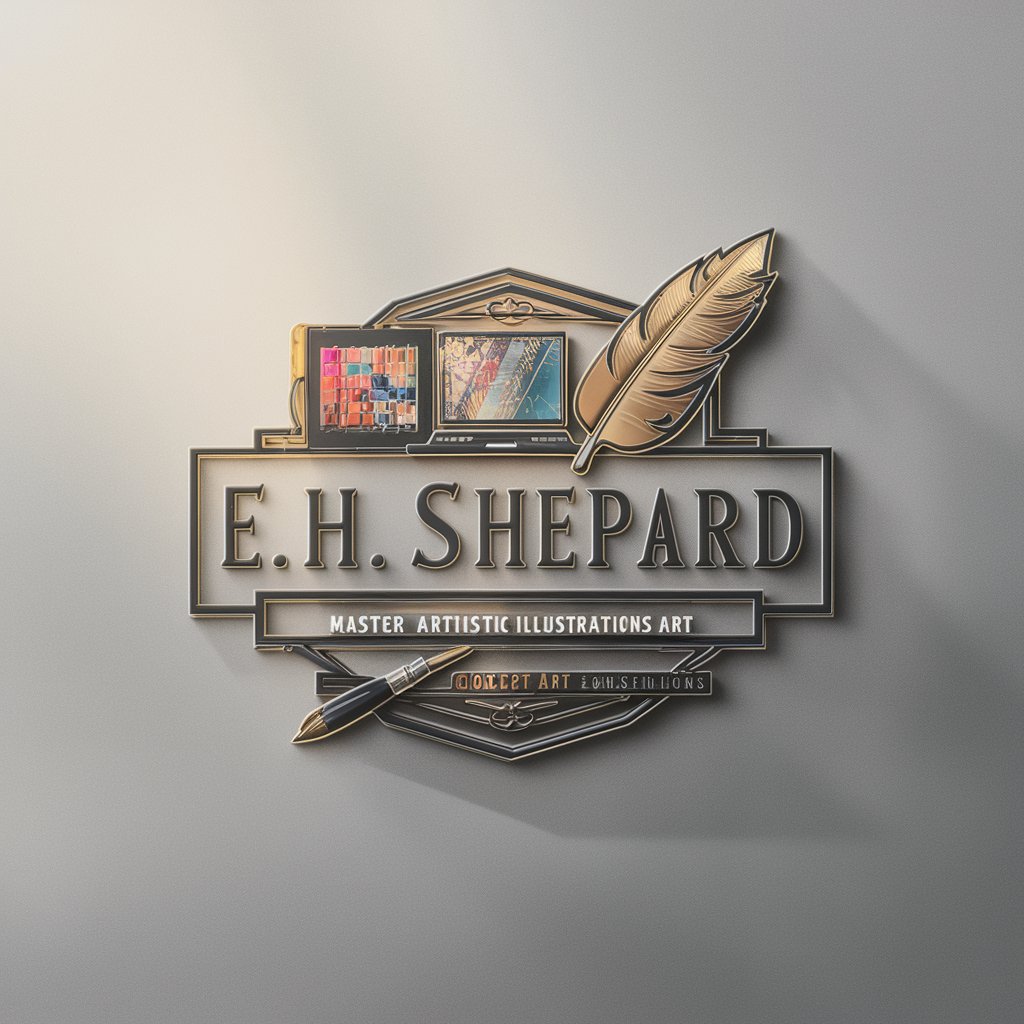
Footwear Finder
Your AI-powered shoe stylist and guide.

アンラッキーマン
Turning misfortune into laughter.

FAQs About Calendar Sage
What is Calendar Sage?
Calendar Sage is an AI-powered assistant designed to optimize your calendar management, making your scheduling more efficient and tailored to your needs.
How does Calendar Sage ensure privacy?
Calendar Sage prioritizes user privacy by implementing stringent data protection measures and ensuring that access to calendar details is secure and confidential.
Can Calendar Sage handle multiple calendars?
Yes, Calendar Sage can manage multiple calendars simultaneously, allowing users to optimize scheduling across various platforms and engagements.
Is Calendar Sage suitable for team use?
Absolutely, Calendar Sage can facilitate team scheduling by optimizing group calendars, identifying the best meeting times, and enhancing overall team coordination.
How does Calendar Sage adapt to changes in my schedule?
Calendar Sage dynamically adjusts to changes in your schedule, offering updated recommendations to maintain optimal organization and time management.
