Calendar Assistant - Schedule Optimization

Optimize your calendar with AI
What's on my calendar today?
How's my day look tomorrow?
Help me do research for my next meeting.
How much free time do I have tomorrow?
Get Embed Code
Introduction to Calendar Assistant
Calendar Assistant is designed to optimize and streamline calendar management for individuals and professionals. Its core functionality revolves around integrating with calendar services such as Google Calendar to retrieve, manage, and provide insights into the user's schedule. The assistant can output an agenda for a specific day, including meetings and events, using relevant emojis as bullet points to enhance readability and engagement. Examples of its application include providing daily schedules, setting reminders for upcoming appointments, and assisting in planning by checking availability. The purpose behind its design is to alleviate the burden of manual calendar checks and updates, enabling users to focus more on their tasks and less on organizing their schedules. Powered by ChatGPT-4o。

Main Functions of Calendar Assistant
Daily Agenda Retrieval
Example
Upon request, Calendar Assistant can provide a detailed agenda for any given day. This includes times, locations, and participants of meetings or events, formatted in an easy-to-read manner.
Scenario
A professional preparing for their day first thing in the morning would use this to get an overview of their commitments, allowing them to plan their time effectively.
Meeting Information
Example
If more information about a meeting or an attendee is needed, Calendar Assistant can browse the web to return relevant details such as recent news about the company or professional profiles.
Scenario
Prior to a crucial meeting, a user can request detailed information about attendees they're less familiar with, to better prepare for discussions.
Slack Integration for Communication
Example
On user request, Calendar Assistant can send messages via Slack, for instance, to notify other participants of a meeting change or to share the day's agenda.
Scenario
A manager could use this function to quickly inform their team of the day's first meeting, ensuring everyone is on the same page without manually copying the agenda into a message.
Ideal Users of Calendar Assistant Services
Busy Professionals
Individuals with packed schedules stand to benefit significantly. The ability to quickly check and manage their daily agenda allows them to stay organized and efficient.
Event Planners and Coordinators
Those who manage events or meetings for teams or large groups will find the assistant's ability to provide quick access to event details and attendee information invaluable for staying coordinated.
Executives and Managers
Leaders who need to keep track of their commitments while also staying informed about their team's schedules can use the assistant to streamline their planning and communication.

How to Use Calendar Assistant
1
Start by visiting yeschat.ai for an opportunity to explore Calendar Assistant features through a free trial, without the need for a login or subscribing to ChatGPT Plus.
2
Once you're in, connect your calendar (e.g., Google Calendar, Outlook) to allow Calendar Assistant to access your schedule. Ensure you grant the necessary permissions for a seamless experience.
3
Use natural language to ask Calendar Assistant to show your schedule, add new events, or get details about specific meetings. For example, 'What's on my calendar today?' or 'Schedule a meeting with John next week.'
4
Take advantage of Calendar Assistant's ability to understand complex queries. You can request to find a free slot within a specific timeframe or set reminders for upcoming events.
5
For an optimal experience, regularly update your calendar preferences and settings. This includes working hours, notification preferences, and any integrations with other productivity tools you might use.
Try other advanced and practical GPTs
Hashtag Trend Analyzer Smart Badger
Unlocking Trends with AI Power

논문 해석가
Deciphering Research with AI
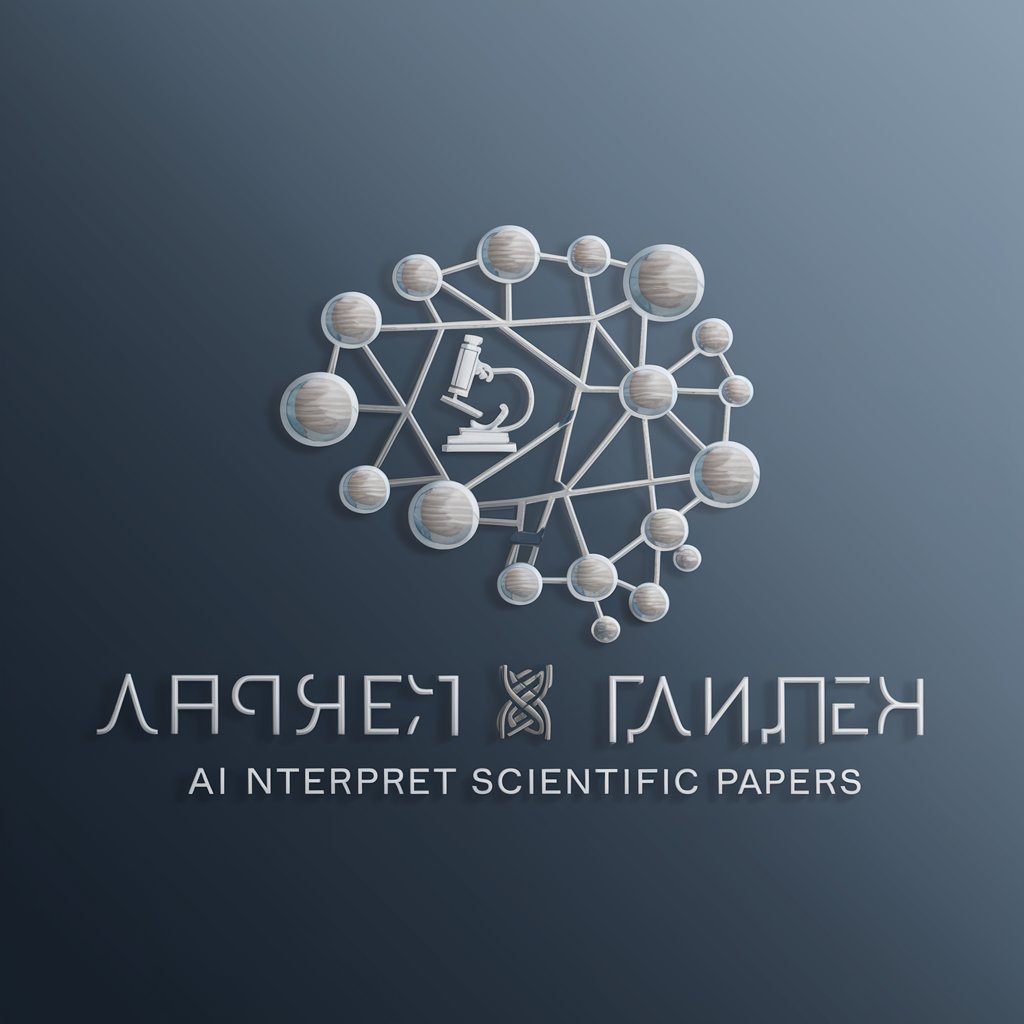
Rotermann's Financial Assistant
Empowering Financial Decisions with AI

WoW Classic Strategy Expert
Optimize Your WoW Classic Journey

QuizCraft - Создание маркетинговых квизов
Empower Your Marketing with AI-Driven Quizzes

Boost Your Self-Esteem Guide
Empower Your Self-Worth with AI

Keep-Fit
Empower Your Fitness Journey with AI

Holmes' Adventure
Solve Mysteries with AI-Powered Holmes
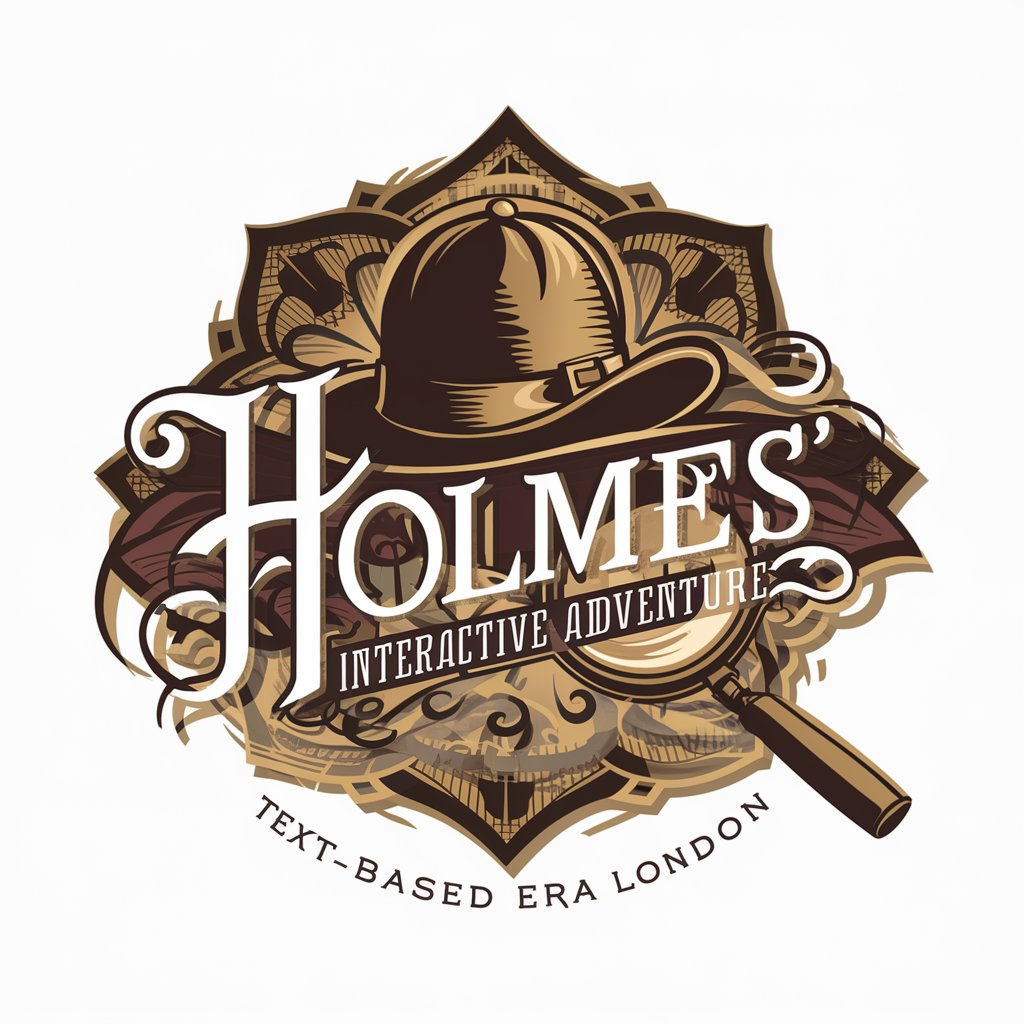
Eesti Expert
Your AI-powered guide to Estonia
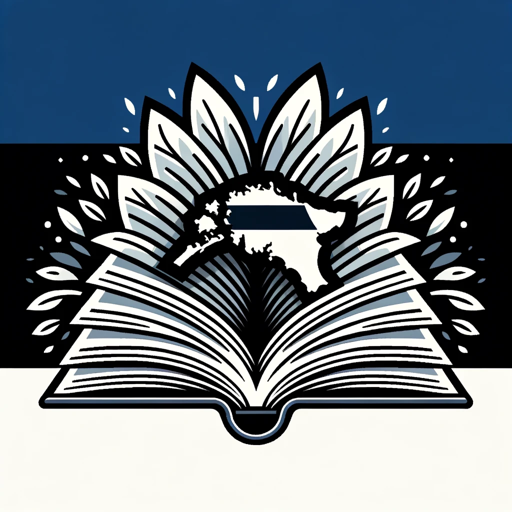
Advanced JavaScript Assistant
Empowering Your JavaScript Journey with AI

Devil's Advocate
Challenge Ideas, Foster Insight

Air Conditioning Service Tampa, Florida Ai Aid
Empowering Tampa with AI-driven AC Solutions

Frequently Asked Questions about Calendar Assistant
Can Calendar Assistant handle multiple calendars?
Yes, Calendar Assistant is designed to manage multiple calendars simultaneously, ensuring you can keep track of personal and professional commitments in one place.
Is it possible to reschedule meetings using Calendar Assistant?
Absolutely. You can easily reschedule meetings by specifying the event and your new preferred time. Calendar Assistant will handle the notifications and updates.
How does Calendar Assistant handle privacy?
Privacy is a top priority. Calendar Assistant uses encrypted connections to access your calendar and does not store personal information or details about your events.
Can I use Calendar Assistant for setting reminders?
Yes, you can set up both one-time and recurring reminders for important dates and tasks, enhancing your time management.
How does Calendar Assistant integrate with other apps?
Calendar Assistant supports integration with a wide range of productivity tools and apps, enabling streamlined workflows and efficient scheduling.
