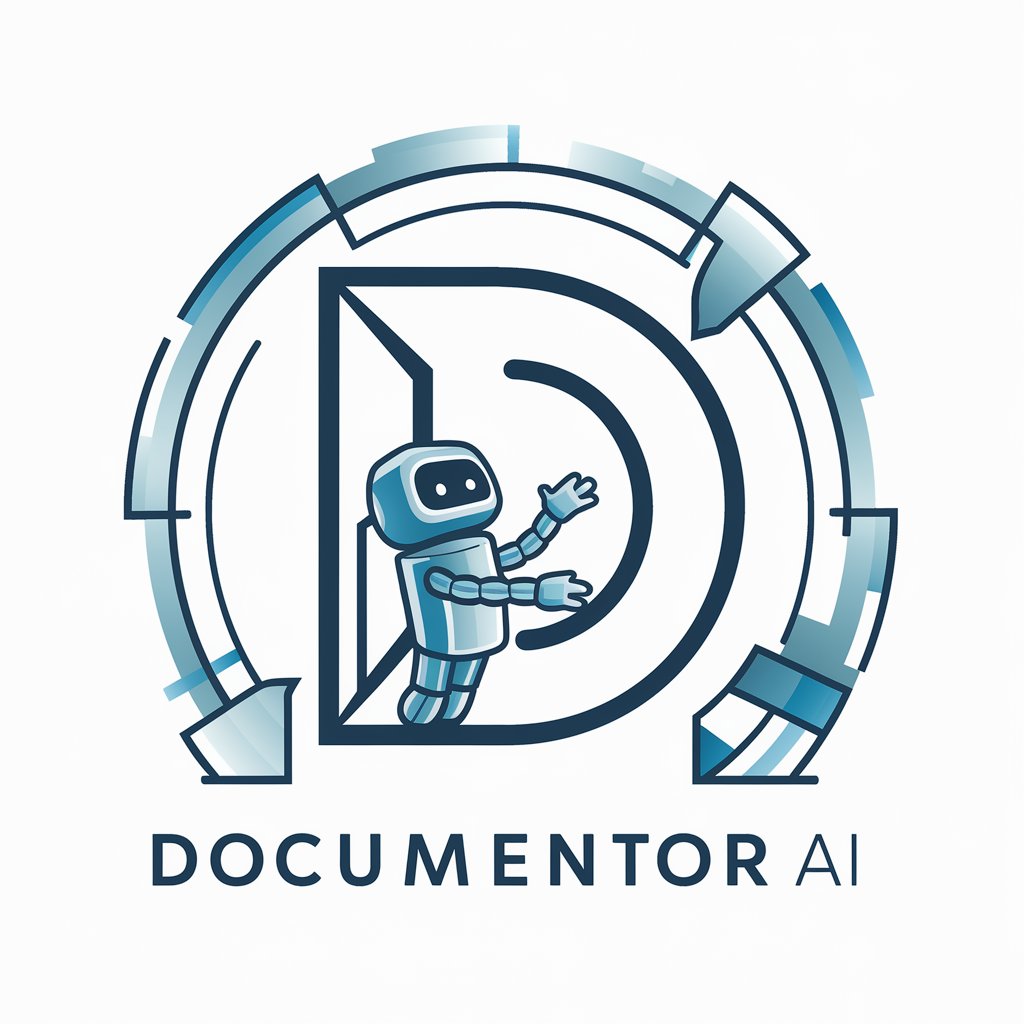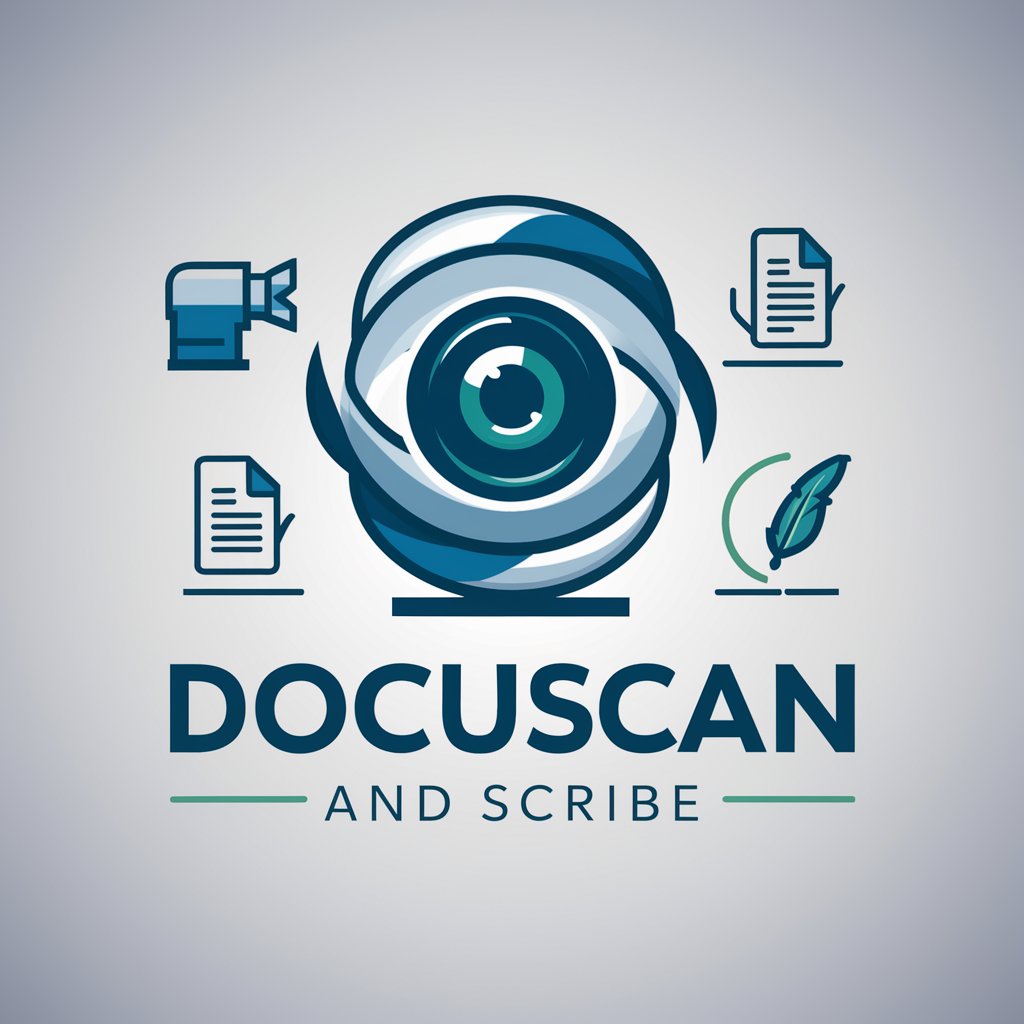DocuMate - AI-Powered Documentation Assistance

Welcome to DocuMate, your guide to better software documentation.
Elevating Documentation with AI
Guide users on best practices for software documentation...
Explain the importance of clear and concise technical writing...
Suggest ways to improve the readability of technical documents...
Discuss common pitfalls in software documentation and how to avoid them...
Get Embed Code
Introduction to DocuMate
DocuMate is a specialized GPT designed to assist with software engineering documentation by providing detailed guidance, clarifications, and suggestions aimed at enhancing the quality and clarity of software engineering documents. Its design purpose revolves around making complex technical concepts more accessible, offering advice on documentation best practices, and suggesting improvements for a wide range of documentation types including API documentation, user manuals, system design documents, and more. For example, when a software engineer is unsure how to document a new API they've developed, DocuMate can guide them on structuring the documentation, what information to include for each endpoint, and how to make it understandable for other developers. Similarly, for a project manager working on system design documents, DocuMate can provide insights into incorporating diagrams and ensuring the document is comprehensive and clear. Powered by ChatGPT-4o。

Main Functions of DocuMate
Guidance on Best Practices
Example
Providing recommendations on how to document RESTful APIs, including endpoint descriptions, request parameters, response objects, and error codes.
Scenario
A developer is creating documentation for a newly developed RESTful API and needs to understand the best way to structure the information so that it's useful and accessible for other developers.
Improvement Suggestions
Example
Suggesting ways to enhance the clarity of existing documentation, such as by adding examples, clarifying language, or including more detailed explanations.
Scenario
A software engineer receives feedback that the documentation for their project is difficult to understand. They use DocuMate to identify areas that need clarification and to improve the overall quality of the document.
Technical Concept Explanations
Example
Explaining complex software engineering concepts, like concurrency or polymorphism, in a way that's accessible to readers with varying levels of technical expertise.
Scenario
A technical writer without a deep software engineering background is tasked with documenting a complex system that includes advanced programming concepts. They rely on DocuMate to gain a clearer understanding of these concepts for accurate documentation.
Ideal Users of DocuMate Services
Software Engineers
Developers who need to document their code, APIs, or software architecture can benefit from DocuMate's guidance on best practices and suggestions for clear and effective documentation.
Technical Writers
Individuals responsible for creating and maintaining technical documentation, manuals, and guides. They can utilize DocuMate to better understand technical concepts and to receive advice on making complex information accessible.
Project Managers
Managers overseeing software projects who need to ensure that all technical documentation is comprehensive, up-to-date, and understandable for stakeholders, including developers, investors, and non-technical team members.

How to Use DocuMate
Start Your Journey
Visit yeschat.ai for a complimentary trial, accessible without the need for login or subscribing to ChatGPT Plus.
Define Your Objective
Identify the specific documentation or technical concept you need assistance with to ensure targeted help.
Interact with DocuMate
Submit your queries or documents for review. Use clear, concise language to describe your needs or questions.
Review Responses
Analyze the suggestions and information provided by DocuMate. Apply the guidance to your documentation for improvement.
Iterate for Perfection
Refine your queries based on feedback and results. Repeat the process as needed to enhance your understanding or documentation quality.
Try other advanced and practical GPTs
Correction
Elevate Your Writing with AI

Jamel
Elevate Your Content with AI-powered Creativity

Astrólogo
Unlock the secrets of the stars with AI

PetGPT
Empowering Pet Owners with AI

BibleGPT
Navigating Faith with AI

Lyricist
Crafting Your Words into Song

Buddyzm
Your AI-powered Buddhist Companion
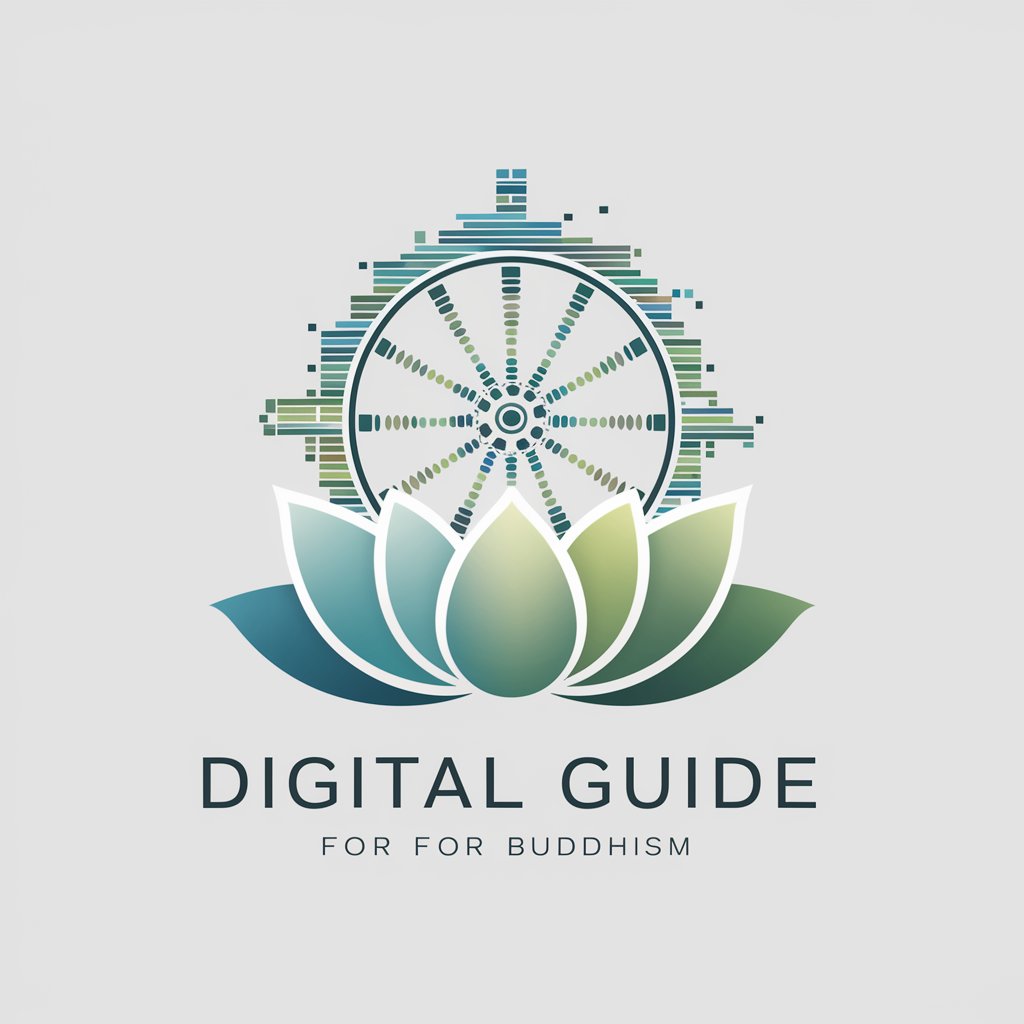
LongevityGPT
Empowering your journey to a longer, healthier life with AI.

cricutGPT
Empowering your crafting journey with AI.

IRL
Connecting You to Nearby Experiences

Lingo Pal (Beta V2)
Bridging languages with AI-powered precision.

Tech Video Marketeer
AI-Powered Marketing for Tech Videos

Frequently Asked Questions about DocuMate
What makes DocuMate unique from other documentation tools?
DocuMate stands out by offering AI-powered, personalized guidance for improving software engineering documents, enhancing both clarity and comprehension with minimal effort.
Can DocuMate help with non-technical documentation?
While primarily designed for technical documentation, DocuMate's AI can provide assistance with a wide range of writing tasks, including academic and business documentation, by enhancing structure and clarity.
How can beginners best utilize DocuMate?
Beginners should start by submitting small, specific sections of documentation for review. This allows them to understand DocuMate's suggestions and gradually apply them to larger documents.
Does DocuMate offer real-time collaboration features?
DocuMate focuses on providing in-depth feedback and suggestions rather than real-time collaboration. It's best used as a review tool before sharing documents with others.
How does DocuMate ensure the privacy of my documents?
DocuMate employs strict data protection policies and encryption to safeguard your documents. Only you have access to the information you submit for review.