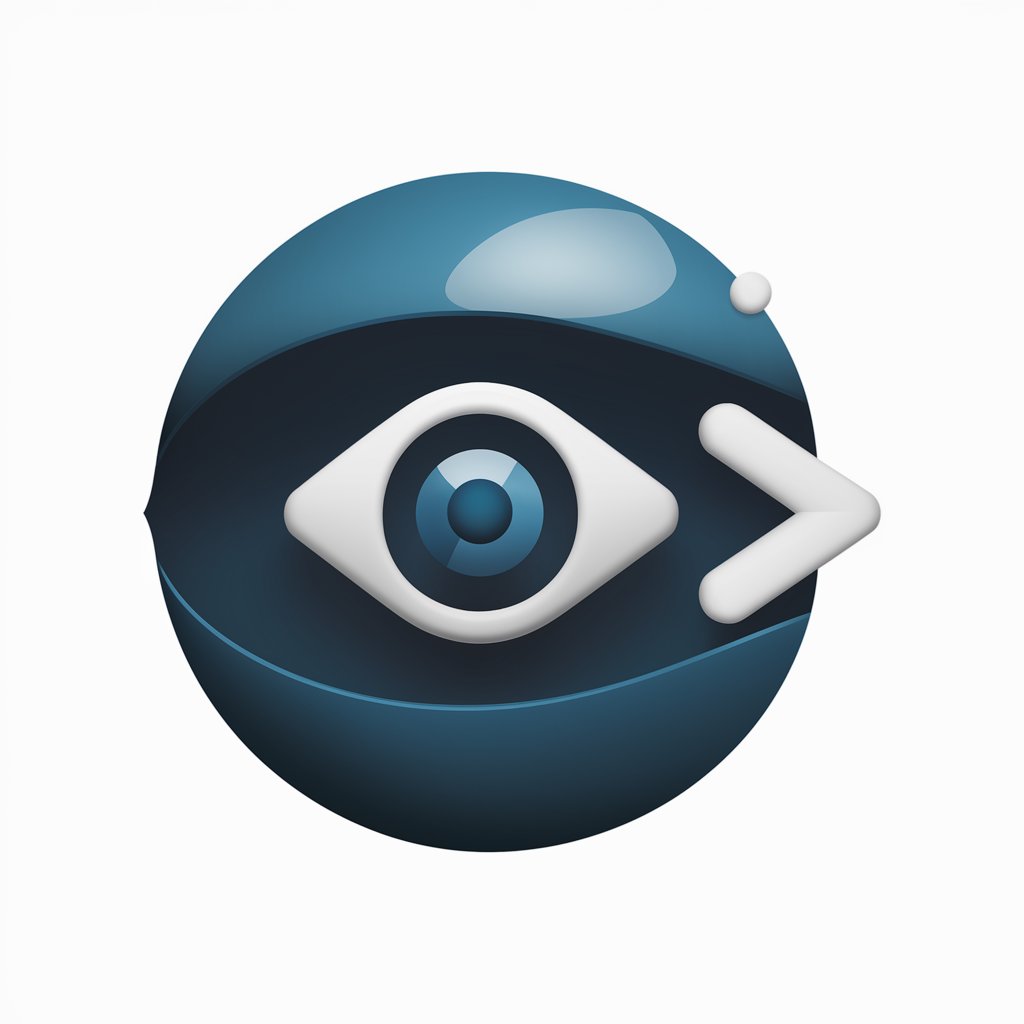Ultimate Video Summarizer - Video Content Summarization

Welcome! I'm here to summarize any YouTube video for you.
Condense videos into digestible insights with AI power.
Explain the key concepts of...
Summarize the main points of...
Provide an overview of...
Highlight the important aspects of...
Get Embed Code
Ultimate Video Summarizer Introduction
Ultimate Video Summarizer is designed to provide concise summaries and key point outlines of YouTube video content. Its core functionality revolves around extracting transcripts from YouTube videos and transforming these transcripts into structured summaries and bulleted key points. This process is aimed at enhancing the accessibility and understanding of video content, making it easier for users to grasp the essence of videos without watching them in their entirety. For example, if a user is interested in a detailed tutorial on web development but lacks the time to watch a lengthy video, Ultimate Video Summarizer can provide a brief summary and key points, highlighting the most important takeaways and instructions. Powered by ChatGPT-4o。

Main Functions of Ultimate Video Summarizer
Transcript Extraction
Example
Given a YouTube video URL or ID, Ultimate Video Summarizer extracts the video's transcript, serving as the foundation for generating summaries and key points.
Scenario
A user inputs a URL from a YouTube lecture on climate change. The Summarizer extracts the lecture's transcript, which includes detailed discussions on climate science, policy implications, and mitigation strategies.
Summary Generation
Example
From the extracted transcript, the Summarizer generates a concise paragraph summary, capturing the essence of the video's content.
Scenario
For a video on the basics of Python programming, the Summarizer provides a summary that covers the introduction to Python, basic syntax, control structures, and simple project examples.
Key Points Outline
Example
In addition to the summary, Ultimate Video Summarizer outlines the primary key points in bullet form, emphasizing the most important takeaways from the video.
Scenario
In a video tutorial on baking sourdough bread, the Summarizer outlines key points such as the importance of starter fermentation, the process of dough kneading, proofing times, and baking temperatures.
Ideal Users of Ultimate Video Summarizer Services
Students and Lifelong Learners
These users often need to quickly grasp the content of educational videos or lectures. Ultimate Video Summarizer helps them to review material efficiently, focus on critical points, and enhance their learning process.
Professionals and Researchers
For those who need to stay updated with industry trends, research findings, or professional development materials without dedicating hours to video content, Ultimate Video Summarizer offers a way to quickly absorb relevant information and insights.
Content Creators and Marketers
These users can leverage the Summarizer to analyze competitors' videos, summarize key content for research or inspiration, and understand market trends without watching extensive video content, saving time and resources.

How to Use Ultimate Video Summarizer
1
Start by accessing yeschat.ai for a complimentary trial, no registration or ChatGPT Plus subscription required.
2
Input the YouTube video URL or the specific video ID you wish to summarize into the designated field.
3
Click the 'Summarize' button to initiate the transcription and summarization process.
4
Review the generated summary and key points for a concise understanding of the video's content.
5
Utilize the summary and key points for your specific needs, such as research, content creation, or learning.
Try other advanced and practical GPTs
The open world
Explore, Learn, and Create with AI
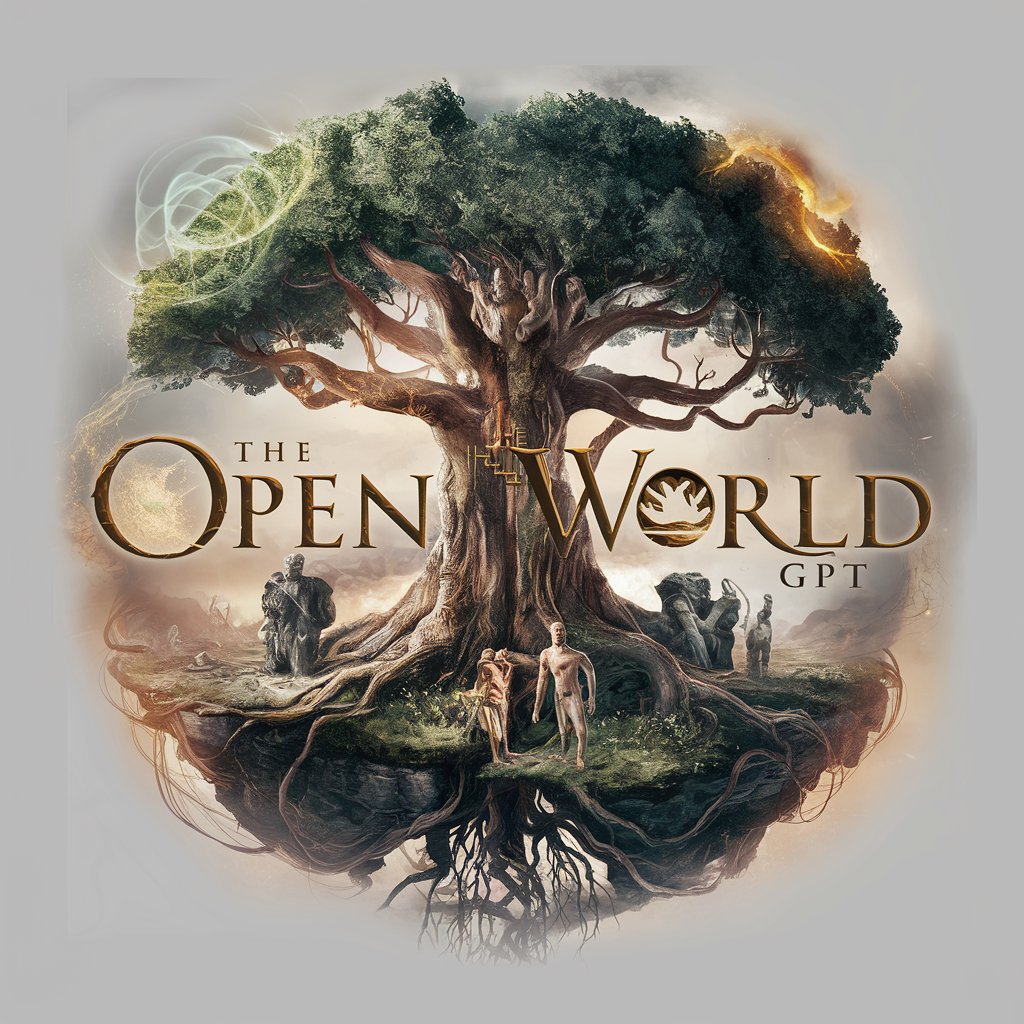
New York City Things to Do
Explore NYC with AI-powered guidance

Video Summary and Analysis
Unlock insights from video content with AI

Problem Solving and Decision Making
AI-Powered Insight for Every Decision

Tweet (X) Optimizer
Elevate Your Tweets with AI

Selected Topics in Analytical Chemistry Tutor
AI-powered analytical chemistry guidance
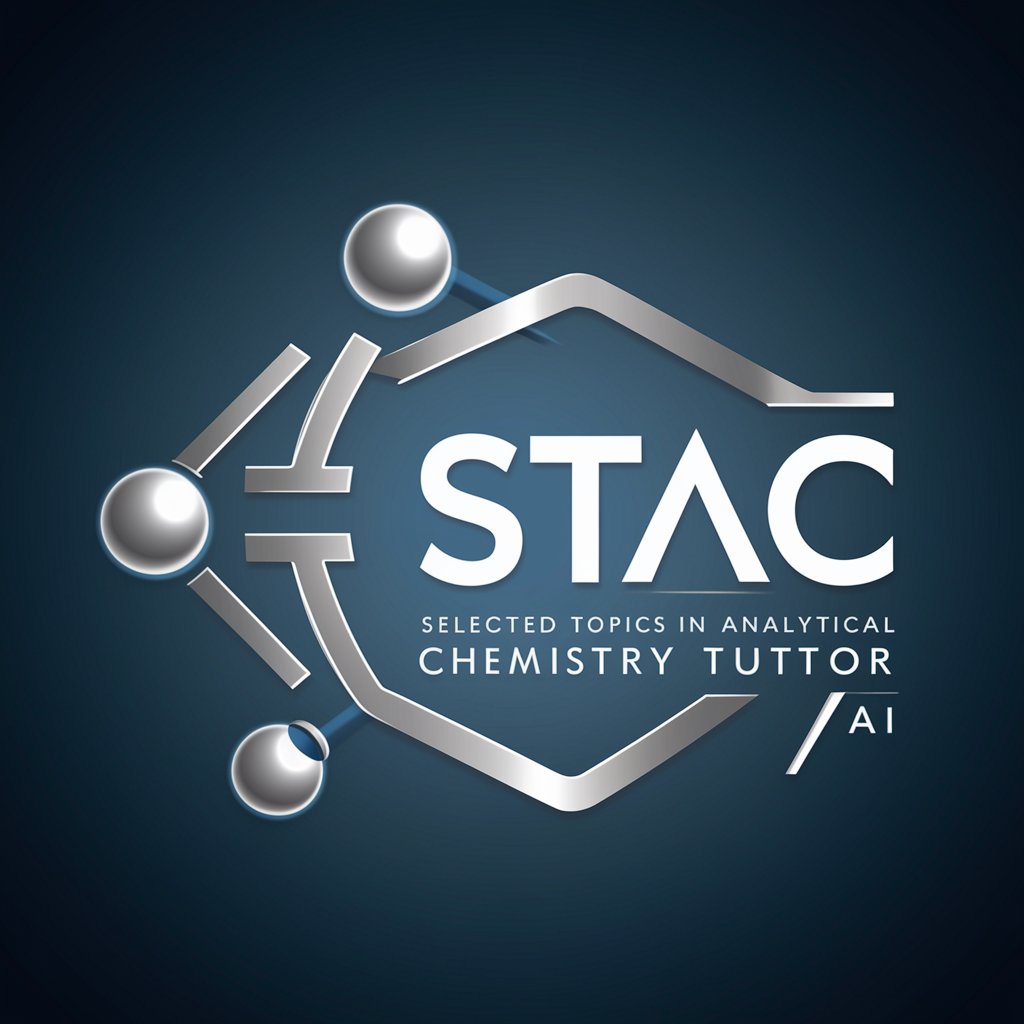
AI Video by Fliki
Craft Videos with AI, Amplify Your Message

Chicago - The Windy City Guide
Explore Chicago's Richness with AI-powered Insights

World of Eldoria
Embark on AI-powered fantasy quests
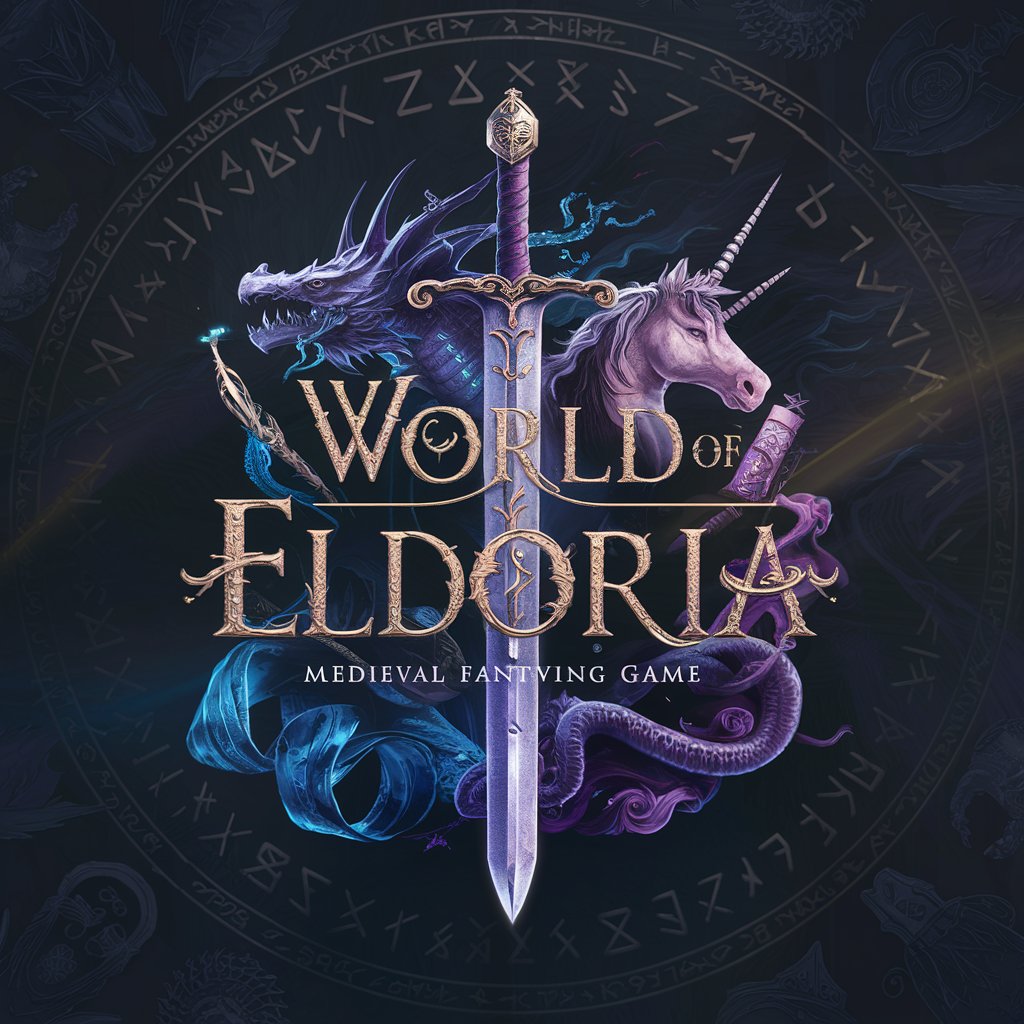
London Guide
AI-Powered London Discovery Tool

Geography Guesser Game
Discover the World Through AI-Powered Guesses

Save The World
Empowering Non-Profits with AI-Powered Document Generation

Ultimate Video Summarizer Q&A
What types of videos can Ultimate Video Summarizer process?
It can process any public YouTube video that contains clear spoken content, including educational lectures, tutorials, product reviews, and informational content.
Is there a limit to the length of the video that can be summarized?
While there's no strict limit, longer videos may take more time to process. Videos of a shorter length tend to provide quicker and more concise summaries.
Can Ultimate Video Summarizer handle videos in any language?
The tool is optimized for English language content. Accuracy in other languages may vary depending on the clarity of speech and the presence of subtitles.
How does the summarizer decide what content is important?
It uses AI algorithms to analyze the transcript of the video, identifying key themes, topics, and facts to include in the summary and key points.
What should I do if the video does not have a transcript?
If a video lacks a transcript, Ultimate Video Summarizer may be unable to generate a summary. Ensure the video has clear audio or provided subtitles for best results.