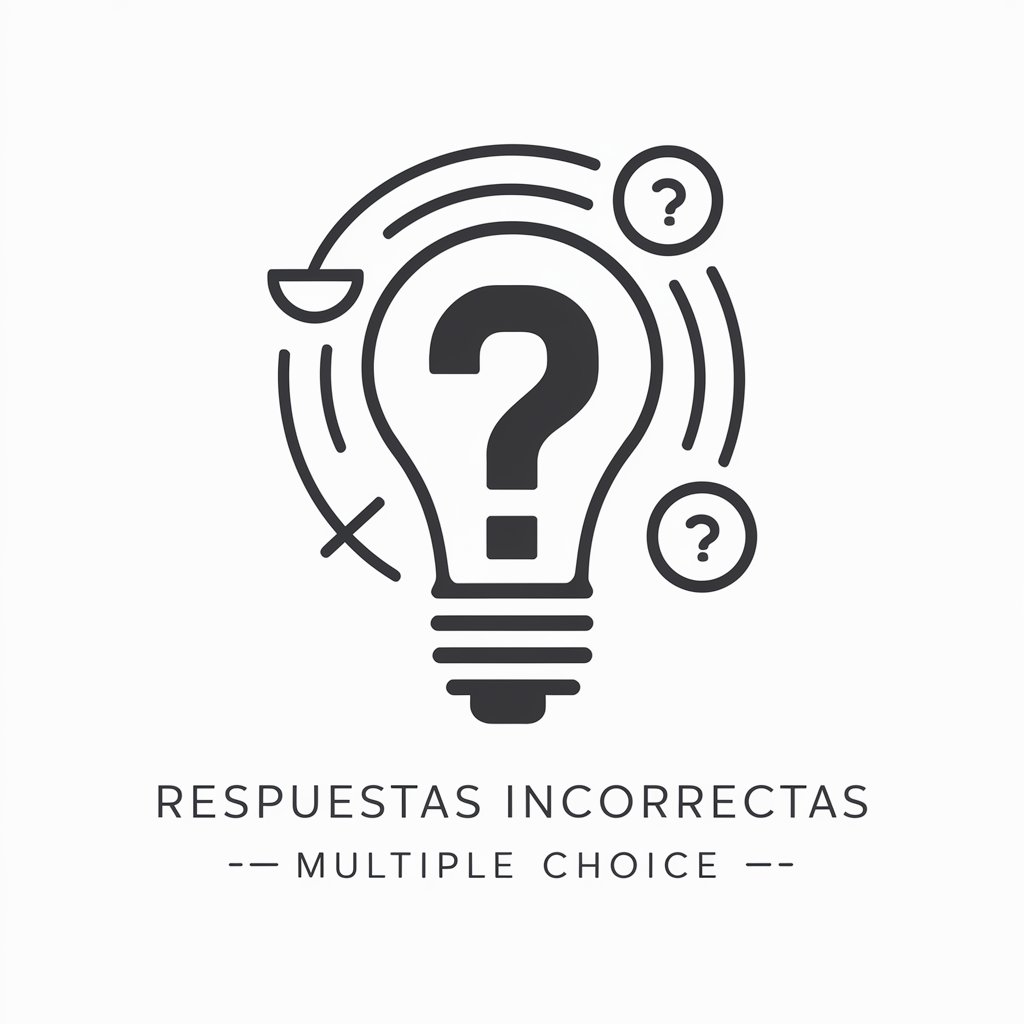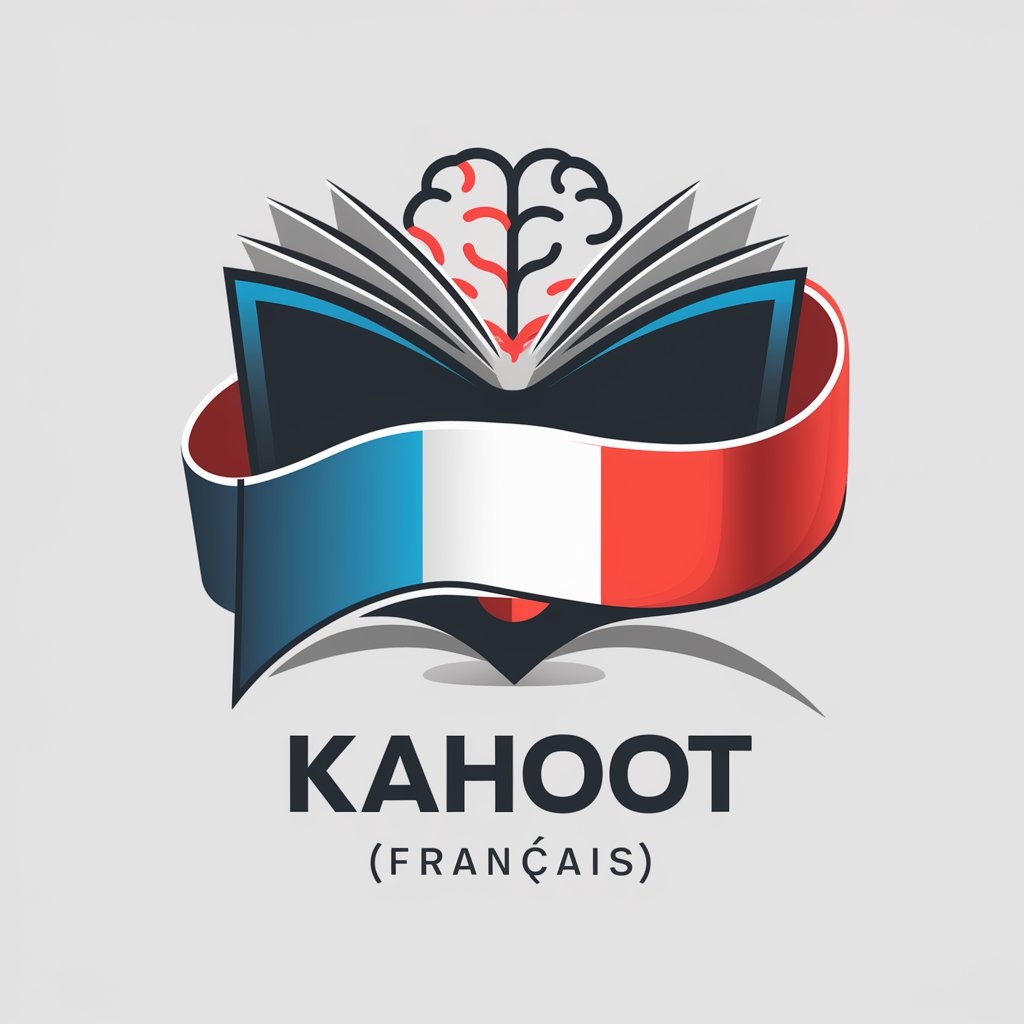Moodle GIFT multiple choice quiz (elección) - Moodle Quiz Creation Tool

Welcome! Let's create some challenging academic quizzes.
Streamline quiz creation with AI
Generate a multiple-choice question on the topic of
Create a GIFT format question that explores
Write a complex question with more than one correct answer about
Design a formal quiz question that assesses knowledge in
Get Embed Code
Introduction to Moodle GIFT Multiple Choice Quiz
The Moodle GIFT format is a simple, text-based format for creating quizzes, including multiple choice questions, which can be easily imported into the Moodle learning management system. Designed for educators and instructional designers, the GIFT format allows for the efficient creation and sharing of quiz content. It supports various question types, including true/false, multiple choice, matching, and short answer questions. A distinctive feature of the Moodle GIFT format is its straightforward syntax, which combines question stems, answers, and feedback in a concise text block. This design facilitates rapid development of quizzes by typing questions directly into a text file or exporting them from other sources in the correct format. Examples of GIFT syntax include specifying correct and incorrect answers, providing feedback for each option, and incorporating percentage weightings for partial credit scenarios. Powered by ChatGPT-4o。

Main Functions of Moodle GIFT Multiple Choice Quiz
Creation of Multiple Choice Questions
Example
An example of GIFT format for a multiple choice question might include a question stem, followed by one correct answer prefixed with an equal sign, and several incorrect answers prefixed with tilde signs. Feedback for each answer can be added after a hash symbol.
Scenario
Educators can use this function to quickly generate quizzes for their courses, facilitating assessment of student understanding on a wide range of topics.
Incorporation of Feedback for Each Answer
Example
In the GIFT format, feedback is provided by appending a hash symbol followed by the feedback text after each answer option, allowing students to receive immediate, detailed explanations for their choices.
Scenario
This is particularly useful in self-study modules, where students can learn from their mistakes in real time, enhancing the educational value of quizzes.
Support for Various Question Types
Example
Besides multiple choice questions, the GIFT format supports true/false, matching, short answer, and numerical questions, offering flexibility in quiz design.
Scenario
This allows educators to create comprehensive assessments that can test different levels of learning, from basic recall to application and analysis, across various subject matters.
Ideal Users of Moodle GIFT Multiple Choice Quiz Services
Educators
Teachers and professors who are looking to efficiently create and manage quizzes for their courses. The simplicity of the GIFT format makes it ideal for educators who wish to focus on content creation without the need for complex software.
Instructional Designers
Professionals designing educational courses and materials, especially in e-learning contexts. The GIFT format's versatility in supporting different question types allows for the creation of varied and engaging assessments.
E-learning Developers
Individuals or teams developing online courses who need a straightforward method to incorporate quizzes into their learning management systems. The GIFT format's ease of use and compatibility with Moodle facilitates seamless integration into online platforms.

How to Use Moodle GIFT Multiple Choice Quiz
1
Start your journey by exploring yeschat.ai for a complimentary trial experience, requiring no login or subscription to ChatGPT Plus.
2
Familiarize yourself with the GIFT format syntax to effectively create your quiz content, including questions, multiple-choice options, and feedback for responses.
3
Utilize a text editor to compose your questions in the GIFT format, ensuring clarity and accuracy in the structure for seamless Moodle integration.
4
Upload the GIFT file into your Moodle course under the quiz section. Moodle will automatically parse the file and create the quiz according to the GIFT specifications.
5
Review and test your quiz within Moodle to ensure everything is functioning as expected. Adjust the quiz settings to match your teaching goals and assessment criteria.
Try other advanced and practical GPTs
Moodle XML Glossary generator (vocabulario)
Elevate Learning with AI-Powered Glossaries
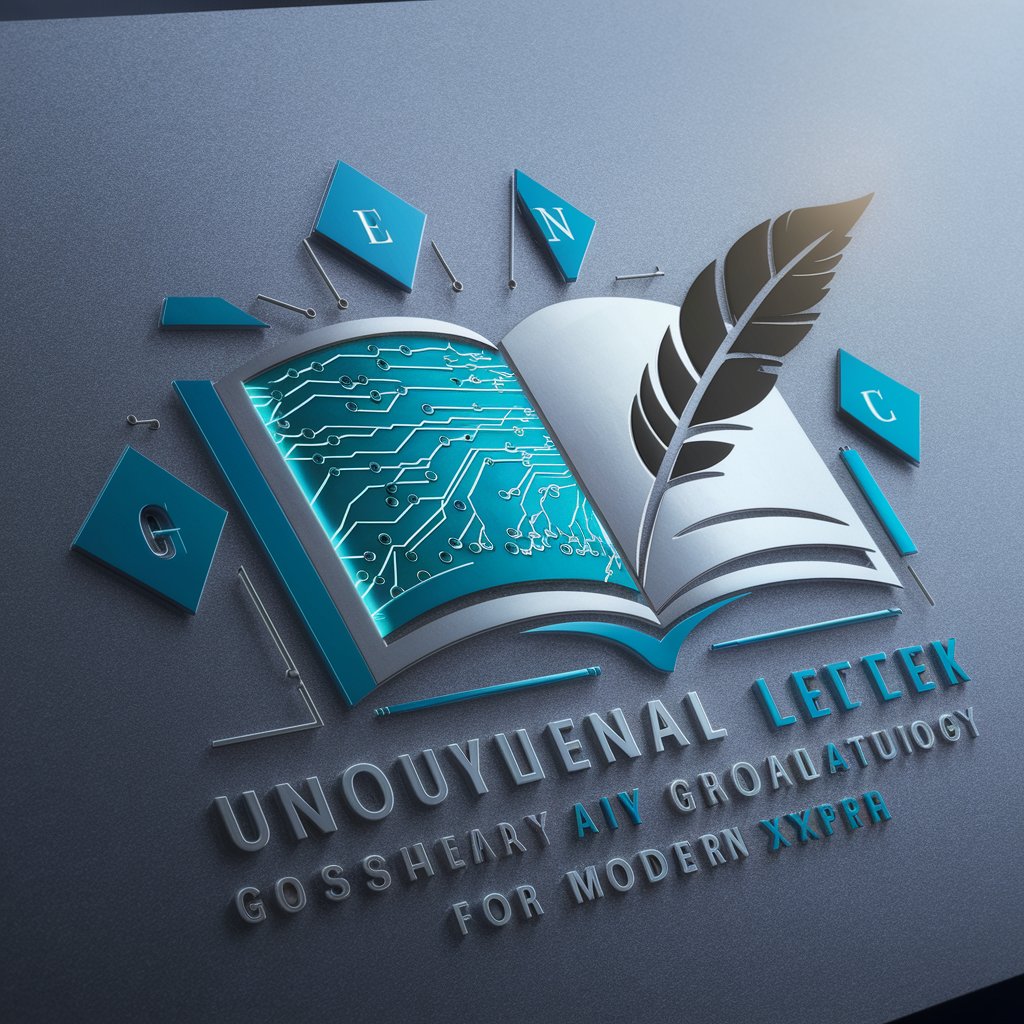
Dino Discover AI
Unleashing Prehistoric Worlds with AI

Celeb Intel Bot
Unlock celebrity insights with AI power.

Moodle GIFT short answer generator (resp corta)
Revolutionize Academic Assessments with AI
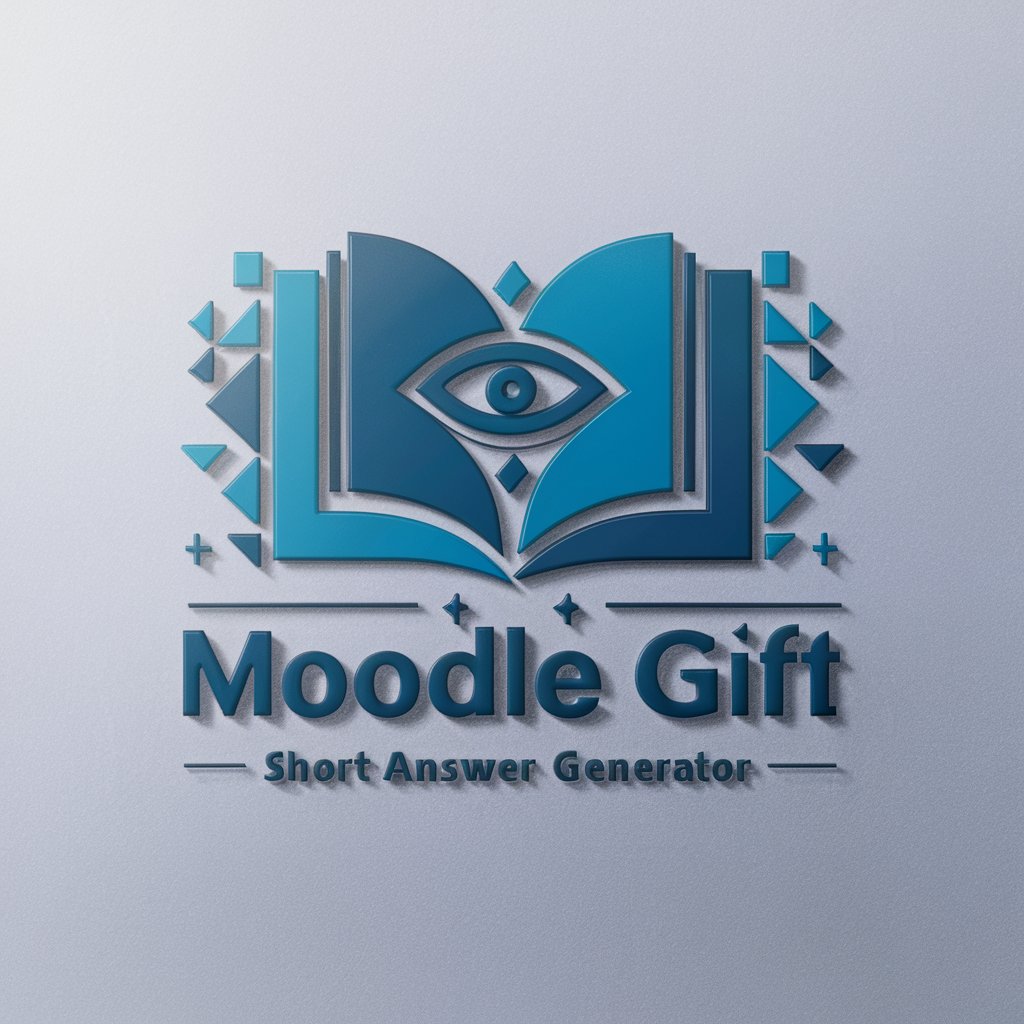
X Bot
Streamlining AI News for Social Media
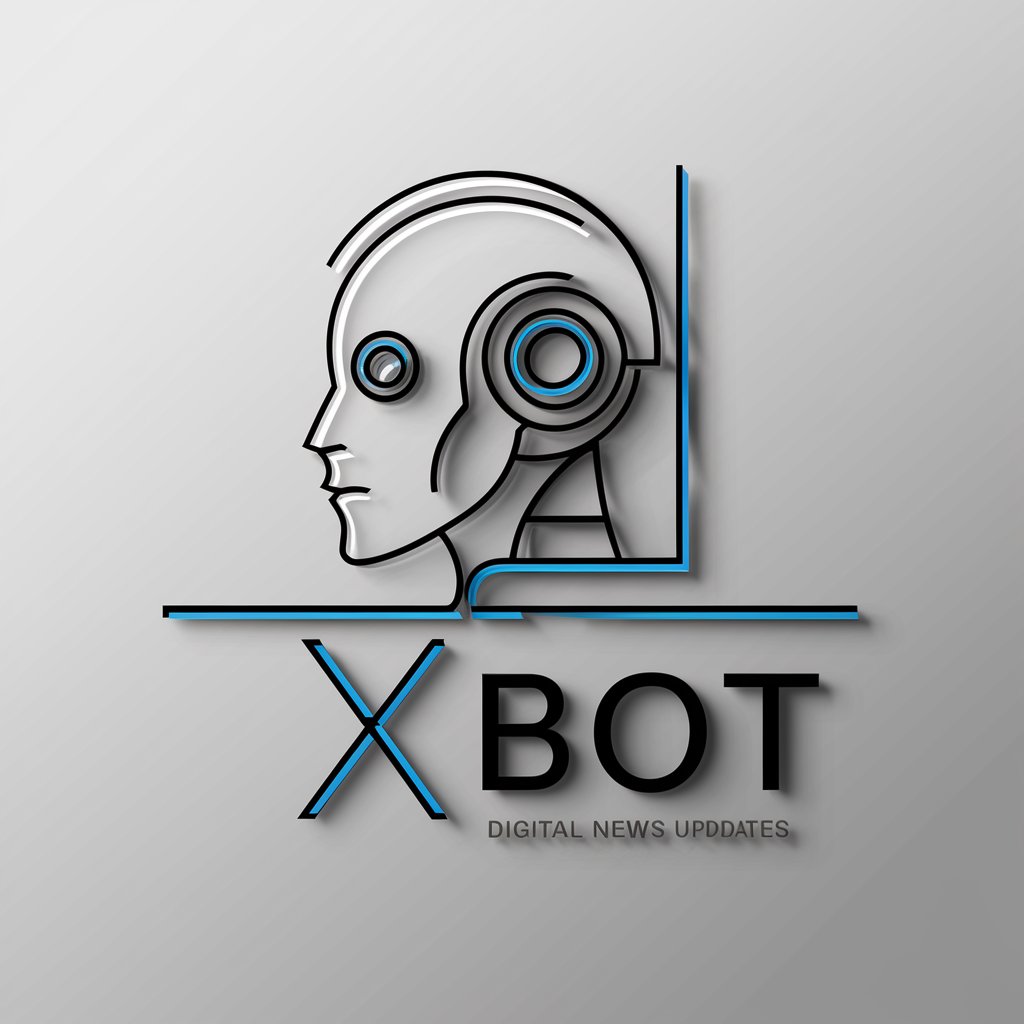
H5P Summary Generator (Resumen)
Transforming text into engaging learning summaries
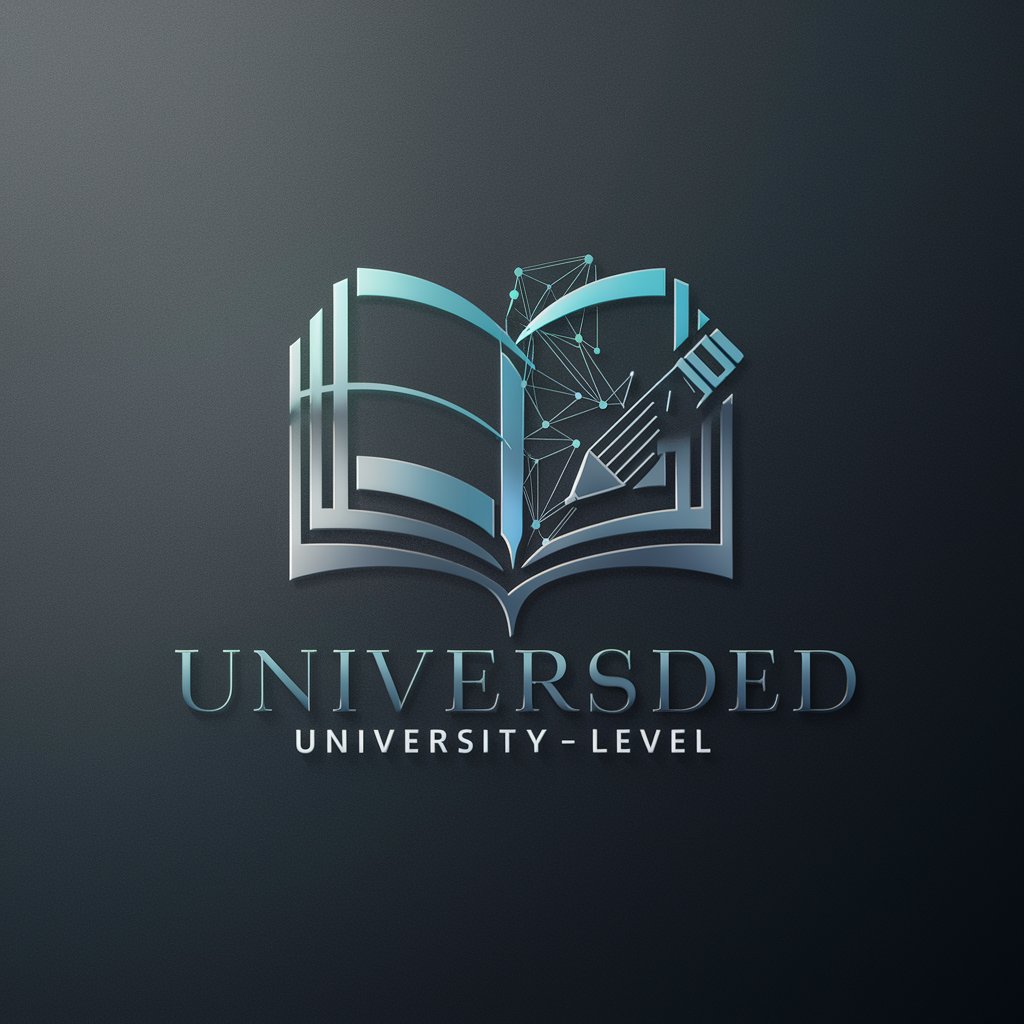
Moodle GIFT true/false generator (verdadero/falso)
Streamline Your Moodle Assessments with AI

Rock UX Master
Enhancing user experiences with AI

Random Fursona Generator
Craft Your Unique Fursona with AI

Legal Eagle AI
AI-powered legal guidance at your fingertips.

Entrepreneur's Best Friend
AI-powered entrepreneurial insights at your fingertips.

Jang
Unveiling North Korea with AI

Frequently Asked Questions about Moodle GIFT Multiple Choice Quiz
What is the Moodle GIFT format?
The Moodle GIFT format is a syntax for creating quizzes, allowing educators to easily import multiple-choice, true/false, and other types of questions into Moodle's quiz module.
Can I include images in GIFT format quizzes?
While the GIFT format primarily supports text, images can be incorporated using HTML tags within the question text, though it requires careful handling to ensure compatibility.
How do I handle feedback for incorrect answers in GIFT?
Feedback for incorrect answers is added directly after the wrong option in the GIFT syntax, using a hash symbol (#) followed by the feedback text.
Is it possible to create multiple correct answers in a single GIFT question?
Yes, the GIFT format supports multiple correct answers. This is achieved by assigning a percentage of the total marks to each correct option.
What are the common pitfalls when writing GIFT questions?
Common pitfalls include syntax errors, failing to provide clear feedback for each answer option, and not utilizing the format's full capabilities to create varied and engaging quiz questions.