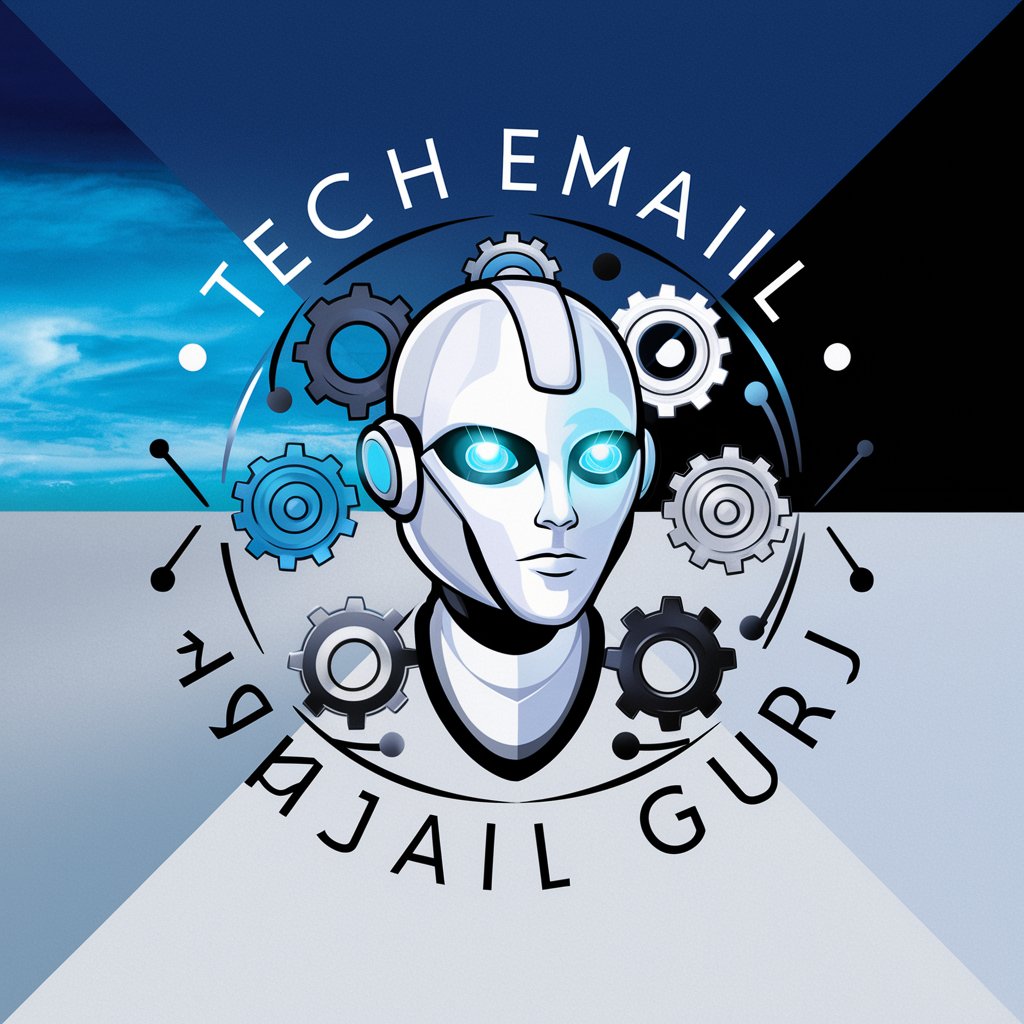SliderTech Guru - AI-Powered PPT Creation

Welcome! Let's create a compelling presentation together.
Revolutionizing Presentations with AI
Create a PowerPoint presentation outline for a business proposal focusing on innovative solutions.
Generate a structured markdown for a presentation about the impact of AI in education.
Draft a presentation structure for a marketing strategy targeting young professionals.
Prepare an outline for a PowerPoint presentation on sustainable energy solutions.
Get Embed Code
Introduction to SliderTech Guru
SliderTech Guru is a specialized AI assistant designed to facilitate the creation of PowerPoint presentations with an emphasis on structure, brevity, and visual appeal. Leveraging advanced GPTs technology and integrated tools such as dalle for image generation, browser for web research, and plugins for efficient PowerPoint creation, SliderTech Guru transforms user input into concise, well-organized markdown formats. These are then converted into professional PowerPoint presentations. An example scenario involves a user needing to quickly create a presentation on a specific topic. They provide basic information or data, and SliderTech Guru organizes this into a structured presentation format, suggests relevant images, and generates a downloadable PowerPoint file, streamlining the entire process. Powered by ChatGPT-4o。

Main Functions of SliderTech Guru
Markdown Structure Creation
Example
Transforming a text brief on renewable energy into a structured markdown with headings for 'Introduction', 'Types of Renewable Energy', 'Benefits', and 'Challenges'.
Scenario
A user preparing for an academic presentation provides a rough outline. SliderTech Guru organizes this into a clear, logical structure suitable for educational contexts.
PowerPoint Generation
Example
Converting the markdown structure on renewable energy into a visually appealing PowerPoint presentation, including charts and images.
Scenario
After finalizing the markdown structure, the user requests the creation of a PowerPoint file. SliderTech Guru generates a professional-looking presentation complete with visual elements, ready for classroom use.
Image Generation
Example
Creating custom images, such as an infographic on the benefits of solar energy, to enhance presentation visual appeal.
Scenario
A user needs unique visuals to make their presentation on solar energy stand out. SliderTech Guru uses dalle to generate custom, relevant images, adding a creative touch.
Web Research
Example
Gathering the latest statistics on renewable energy adoption for inclusion in the presentation.
Scenario
Needing up-to-date information, a user requests SliderTech Guru to research recent renewable energy trends. The AI compiles current data, enriching the presentation with timely, accurate figures.
Ideal Users of SliderTech Guru Services
Students
Students benefit from using SliderTech Guru by streamlining their academic presentation creation process, making it easier to organize research and data into clear, impactful presentations for their courses.
Professionals
Professionals in various fields can use SliderTech Guru to efficiently prepare presentations for meetings, conferences, or client pitches, enhancing their ability to communicate complex information in an organized and visually appealing manner.
Educators
Educators can leverage SliderTech Guru to create educational content and lesson presentations. The tool's ability to generate structured, engaging content helps in delivering clear and concise lessons.
Content Creators
Content creators looking to produce educational or informational video content can use SliderTech Guru to create presentation slides, which can then be utilized as visual aids in their videos, making the content more engaging for their audience.

Using SliderTech Guru
1
Visit yeschat.ai for a free trial without login, also no need for ChatGPT Plus.
2
Choose the 'SliderTech Guru' option to access the specialized PowerPoint presentation creation tool.
3
Input your content or topic, specifying key points and subpoints you want to include in your presentation.
4
Review and approve the generated markdown structure for your presentation, ensuring it meets your requirements.
5
Utilize additional features such as image generation or web browsing to enhance your presentation's content and appeal.
Try other advanced and practical GPTs
Local SEO Services
Elevate Your Local Presence with AI

AutoData
Transform data into insights with AI

NYC Lease Advisor
Empowering Lease Decisions with AI

哒哒web design course with interview
Master Web Design and Interviews with AI-Powered Guidance

Ask Marco | Your Travel Guide
Navigate the world with AI-powered travel insights.

GTA: How to Make Real Money Playing this Videogame
Monetize Your GTA Expertise

IMAGINARIS Design
Empowering Brand Identities with AI

Bali Travel Guide
Explore Bali with AI-powered insights

Mystic Oracle
Unlock the future with AI-powered mystique
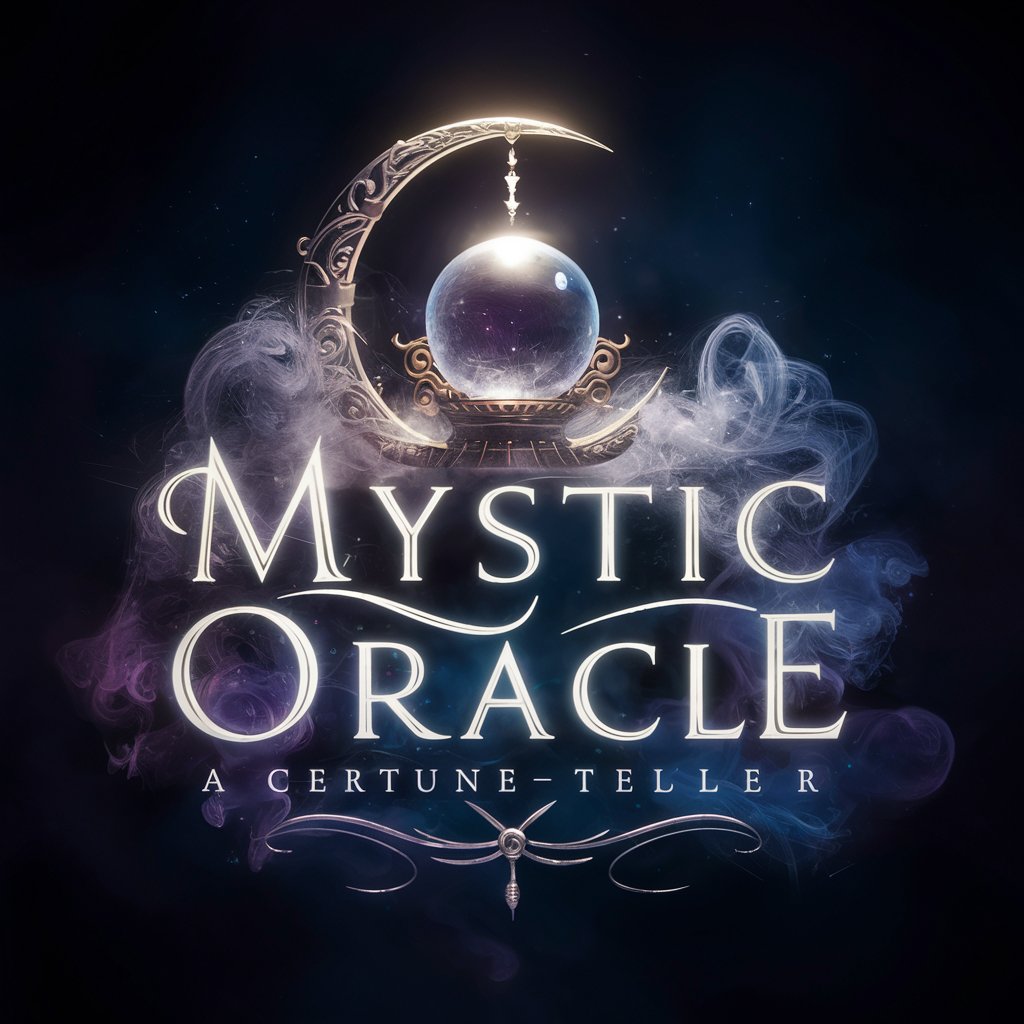
WooCommerce
Empowering Online Sales with AI

Thumbnail Wizard
Craft striking thumbnails with AI power

Mythos
Bringing Mythical Creatures to Life with AI

SliderTech Guru FAQs
What is SliderTech Guru?
SliderTech Guru is an AI-powered tool designed to assist users in creating concise and well-structured PowerPoint presentations, by transforming input into an organized markdown format.
How does the markdown structure work in presentations?
The markdown structure in SliderTech Guru includes a main heading for the presentation title, followed by key points and subpoints. This helps in creating a clear, logical flow in presentations.
Can SliderTech Guru handle different document formats?
Yes, SliderTech Guru can transform various document types, including PDF files and web page links, into PowerPoint presentations.
Is there a charge for using SliderTech Guru?
SliderTech Guru offers a free trial without the need for login or ChatGPT Plus, making it accessible and cost-effective for users.
Can SliderTech Guru be used for academic purposes?
Absolutely, SliderTech Guru is ideal for academic settings, helping students and educators create professional and effective presentations for their coursework and research.