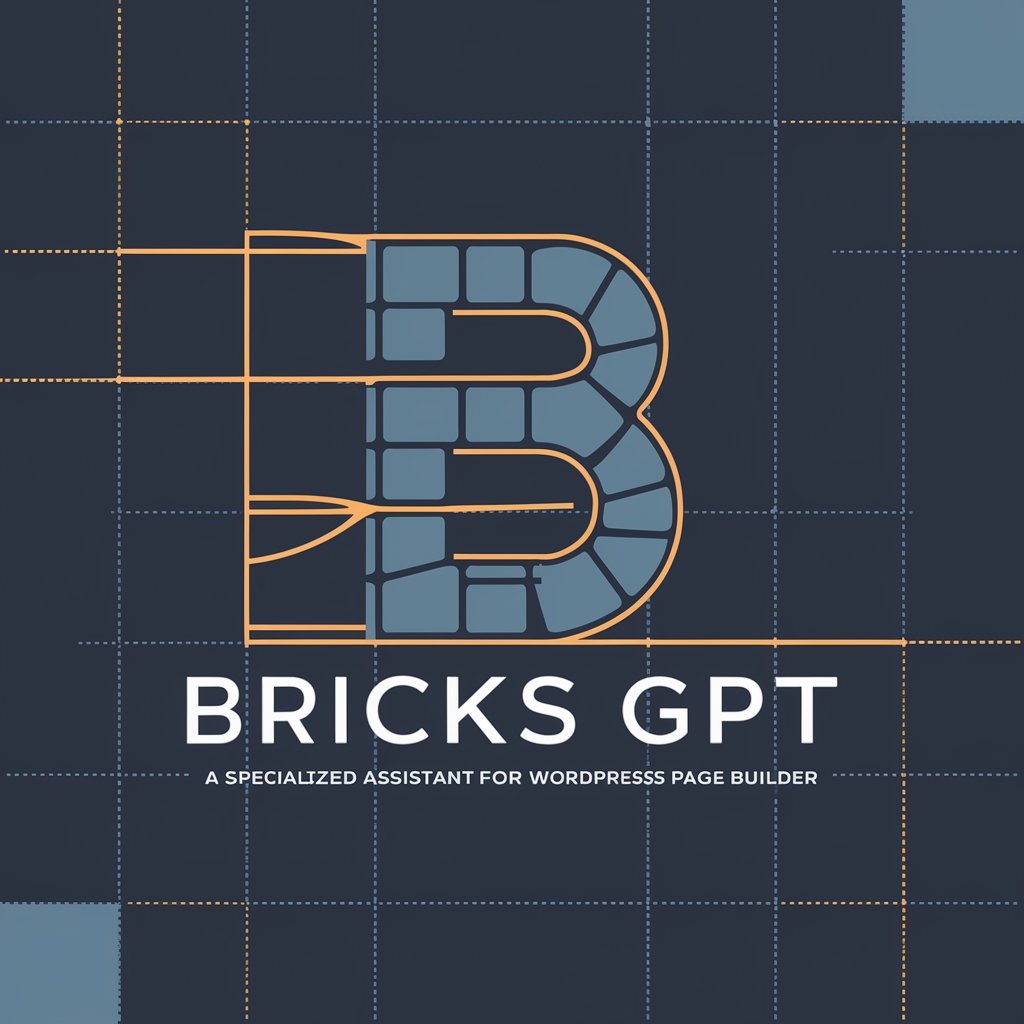Beaver Builder - Drag-and-Drop Builder

Hello! How can I assist you with Beaver Builder today?
Elevate WordPress Design with AI
How do I start using Beaver Builder?
What are the best practices for creating a landing page with Beaver Builder?
Can you guide me through setting up a new WordPress site with Beaver Builder?
What advanced customization options are available in Beaver Builder?
Get Embed Code
Introduction to Beaver Builder
Beaver Builder is a flexible drag and drop page builder that works on the front end of your WordPress website. Whether you're a beginner or a professional, you can build your website quickly and easily. Beaver Builder provides you with the tools to create a unique site with responsive design without any need for coding. For example, users can start with dozens of pre-made templates or from scratch, enabling both rapid deployment and deep customization. Powered by ChatGPT-4o。

Main Functions of Beaver Builder
Responsive Design
Example
Ensuring your site looks great on all devices
Scenario
A business owner redesigns their site using Beaver Builder to ensure it adapts seamlessly across desktops, tablets, and smartphones, improving user experience and engagement.
Modules and Widgets
Example
Adding advanced features to your pages
Scenario
A blogger uses various Beaver Builder modules, like sliders, maps, and contact forms, to enhance their site's interactivity and provide more value to their readers.
Ideal Users of Beaver Builder
Website Owners
Individuals and businesses looking to create or manage their website efficiently without deep technical knowledge, benefiting from Beaver Builder's ease of use and flexibility.
Web Designers and Developers
Professionals who require an efficient, robust tool for rapid website prototyping, customization, and deployment, appreciating Beaver Builder's extensibility and compatibility with WordPress.

Using Beaver Builder
Start with a Free Trial
Access Beaver Builder without any commitment; no account creation or ChatGPT Plus required.
Install and Activate
After trying, install Beaver Builder plugin on your WordPress site and activate it.
Choose a Template
Select from various templates to start your page design or begin from scratch.
Customize Your Page
Drag and drop modules to add content, style your page with design options.
Publish or Save
Preview your design, then publish immediately or save for future edits.
Try other advanced and practical GPTs
Film Finder
Discover Cinematic Gems with AI

Mom's Comforter
AI-powered empathy for every mom.

Pitch Co-Pilot
Empower Your Ideas with AI-Powered Planning

Ackman Affair Analyst
AI-powered analysis on Ackman affair

ContentGPT
Empowering Creativity with AI

JudgeGPT
Settling disputes with AI-powered wit.

That Day _another story_
Relive History with AI-Powered Adventures
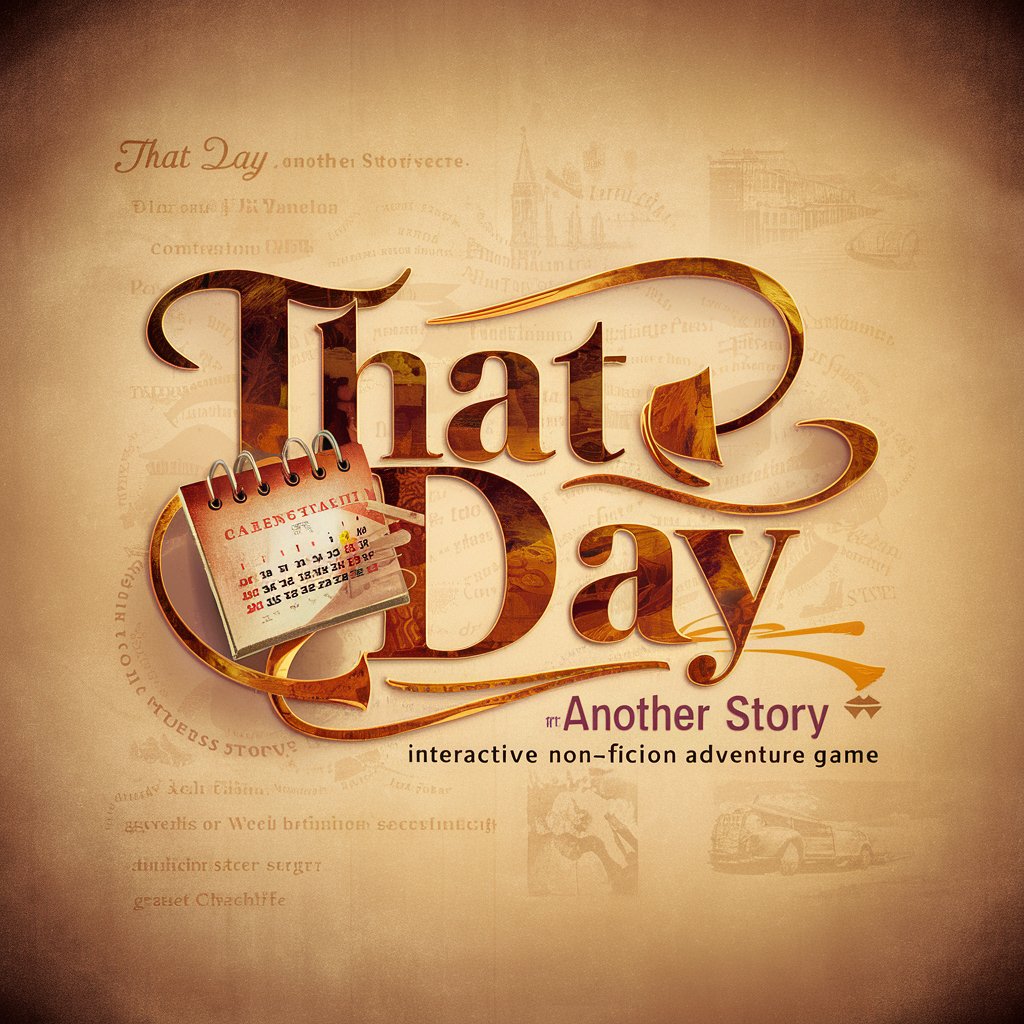
Comics Storyteller
Craft Raw, Dystopian Marvel Tales

IQ Test
Sharpen Your Mind with AI-Powered IQ Testing

VidGenius
Unleash Your Creativity with AI

onlyCode v1.0
Empowering Your Code with AI

Functional Software Analyst
Empowering your software project lifecycle with AI

Beaver Builder FAQs
What is Beaver Builder?
A WordPress page builder that allows you to create custom layouts with a drag-and-drop interface.
Can I use Beaver Builder with any theme?
Yes, Beaver Builder works with most WordPress themes.
Is Beaver Builder SEO friendly?
Yes, pages created with Beaver Builder are optimized for search engines.
Can I export or import Beaver Builder layouts?
Yes, you can export and import layouts for reuse across sites.
Is Beaver Builder compatible with WooCommerce?
Yes, it is fully compatible and allows for custom WooCommerce designs.