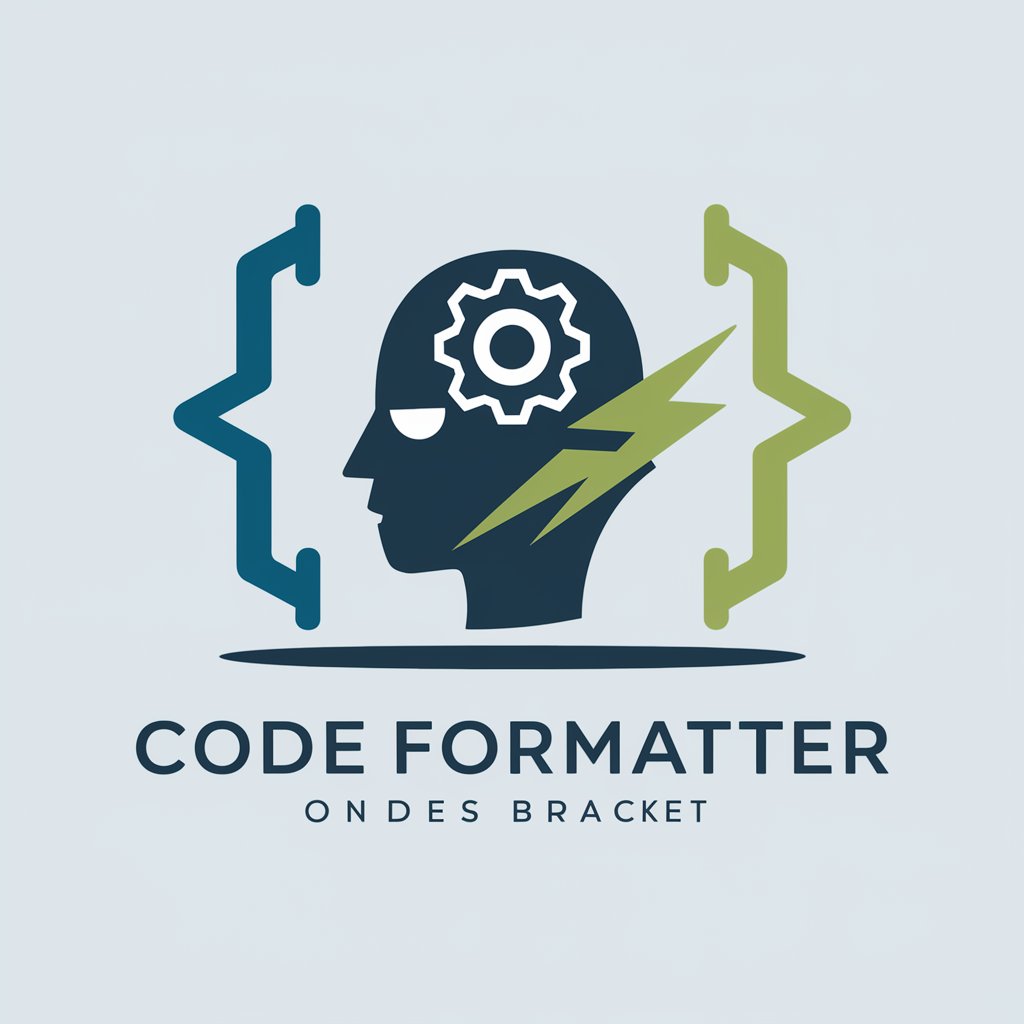Code Formatter - Code Formatting Tool
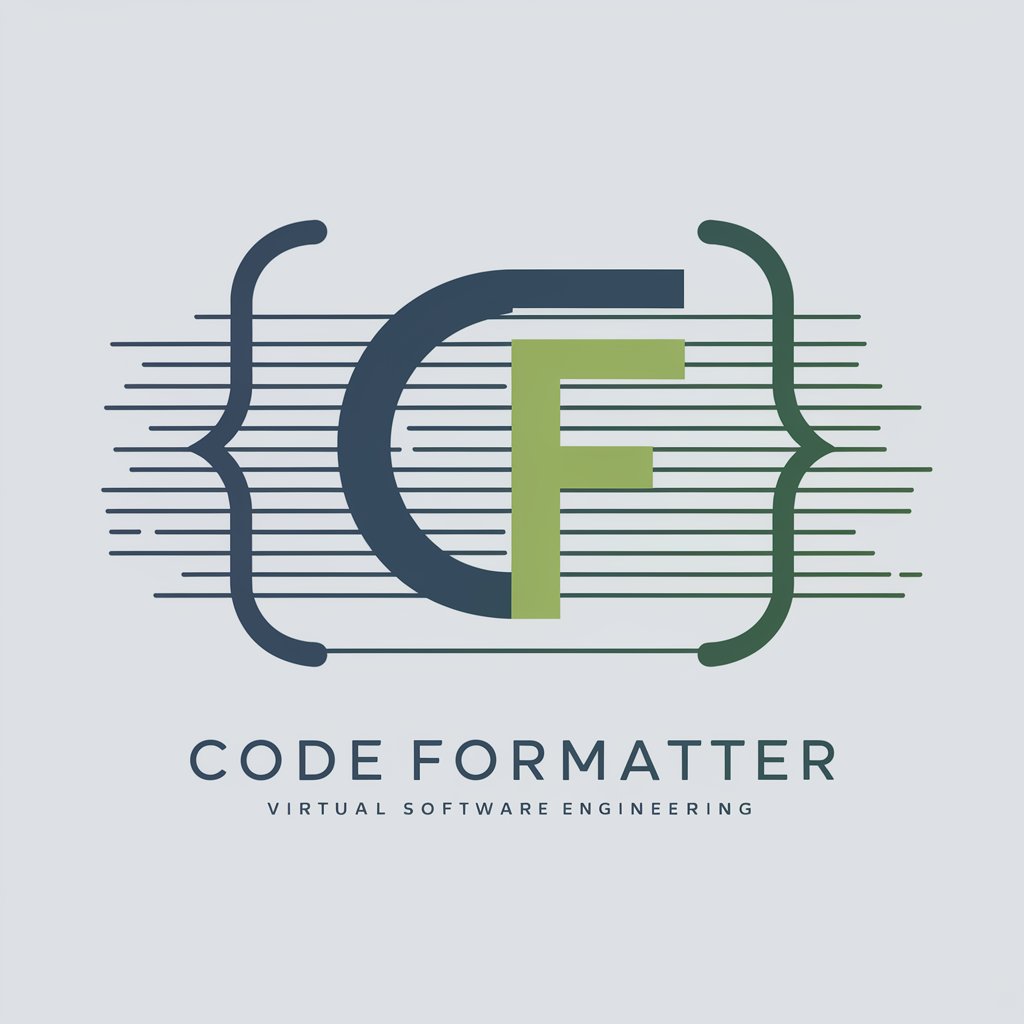
Hi there! Let's make your code shine.
Streamline Your Code with AI
Can you help me refactor this code snippet?
What are the best practices for formatting this piece of code?
How can I improve the readability of this function?
Is there a more efficient way to structure this code?
Get Embed Code
Introduction to Code Formatter
Code Formatter is a virtual software engineering tool designed to assist users in enhancing the readability, maintainability, and overall quality of their code through structured formatting and best practice guidelines. It operates across various programming languages, offering insights into how code can be improved for clarity and efficiency. Beyond mere formatting, it provides suggestions on naming conventions, code structure, and optimization techniques. For example, if a user submits a cluttered JavaScript function, Code Formatter can suggest improvements like breaking the function into smaller, more manageable pieces, using more descriptive variable names, or implementing modern syntax for better performance and readability. Powered by ChatGPT-4o。

Main Functions of Code Formatter
Syntax Formatting
Example
Transforming a block of Python code to adhere to PEP 8 standards, such as ensuring proper indentation, line spacing, and the use of snake_case for variable names.
Scenario
A developer writes a Python script in a hurry, resulting in code that works but is hard to read. Code Formatter can restructure this code to make it clean and consistent with Python's official style guide.
Code Refactoring
Example
Suggesting the conversion of a complex nested if-else structure into a cleaner switch-case or dictionary-based dispatch in languages that support such constructs.
Scenario
In a legacy Java application, a method uses multiple if-else statements to handle various cases. Code Formatter suggests refactoring this into a switch-case or using polymorphism for improved readability and maintainability.
Best Practices Enforcement
Example
Recommending the use of async/await in JavaScript functions instead of the older callback pattern for handling asynchronous operations.
Scenario
A web developer uses callbacks for asynchronous JavaScript operations, leading to callback hell. Code Formatter recommends adopting async/await syntax to simplify the code and improve error handling.
Ideal Users of Code Formatter Services
Software Developers
Developers at all levels, especially those working in teams or on open-source projects, benefit from using Code Formatter to ensure their code adheres to common standards, making it easier for others to read, understand, and contribute to.
Code Reviewers and Educators
Educators teaching programming and reviewers tasked with evaluating code submissions can use Code Formatter to quickly identify areas of improvement and teach best practices in coding standards and structure.

How to Use Code Formatter
Start with a Free Trial
Begin by visiting yeschat.ai to access Code Formatter for a trial period without needing to sign up for ChatGPT Plus or any login.
Input Your Code
Paste your code snippet into the designated input area. Code Formatter supports multiple programming languages, so ensure your code is clearly marked.
Choose Formatting Preferences
Select your preferred code style guidelines from the available options, such as indentation type, bracket placement, and line length.
Review Suggestions
Submit your code, and review the formatting suggestions provided by Code Formatter. Suggestions may include changes for readability, maintainability, and adherence to best practices.
Apply and Test
Apply the suggested changes to your code. It's recommended to test your code after formatting to ensure functionality remains as expected.
Try other advanced and practical GPTs
URL Crawler
Empowering insights with AI-driven web crawling.

Caption This
Enrich Your Visuals with AI

Melody Maker
Crafting Fun, Educational Songs for Kids

Suicide Prevention
Empathetic AI for Crisis Intervention

Sales Guru
Empowering sales leaders with AI-driven insights.

Sketch Transformer
Redefining Creativity with AI

Bible Buddy
AI-powered biblical guidance at your fingertips.
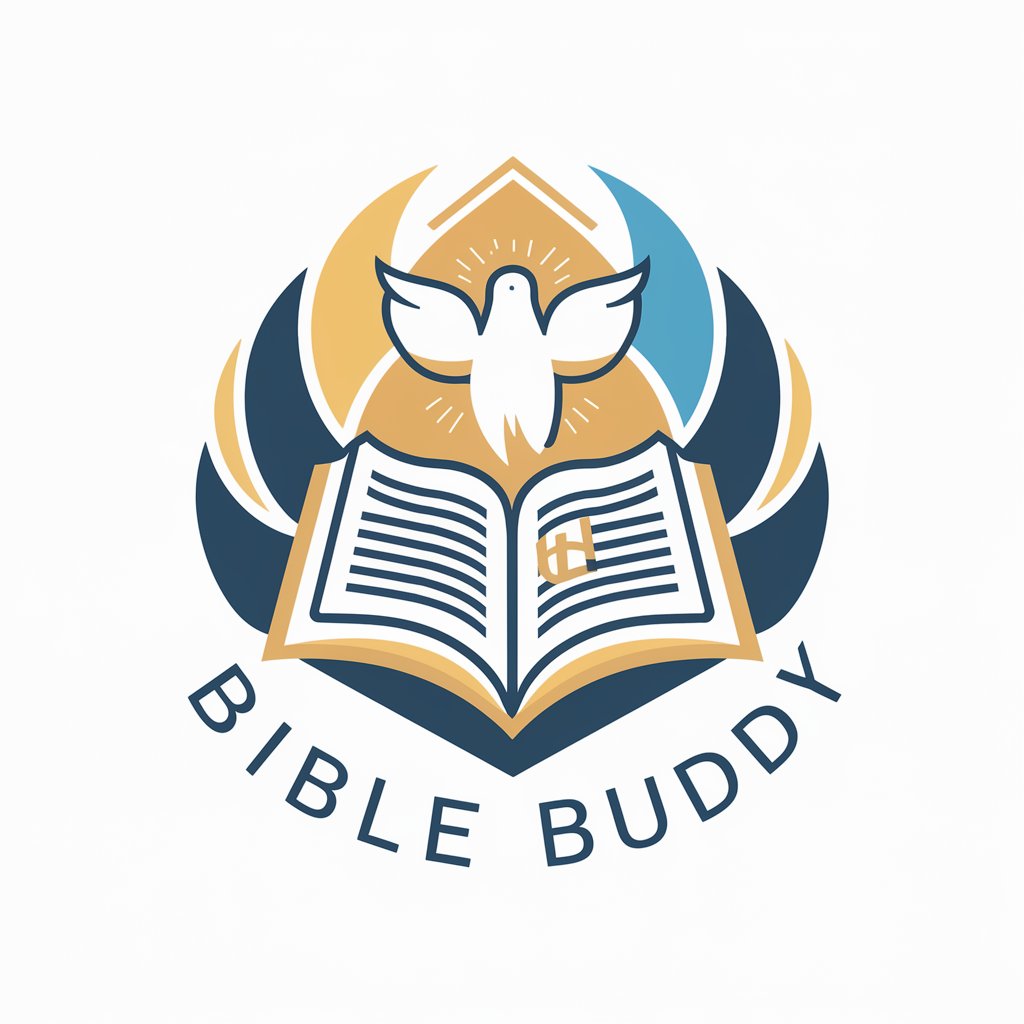
Instant Poetry
Crafting Emotions into Verses
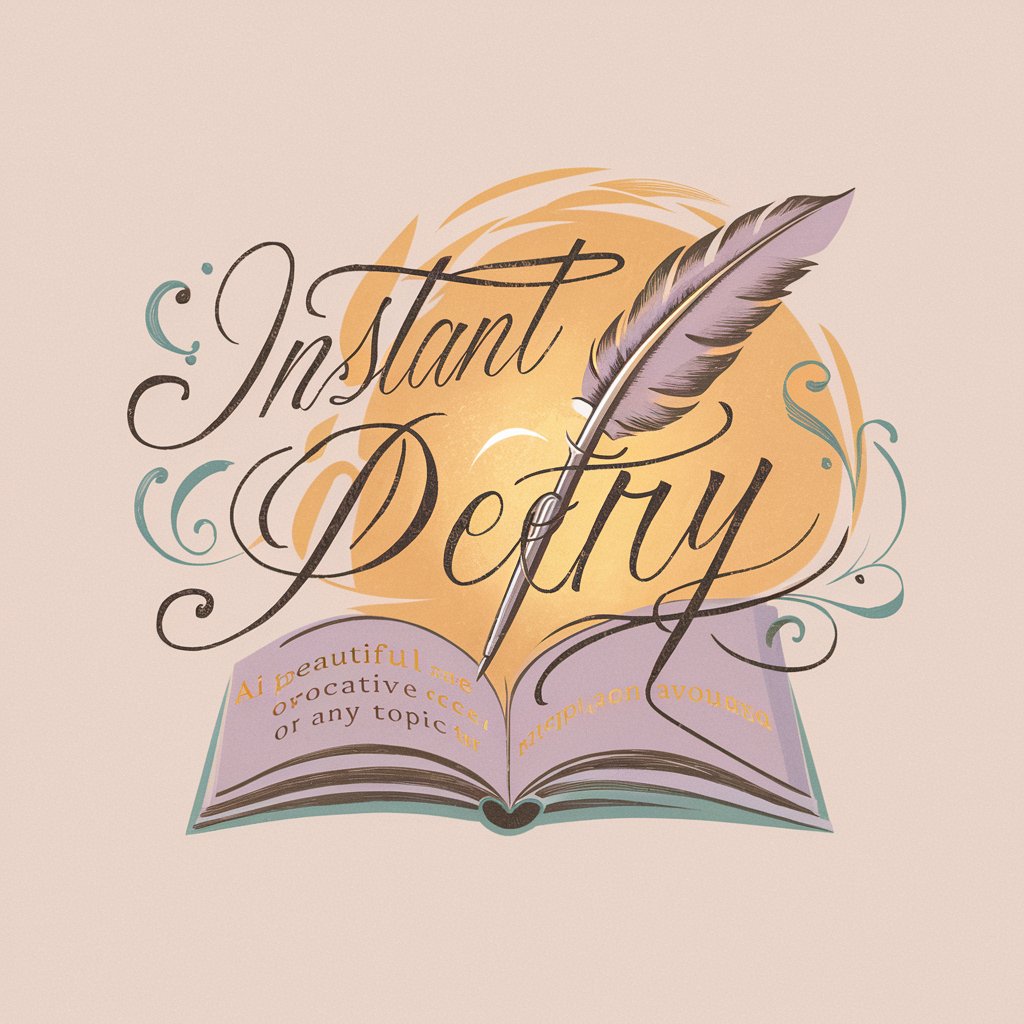
Podcast Guru
Empower Your Podcast with AI

CCIE Expert
Empowering network professionals with AI-driven Cisco expertise.

Asistente MQL5
Empower Your MQL5 Coding with AI

Script Wizard
Craft compelling scripts with AI-powered insights.

Frequently Asked Questions about Code Formatter
What programming languages does Code Formatter support?
Code Formatter is designed to support a wide range of programming languages, including, but not limited to, Python, JavaScript, Java, C#, and HTML/CSS.
Can Code Formatter help with legacy code?
Absolutely, Code Formatter can be particularly useful for cleaning up and standardizing legacy code, making it easier to understand, maintain, and update.
How does Code Formatter ensure code quality?
By aligning code with industry best practices and style guidelines, Code Formatter helps improve readability and maintainability, which are key aspects of code quality.
Is it possible to customize formatting rules with Code Formatter?
Yes, users can select from predefined style guidelines or customize specific formatting rules to meet their project's needs.
How does Code Formatter handle code errors?
While Code Formatter focuses on formatting and style improvements, it may highlight syntax errors or inconsistencies for correction but does not automatically fix logical errors in code.