E-Mail-Assistent - Email Drafting and Customization

Willkommen bei Ihrem E-Mail-Assistenten!
AI-powered Personal Email Assistant
Verfassen Sie eine E-Mail, um ...
Ich benötige Hilfe bei der Erstellung einer formellen E-Mail, die ...
Könnten Sie mir helfen, eine informelle Nachricht an ...
Bitte erstellen Sie einen Entwurf für eine E-Mail, die ...
Get Embed Code
E-Mail-Assistent: An Overview
E-Mail-Assistent is a specialized tool designed to assist users in composing and formatting both professional and casual emails in German. It is tailored to understand various contexts and nuances of German correspondence, ensuring that tone and content are appropriate for the intended audience. The tool adheres to standard email etiquette, including formal greetings, closures, and handling attachments or specific requests. Examples of its utility include crafting a formal job application, responding to a business inquiry, or composing a friendly note to a colleague. E-Mail-Assistent's design is centered around providing linguistic accuracy, privacy, and adaptability to the user's needs. Powered by ChatGPT-4o。

Core Functions of E-Mail-Assistent
Email Composition
Example
Composing a formal email to a new business partner.
Scenario
The user provides the context and intended message. E-Mail-Assistent suggests appropriate formal greetings, body content, and sign-offs, ensuring the message is polite, concise, and professionally formatted.
Tone and Style Adjustment
Example
Adjusting the tone from formal to casual for a message to a long-time colleague.
Scenario
Based on user input, E-Mail-Assistent changes the language and structure of the email from a formal business tone to a more relaxed and friendly tone while maintaining professionalism.
Personalization and Customization
Example
Personalizing a birthday email for a team member.
Scenario
The user requests a birthday message. E-Mail-Assistent provides a template that can be customized with personal anecdotes or wishes, and suggests including specific greetings and closures to make the email feel more personal.
Attachments and Additional Elements
Example
Attaching a presentation to an email intended for a client.
Scenario
E-Mail-Assistent guides the user through the process of attaching files and ensures that the email mentions and properly references the attached documents.
Ideal Users of E-Mail-Assistent
Business Professionals
Individuals who frequently engage in business correspondence and require assistance in maintaining a professional tone, formatting, and ensuring linguistic accuracy.
Non-native German Speakers
People who are not fluent in German but need to write emails in German for work, study, or personal reasons. E-Mail-Assistent helps them compose correct and culturally appropriate emails.
Academic Users
Students and academics who need to write formal emails to professors, colleagues, or institutions and seek assistance in structuring and phrasing their messages appropriately.
Personal Users
Individuals looking to write informal or semi-formal emails in German, such as invitations, personal updates, or thank-you notes, with correct etiquette and personalization.

How to Use E-Mail-Assistent
1
Visit yeschat.ai for a complimentary trial without the necessity for login or subscription to ChatGPT Plus.
2
Select the 'E-Mail-Assistent' feature from the available tool options to start creating your email.
3
Provide a brief description of the email's purpose, audience, and any specific details you want to include. This helps tailor the content accurately.
4
Review and customize the generated email draft. You can adjust the tone, style, and details to match your preferences and the recipient's expectations.
5
Copy the finalized email content into your email client, attach any necessary files, and send it to the intended recipient(s).
Try other advanced and practical GPTs
SEO Article Genius
Transforming Videos into SEO Powerhouses

Korean Coin Market
Real-time Insights into Korean Crypto

TV Shows Trending T Shirt Designer
Crafting Your Fandom into Fashion

한국 명절 인사
Celebrate with Custom Korean Greetings
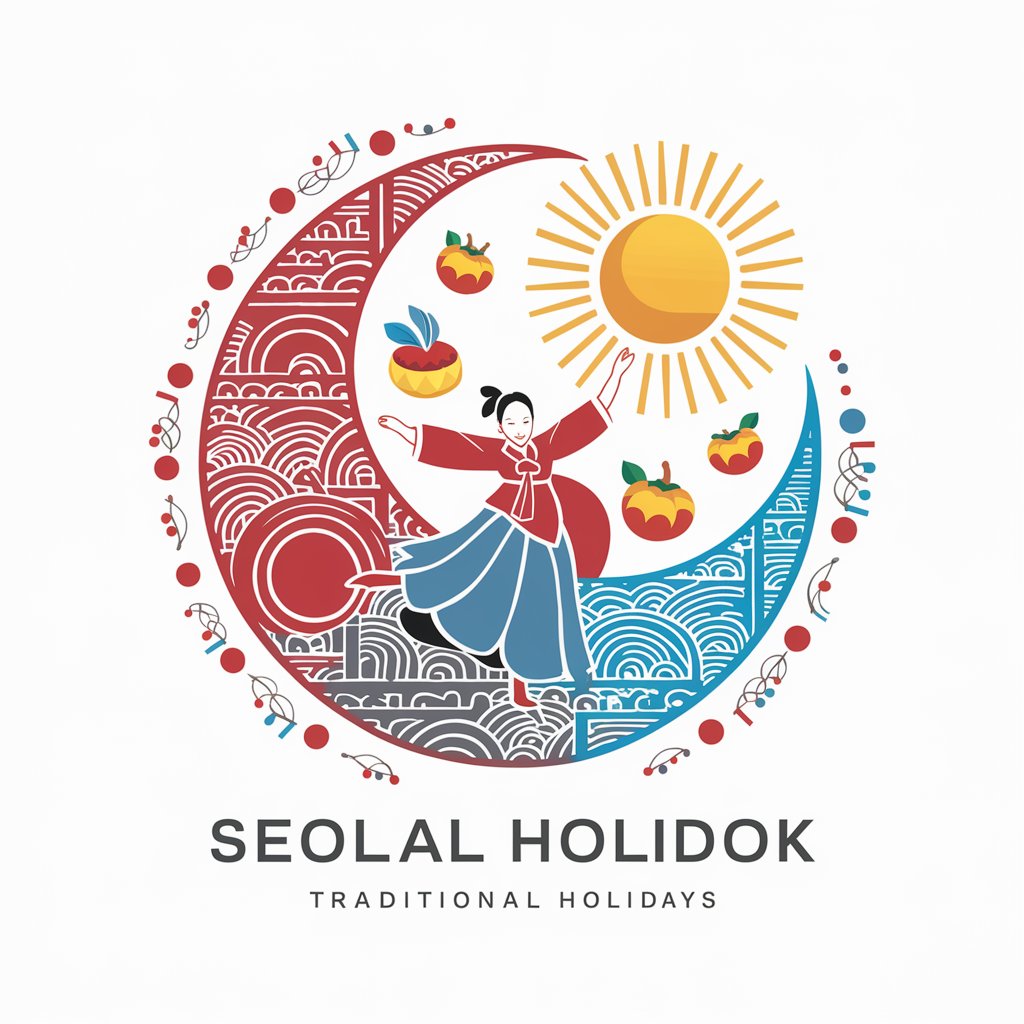
Cthulhu - Ghastly Adventures
Unveil the horror, shape your destiny.

Dialogue and Exercise Architect
Elevate Learning with AI-Driven Dialogues & Exercises
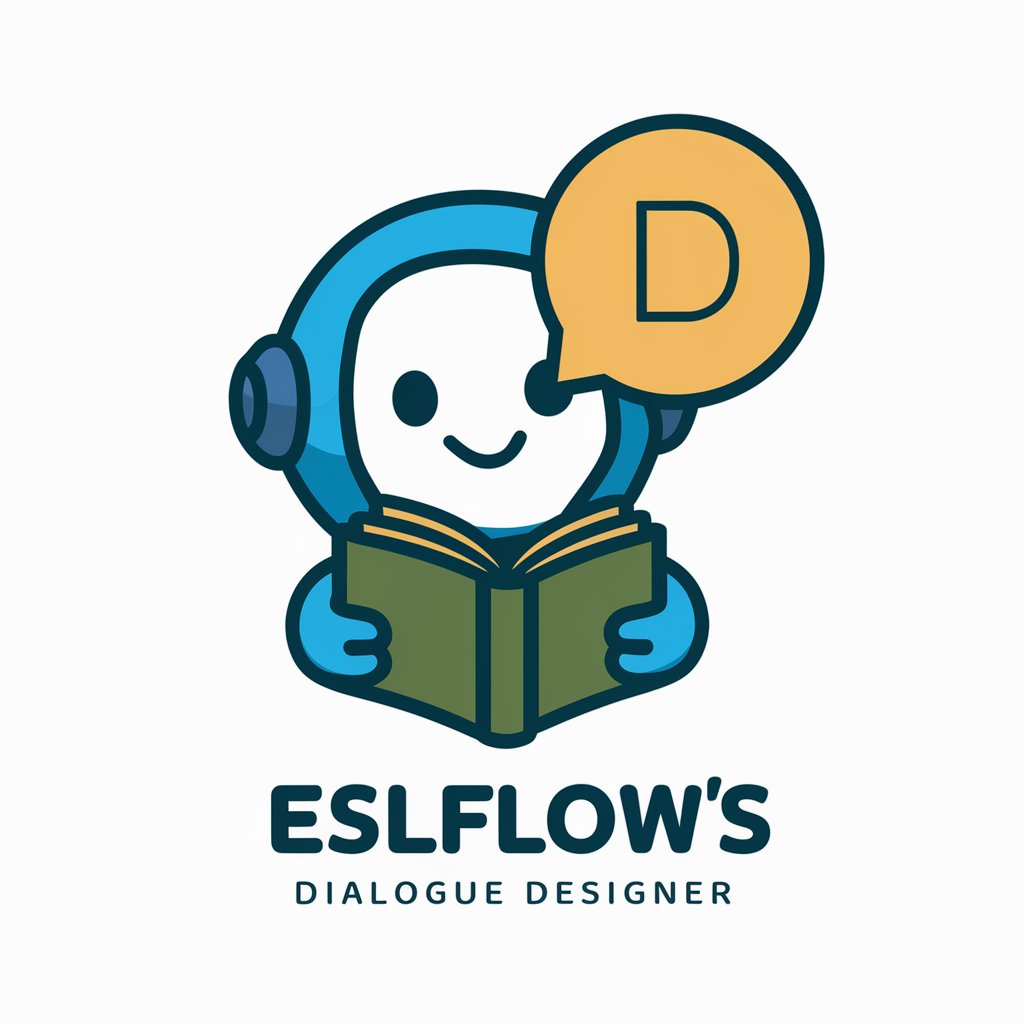
Fada da Imaginação
Magical AI-Powered Storytelling

Dating Simulation GPT
Bringing virtual dates to life with AI

AGI Code Master
Empowering Code Innovation with AI
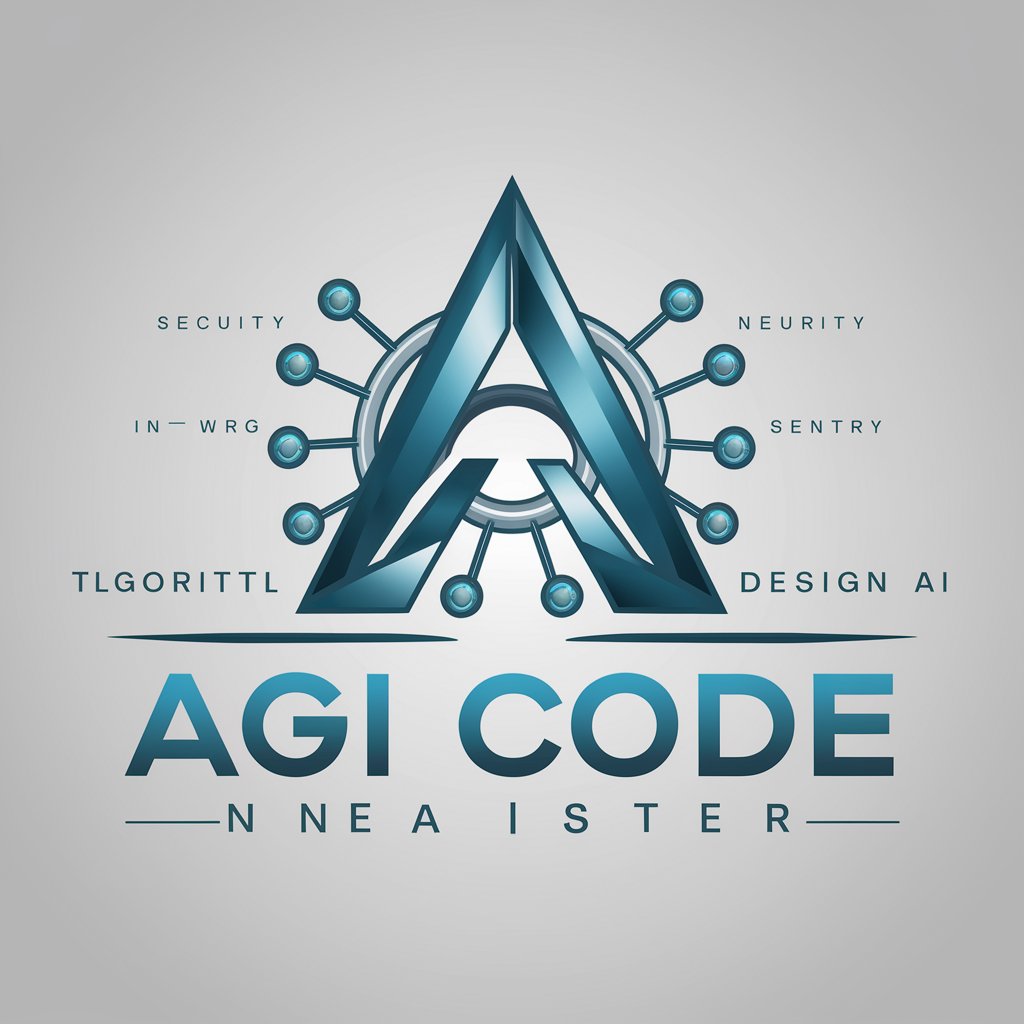
Imhotep
Elevate Learning with AI-Driven Feedback
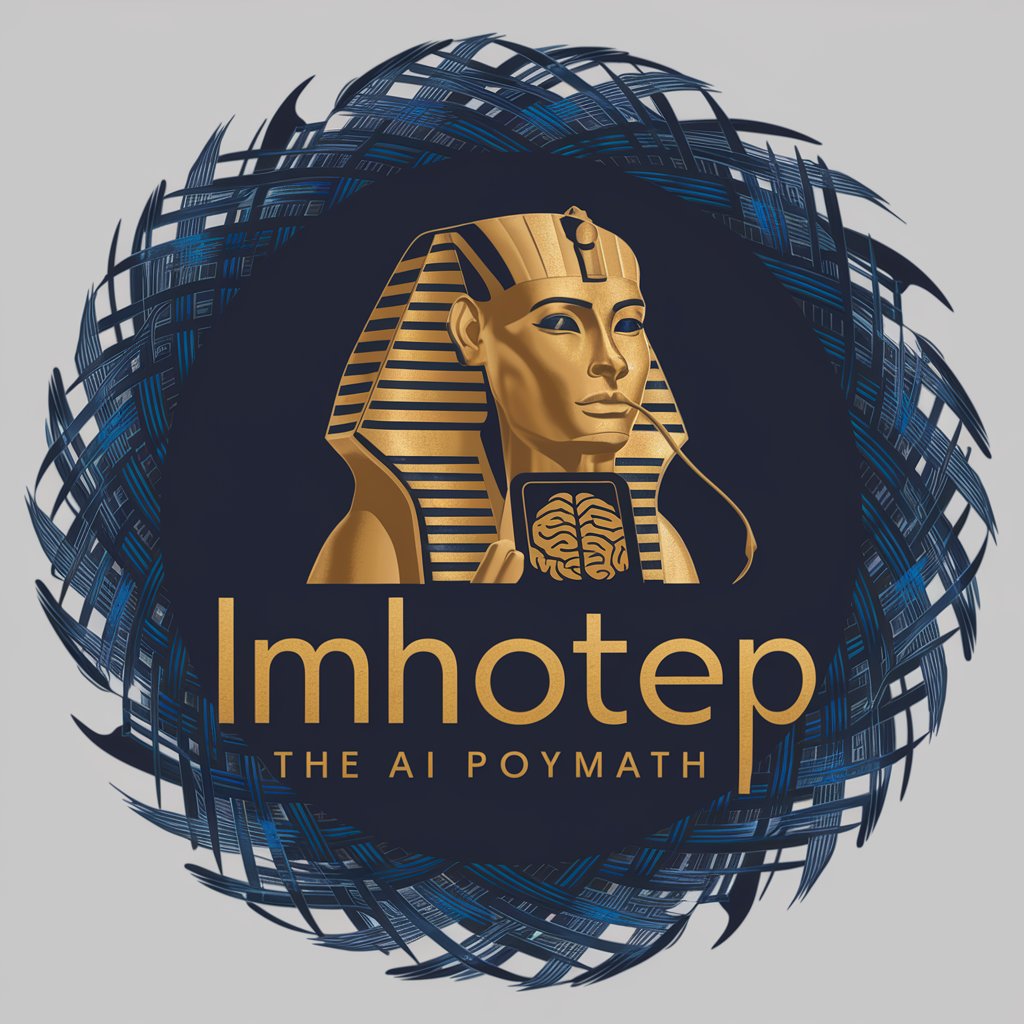
Consulting Phrase Polisher and Storyline Analyst
Polish Your Prose, Perfect Your Story

Dark Feminine GPT
Empowerment through Dark Femininity

E-Mail-Assistent Q&A
What types of emails can E-Mail-Assistent generate?
E-Mail-Assistent can create a wide range of emails, from formal business proposals and job applications to casual greetings and personal messages, adapting to various contexts and audience needs.
Can I customize the tone and style of the emails?
Absolutely. You have the flexibility to adjust the tone, style, and specific content of your emails to ensure they align with your personal or brand voice and the recipient's expectations.
How does E-Mail-Assistent ensure privacy and confidentiality?
E-Mail-Assistent prioritizes user privacy and confidentiality, operating with a strict policy that prevents the storage or misuse of personal information and content provided by users.
Is E-Mail-Assistent suitable for non-native German speakers?
Yes, it's designed to be user-friendly for both native and non-native German speakers, offering guidance and suggestions to improve language use and ensuring the emails are linguistically accurate.
Can E-Mail-Assistent include attachments in emails?
While E-Mail-Assistent helps draft the email content, users need to manually attach files using their email client. However, it can suggest appropriate times to include attachments or reference them in the email body.
