
Roam Research / Obsidian Note Developer - Structured Note Organization

Hello, how can I assist with your note-taking today?
AI-powered Note Structuring and Organization
Ok, your topic is
Please provide me notes to interpret and summarize.
Distill the key points of
Summarize the main ideas of
Get Embed Code
Introduction to Roam Research / Obsidian Note Developer
Roam Research and Obsidian Note Developer are tools designed for creating, managing, and organizing notes with a focus on linking ideas and building a knowledge base. They employ a non-linear notebook structure that enables users to connect thoughts and notes through bi-directional links, similar to how the brain associates ideas. This approach encourages a more natural organization of information, making it easier to retrieve and build upon previous thoughts. For example, in Roam Research, you can create a note titled 'Quantum Physics', and every time you mention 'Quantum Physics' in other notes, a bi-directional link is automatically created, allowing for easy navigation between related concepts. In Obsidian, you can achieve a similar effect, with the added ability to visualize your notes and their connections in a graph view, providing a macroscopic view of your knowledge base. Powered by ChatGPT-4o。

Main Functions and Use Cases
Bi-directional Linking
Example
Creating a note on 'Cognitive Science' that references and links to existing notes on 'Memory' and 'Learning Theories'.
Scenario
This function is utilized in academic research, where it's crucial to see how new insights connect with existing knowledge.
Graph View
Example
Visualizing the relationship between various projects and ideas in a researcher's or writer's personal knowledge base.
Scenario
Useful for content creators and researchers to identify knowledge gaps and explore new connections between topics.
Daily Notes
Example
Keeping a daily journal where each day automatically links to mentioned projects, ideas, and other dates.
Scenario
Beneficial for project managers and daily journal keepers to keep track of progress and ideas over time.
Tagging and Categorization
Example
Organizing notes with tags like '#ToDo', '#Idea', or '#ReadLater' for easy retrieval and prioritization.
Scenario
Helpful for freelancers and self-employed individuals to manage tasks and ideas efficiently.
Ideal User Groups
Researchers and Academics
Those engaged in complex topics that benefit from linking related concepts and theories to deepen understanding and foster new insights.
Writers and Content Creators
Individuals who generate a lot of content and need an organized system to connect ideas, plot points, or research for easy access and reference.
Project Managers and Organizers
Professionals who need to keep track of various tasks, projects, and ideas over time, benefiting from the daily notes and tagging features.
Self-learners and Knowledge Enthusiasts
Curious minds who enjoy building a personal knowledge base on various topics, taking advantage of the non-linear, interconnected structure of these tools.

Guidelines for Using Roam Research / Obsidian Note Developer
Start Your Journey
Begin by visiting yeschat.ai to explore the Roam Research / Obsidian Note Developer for a hands-on experience without the need for signing up or subscribing to ChatGPT Plus.
Choose Your Template
Select a template that matches your project or note-taking needs. Templates can range from academic writing, project management, to daily journaling.
Import or Create Notes
Easily import existing notes from other platforms or start creating new ones within the tool. Utilize the Markdown syntax for formatting.
Organize and Connect Ideas
Make use of bi-directional links, tags, and the graph view to organize notes and visually map out connections between ideas.
Refine and Expand
Continuously refine your notes by adding more links, creating new pages for complex ideas, and utilizing the search function to revisit and expand upon past notes.
Try other advanced and practical GPTs
スキルナビゲーター
Empowering Your Career with AI

Second Brain Helper
Empowering Your Knowledge with AI

Firefighting Foam Lawsuit Bot
Empowering AFFF lawsuit decisions with AI.
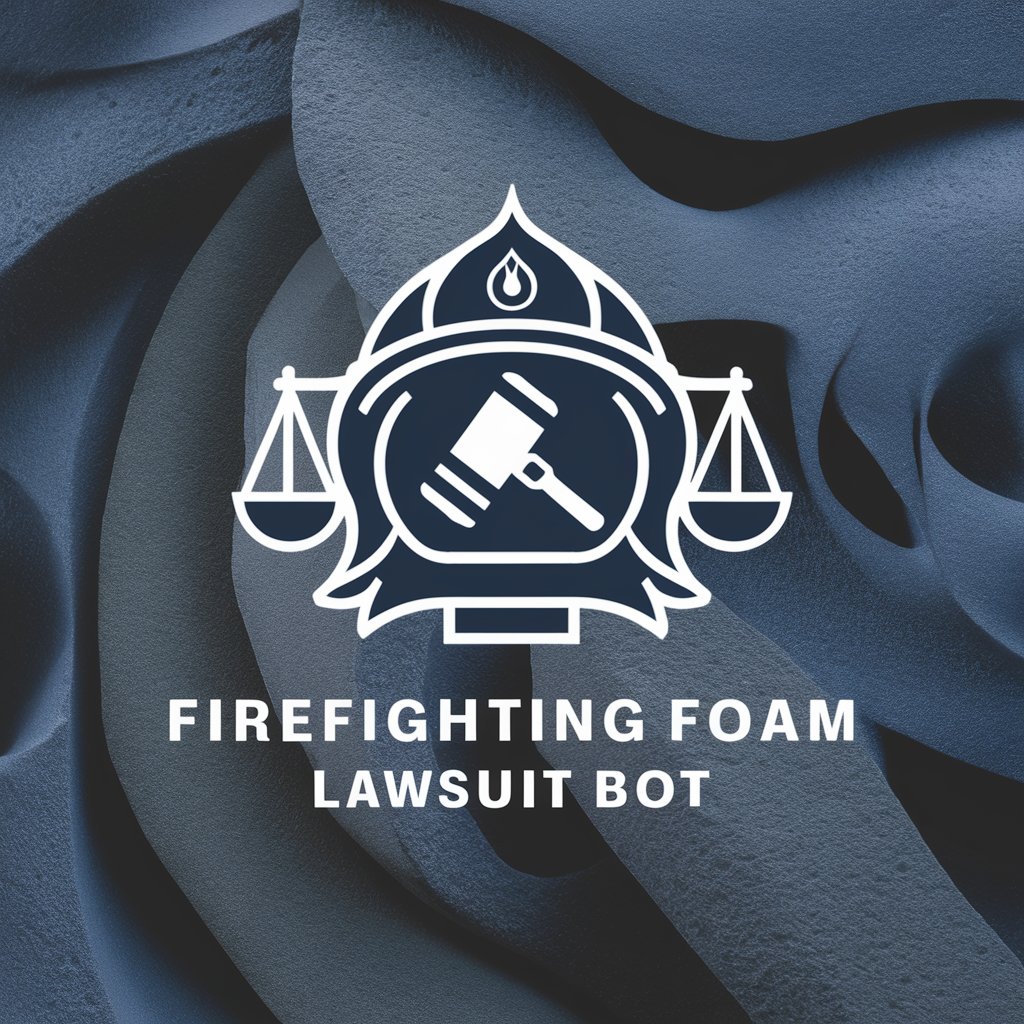
David Melamed GPT
Empowering your marketing with AI
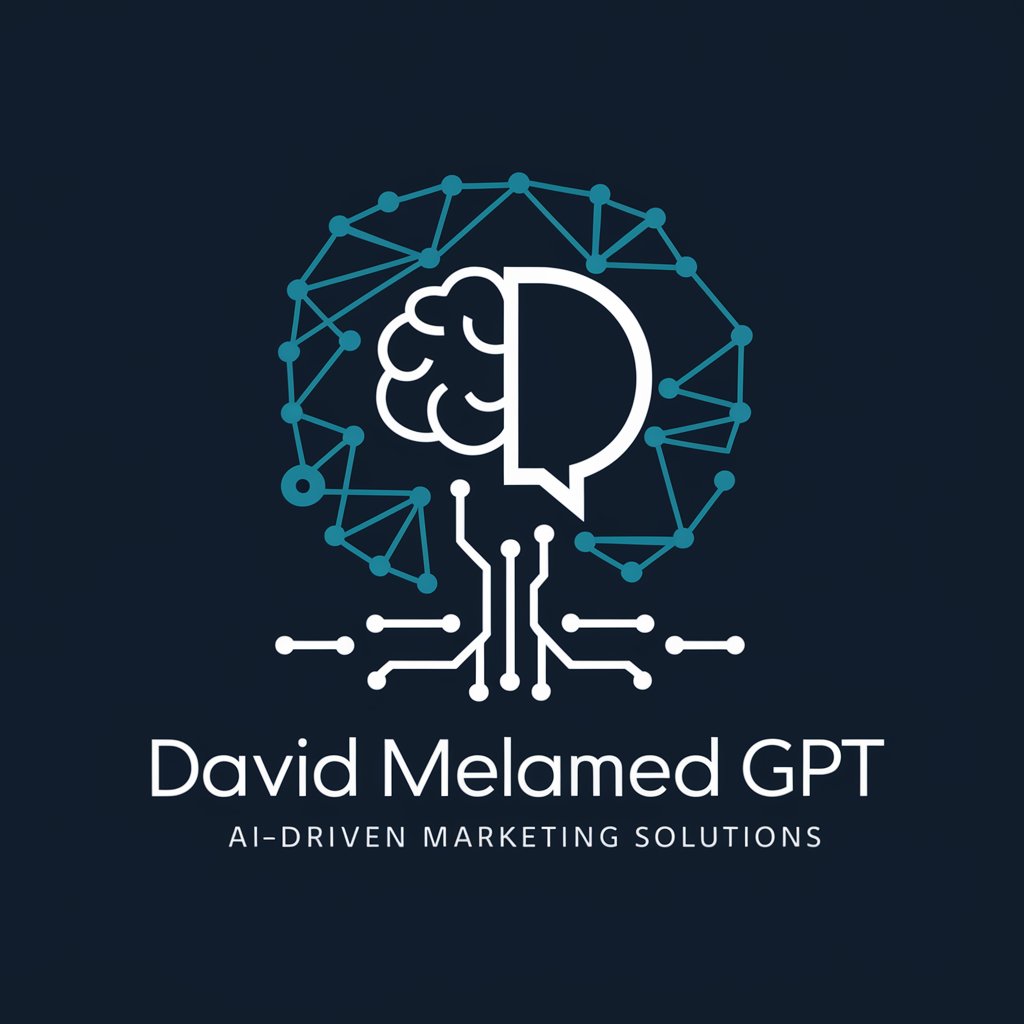
DJRoman
AI-powered personalized music curation.

家庭医生
Empowering your health with AI-driven medical insights.

キャリア ナビゲーター
Navigate Your Career Path with AI

반려견 동반 가이드
Seamless pet travel planning in Korea.
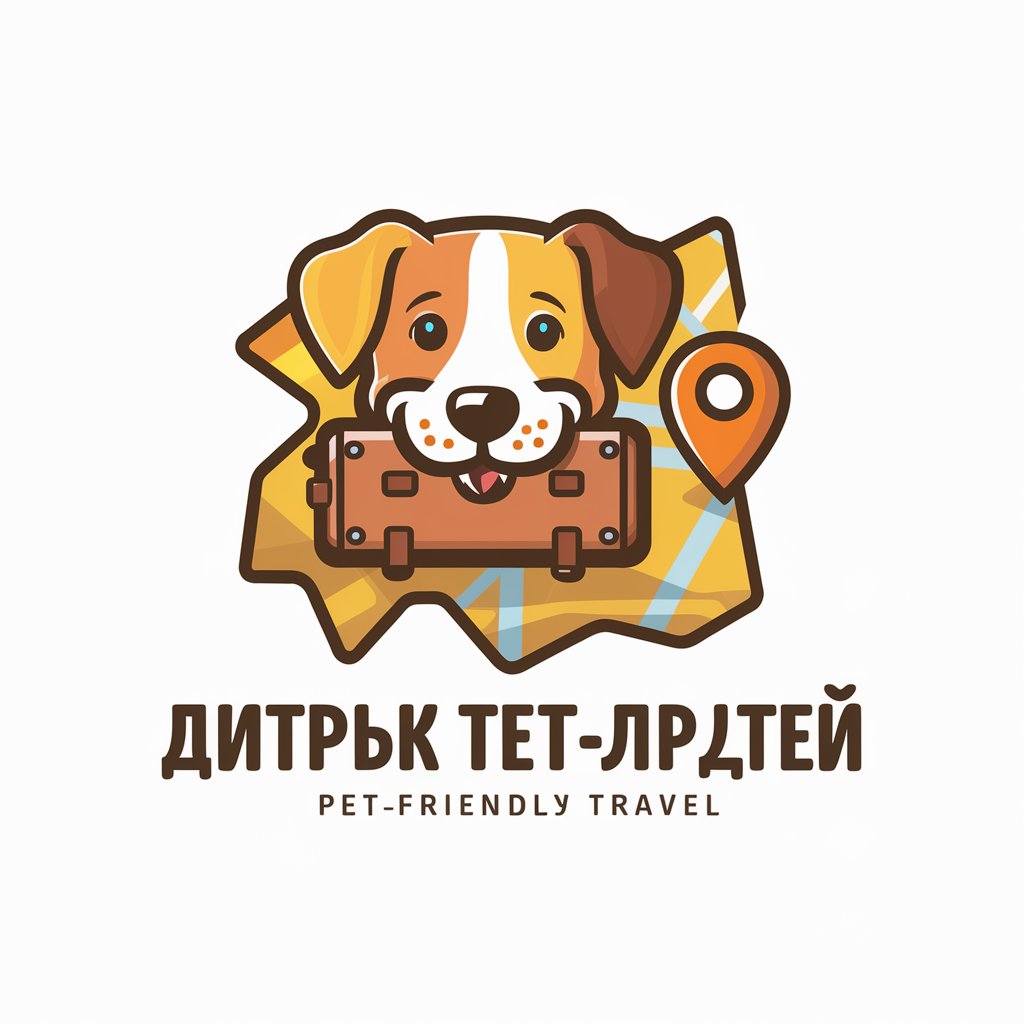
VANILLA
Empowering Insights with AI

Math Assistant
Empowering mathematical discovery with AI
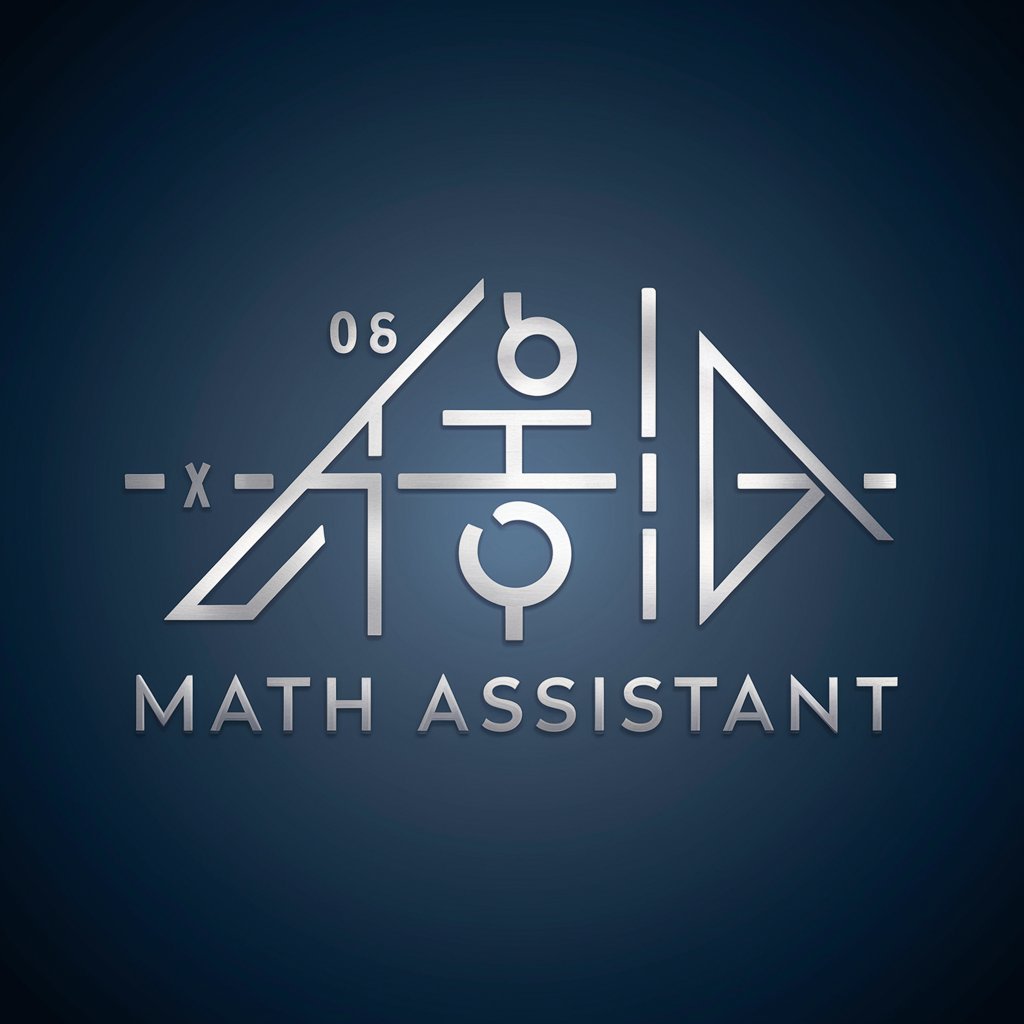
Profile Pixie
Craft Your Identity with AI

Chef Special
Culinary creativity, powered by AI.

Frequently Asked Questions about Roam Research / Obsidian Note Developer
What is Roam Research / Obsidian Note Developer?
It's a specialized tool designed for creating structured, bullet-pointed summaries, ideal for note-taking platforms like Roam Research and Obsidian. It focuses on distilling notes into key ideas with detailed sub-points.
Can I use it for academic research?
Absolutely. It's particularly useful for organizing research notes, connecting related ideas, and building a comprehensive knowledge base.
Is it suitable for project management?
Yes, its capabilities to link ideas and track progress through notes make it an excellent tool for managing projects and tasks.
How does it handle note imports?
You can import notes from different sources. The tool will help you organize and integrate them seamlessly into your current workflow.
Can it generate content automatically?
While it excels at structuring and organizing notes, the content generation is guided by the user's inputs, making it a collaborative tool between AI and user creativity.




