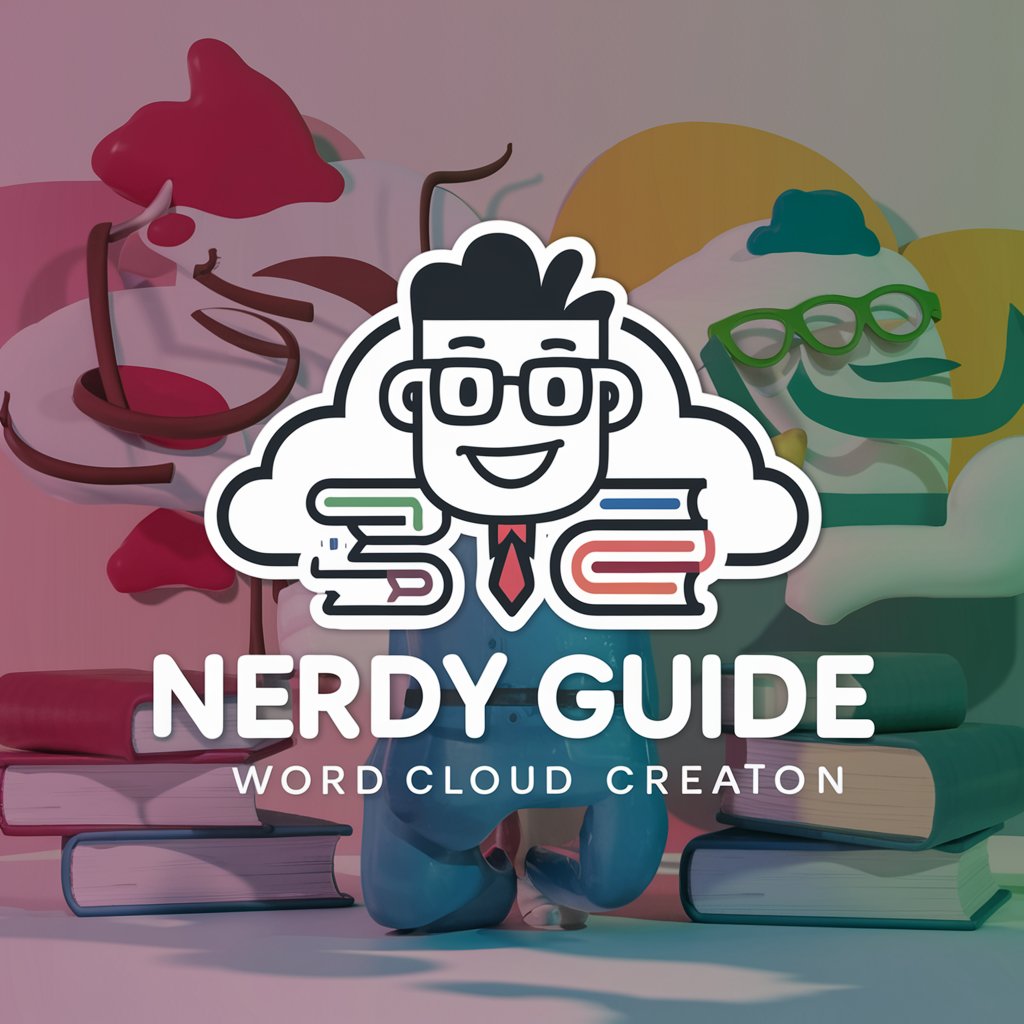Wordcloud V3 - Text Visualization Tool

Welcome to Wordcloud V3, your text visualization tool!
Illuminate Text Data with AI
Explain how to generate a word cloud from a text file using Python.
What are the key features of Wordcloud V3?
Describe the benefits of using word clouds for text analysis.
How can visualizing word frequency data aid in understanding large texts?
Get Embed Code
Introduction to Wordcloud V3
Wordcloud V3 is a specialized tool designed to generate word cloud visualizations from textual data. Its core purpose is to analyze text, identify the frequency of word usage, and visually represent these frequencies in a word cloud, where the size of each word in the cloud corresponds to its frequency within the given text. This tool is built upon a Python script that leverages libraries such as matplotlib and WordCloud, offering a straightforward interface for creating word clouds. An illustrative example of its application could be analyzing customer feedback. By inputting the feedback text into Wordcloud V3, one can quickly visualize the most frequently mentioned terms, thus gaining insights into the common themes or issues raised by customers. Powered by ChatGPT-4o。

Main Functions of Wordcloud V3
Text Analysis and Visualization
Example
Generating a word cloud from a collection of book reviews to identify common descriptors.
Scenario
A publisher wants to understand the general sentiment about a newly released book. By using Wordcloud V3 to analyze collected reviews, the publisher can easily see which aspects are most frequently discussed, helping in marketing and future publishing decisions.
Insight Extraction from Large Text Datasets
Example
Creating a word cloud from social media posts related to a specific event or topic.
Scenario
A social media analyst uses Wordcloud V3 to process thousands of posts about a major event. The resulting word cloud highlights the most talked-about aspects, providing a quick overview of public interest or concern, which can inform content strategy or crisis management.
Educational Purposes
Example
Using word clouds to assist in teaching language and vocabulary.
Scenario
Educators incorporate Wordcloud V3 into lessons to create visual aids that help students understand the frequency and relevance of certain words in a text. This method can enhance vocabulary learning and reading comprehension in a visually engaging way.
Ideal Users of Wordcloud V3 Services
Marketing Professionals
Marketing professionals can use Wordcloud V3 to analyze customer feedback, social media mentions, or product reviews. This helps in understanding customer needs, improving product offerings, and tailoring marketing strategies.
Data Analysts
Data analysts in various sectors can leverage Wordcloud V3 to quickly visualize and interpret large volumes of text data, whether for market research, sentiment analysis, or trend monitoring, facilitating data-driven decision-making.
Educators and Students
Educators and students can benefit from using Wordcloud V3 in educational settings to enhance learning and teaching experiences. It can be a tool for analyzing literature, understanding key concepts in course material, or as a creative means to present research findings.

How to Use Wordcloud V3
Start Free Trial
Begin by accessing yeschat.ai for a complimentary trial, no sign-up or ChatGPT Plus required.
Upload Text Data
Provide the text data you wish to analyze. This can be any document or string of text relevant to your analysis.
Run Wordcloud Generation
Utilize the provided script in the Wordcloud V3 tool to process your text data and generate a word cloud.
Adjust Parameters
Optionally, adjust the visualization parameters such as word cloud shape, color, and frequency thresholds for a customized experience.
Visualize and Interpret
Examine the generated word cloud to identify prominent themes, keywords, and patterns in your text data.
Try other advanced and practical GPTs
Designer Ali
Empowering Design with AI-Driven Insights

Vine Whisperer
Your AI-Powered Sommelier Companion
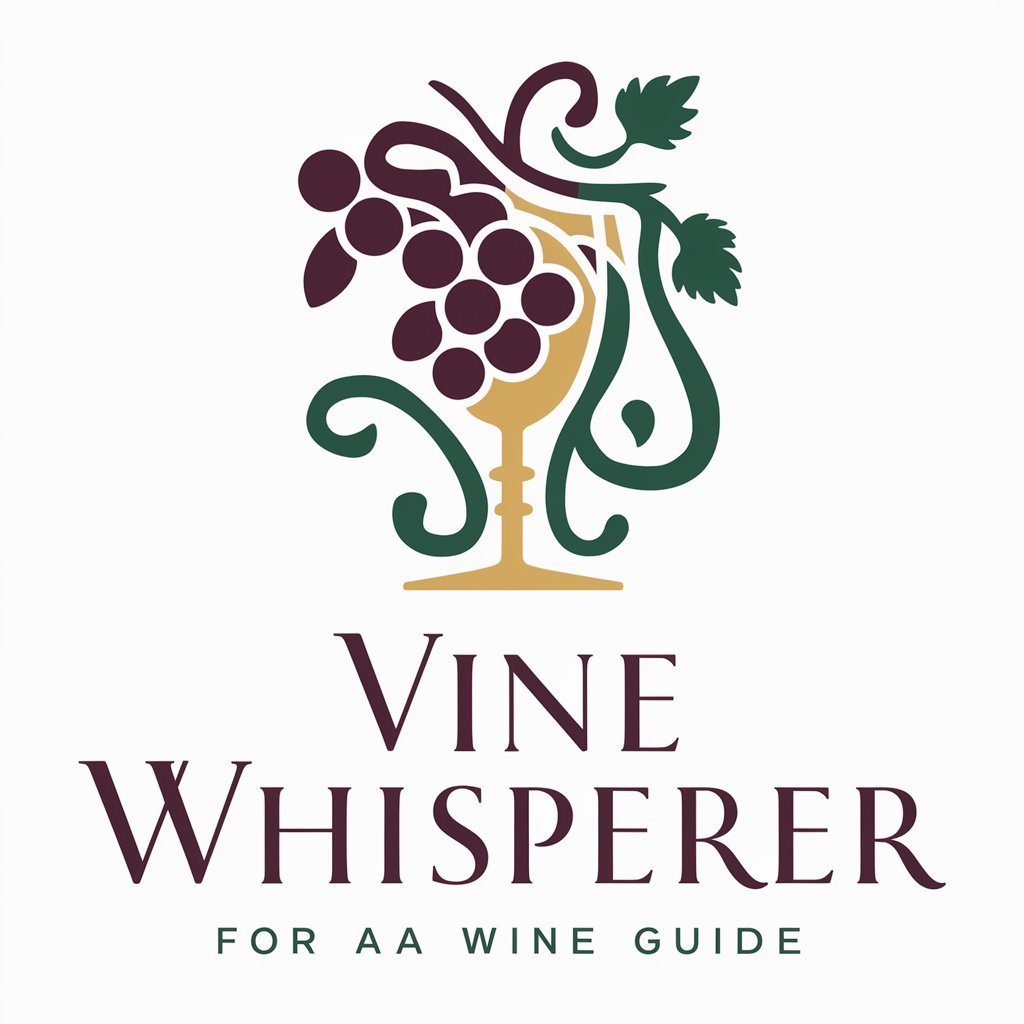
Stratagemist
Empowering content creation with AI

Lifecoach
Empowering Your Growth with AI

GearHubOps
Streamlining HubSpot with AI-driven insights

peakpulse
Elevate Your B2B Presence with AI

Business Buddy
Empowering Your Business with AI-driven Strategies

Airtec Energie Produkte
Shaping the future of ventilation with AI-driven solutions.

English Maestro
Elevate Your English with AI

Festive Imaginator
Unleash Holiday Magic with AI

HR Pro
Revolutionizing HR in Hospitality with AI

Physica Vision
Solving physics and decoding text with AI

Wordcloud V3 Q&A
What is Wordcloud V3?
Wordcloud V3 is a tool designed for generating word cloud visualizations from text data, highlighting the frequency of word usage in a visually engaging manner.
Can Wordcloud V3 process any language?
Yes, Wordcloud V3 can process text in any language, provided the text is inputted as a string. However, the quality of the visualization might vary based on the language's script and complexity.
Is any technical knowledge required to use Wordcloud V3?
Basic familiarity with how to upload text data and run scripts is beneficial, but the tool is designed to be user-friendly, with minimal technical expertise required.
Can I customize the appearance of the word cloud?
Yes, Wordcloud V3 allows for customization of the word cloud's appearance, including color schemes, font styles, and layout patterns to suit your preferences or project needs.
How can Wordcloud V3 benefit my research or project?
Wordcloud V3 can help identify key themes, trends, and frequently used terms in your text data, providing insights that can guide research direction, content creation, and data analysis.