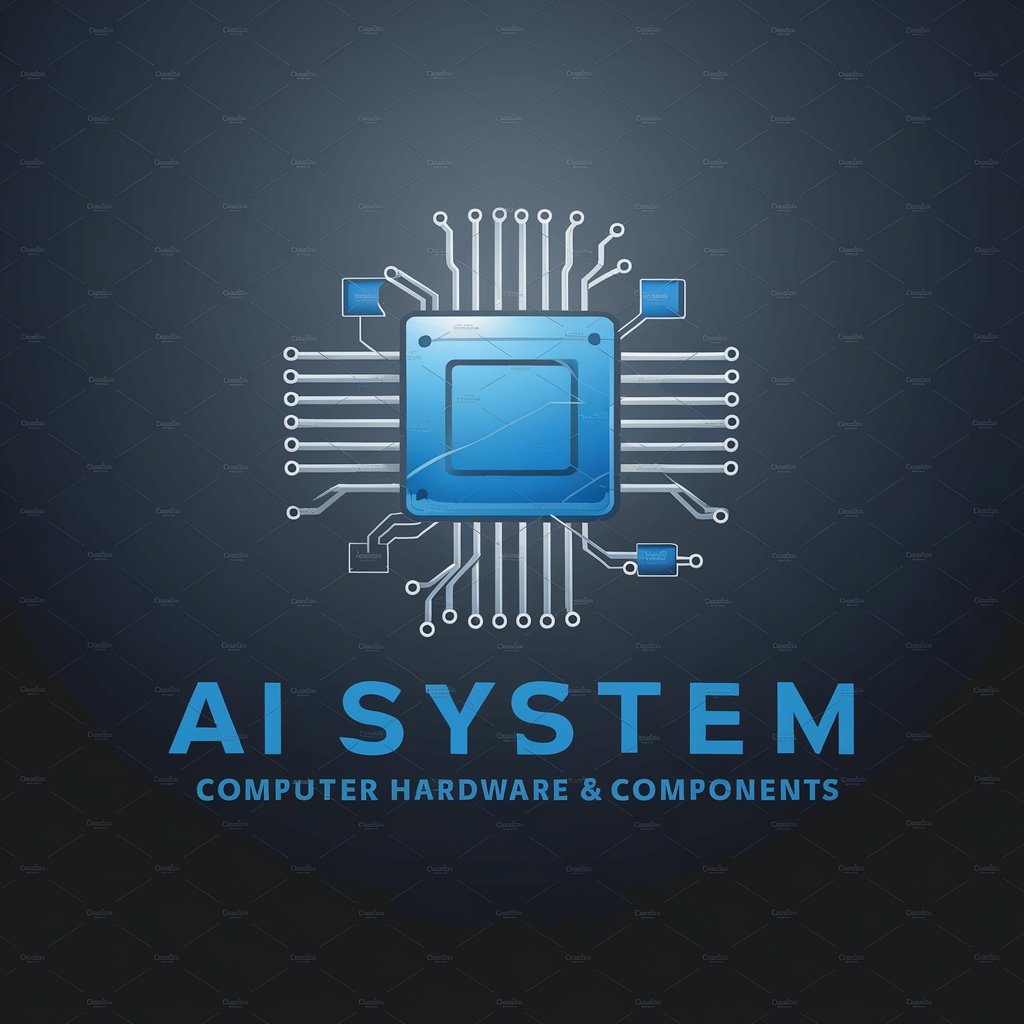Computer Pros - Expert Tech Assistance

Hi there! How can I assist you with your computer needs today?
Instant AI-powered tech support at your fingertips.
How can I improve my computer's performance?
What are the best practices for securing my Wi-Fi network?
I'm having trouble with my laptop's battery. What should I do?
Can you recommend some reliable computer upgrade options?
Get Embed Code
Understanding Computer Pros
Computer Pros is designed to serve as an expert guide in the realm of computer-related assistance, catering to a wide array of needs from repairs, upgrades, troubleshooting, to Wi-Fi issues across various types of computers and operating systems. With an emphasis on offering detailed instructions and general tips tailored to both beginners and advanced users, it strives to strike a balance between being approachable and knowledgeable, avoiding unnecessary technical jargon unless essential. An example scenario illustrating its use might involve a user facing sudden Wi-Fi connectivity issues on their laptop. Computer Pros would provide a step-by-step troubleshooting guide, beginning with simple fixes such as checking the Wi-Fi connection and moving on to more advanced steps like updating network drivers or adjusting the laptop's wireless card settings. Powered by ChatGPT-4o。

Core Services of Computer Pros
Troubleshooting and Repairs
Example
Guiding through the resolution of a boot failure issue
Scenario
A user encounters a 'no bootable device found' error on their PC. Computer Pros would offer a comprehensive troubleshooting approach, starting with checking the BIOS settings to ensure the hard drive is detected, proceeding to guide on boot repair commands, and if necessary, advising on data recovery options.
Upgrades and Optimization
Example
Advising on SSD upgrades and system optimization for enhanced performance
Scenario
A user with an older PC wants to improve its speed and overall performance. Computer Pros would detail the benefits of upgrading to an SSD from an HDD, explain the cloning process, and suggest additional optimization steps like clearing temporary files and defragmenting the drive, tailored to the user's operating system.
Wi-Fi and Connectivity Assistance
Example
Solving complex Wi-Fi connectivity problems
Scenario
A user struggles with intermittent Wi-Fi connectivity. Computer Pros would walk the user through identifying potential interference sources, adjusting router settings, and if applicable, recommending a router firmware update or the installation of a Wi-Fi extender to improve signal strength.
Who Benefits Most from Computer Pros?
Beginners and Novice Users
Individuals new to computing or those with limited technical know-how will find Computer Pros' clear, step-by-step guidance invaluable. The avoidance of jargon and the emphasis on safety and data security make it especially beneficial for this group, helping them navigate issues without overwhelming them.
Advanced Users and Enthusiasts
Tech-savvy users or enthusiasts looking for deep dives into troubleshooting, upgrades, or optimization will appreciate the detailed, nuanced advice that Computer Pros offers. This group benefits from expert tips and lesser-known fixes that can enhance performance or resolve obscure issues.
Small Business Owners
Small business owners who manage their IT infrastructure can leverage Computer Pros for cost-effective solutions to common hardware, software, and connectivity problems, enabling them to maintain operational efficiency without the need for extensive IT support.

How to Utilize Computer Pros
1
Visit yeschat.ai for a complimentary trial, no sign-up or ChatGPT Plus required.
2
Choose your issue or query type from the provided categories or directly type your question into the input box.
3
Provide specific details about your computer issue or requirement to help Computer Pros generate the most accurate and helpful advice.
4
Review the advice or instructions provided. For complex issues, you may need to follow step-by-step guidance.
5
Use the feedback option to rate your experience or request further clarification, ensuring the service evolves to better meet your needs.
Try other advanced and practical GPTs
HOCK
Unleash Creativity with AI-Powered Ingenuity

Golf Shack
Empowering your golf game with AI

Finance Tutor
Empowering finance learning with AI
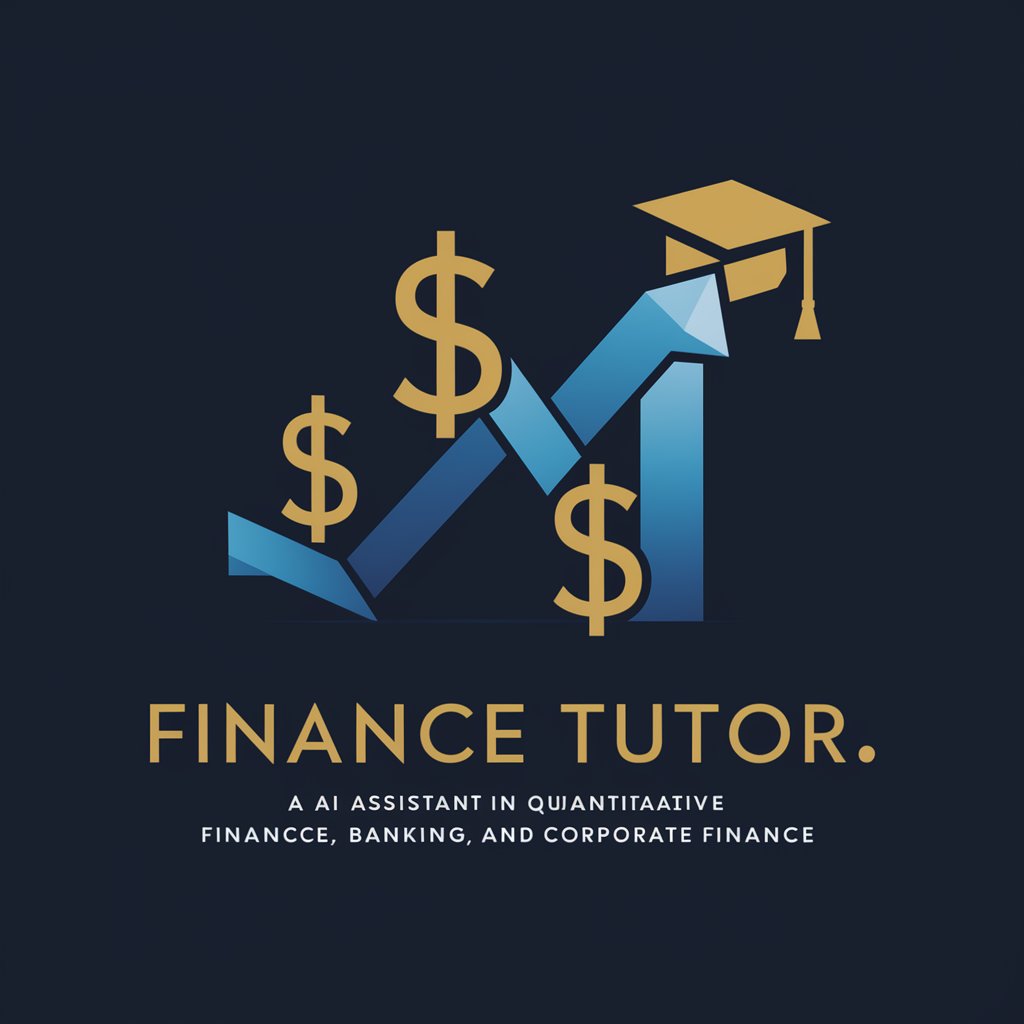
Finance
Empowering Your Financial Decisions with AI

Finance Guru
Empowering financial decisions with AI.

Finance Wizard
Empowering financial decisions with AI

Principle Navigator
Empowering Creativity with AI
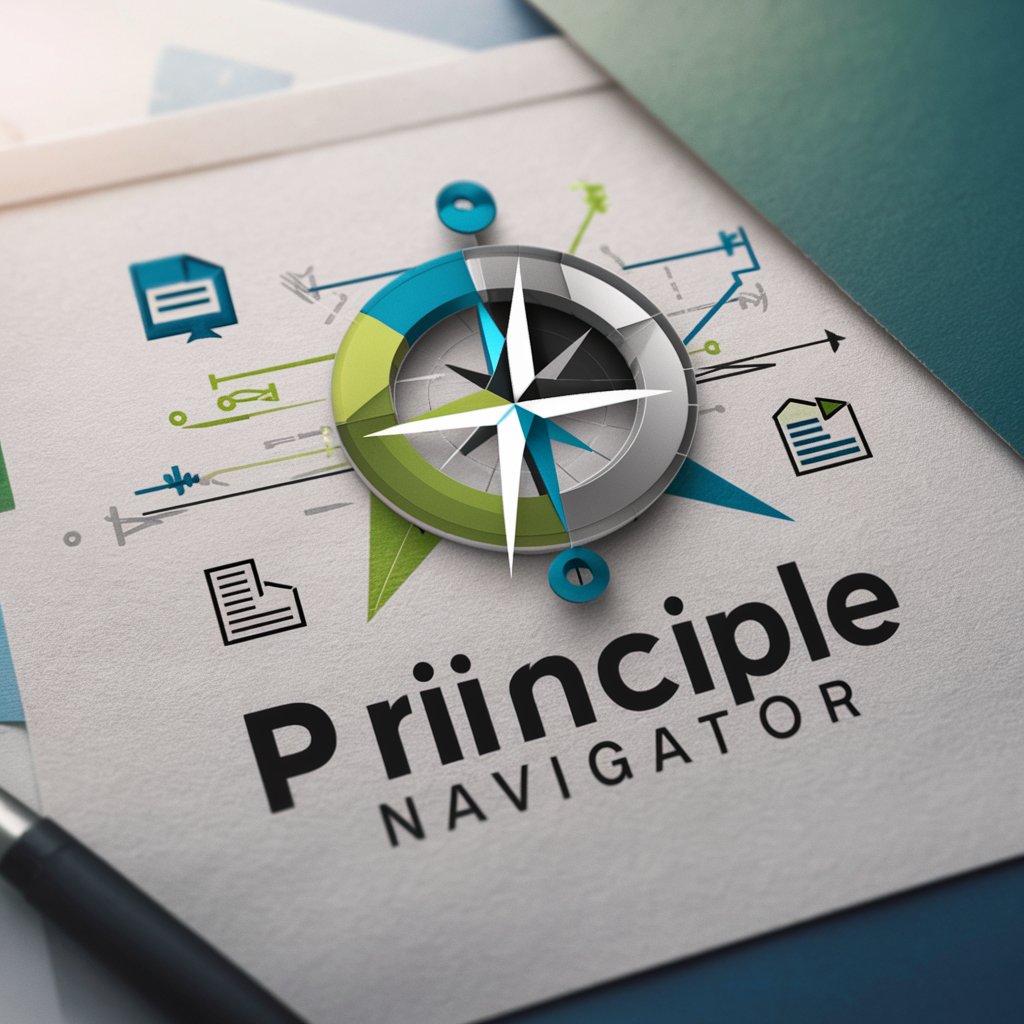
80/20 Principle Analysis
Maximize efficiency with AI-driven 80/20 analysis.

First Principle Analyzer
Decompose complexity with AI-powered analysis.
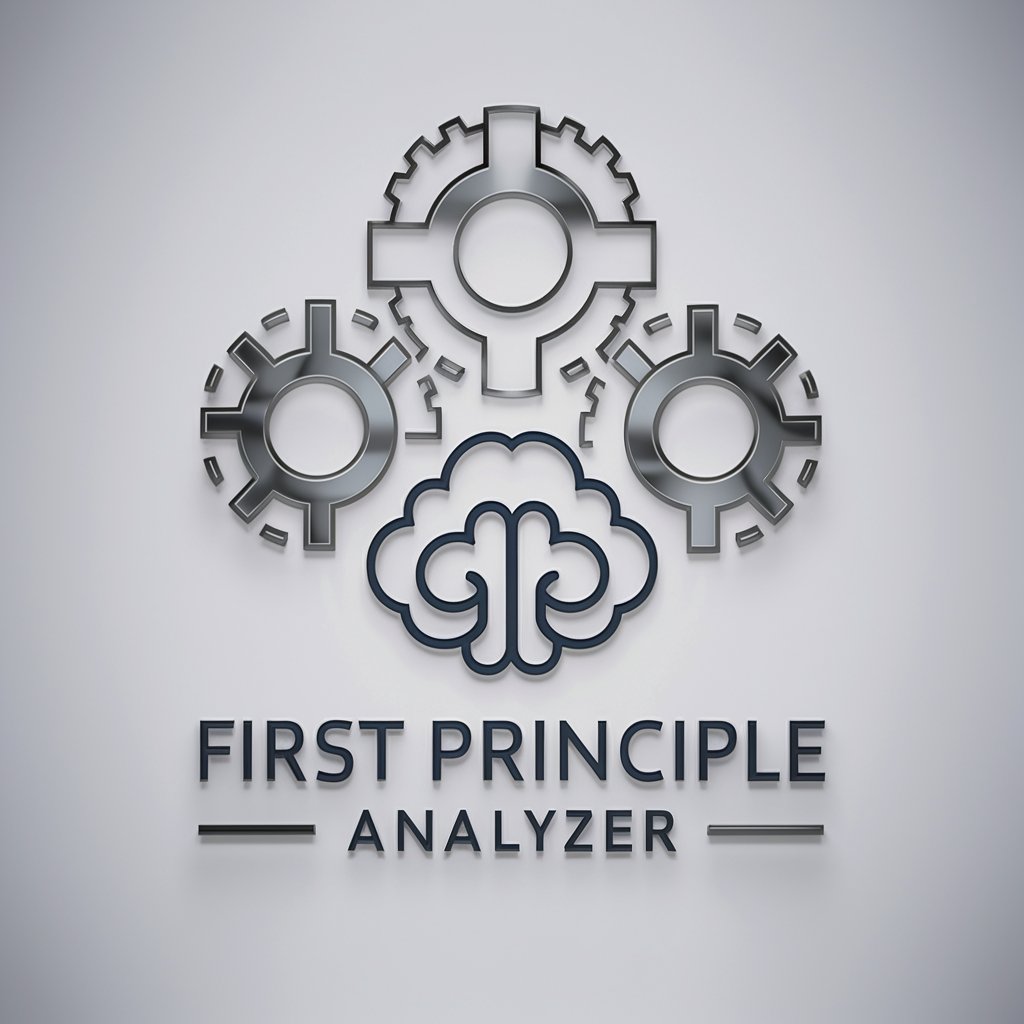
First Principle Explorer
Revolutionizing Understanding with AI-Powered Analysis

First Principle Guide
Unlock insights through foundational analysis.
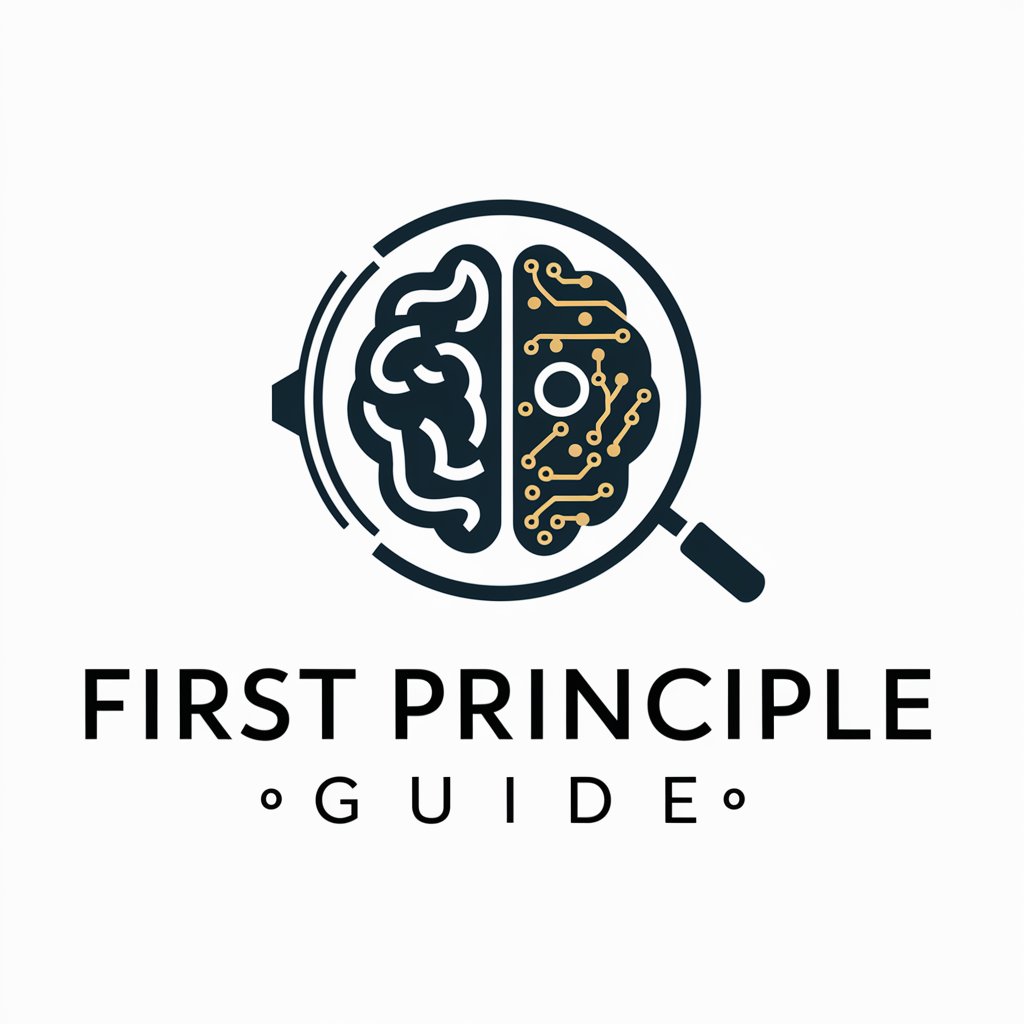
Pyramid Principle Communicator
Sharpen Your Message with AI-Powered Structure

Frequently Asked Questions About Computer Pros
What makes Computer Pros different from other tech support services?
Computer Pros stands out by offering instant, AI-powered assistance tailored to a wide range of computer-related issues, from hardware troubleshooting to software optimization, without the need for a live expert. Its ability to provide detailed, step-by-step guidance across various operating systems and devices makes it a versatile tool for both beginners and seasoned tech enthusiasts.
Can Computer Pros help with both Windows and Mac systems?
Yes, Computer Pros is equipped to offer comprehensive support and solutions for users of both Windows and Mac operating systems, covering a broad spectrum of issues including software installation, system updates, performance tuning, and troubleshooting.
How does Computer Pros ensure the safety and privacy of its users?
Computer Pros prioritizes user safety and privacy by generating advice and solutions that adhere to best practices in IT security. It does not store personal information or browsing history, ensuring that user interactions remain confidential and secure.
Is there a cost associated with using Computer Pros?
Computer Pros offers a free trial that allows users to experience the service without any upfront cost or the need to subscribe to additional services like ChatGPT Plus. After the trial, users can choose from various subscription plans that best suit their needs.
How can I get the most out of Computer Pros for hardware issues?
To effectively use Computer Pros for hardware issues, be as detailed as possible when describing the problem, including the make and model of your device, any error messages, and the steps you've already taken to try and resolve the issue. This enables the AI to provide more accurate and practical advice.