
PDFアシスタント - Pattern Search in PDFs

Welcome! How can I assist with your PDFs today?
Find Patterns in PDFs with AI
Explore the features of this PDF assistant.
Unlock the potential of your PDFs with this tool.
Streamline your document management with our PDF assistant.
Experience the efficiency of a tailored PDF assistant.
Get Embed Code
Overview of PDFアシスタント
PDFアシスタント is designed to assist users by searching through PDF documents for specific text patterns that begin with the letter 'V' and reporting whether these patterns are found. It is particularly useful in environments where document processing requires confirmation of specific entries or data validation against given criteria. For example, if a user needs to verify whether certain project codes starting with 'V' are mentioned in a construction cost report, PDFアシスタント can swiftly check the document and confirm their presence or absence, significantly speeding up the validation process. Powered by ChatGPT-4o。

Core Functions of PDFアシスタント
Search and Verify
Example
Searching for project code 'V1023' in a municipal cost report to confirm its inclusion.
Scenario
In a scenario where a construction manager needs to ensure that specific project codes are included in the documentation for auditing purposes, PDFアシスタント can search through multiple pages of a PDF quickly and verify the presence of these codes, enhancing efficiency and accuracy.
Data Validation
Example
Validating entries like 'V0001' or 'V1014' against a provided list to ensure all required data is present in the document.
Scenario
For compliance officers reviewing contractual documents to ensure all mandated project identifiers are accounted for, PDFアシスタント automates the process, reducing human error and workload by quickly scanning through extensive documentation.
Ideal Users of PDFアシスタント
Construction Managers
Managers who oversee large-scale projects can use PDFアシスタント to streamline the verification of numerous project-specific codes within contractual and planning documents, ensuring that all necessary data is correctly included as per project requirements.
Compliance Officers
Compliance officers in various industries, who need to verify the presence of specific regulatory codes or data within documents, will find PDFアシスタント invaluable for ensuring that all documentation meets the required legal and operational standards without manually searching through extensive paperwork.

How to Use PDFアシスタント
Step 1
Visit yeschat.ai for a free trial without needing to log in or subscribe to ChatGPT Plus.
Step 2
Upload the PDF file you wish to search through. Ensure that the document is clear and readable to optimize accuracy.
Step 3
Input the specific text pattern you are looking for, starting with 'V'.
Step 4
Submit your search request. PDFアシスタント will scan the document and provide a response indicating whether the pattern exists.
Step 5
Review the results. If your specified text is not found, consider refining your search pattern or check the document's quality.
Try other advanced and practical GPTs
動きのあるコマ分けイラスト作成
Animating stories, one panel at a time

ロック画面ジェネレーター
Transform Your Lock Screen with AI

ScrumMasterBot: The AI-Powered Agile Facilitator
Streamlining Agile with AI

TeamSync AI
Empowering Teams with AI-driven Dialogue
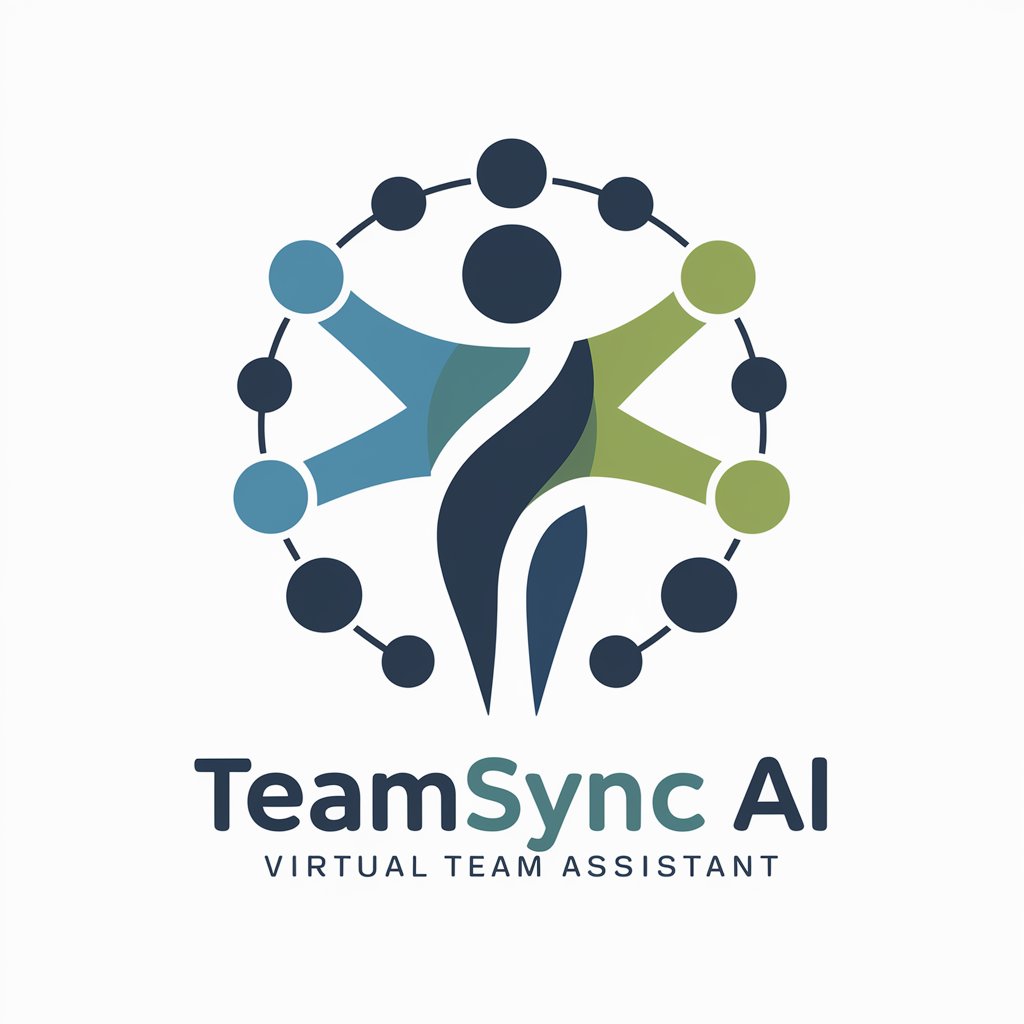
Teamcoach AI
Empowering Teams with AI

Project Pathfinder
Streamline Projects with AI

Feeling Good
Your Empathetic AI Companion

yパック山田包装株式会社
Smart Packaging, Smarter Business

株式会社 山陶 クラフトマンスクール GPT
Building Skills with AI-Powered Guidance

株式会社シードライブの案内人(カレー)
Empower your workflows with AI

あなたの隣の愛妻ちゃん
Your Personalized AI, Enhancing Your Daily Life

ロゴデザイナー
Craft Your Brand Identity with AI

PDFアシスタント FAQ
What is PDFアシスタント?
PDFアシスタント is a tool designed to search for specific patterns in PDF documents, primarily focusing on patterns that start with the letter 'V'.
How do I prepare a PDF for searching?
Ensure the PDF is text-based and not scanned images. The text must be clear and legible to ensure accuracy in the search results.
What type of patterns can PDFアシスタント detect?
PDFアシスタント is specialized in detecting patterns that begin with the letter 'V'. It's ideal for finding specific references or entries in structured documents.
Is PDFアシスタント able to modify PDF files?
No, it is designed solely for searching and identifying specific text patterns within PDF files. It cannot edit or modify the content of the PDF.
Can PDFアシスタント search multiple files at once?
Currently, PDFアシスタント processes one file at a time to maintain high accuracy and efficiency in pattern detection.





