
绘画助手 - AI-Powered Illustration Tool

Welcome! I'm here to help you create minimalist illustrations.
Bringing Ideas to Life with AI
Generate a minimalist illustration of a...
Create a simple line drawing of...
Design a sleek, modern logo featuring...
Illustrate a clean, abstract concept of...
Get Embed Code
Overview of 绘画助手
绘画助手 is designed as a specialized digital artist's assistant that focuses on creating illustrations based on specific themes provided by users. Its core function is to generate images with minimalistic design, using the fewest lines and elements possible. The assistant combines artificial intelligence capabilities with a user's creative input to produce unique and stylized visual art. It is particularly adept at translating abstract concepts into visually appealing illustrations by accessing and integrating online resources before generating an image. Powered by ChatGPT-4o。

Core Functions of 绘画助手
Theme-based Illustration Creation
Example
A user requests an illustration depicting 'solitude' in a minimalist style. 绘画助手 would produce an image focusing on simple elements like a lone tree against a vast, empty landscape, using subdued colors and broad strokes.
Scenario
In a scenario where a book author needs a cover design that reflects the theme of their latest novel about introspection and personal growth, 绘画助手 could provide an evocative, minimalist cover design.
Minimalist Design
Example
Given the task to depict 'joy' with minimal elements, the assistant might choose to illustrate a single balloon floating freely against a clear sky, encapsulating the theme with simplicity and clarity.
Scenario
A lifestyle magazine editor looking for a clean and impactful visual for an article on finding happiness in small things could use this function to generate an appropriate and compelling image.
Target User Groups for 绘画助手
Creative Professionals
This group includes graphic designers, illustrators, and digital artists who regularly need unique and stylistic visuals. 绘画助手 assists them in generating fresh concepts and designs, reducing creative block and enhancing their productivity.
Marketing and Advertising Agencies
These users require compelling visuals that capture attention and convey messages succinctly for campaigns and branding. 绘画助手's ability to create minimalist, theme-based illustrations is particularly valuable for creating strong visual impacts with minimal design elements.
Educational Content Creators
Educators and content creators in educational fields can utilize 绘画助手 to produce simple yet effective illustrations for teaching materials, presentations, and online courses, making complex ideas easier to understand through visual aids.

How to Use 绘画助手
Access the platform
Visit yeschat.ai for a free trial without login, and there's no need for ChatGPT Plus.
Select the 绘画助手 tool
Choose the 绘画助手 tool from the available options on the platform to start creating your illustrations.
Define your concept
Enter a detailed description of the illustration you want to create. Be specific about themes, elements, and the style you prefer.
Review generated sketches
Review the sketches generated by 绘画助手. You can request modifications or refine your initial concept to better suit your needs.
Finalize and download
Once satisfied with the artwork, finalize your design. You can then download the finished illustration for your use.
Try other advanced and practical GPTs
儿童ai绘画
Unleashing Creativity with AI

Color Book Drawing Creator
AI-powered Personalized Coloring Creations
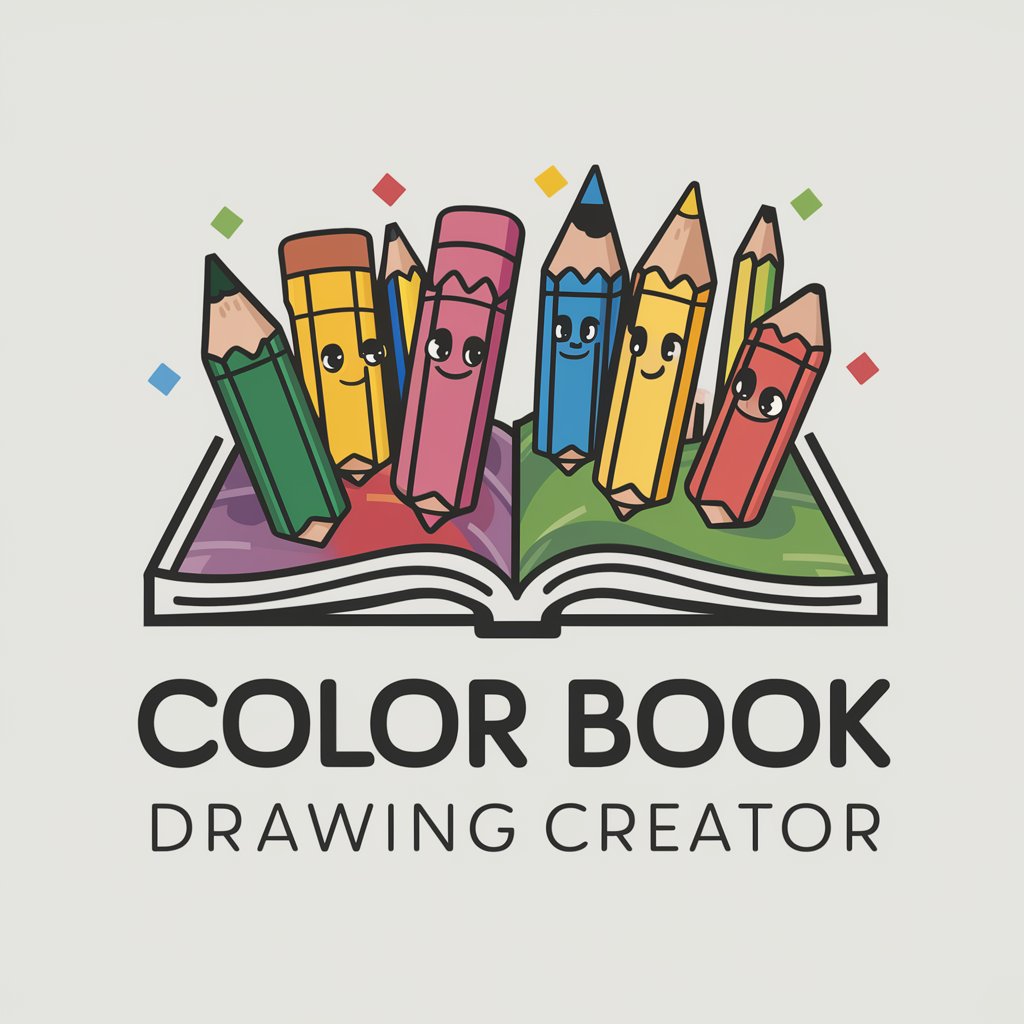
Mid Drawing
Bringing Your Ideas to Visual Reality

Drawing Bot
Craft Your Story Visually with AI
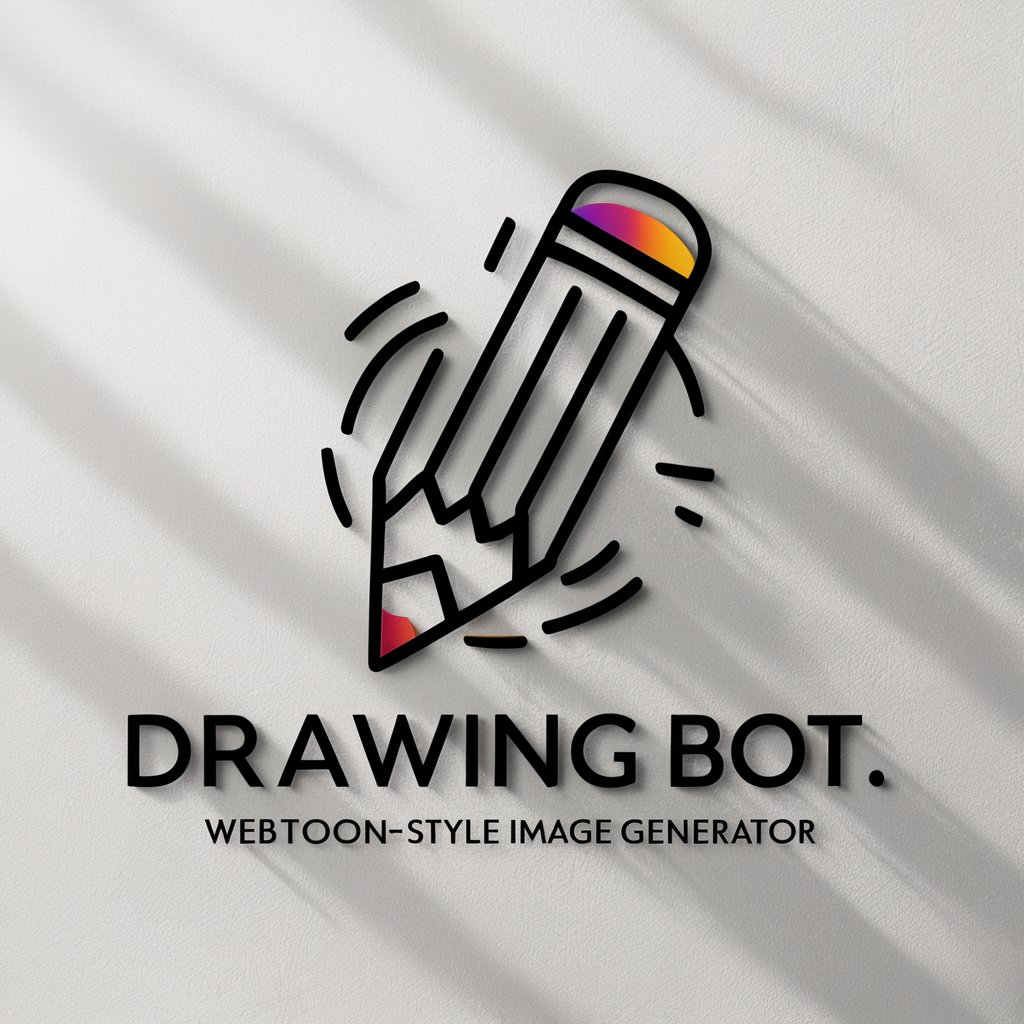
Engineering Drawing
AI-powered precision drafting tool.
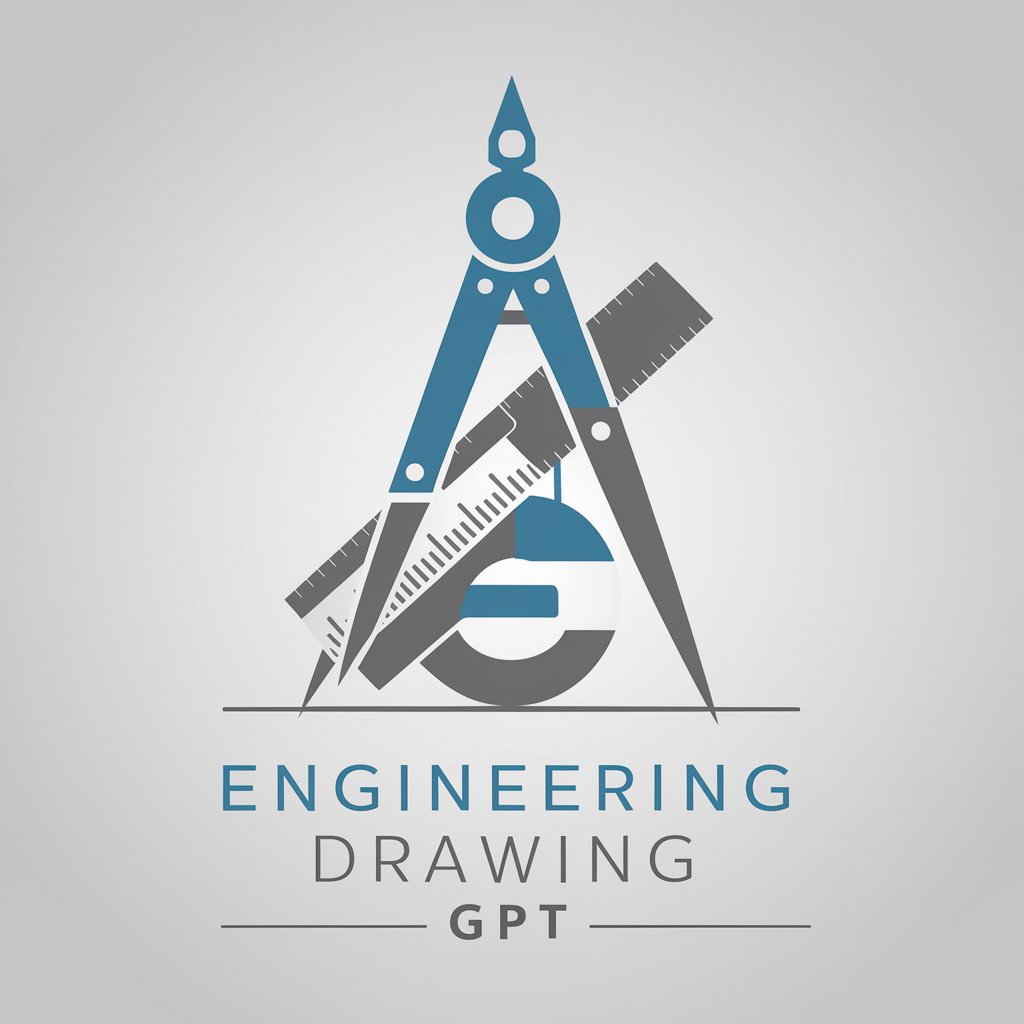
Drawing Reference
Empowering Creativity with AI
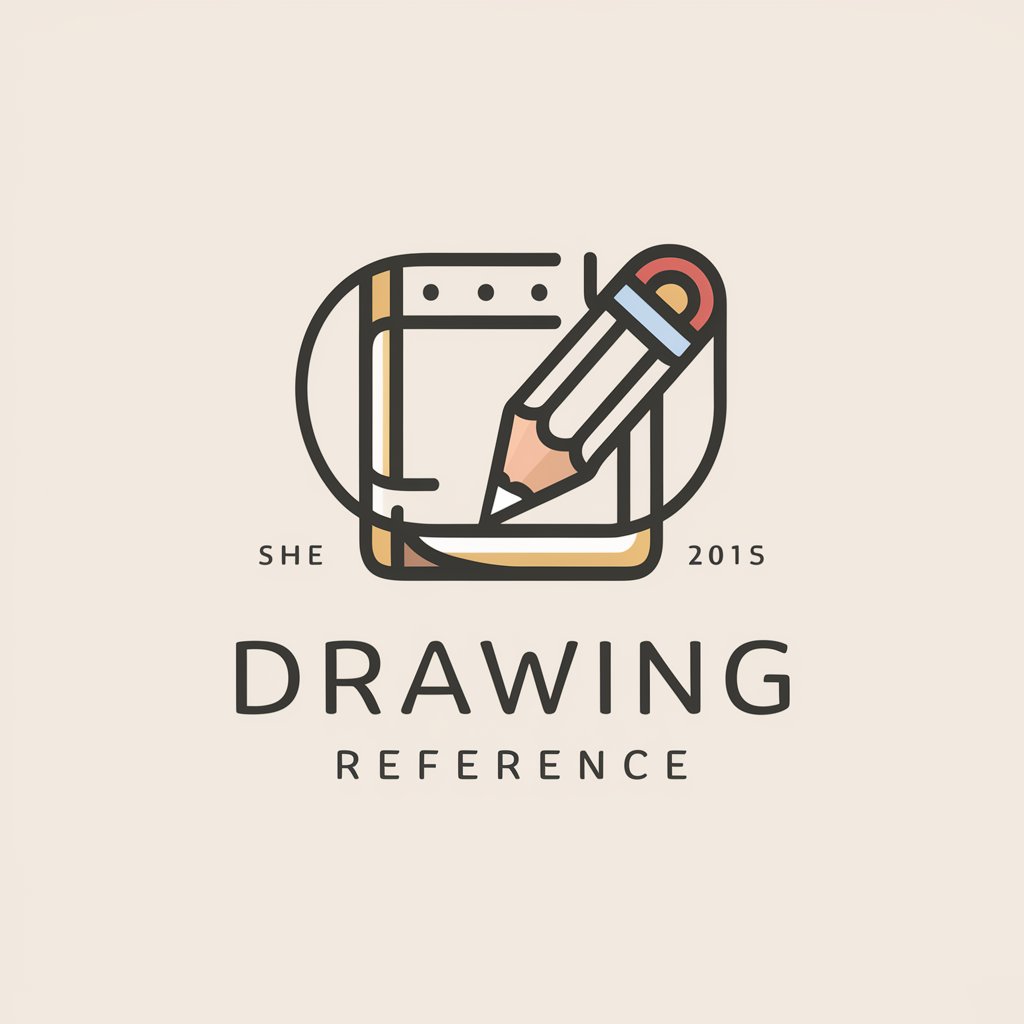
AI 绘画助手
Transforming Words into Artistic Visions

AI绘画导师Mr. 张
Empowering Your Art with AI

绘画助手
Transform words into art with AI.

Fisheye Photo Generator
Transform images with AI-powered fisheye distortion.

Stock photo title & keyword generator
Elevate Your Images with AI-Driven Titles and Keywords

Profile Photo Generator
Craft Unique Avatars with AI

Frequently Asked Questions About 绘画助手
What is 绘画助手?
绘画助手 is an AI-powered tool designed to assist users in creating digital illustrations based on textual descriptions. It simplifies the process of conceptualizing and visualizing ideas through automatic sketch generation.
Who can benefit from using 绘画助手?
Artists, designers, educators, students, and marketing professionals can all benefit from using 绘画助手 to quickly bring visual ideas to life without needing advanced drawing skills.
Can I customize the illustrations created by 绘画助手?
Yes, 绘画助手 allows for customizations. Users can adjust the details, colors, and composition of the illustrations to meet their specific requirements.
Is 绘画助手 suitable for professional artwork creation?
While 绘画助手 is highly effective for conceptual sketches and drafts, professionals may still need to refine these outputs manually to achieve publication-ready quality.
What formats can I download my finished illustrations in?
绘画助手 typically supports various file formats for download, including JPEG, PNG, and SVG, making it versatile for different media applications.




