
Photo Enhancer - AI photo editing tool

How can I help you with your image today?
Revitalize Images with AI
How can this image look more professional?
Can you adjust the lighting in this photo?
What improvements can be made to this photo?
How can this image be enhanced to look more realistic?
Get Embed Code
Understanding Photo Enhancer
Photo Enhancer is designed as a specialized tool to assist users in refining and modifying images with an emphasis on realism and professionalism. It operates by taking user instructions to either enhance existing images or generate new visuals based on detailed prompts. The core purpose is to cater to needs ranging from minor touch-ups, such as adjusting brightness and contrast, to more complex alterations like changing backgrounds, adding objects, or modifying specific elements within a photo. For example, a user could request the enhancement of a sunset photo to make the colors more vivid, or to digitally insert a person into a group photo from which they were absent. Powered by ChatGPT-4o。

Core Functions of Photo Enhancer
Image Color Correction
Example
Enhancing the colors of a beach photo to make the water appear more turquoise.
Scenario
A travel blogger wants their beach photos to stand out on social media by emphasizing the natural blue hues of the sea.
Background Alteration
Example
Changing the background of a portrait from a simple wall to a bustling cityscape.
Scenario
A professional needing a more dynamic LinkedIn profile picture requests a background change to reflect a metropolitan vibe.
Object Insertion and Removal
Example
Digitally adding a birthday cake into a celebration photo where the cake was forgotten.
Scenario
A family wants to complete their birthday celebration photo by inserting a cake into the picture, as they forgot to take a photo with the actual cake.
Detail Enhancement
Example
Sharpening the details of a historical monument in an old vacation photo.
Scenario
An amateur historian wishes to enhance the details of monuments in their photos for a presentation on architectural evolution.
Facial Retouching
Example
Softening skin tones and removing blemishes in a portrait photo.
Scenario
An individual preparing for job applications desires a more polished and professional portrait for their resume.
Who Benefits from Photo Enhancer?
Social Media Influencers and Bloggers
This group constantly needs high-quality, eye-catching images for their content. Photo Enhancer's ability to perfect the visuals helps them maintain a professional and appealing online presence.
Marketing Professionals
Marketers often require customized images that fit specific campaigns or themes. Photo Enhancer can adjust visuals to match brand guidelines, add promotional items, or create entirely new images for advertising purposes.
Event Planners
For event planners, creating compelling visual invitations or enhancing photos from events for portfolios can be crucial. Photo Enhancer allows for detailed adjustments and additions, such as inserting missing guests into photos or adjusting lighting to reflect the event's mood better.
Graphic Designers
While skilled in creating and modifying images themselves, graphic designers can use Photo Enhancer to streamline their workflow, especially for repetitive tasks or to generate initial concepts quickly.
Amateur Photographers
Hobbyists looking to improve their photography skills can benefit from Photo Enhancer by learning how adjustments affect the mood and quality of their images, and by correcting common photographic errors without needing advanced editing skills.

How to Use Photo Enhancer
Step 1
Visit yeschat.ai for a free trial without the need for login, and without requiring a ChatGPT Plus subscription.
Step 2
Select the type of photo enhancement needed from the available options, such as brightness adjustment, color correction, or detail enhancement.
Step 3
Upload your photo directly into the tool using the designated upload area. Ensure your image file meets any specified format and size requirements.
Step 4
Use the interactive sliders or input fields to fine-tune the enhancement settings according to your specific needs.
Step 5
Preview the changes in real-time, and once satisfied, apply the enhancements and download the edited photo or save it directly to your device.
Try other advanced and practical GPTs
Style Savvy Photo Analyst Enhanced
Revolutionize Your Wardrobe with AI
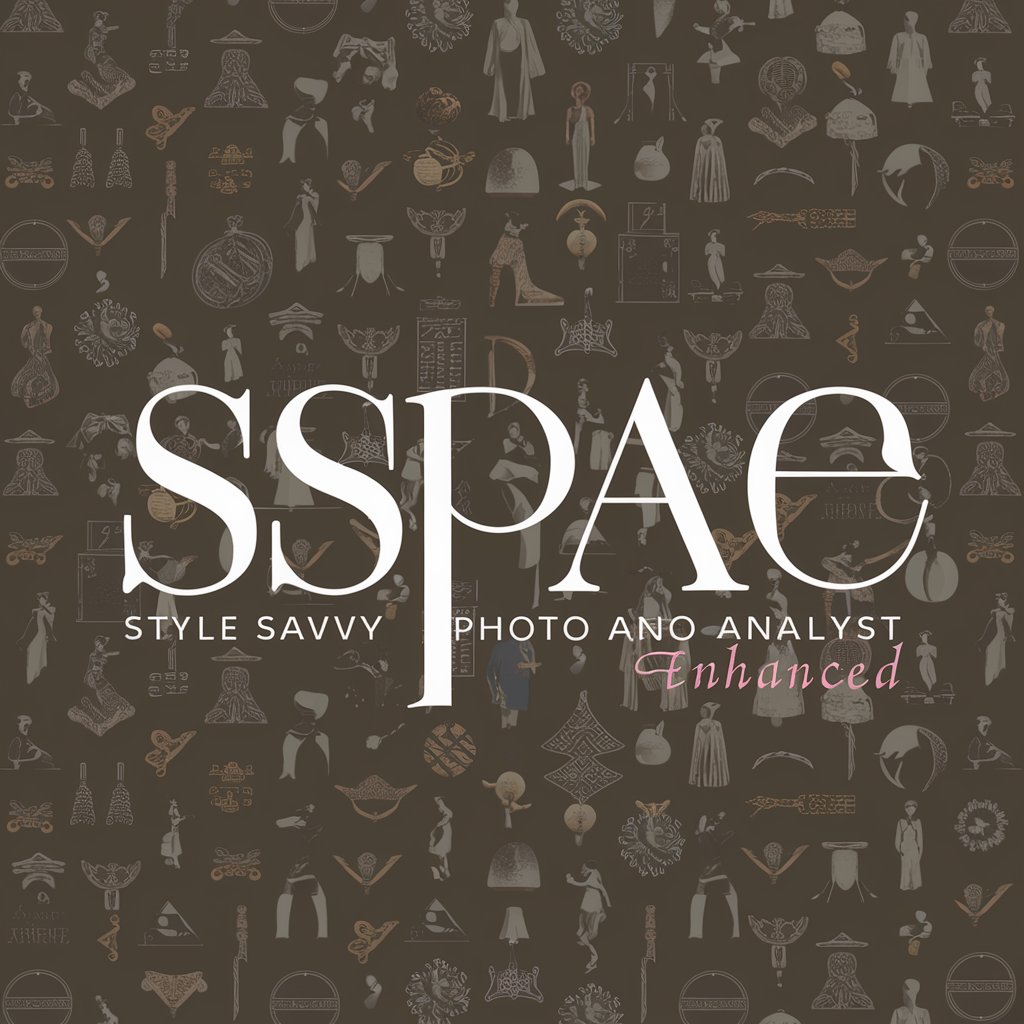
Photo Enhancer
Enhance Images Instantly with AI

<QUESTION ENHANCER>
Optimize your questions with AI power.

Question Curator
Streamlining Educational Content Creation
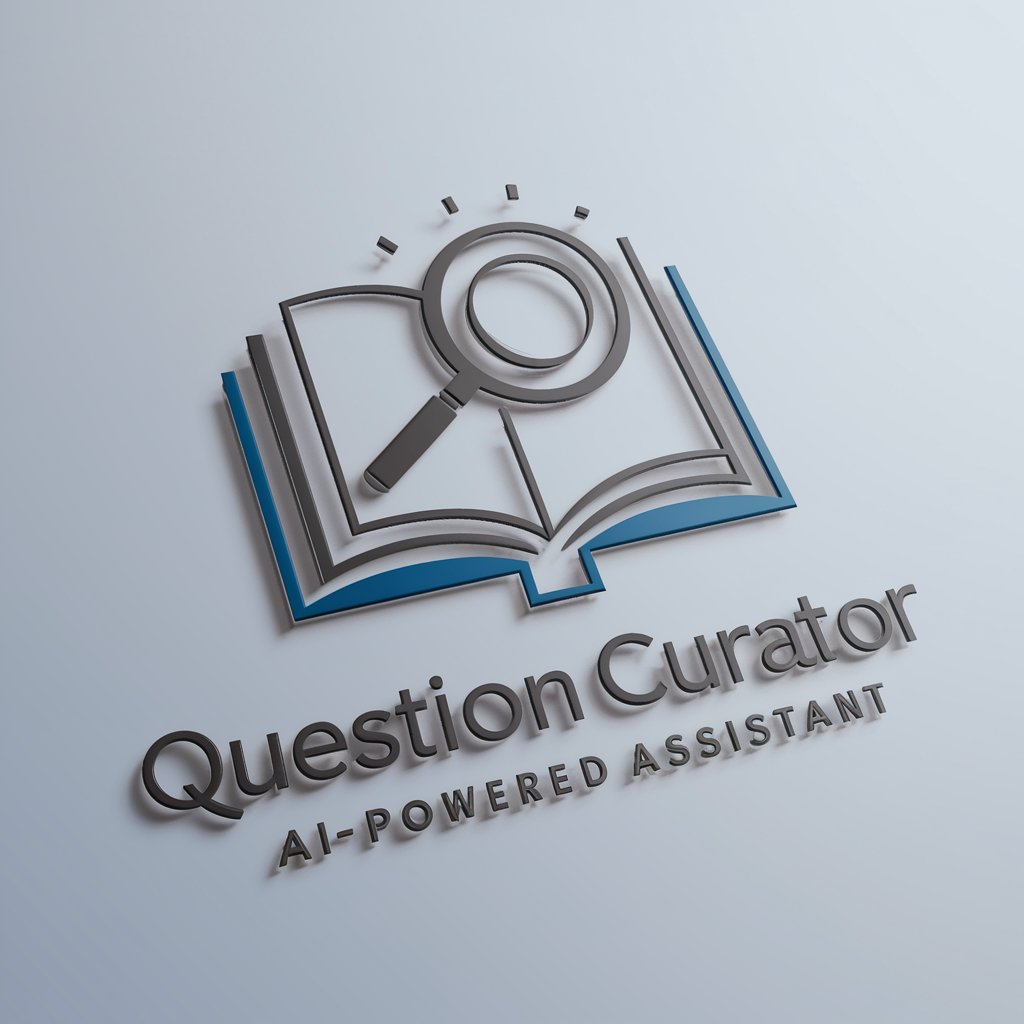
Question Quran
Instant Quranic Guidance at Your Fingertips
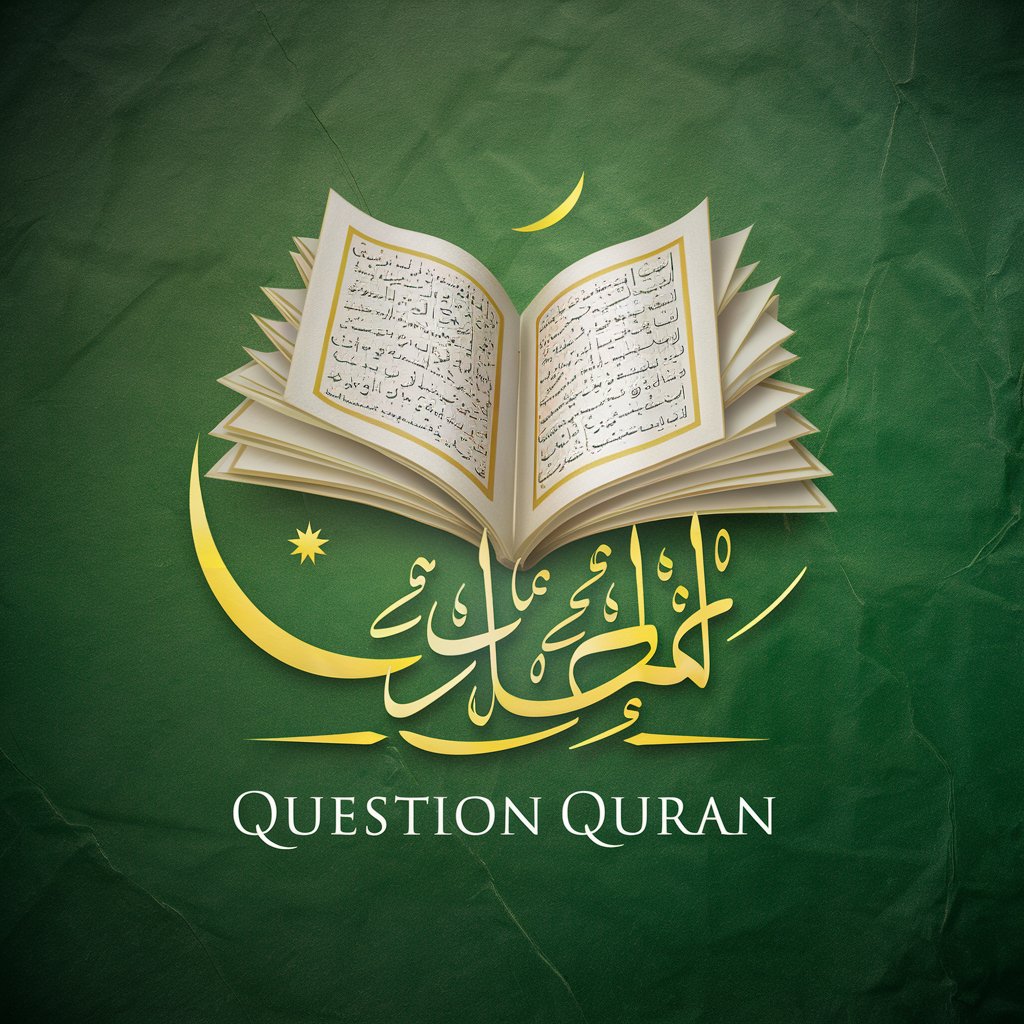
Question Master
Spark Curiosity with AI-Powered Questions

Landscape Photo Enhancer
Elevate Your Landscapes with AI

Photo Enhancer for Printing
AI-Powered Image Enhancement for Printing

Photo Pro Enhancer
Elevate Your Professional Image with AI

Photo & Image Enhancer by MAGUS
Revitalize your images with AI magic

photo realist
Bring Your Vision to Life with AI
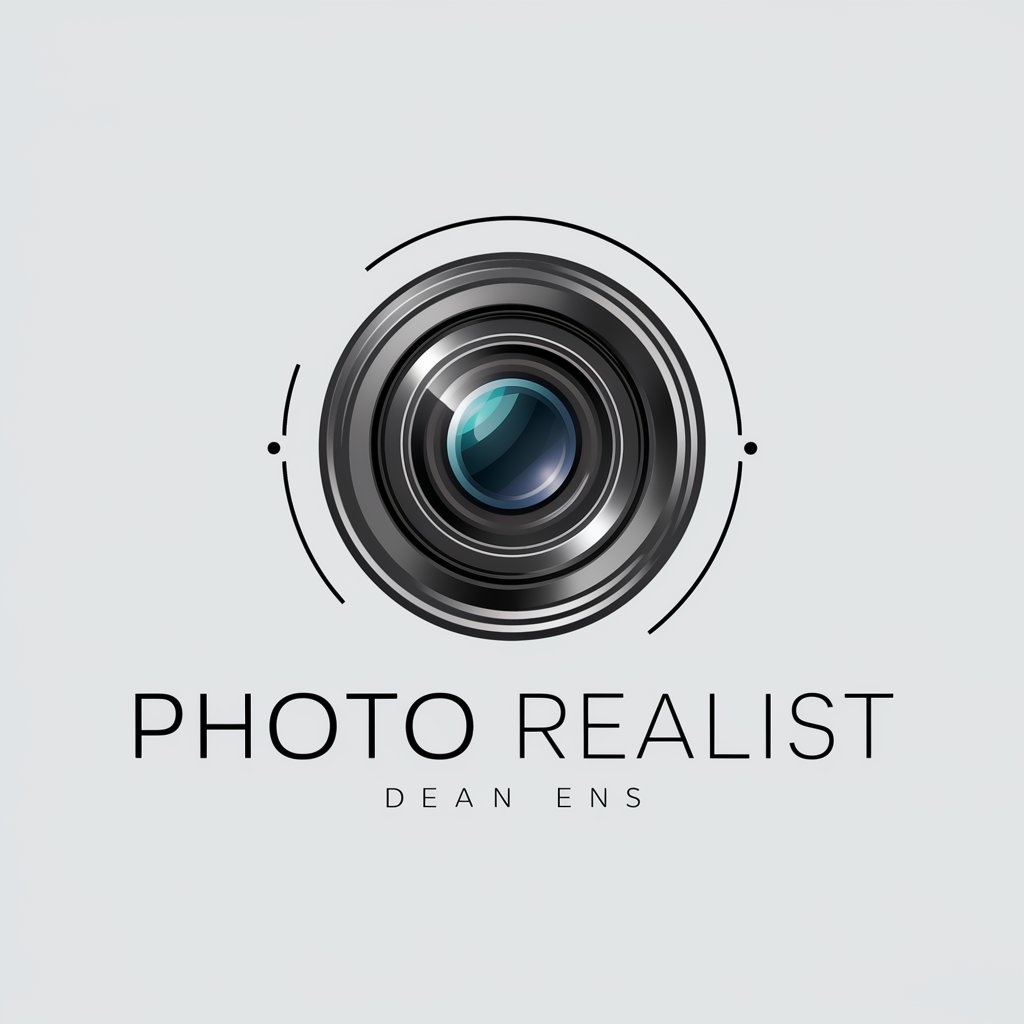
Cinematic Photo
Bring Your Vision to Life with AI

Photo Enhancer Q&A
What file formats does Photo Enhancer support?
Photo Enhancer supports a variety of popular image formats including JPEG, PNG, and TIFF, allowing for flexibility in handling different types of image files.
Can Photo Enhancer be used to restore old photographs?
Yes, Photo Enhancer is equipped with features such as scratch removal and color restoration which are ideal for reviving the quality of old photographs.
Is there a limit to the size of the image I can upload?
The maximum file size supported is generally around 20MB, which accommodates most high-resolution images without compromising on speed and efficiency of processing.
How does the AI feature work in enhancing photos?
The AI algorithms analyze the image, identifying areas that need improvement like lighting, color balance, or sharpness, and automatically make corrections to enhance these elements realistically.
Can I use Photo Enhancer for professional photography editing?
Absolutely, Photo Enhancer offers advanced editing features that meet professional standards, such as detailed adjustments in exposure, contrast, and color grading.




