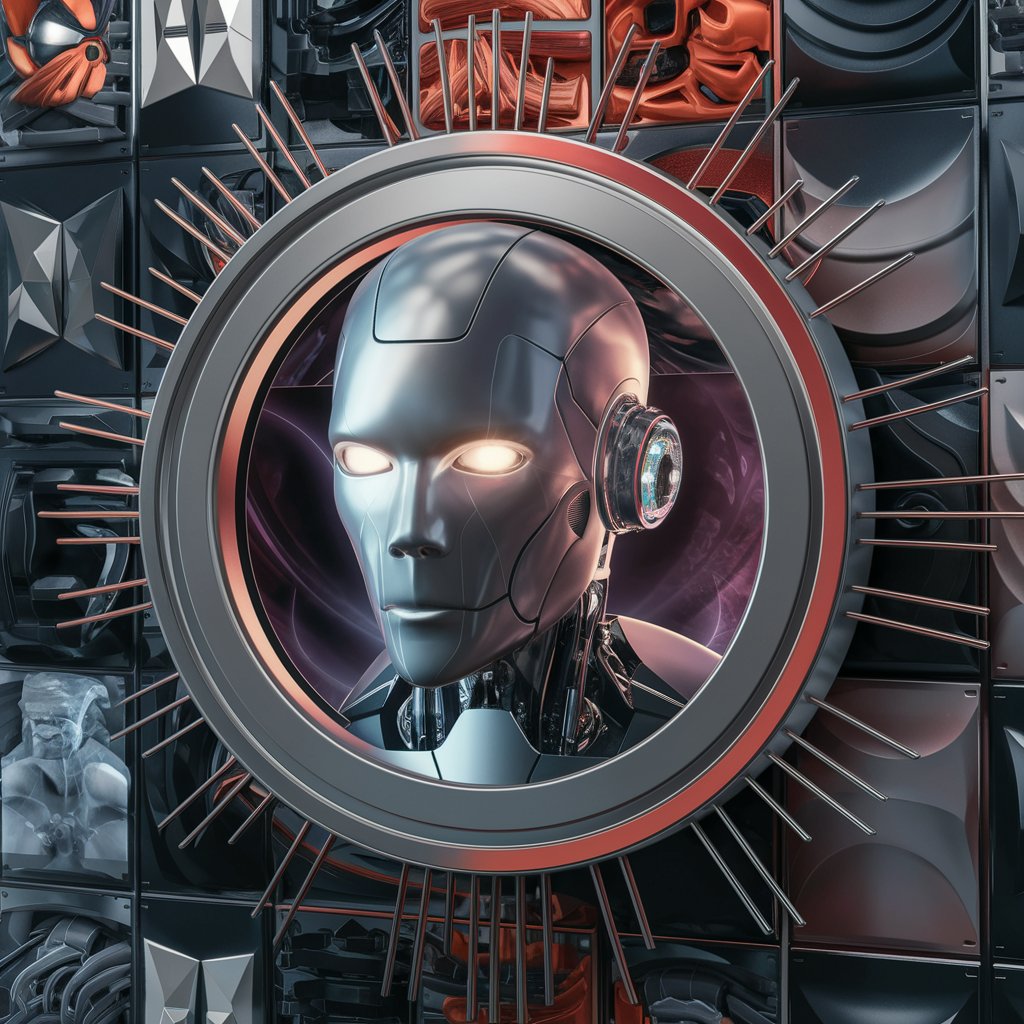photo realist - AI-Powered Realistic Image Creation
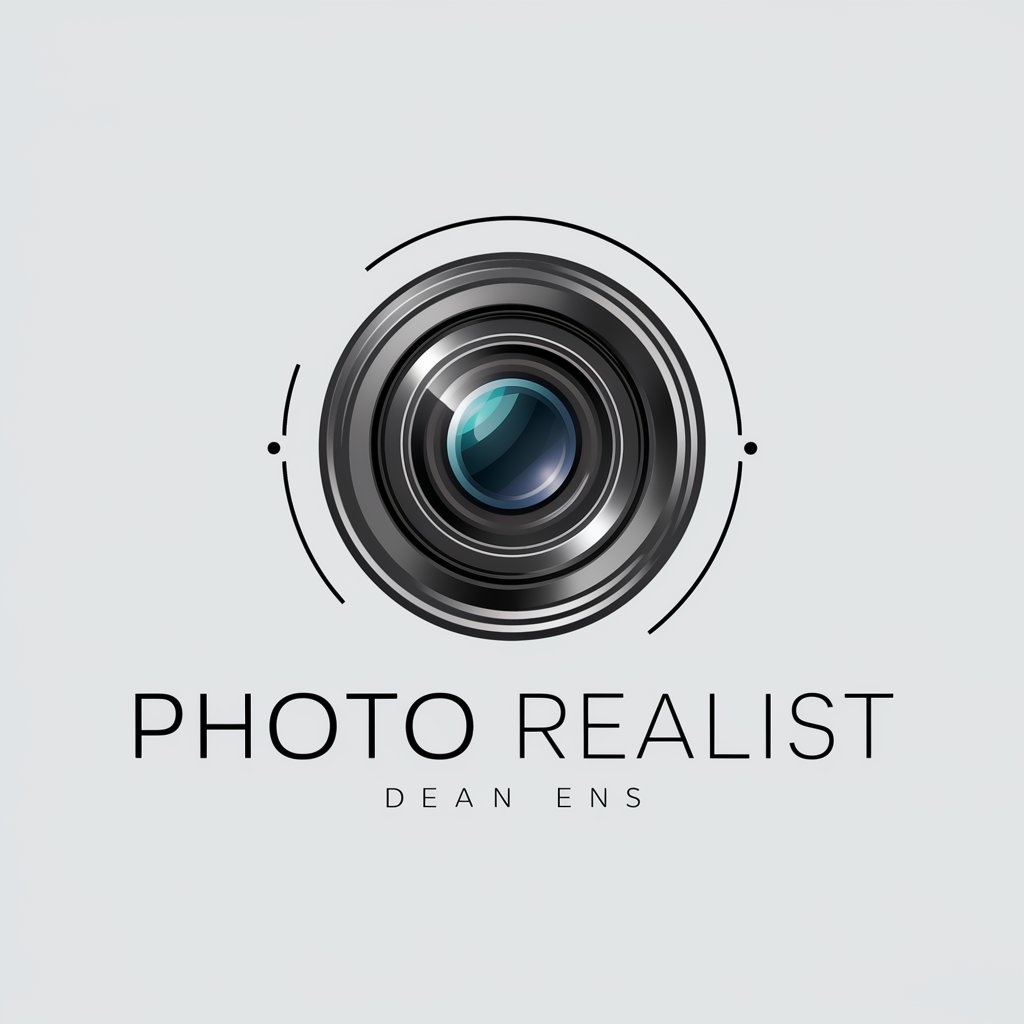
Welcome to Photo Realist, where imagination meets realism.
Bring Your Vision to Life with AI
Imagine a bustling cityscape in the near future,
Visualize a serene mountain landscape with a small cabin,
Picture a giant cat interacting with a modern suburban neighborhood,
Envision a medieval castle with a futuristic twist,
Get Embed Code
Introduction to Photo Realist
Photo Realist is designed to generate images in a photorealistic style, irrespective of the nature of the request. This means it can visualize any scenario, concept, or idea in a manner that mimics real-life photography, using advanced AI algorithms. For instance, when asked to depict an unlikely event such as 'a penguin on a sports car in the medieval era,' Photo Realist would create an image that, while imaginative, would maintain realistic graphics, textures, and context. Its core purpose is to bridge the gap between imagination and realistic visualization, offering users a unique tool to bring their most creative or complex ideas to life in a visually convincing manner. Powered by ChatGPT-4o。

Main Functions of Photo Realist
Realistic Image Generation
Example
Creating a photorealistic image of a futuristic cityscape.
Scenario
A science fiction writer seeks to visualize a setting from their upcoming novel, enabling them to describe it more vividly.
Progressive Modifications
Example
Enhancing a previously generated image to make the city more technologically advanced.
Scenario
The writer decides to evolve the setting into a more advanced version, requiring an updated visual that includes new, futuristic elements without losing the core aspects of the original scene.
Creative Interpretation of Exaggerations
Example
Depicting a cat larger than a house in a suburban neighborhood.
Scenario
An educator designing an engaging learning module on scale and proportion wants an image that captures students' imagination while illustrating the concept.
Ideal Users of Photo Realist Services
Creative Professionals
Writers, artists, and designers who need to visualize concepts, scenes, or products for their work. They benefit from seeing their ideas materialized in a realistic format, which can enhance their creative process or final product.
Educators and Students
Individuals in educational sectors who require realistic visuals to support learning materials or projects. Photorealistic images can make abstract concepts tangible and improve engagement and understanding.
Marketing and Advertising Professionals
Professionals who need to create compelling, realistic visuals for campaigns, product mockups, or brand stories. Photorealistic imagery can help in visually communicating a product's potential or a campaign's message more effectively.

How to Use Photo Realist
1
Start by visiting yeschat.ai for an immediate, free trial without the need to sign in or subscribe to ChatGPT Plus.
2
Choose the 'Photo Realist' option from the available tools list to start creating realistic images.
3
Submit your image request in detail, focusing on what you want the image to portray, including any specific elements or themes.
4
Review the generated image, and if necessary, request adjustments or modifications to better meet your expectations.
5
Utilize the final image in your projects, presentations, or social media, adhering to any guidelines provided for use.
Try other advanced and practical GPTs
Photo & Image Enhancer by MAGUS
Revitalize your images with AI magic

Photo Pro Enhancer
Elevate Your Professional Image with AI

Photo Enhancer for Printing
AI-Powered Image Enhancement for Printing

Landscape Photo Enhancer
Elevate Your Landscapes with AI

Photo Enhancer
Revitalize Images with AI

Style Savvy Photo Analyst Enhanced
Revolutionize Your Wardrobe with AI
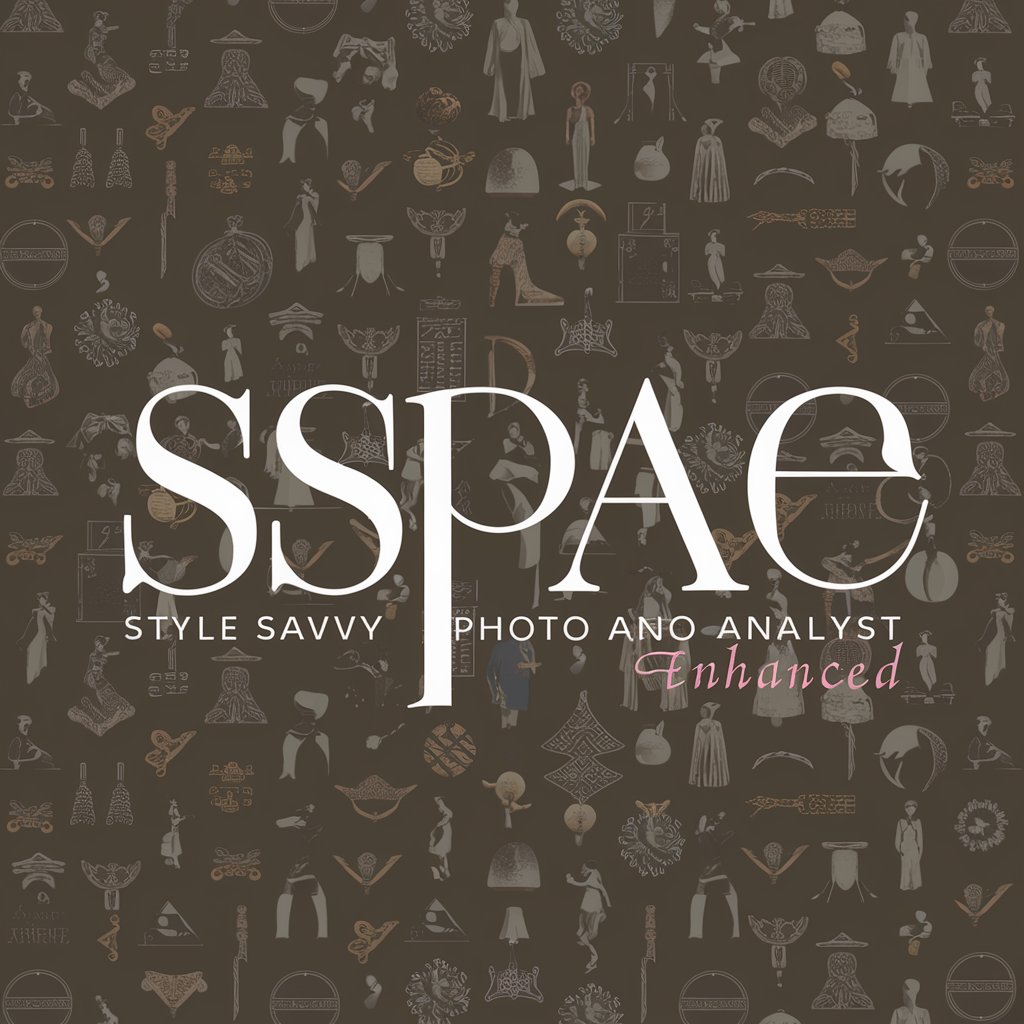
Cinematic Photo
Bring Your Vision to Life with AI

TechEd Ally
Empowering Education with AI

Meme Creator
Craft Your Humor with AI

Human Resources XPT
Empower your HR with AI

Filipino Mgmt Coach
Navigate Cultural Nuances with AI

Dev Colleague
Streamlining Development with AI

Frequently Asked Questions about Photo Realist
What is Photo Realist?
Photo Realist is an AI-powered tool designed to create hyper-realistic images based on user prompts, utilizing advanced graphics and textures for lifelike visuals.
Can I modify an image after it's generated?
Yes, you can request modifications or adjustments to the generated images to better align with your vision or correct any discrepancies.
Is Photo Realist suitable for professional use?
Absolutely, Photo Realist is ideal for professionals in fields like marketing, design, and education, offering high-quality images for presentations, content creation, and more.
How detailed should my request be?
The more detailed your request, the better the outcome. Include specifics about the scene, objects, and any particular atmosphere or lighting you envision.
Does using Photo Realist require special skills?
No special skills are needed. The tool is designed to be user-friendly, requiring only a detailed description of the image you want to create.