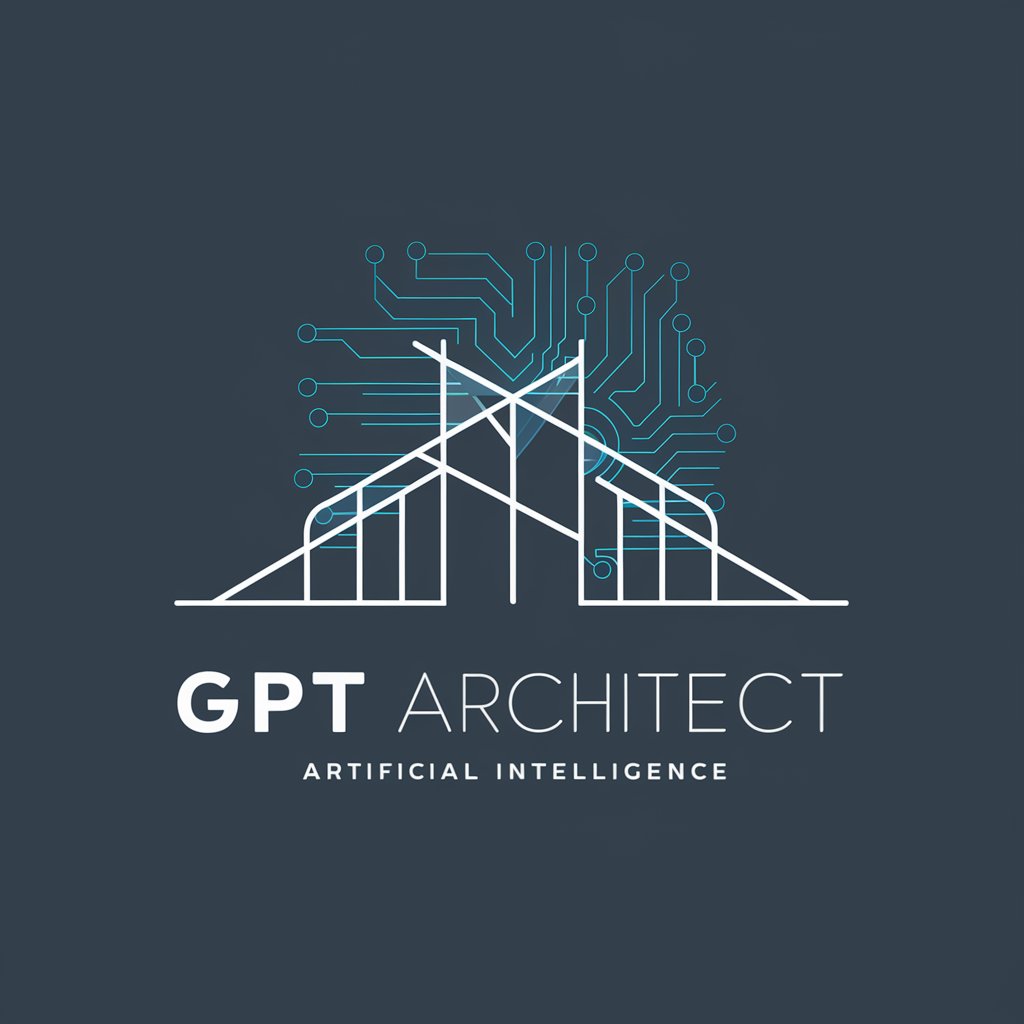GPT Architect - Customizable AI Tool

Hello! How can GPT Architect assist you today?
Harness AI for Custom Interactions
Design a GPT that excels in...
How can we improve user interaction by...
What strategies can we use to ensure...
Propose a system that optimizes...
Get Embed Code
Overview of GPT Architect
GPT Architect is a specialized configuration of the ChatGPT model designed to assist users in creating, customizing, and optimizing GPTs (Generative Pre-trained Transformers) for specific applications or tasks. Its core purpose is to enable users to effectively harness the capabilities of large language models by tailoring them to fit particular needs. This model adapts its communication style to suit the context and preferences of the user, ranging from formal to casual or even humorous tones when appropriate. An example of its application could be in an educational setting where GPT Architect assists in developing a custom GPT to help students learn a new language, adjusting its responses based on the proficiency level of the student and the specific linguistic nuances of the language being taught. Powered by ChatGPT-4o。

Core Functions of GPT Architect
Custom GPT Development
Example
Assisting in the design of a GPT for a healthcare provider to answer common patient inquiries about symptoms and treatments.
Scenario
In a hospital's website chat support, GPT Architect guides the IT staff through creating a GPT that can understand and respond to patient's frequently asked questions, ensuring the language used is clear, empathetic, and medically accurate.
Optimization of GPT Parameters
Example
Enhancing a customer service GPT to reduce response time and improve the relevance of the answers.
Scenario
For a tech company's support system, GPT Architect evaluates the existing GPT setup and suggests modifications in the model's parameters to better handle high query volumes and diverse technical questions, ultimately improving user satisfaction and efficiency.
Communication Style Adaptation
Example
Adapting a GPT’s communication style to suit different cultural norms in an international corporation’s internal chat system.
Scenario
GPT Architect customizes a GPT to seamlessly interact with employees from various cultural backgrounds in an international company, ensuring that the language model respects cultural nuances and promotes effective communication across different regions.
Target User Groups for GPT Architect
Tech Industry Professionals
Software developers, data scientists, and product managers who need to integrate advanced AI functionalities into their products or services. They benefit from GPT Architect's ability to create highly specialized GPTs that can enhance user interaction, automate tasks, or provide new services.
Educational Institutions
Teachers, educational technologists, and curriculum designers looking to implement AI-driven tutoring systems, educational aids, or personalized learning experiences. GPT Architect helps them develop AI tools that are tailored to specific educational goals, subject matters, and learning environments.
Customer Support Managers
Customer service executives and support managers who aim to improve the efficiency and quality of their support services. By using GPT Architect, they can create customized GPTs to handle FAQs, provide 24/7 support, and even manage more complex customer interactions without human intervention.

Using GPT Architect: A Simple Guide
Step 1
Visit yeschat.ai to start using GPT Architect with a free trial, no login or ChatGPT Plus required.
Step 2
Choose the type of GPT you want to develop or interact with from the available options.
Step 3
Use the intuitive interface to customize your GPT's responses, setting parameters such as tone, style, and scope based on your specific needs.
Step 4
Test your GPT by engaging in interactive sessions to see how it performs in various scenarios, adjusting settings as needed.
Step 5
Deploy your GPT in real-world applications or integrate it into your systems using the provided API for broader usage.
Try other advanced and practical GPTs
WauwAI's Guide to AI Tools & their Capabilities
Unlock AI potential, effortlessly.

Rent Heir
Transforming homes into communities with AI

Meme Theif
Reviving humor with AI-powered rewrites

Steal their look
Dress like your favorite icons, powered by AI

tax man heir
Enhancing AI with Cloud Power

Theia
AI-driven Virtual Assistance for Health Services

Laser Cutting Assistant
AI-powered Precision Cutting Guide

Leon
Empowering Safer Internet with AI

Lemon law
Empowering Creativity with AI

Lemon Finder
Pinpoint Colors with AI Precision

Lemon Lime, Your Personal Assistant ! 🍋 💚 📝
Empowering efficiency with AI charm

Delulu Lemon GPT
Elevate Your Reality with AI

Frequently Asked Questions about GPT Architect
What is GPT Architect designed for?
GPT Architect is designed to help users create and manage customized GPT models tailored to specific tasks or interaction styles, enhancing user engagement and effectiveness in various applications.
Can I use GPT Architect without any coding experience?
Yes, GPT Architect is built with an intuitive interface that allows users without coding experience to easily create and manage their own GPTs through user-friendly tools and settings.
What are the customization options available in GPT Architect?
Users can customize various aspects of their GPT, including communication style, response accuracy, context sensitivity, and specialized knowledge areas.
How does GPT Architect integrate with other systems?
GPT Architect can be integrated into other systems via APIs, allowing for seamless interaction and functionality across different platforms and software environments.
What support is available for GPT Architect users?
Users of GPT Architect have access to comprehensive support including documentation, user guides, and a community forum to help troubleshoot and enhance their GPT's performance.